Inspur Systems NF5488M5 Management
Inspur’s primary management is via IPMI and Redfish APIs. That is what most hyperscale and CSP customers will utilize to manage their systems. Inspur also includes a robust and customized web management platform with its management solution.
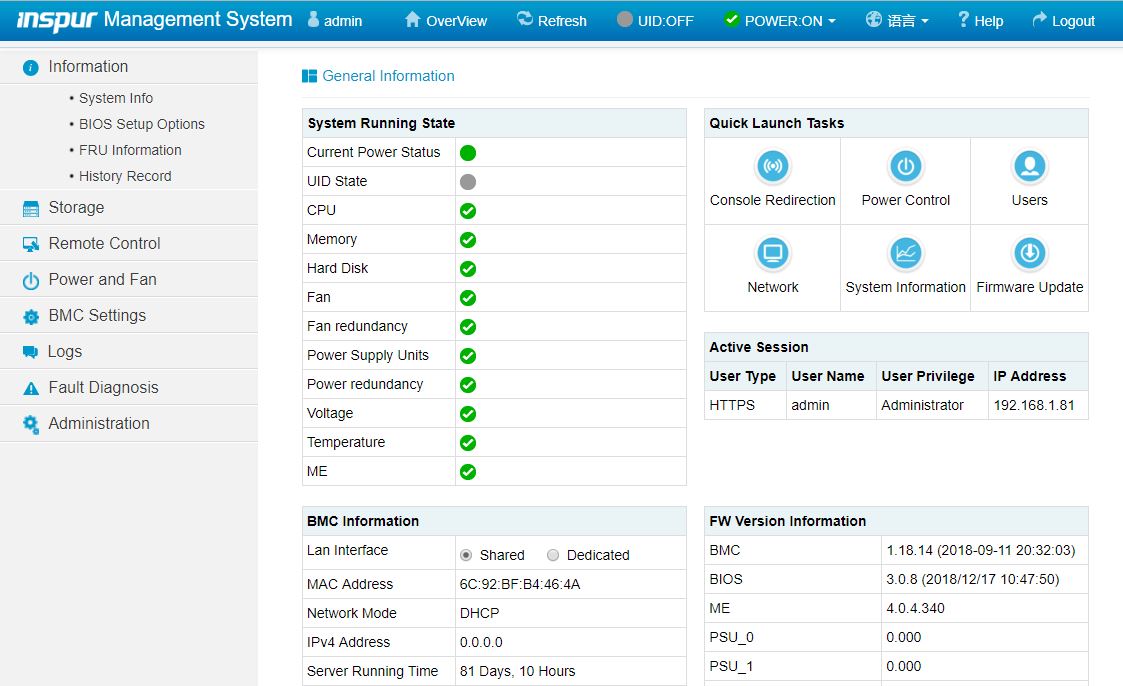
There are key features we would expect from any modern server. These include the ability to power cycle a system and remotely mount virtual media. Inspur also has a HTML5 iKVM solution that has these features included. Some other server vendors do not have fully-featured HTML5 iKVM including virtual media support as of this review being published.
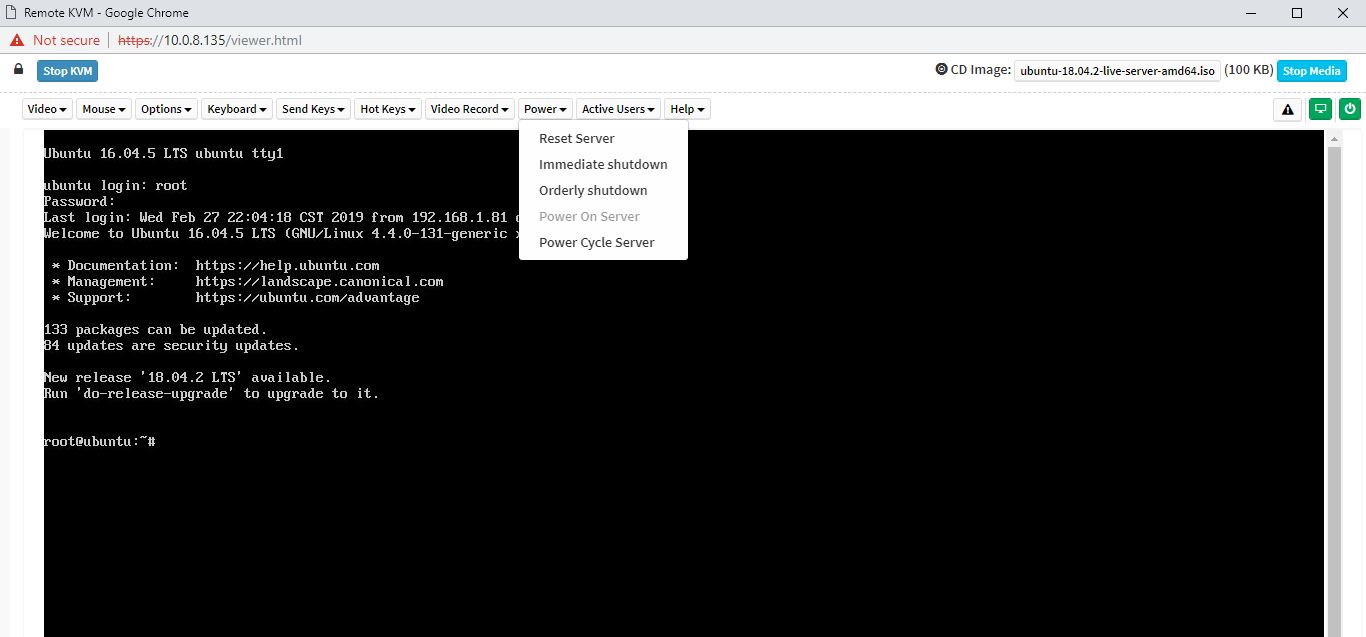
Another feature worth noting is the ability to set BIOS settings via the web interface. That is a feature we see in solutions from top-tier vendors like Dell EMC, HPE, and Lenovo, but many vendors in the market do not have.
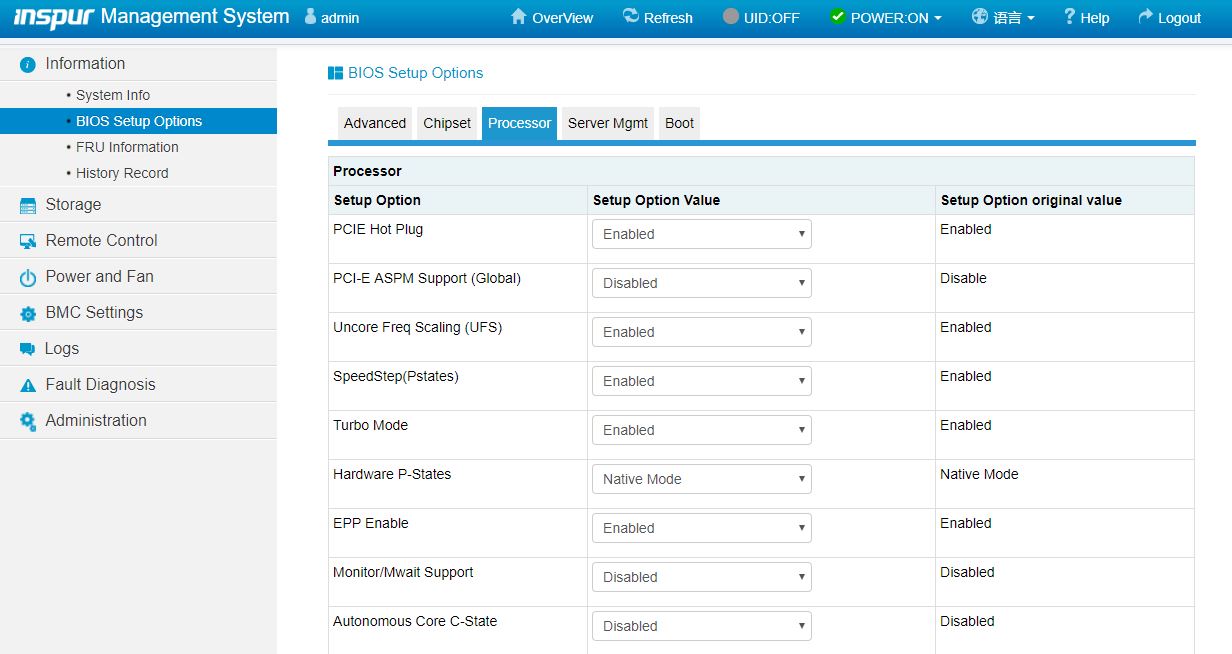
Another web management feature that differentiates Inspur from lower-tier OEMs is the ability to create virtual disks and manage storage directly from the web management interface. Some solutions allow administrators to do this via Redfish APIs, but not web management. This is another great inclusion here.
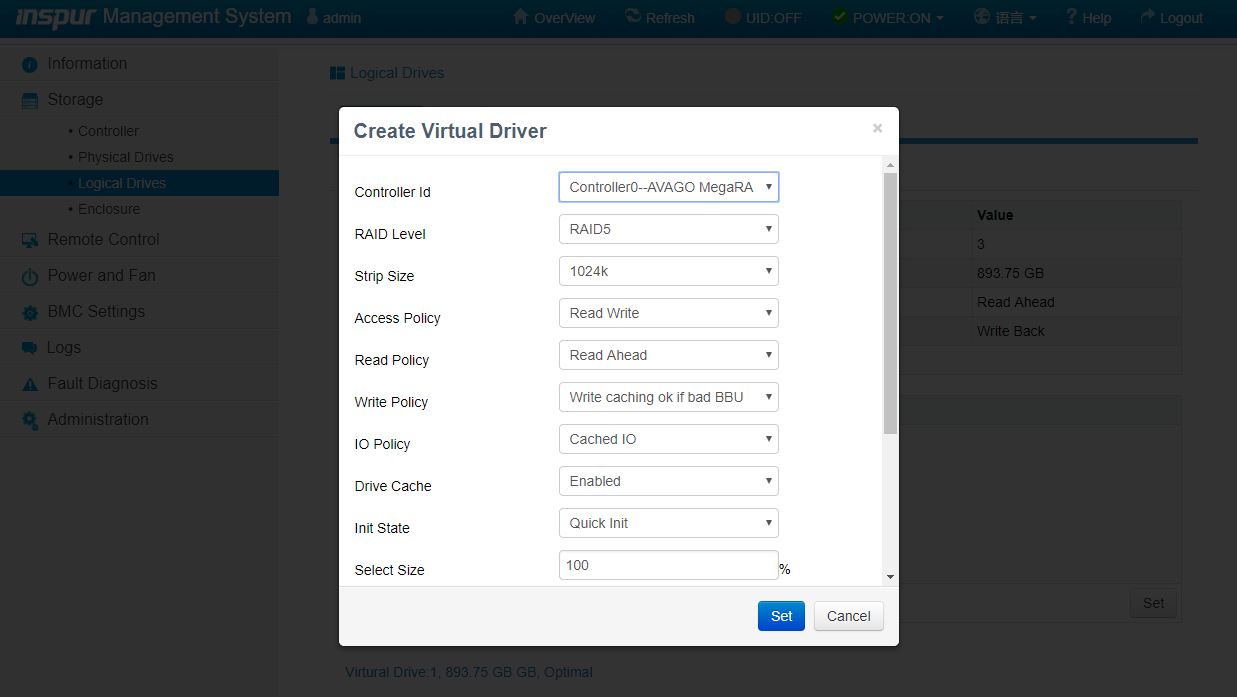
Based on comments in our previous articles, many of our readers have not used an Inspur Systems server and therefore have not seen the management interface. We have an 8-minute video clicking through the interface and doing a quick tour of the Inspur Systems management interface:
It is certainly not the most entertaining subject, however, if you are considering these systems, you may want to know what the web management interface is on each machine and that tour can be helpful.
Inspur Systems NF5488M5 Background
A quick background on this system is in order. There are probably a few non-regular STH readers who do not know Inspur System today. For some context, in our recent IDC 4Q19 Quarterly Server Tracker Dell Sinks Inspur and Lenovo Surge you can see that Inspur is the third-largest server vendor by unit shipments and fourth by revenue. Unlike many of its competitors that greatly reduced ASP’s to hold or gain share in Q4 2019, Inspur’s ASP’s are actually growing at an industry-leading rate among large server vendors.
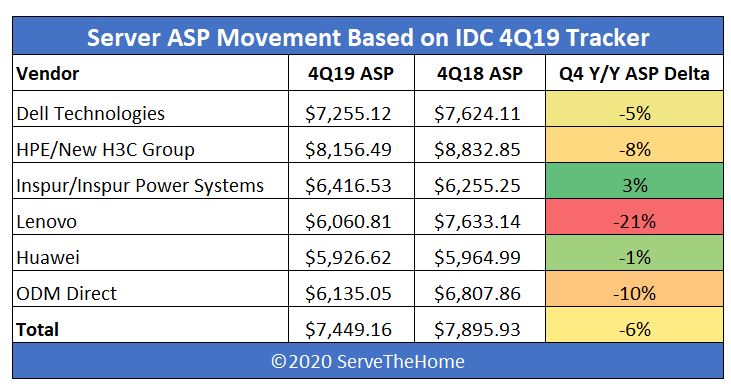
A big part of that is Inspur’s AI computing division. When I was at Inspur Partner Forum 2019 a big theme was 51% AI server market share in China. China is a huge AI market, so that gives some sense of just how many AI systems the company is moving. These accelerated servers raise ASP, so that is how we get both unit and ASP growth for Inspur. Inspur is not just focusing on traditional enterprise clients, but also hyper-scale data center customers. Last year we had a piece Visiting the Inspur Intelligent Factory Where Robots Make Cloud Servers where I actually toured an Inspur factory in Jinan, China. Other vendors have seen that video and declined to have me visit their factories because that is how advanced Inspur’s facilities are.
That large AI market share has a real impact on a server such as the Inspur NF5488M5. While Dell EMC is large as a company, it does not have an AI portfolio with a direct competitor to this machine due to a lack of focus in this market. Inspur ships so many AI servers that it has finely tuned solutions in the market such as the NF488M5 that some other players simply do not have.




That’s a nice (and I bet really expensive) server for AI workloads!
The idle consumption, as shown in the nvidia-smi terminal, of the V100s is a bit higher than what I’d have expected. It seems weird that the cards stay at the p0 power state (max freq.). In my experience (which is not with v100s, to be fair), just about half a minute after setting the persistence mode to on, the power state reaches p8 and the consumption is way lower (~10W). It may very well be the default power management for these cards, IDK. I don’t think that’s a concern for any purchaser of that server, though, since I don’t think they will keep it idling for just a second…
Thank you for the great review Patrick! Is there any chance that you’d at some point be able to test some non-standard AI accelerators such as Groq’s tensor streaming processor, Habana’s Gaudi etc. in the same fashion?
What’re the advantages (if any) of this Inspur server vs Supermicro 9029GP-TNVRT (which is expandable to 16GPU and even then cost under 250K$ fully configured – and price is <150K$ with 8 V100 32GB SXM3 GPUs, RAM, NVMe etc)?
While usually 4U is much better than 10U I don't think it's really important in this case.
Igor – different companies supporting so you would next look to the software and services portfolio beyond the box itself. You are right that this would be 8 GPU in 4U while you are discussing 8 GPU in 10U for the Supermicro half-configured box. Inspur’s alternative to the Supermicro 9029GP-TNVRT is the 16x GPU AGX-5 which fits in 8U if you wanted 16x GPUs in a HGX-2 platform in a denser configuration.
L.P. – hopefully, that will start late this year.