Supermicro A3SSV-16C-SPLN10F Topology
The block diagram for the motherboard is fascinating. In one sense, it is extremely simple, with almost everything hanging off the FCBGA2106 SoC. On the other hand, it shows a bit of the chip’s internal workings. For years, Intel’s Atom and Xeon D lines have integrated PCH functionality. Here we can see some of the PCIe Gen2 lanes, and presumably the SATA II lanes going to the PCH IP block. For a 10nm SoC, it feels almost strange to see a lower-speed PCH I/O block.
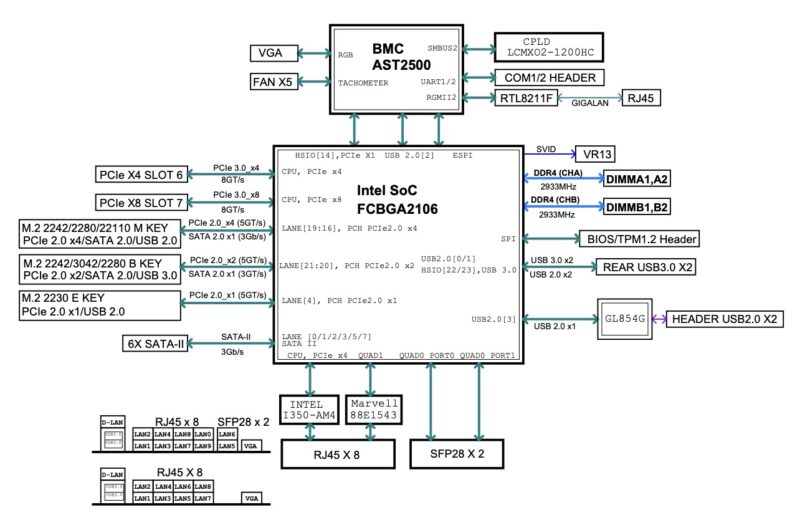
Here is what a test system looks like from a topology standpoint so you can see how the sixteen E-cores are arranged in 4-core clusters and how the onboard devices are enumerated.
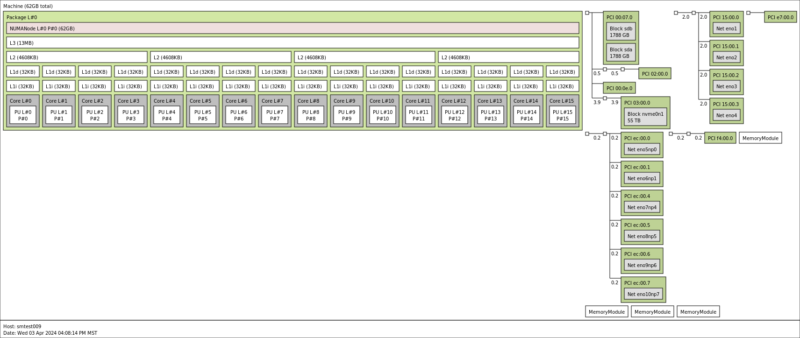
A surprising amount is happening with the SoC.
Supermicro A3SSV-16C-SPLN10F Management
Of course, the Supermicro A3SSV-16C-SPLN10F has out-of-band management via an ASPEED AST2500 BMC.
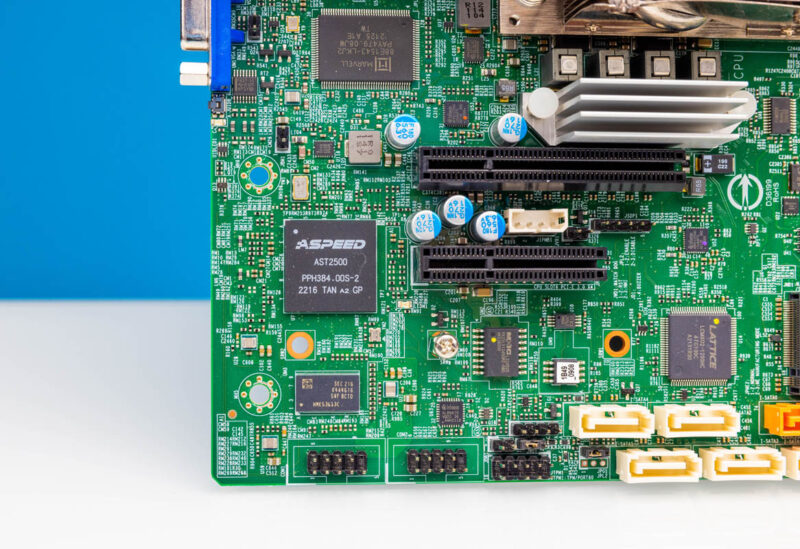
In the interest of brevity, the Supermicro IPMI/ Redfish web management interface is what we would expect from a Supermicro server at this point.
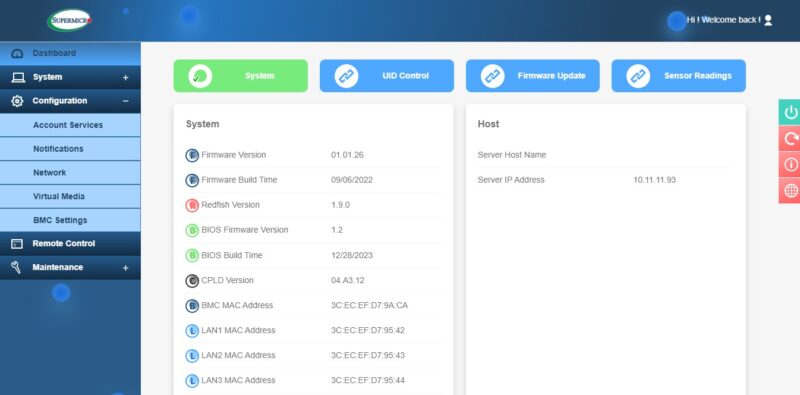
Of course there are features like the HTML5 iKVM as we would expect, along with a randomized password. You can learn more about why this is required so the old ADMIN/ ADMIN credentials will not work in Why Your Favorite Default Passwords Are Changing.
Next, let us talk about performance.
Intel Atom P5342 Performance
The Intel Atom P5342 is a 16-core processor with a L3 cache. The L3 cache was something that older generations of E-core-only Atoms did not have.
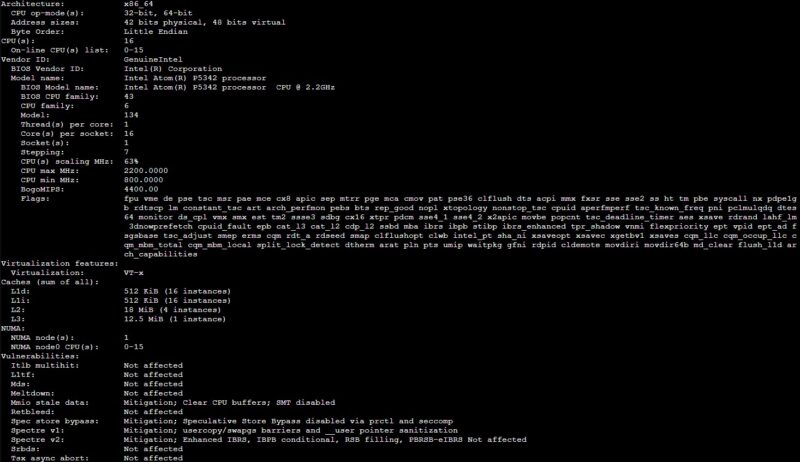
To be fair here, these are older Tremont cores. Intel’s E-cores have evolved since Snow Ridge to the point where we expect Intel Xeon 6 cores to go head-to-head with Skylake Xeon cores.
On the 25GbE and 1GbE networking, this little box had no problem pushing line rate traffic so it seemed like looking at the CPU in a bit more detail would be more exciting.
Python Linux 4.4.2 Kernel Compile Benchmark
This is one of the most requested benchmarks for STH over the past few years. The task was simple, we have a standard configuration file, the Linux 4.4.2 kernel from kernel.org, and make the standard auto-generated configuration utilizing every thread in the system. We are expressing results in terms of compiles per hour to make the results easier to read:
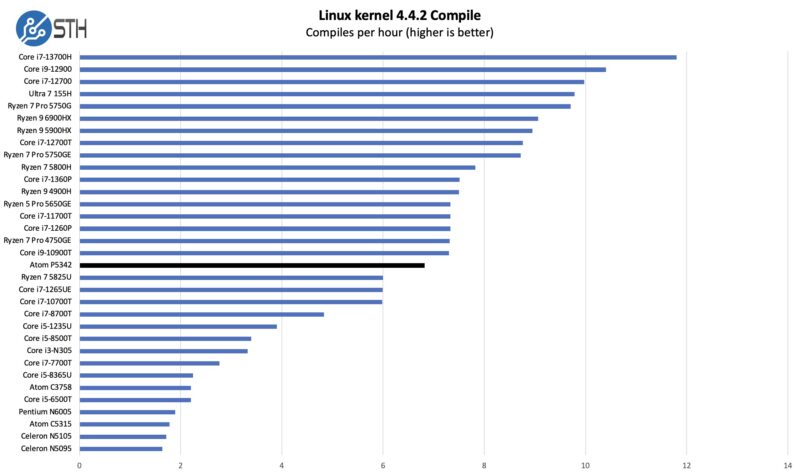
We thought this one was exceptional for the Atom P5342, but then we looked at the Intel Atom 5315 result, and it probably should have been in-line with our expectations instead. This is a case where having many cores simply helps while at the same time the expanded cache hierarchy and improved single core performance contribute as well.
7-zip Compression Performance
7-zip is a widely used compression/ decompression program that works cross-platform. We started using the program during our early days with Windows testing. It is now part of Linux-Bench.
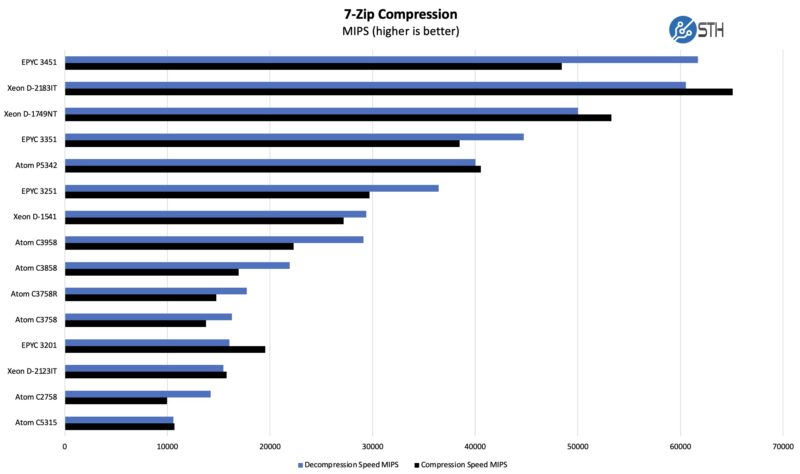
Here we get a nice view of some popular embedded CPUs over the past seven years or so. The P5342 certainly offers a nice performance per core bump over previous Atom generations.
OpenSSL Performance
OpenSSL is widely used to secure communications between servers. This is an important protocol in many server stacks. We first look at our sign tests:
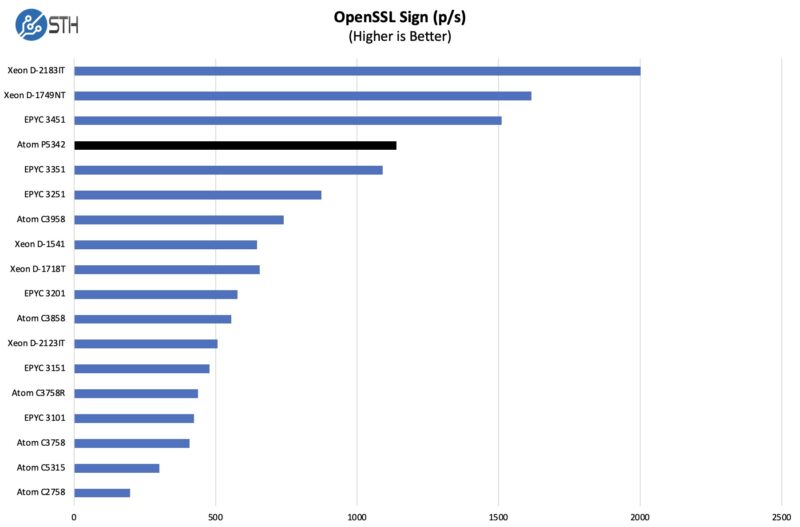
Here are the verify results:
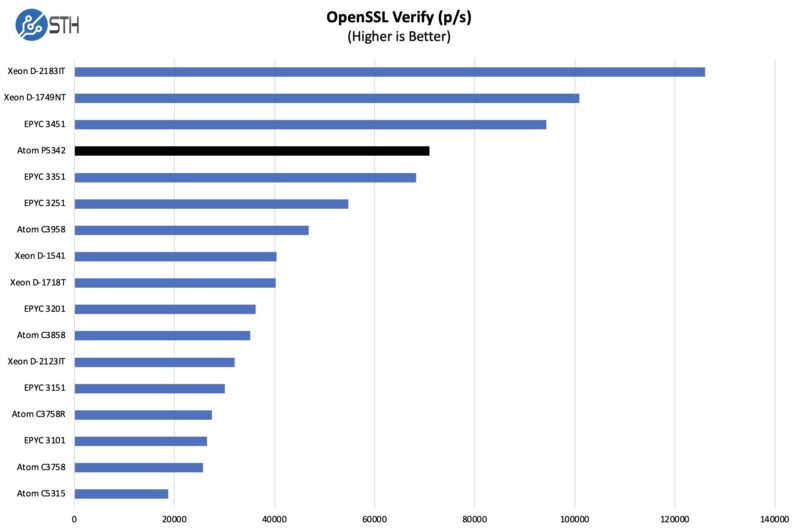
Since we are using this as a CPU benchmark, we are not using the QAT acceleration for this. That keeps the AMD results much closer than they would be otherwise. Still, if you want a good reason that the AMD EPYC 3000 line needs a refresh, this is a great example of why.
Check Your Own System with Geekbench 5 and Geekbench 6 Results
If you just want a quick-and-easy way to benchmark a system versus this, the Geekbench 5 results are really easy to compare. Here is a Geekbench 5 and a Geekbench 6 result to use. Feel free to use these results compared to other platforms in the database or that you have.
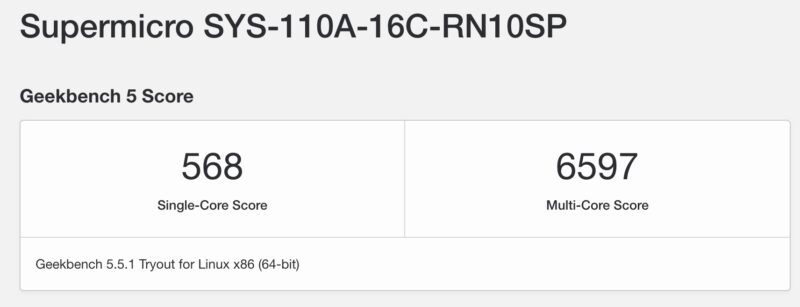
Something that is fun here is that Intel is actually very close to the NVIDIA Jetson Orin developer kit when the developer kit is in its “Max” mode. Intel focuses more on networking and network acceleration and NVIDIA more on GPU and video resources, but that was a fun one to see.
Intel QAT Supported
We are not going to deep-dive into this again for this review, but a big feature of the platform is Intel QuickAssist support. We have an Intel QuickAssist Parts and Cards by QAT Generation guide, an Intel QuickAssist in Ice Lake Servers deep-dive, an Intel Xeon D-2700 onboard QuickAssist QAT Acceleration deep-dive, and more.
Since these are designed to be networking cards, having QAT adds a big acceleration block for crypto and compression offloads that largely frees up the cores to do other work.
A Word on Power
What happens when the CPUs are under load is really different with the Atom series compared to the Xeon D series. On the Xeon D series, the min to max power going through the chip changes wildly.
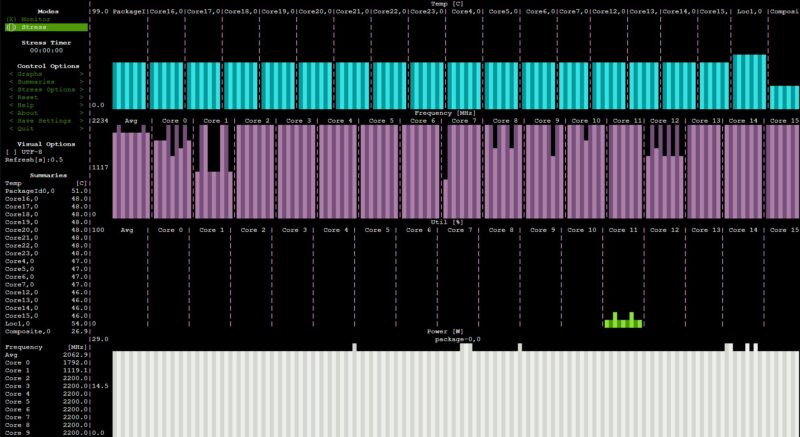
In the Intel Atom P5342, it was diferent.
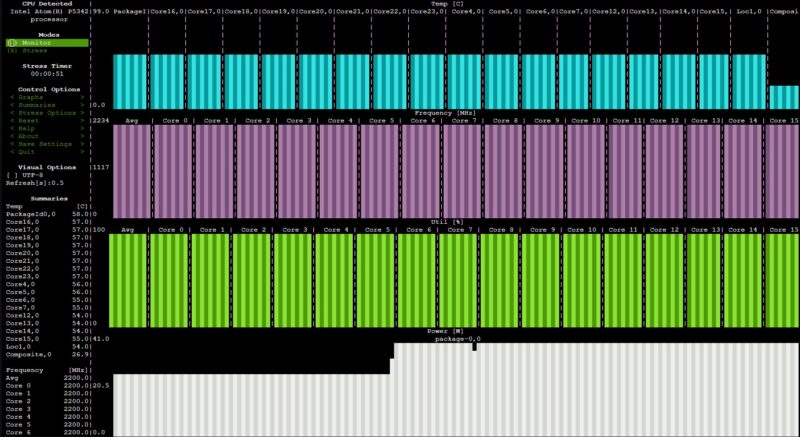
The idle-to-load package power figures were sub 15W different.
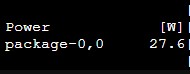
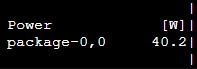
For some, this is an important characteristic as in network devices having more consistent performance is generally required. Also, the Snow Ridge chips have been designed into things like PCIe cards for secure networking devices, so there are tighter thermal and power limits. We will do more on the power when we do the server review with this platform.
Next, let us talk about the NICs.




Why won’t the VGA port die already? It must be the oldest technology on this MB by far, and the only analog connector surviving to this day (beyond the occasional 3.5mm audio jack).
@Dave because most crash carts still have vga connectors and USB-A cables.
Still, they could’ve gone with a DisplayPort connector and a VGA dongle? Then you get the option of DisplayPort, HDMI or VGA.
Holy shit, that IDLE power is insane, what is intel doing?
My Ryzen Pro 5750G idles ~19 Watts (whole system) with a B550 mobo and 128 GB of RAM.
Here package power alone is >20 Watts…. and while I get that those NICs might be hungry, the SoC should not suck that much power.
I wonder how much of the idle power is the 25G networking? Perhaps it can be disabled to test.
Maybe interesting to know…. Freebsd 13 or Opnsense does not run on this board -> bug
Proxmox with passthrough NIC to Opnsense is a workaround.
With regards to the idle power, I think nerds would want a deep dive into that. It probably varies a great deal based on different kernel parameters and whether there are network links established or not.
Please please review it as a network appliance, at least to the point of measuring its ability to move packets between interfaces using pfsense or the like, as a router and as a firewall
Dave, because it works under almost any circumstance. Surely you’ve been in the situation where your DP or HDMI connection won’t display because nothing was connected at boot.
pfSense does 9Gbps routing 4Gbps firewall on a C3338R 2-core. Firewall jumps to 8.61G on C1110 4-core. Using that ratio: this is what, a 32Gbps firewall?
Too much perf for pfSense
fwiw the x12sdv series also has high idle power figures. Whether this is a process issue, BMC, related to SFP28 networking capabilities or otherwise – I do not know.
Please can you do an idle power and how far can you go down, incl tuning with the kernel part, when you review the full server system.
27.6W idle? Funny, that almost exactly what the Xeon E5-2650L v3 in my toy server uses all 24 threads pegged (non-AVX load tho I think). At idle it draws about 1W. Same for *any* Intel CPU I’ve come across actually, as long as you enable power save and C-states and whatnot.
would be nice to have custom large 4U heatsinks for this to control noise when its installed in a larger form factor chassis