The Supermicro A3SSV-16C-SPLN10F is one that we have wanted to review for some time. Based on the Intel Atom P5342 SoC, this is one of the first boards that we have reviewed with the 10nm E-core-only CPUs, even after having Snow Ridge SoCs detailed in 2019. The Supermicro A3SSV-16C-SPLN10F is a motherboard built around the SoC with features like a huge number of network interfaces including 25GbE connectivity built-in. We asked Supermicro and finally got one to review so we can show our readers what this platform is about since it has been some time since we did our Supermicro A3SPI-4C-LN6PF Parker Ridge motherboard review. Let us get into it.
Supermicro A3SSV-16C-SPLN10F Hardware Overview
First off, let us start with the size of this motherboard. Supermicro started a line of FlexATX motherboards years ago, continuing the tradition. At 9″ x 7.25″ or roughly 229mm x 184mm these boards are designed for short-depth chassis. The 9″ length allows for more I/O to be added than a 6.7″ mITX size chassis while allowing risers and power supplies to sit alongside it in a 1U chassis. The 7.25″ depth is shorter than mATX by over 2″ (mATX is 9.6″), but that allows chassis fans to be moved closer to the CPU heatsink and the chassis to be shorter. Supermicro has sub 10″ depth chassis in its portfolio designed to take FlexATX boards, and fans and still fit into a very short depth rack.

Underneath the passive heatsink is the Intel Atom P5342. Supermicro has versions with higher and lower-end processors. We wanted something with more than eight cores, and this was available for review. The P5342 is a Snow Ridge processor and a successor to Denverton (along with Parker Ridge). To be clear, this is very different. The Intel Atom C3000 series “Denverton” was up to 16 cores and 10GbE. While the Intel Atom C3955 topped out at 32W for 16 cores, that is nothing compared to this generation. The Intel Atom P5432 is 71W TDP.
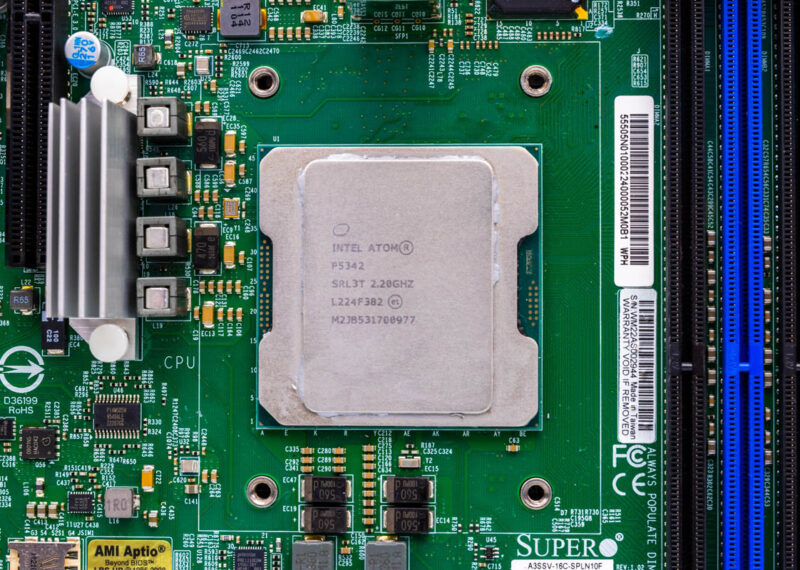
As we covered two years ago, that is not even the top-end TDP-wise. The Intel Atom P5362 is a 24-core 83W part.
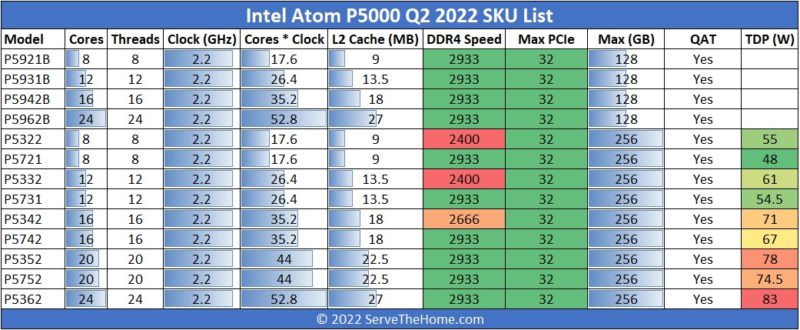
Memory for this is still DDR4, and this SKU is a DDR4-2666 part. On the plus side, Getting 256GB installed in this is relatively inexpensive. We were able to raid our memory inventory for 4x 64GB DDR4 ECC RDIMMs and use them for a quite capable 16 core/ 256GB system. The memory is only dual-channel however, so this is nowhere near the memory bandwidth of a modern DDR5 CPU.
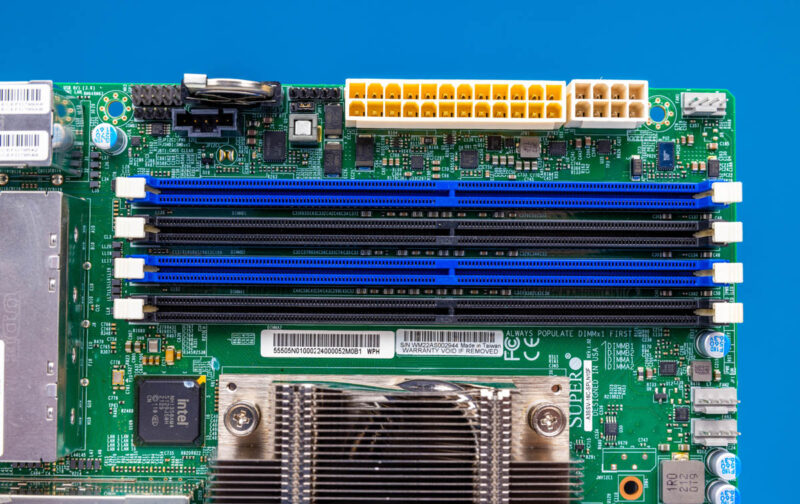
The airflow of the motherboard is set from front to back since this is designed to be passively cooled in a 1U rackmount chassis.
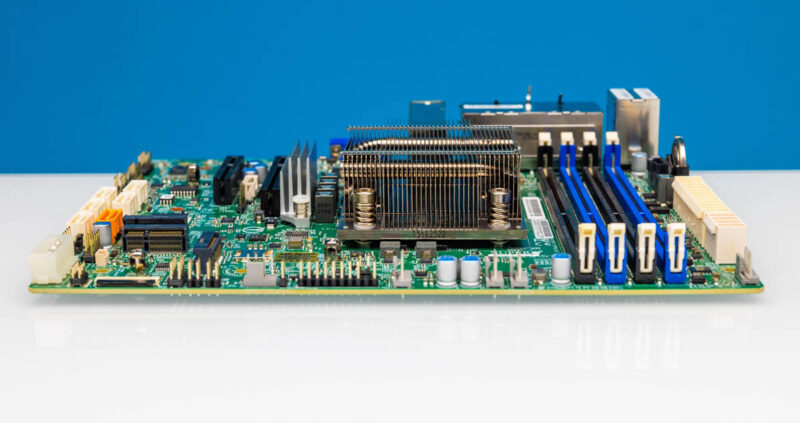
On the bottom of the motherboard, we get the I/O for this system.

First, we get an ASPEED AST2500 BMC. The management solution is refreshed from what you would have seen back in 2020. At the same time, this is still using the older and slower AST2500 instead of the newer AST2600. This platform came out at about the same time as the transition was happening between the two ASPEED generations.
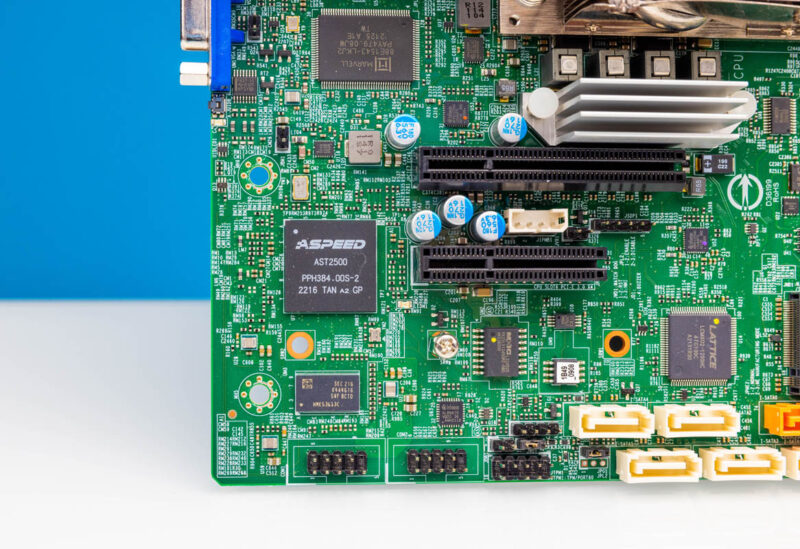
Next to that, we get two PCIe slots. One is a PCIe Gen3 x8 the other is PCIe Gen3 x4.
Something I had no idea about is that the onboard SoC controller is a SATA II, not SATA III controller. That means the six SATA ports and SATA going through the various slots are only 3.0Gbps.

The bottom corner of this motherboard is fascinating, not just for the SATA. There are M E and B key M.2 slots. The PCIe going to these slots is PCIe Gen2. The M.2 M-key slot supports 2242 (42mm), 2280 (80mm), and 22110 (110mm) but is an x4 slot. The M.2 E-key slot is 2230 (30mm) only and has PCIe Gen2 x1 and USB connectivity. The B-key M.2 supports 2242, 3042, and 2280 with PCIe Gen2 x2 but also USB and SATA. There is also a nanoSIM card slot onboard. These are not meant for high-speed storage. Instead, these are meant mostly for a SSD and wireless connecitivity.

For wired connectivity, there is quite a bit. Here, we can see an out-of-band management NIC, two USB 3 ports, and a VGA port. Then, on the networking side, there are eight 1GbE ports plus two SFP28 25GbE ports. This is a ton of networking.

Supermicro’s specs say the ports are the Marvell 88E1543. They are actually managed by the onboard SoC NIC IP, but the Marvell chip is the physical layer device.
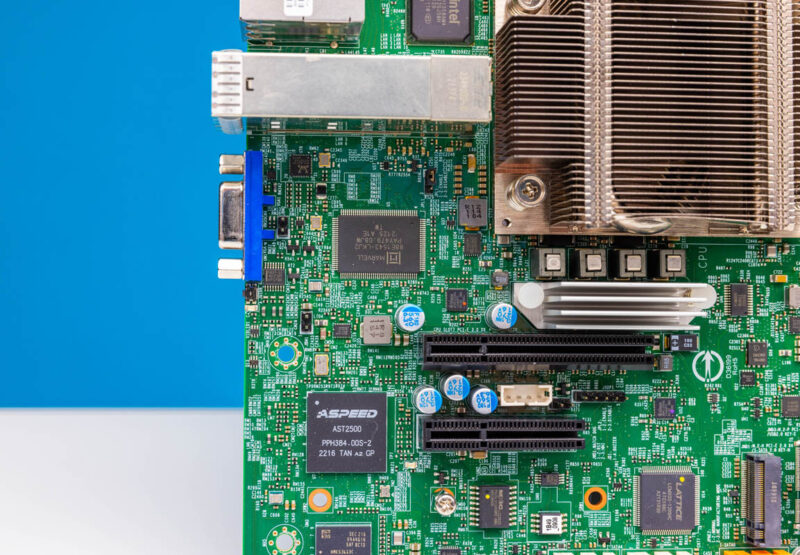
The other four ports are handled by an Intel i350 NIC.
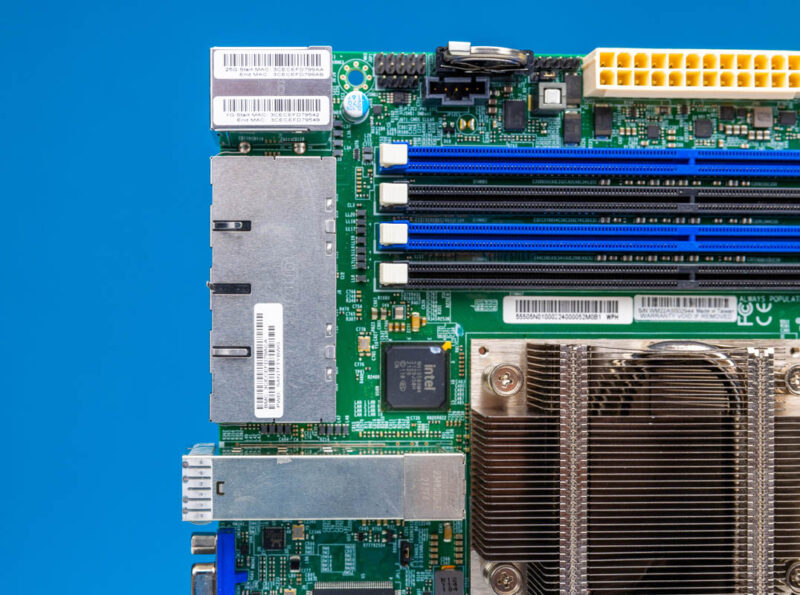
Next, let us get to the topology.

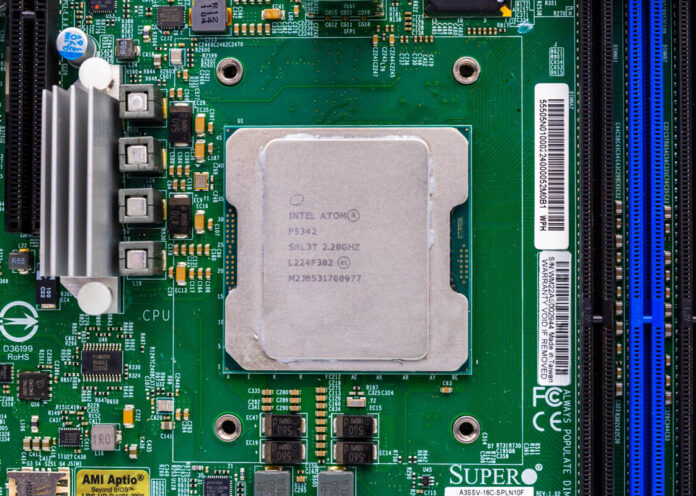



Why won’t the VGA port die already? It must be the oldest technology on this MB by far, and the only analog connector surviving to this day (beyond the occasional 3.5mm audio jack).
@Dave because most crash carts still have vga connectors and USB-A cables.
Still, they could’ve gone with a DisplayPort connector and a VGA dongle? Then you get the option of DisplayPort, HDMI or VGA.
Holy shit, that IDLE power is insane, what is intel doing?
My Ryzen Pro 5750G idles ~19 Watts (whole system) with a B550 mobo and 128 GB of RAM.
Here package power alone is >20 Watts…. and while I get that those NICs might be hungry, the SoC should not suck that much power.
I wonder how much of the idle power is the 25G networking? Perhaps it can be disabled to test.
Maybe interesting to know…. Freebsd 13 or Opnsense does not run on this board -> bug
Proxmox with passthrough NIC to Opnsense is a workaround.
With regards to the idle power, I think nerds would want a deep dive into that. It probably varies a great deal based on different kernel parameters and whether there are network links established or not.
Please please review it as a network appliance, at least to the point of measuring its ability to move packets between interfaces using pfsense or the like, as a router and as a firewall
Dave, because it works under almost any circumstance. Surely you’ve been in the situation where your DP or HDMI connection won’t display because nothing was connected at boot.
pfSense does 9Gbps routing 4Gbps firewall on a C3338R 2-core. Firewall jumps to 8.61G on C1110 4-core. Using that ratio: this is what, a 32Gbps firewall?
Too much perf for pfSense
fwiw the x12sdv series also has high idle power figures. Whether this is a process issue, BMC, related to SFP28 networking capabilities or otherwise – I do not know.
Please can you do an idle power and how far can you go down, incl tuning with the kernel part, when you review the full server system.
27.6W idle? Funny, that almost exactly what the Xeon E5-2650L v3 in my toy server uses all 24 threads pegged (non-AVX load tho I think). At idle it draws about 1W. Same for *any* Intel CPU I’ve come across actually, as long as you enable power save and C-states and whatnot.
would be nice to have custom large 4U heatsinks for this to control noise when its installed in a larger form factor chassis
I have an a3ssv-8c-spln10f with Pfsense, it idle arround 46 Watt.
My X10SDV-TP8F (also 2x10Gbit SFP) makes this at 26 Watt.
I am thinking about not using it.