The Gigabyte MZ31-AR0 was one of the first single socket AMD EPYC motherboards in the STH lab. STH’s DemoEval lab now has well over 600 cores of AMD EPYC running at a given time. There is also a good chance that some of the pages you see now are being served by an AMD EPYC CPU in our other data center. This motherboard is unique in that it has onboard dual SFP+ 10GbE networking and maximized the expansion capabilities of the platform in an EATX form factor. That means that the motherboard is suitable for a variety of channel chassis as it is a standard form factor. This is also one of the platforms that exemplify the AMD EPYC 7001 value proposition by offering a ton of expansion.
Gigabyte MZ31-AR0 Overview
The Gigabyte MZ31-AR0 is an EATX motherboard. That means that the solution is a standard form factor size that will fit in many types of server chassis. Fitting AMD EPYC into a standard form factor is relatively tricky. With a full array of 16x DDR4 DIMM slots plus the AMD SP3 socket, it takes up the majority of the 12″ height of the motherboard allowed by standard form factors.
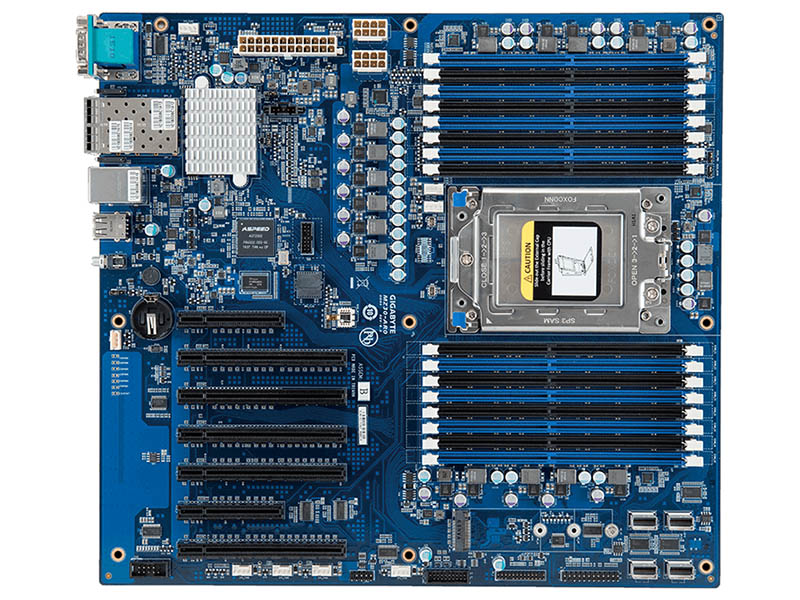
The motherboard itself has a standard AMD EPYC socket. We have tried all AMD EPYC CPUs from the AMD EPYC 7251 to the AMD EPYC 7601. Realistically, we expect the AMD EPYC 7251, EPYC 7351P, EPYC 7401P, and EPYC 7551P to be the four most widely used CPUs in this platform. In real-world deployments, we would not expect to see many AMD EPYC 7601‘s in a motherboard like this, but they will work.
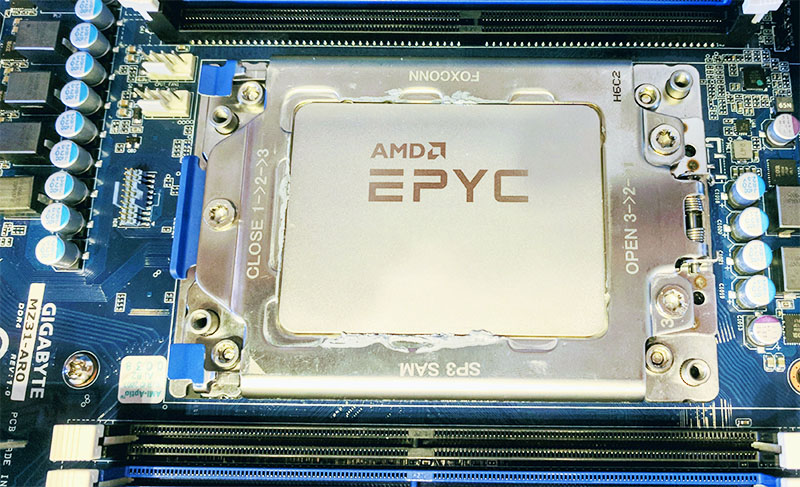
Gigabyte has this diagram which is reasonably good of the key motherboard features. There are 4x SlimSAS ports. These are for SATA only, not SAS. The M.2 slot is PCIe 3.0 x4 which is great for a boot device since this motherboard does not have a standard powered 7-pin SATA header for SATA DOMs. That storage setup makes boot devices slightly harder on this platform.
The PCIe setup is exciting. There are a total of five x16 and two x8 PCIe slots on this motherboard. One of the x16 slots is only x8 electrical. In the vast majority of server chassis, despite this array, there is only one slot that can be used for a double-width GPU. With so many DDR4 DIMM slots, the primary PCIe x16 uses for these will be 100GbE cards, risers for NVMe cabling, and NVMe SSDs. While spec wise, the PCIe x16 array is impressive, many of the applications that you would typically use that many electrical lanes require more slot clearance.
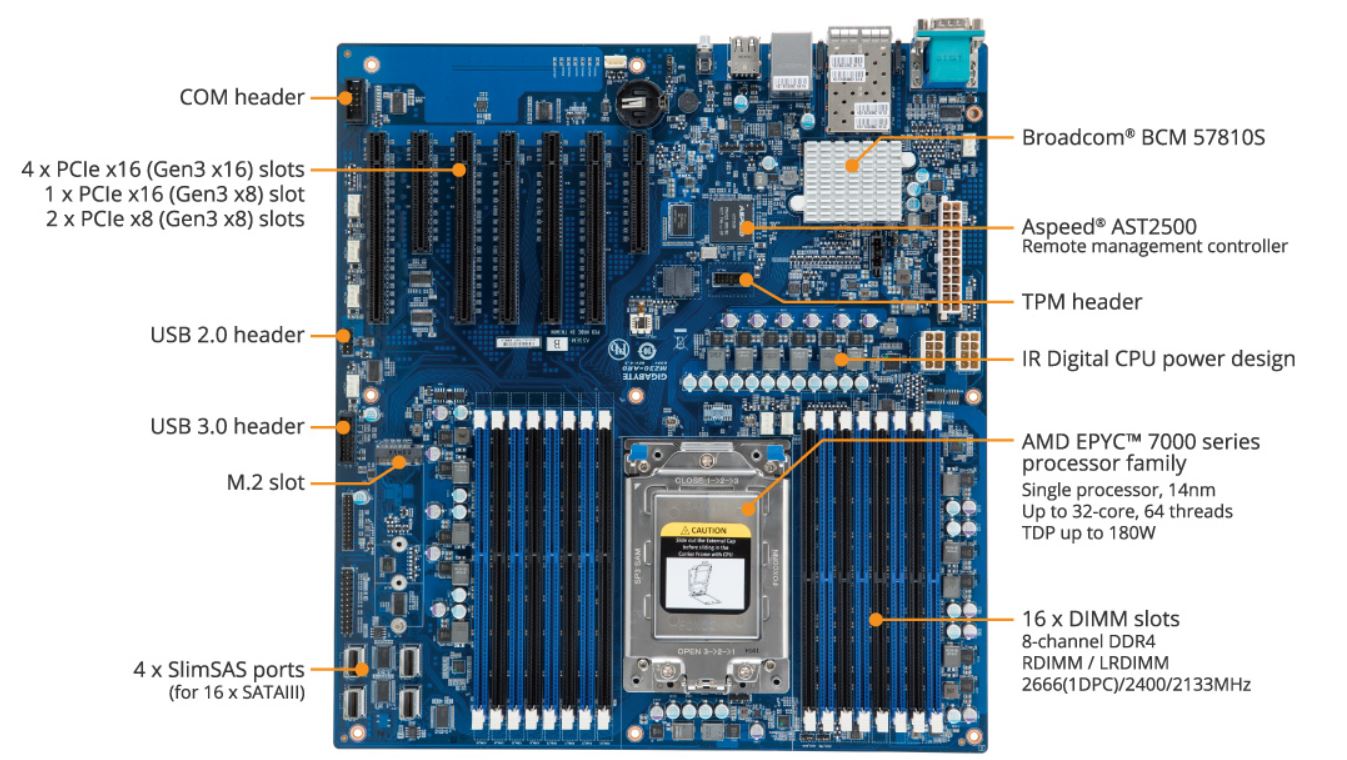
Perhaps the most prominent feature we like on the platform is the dual SFP+ 10GbE networking. 10GbE is so inexpensive these days that it is the minimum networking we are seeing deployed except for management networks. 25GbE is rapidly gaining momentum, but for now, this is a great way to take advantage of low cost and low power onboard networking.

Installed in a system like the Gigabyte R151-Z30 one can see that using risers in this configuration is possible, but also limits the number of PCIe slots that can be utilized.

Here is an overview of the motherboard that shows how the solution fits well next to two standard sized redundant power supplies in a 1U chassis. The key takeaway should be that the AMD EPYC SP3 socket and DIMMs take up an enormous amount of the 19″ rackmount chassis width.
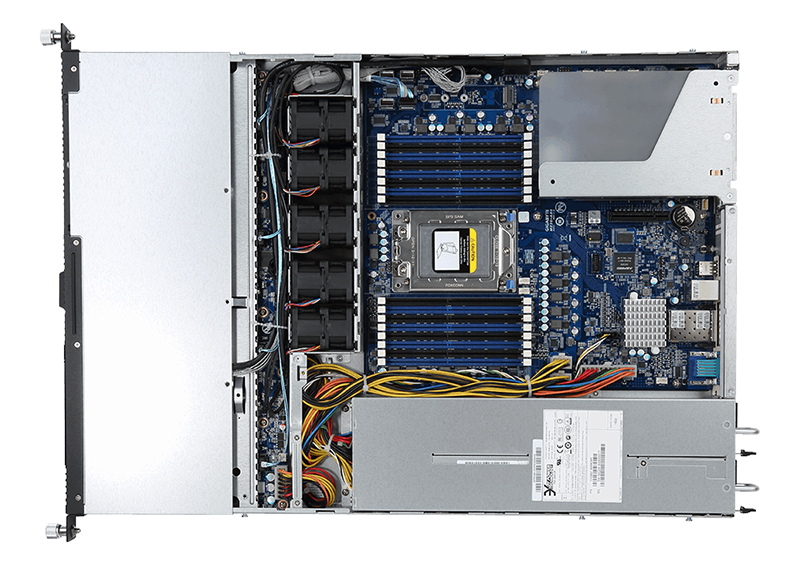
Gigabyte has some other server offerings that utilize this motherboard which we covered recently in Three New Gigabyte AMD EPYC GPU Servers Launched.
A key driver of cost savings in modern servers is the ability to remotely manage servers in the field. This saves on personnel costs and direct in-data center labor which can run well over $100/ hour. Today, most servers support some type of remote management, and the remote management solutions have become a competitive vector for solutions providers.

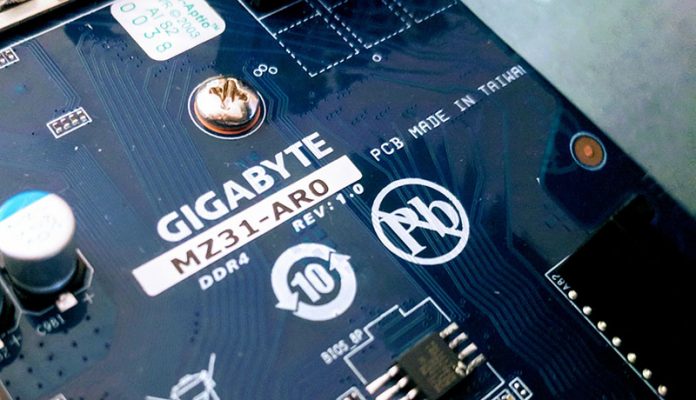



The AsrockRack EPYCD8-2T is the better option i.m.o.
I had the unlucky opportunity to work with this board earlier this year. It was just that there was nothing else easily available, but honestly the worst motherboard I have ever worked with (I worked with many). First there is really no manual just a quick sheet with the locations and a few pointers. There is no detailed menu on the bios, ipmi or other pieces. I agree typically that information is not needed. However in our case we had a bad board and couldn’t get it to boot or past at all. Ultimately required it to be replaced (took 2 months through gigabyte). The support was really bad, you have to use some old web form (was just http, not even https). At some point they sent a replacement board, no place to call or email. Not what you expect for server hardware.
After the board worked, it worked okay. I still would suggest to stay the hell away. Just opt for a good supermicro / tyan or related epyc board, but avoid Gigabyte. The quality and support is poor.
We got a dozen or so for our hosting infrastructure after we saw the STH EPYC CPU reviews. We didn’t have issues with them. The comment that the space is cramped is right-on. We originally intended to use them for GPUs but there isn’t space. Luckily, our customers have been running with EPYC 7401P’s with these and have been really happy.
I purchased one of these for general workstation/hypervisor/development use. IT’s great. I’m using a half-length single-slot GPU as my primary display, and there’s room for an additional 2 full-length GPUs with the right case.
The documentation wasn’t great. Check out AMD’s memory guide for EPYC before you make a decision on a RAM configuration.