We already reviewed the AMD EPYC 7251 in a dual socket configuration, but we wanted to take a look at the other end of the spectrum, the single socket configuration. Today we have a review of the ADM EPYC 7251 in an appropriately matched AMD EPYC platform from Gigabyte. We see the AMD EPYC 7251 as a play in markets that are focusing on low-cost dedicated servers, potentially with a lot of RAM onboard.
AMD EPYC 7251 Overview
In our AMD EPYC 7251 in a dual socket review, we suggested that these chips are primarily for creating platforms with a minimal CPU cost. That holds true and is somewhat amplified in a single socket scenario. Indeed, at around $475 retail, the next step up in the stack, the AMD EPYC 7281 is $175 or about 37% more. In low-end configurations, that $175 is significant but the 7281 backs it up with more performance. In our Market Positioning segment, we are going to focus on how buyers looking at the AMD EPYC 7251 have a strong incentive to move up the stack in single socket configurations.
With 8 cores and 16 threads across four NUMA nodes, it creates a configuration not seen often in modern memory:
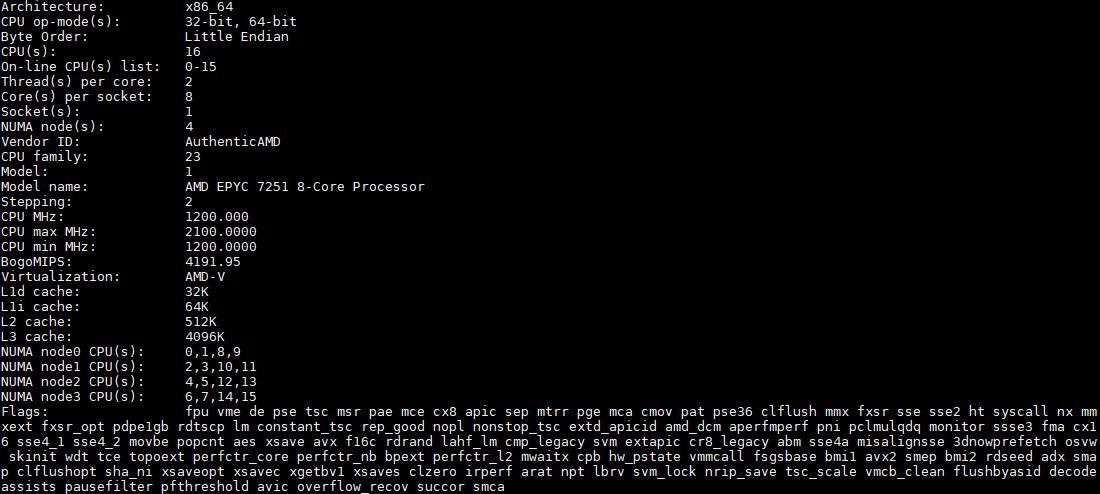
Each NUMA node is a physical die on the EPYC package. As you can see, NUMA node0 CPU(s) are listed as 0, 1, 8, and 9. That means that the die has two physical cores each with a second thread via SMT. If you have a workload that is not NUMA aware and you do nothing to change that, this configuration has a significant impact. You can read more about why in our AMD EPYC 7000 Series Architecture Overview for Non-CE or EE Majors article or learn about it in this video:
Key stats for the AMD EPYC 7251 CPU: 8 cores / 16 threads, 2.1GHz base and 2.9GHz turbo with 32MB L3 cache. The CPU features a 120W TDP. Here is the AMD spec page. Essentially for around $1000 (for two CPUs) one gets 16 cores/ 32 threads and can address up to 4TB of DDR4-2400 RAM.
That DDR4-2400 is a deviation from the remainder of the AMD EPYC 7000 line. It only supports DDR4-2400 even if DDR4-2666 is installed.
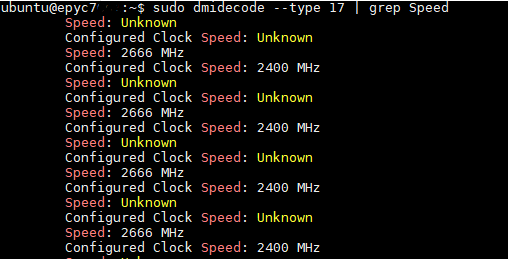
For the small minority of server users who memory disable POR and manually set speed, we have not yet seen a vendor platform that is able to do this on the EPYC side. Our suggestion is to stick with specs for EPYC.
Test Configuration
For this review, we are specifically using a system we see as a great compliment to the chip, this is our first public review using the Gigabyte R151-Z30 and MZ31-AR0 motherboard.
- CPU: AMD EPYC 7251
- Server Barebones: Gigabyte R151-Z30
- RAM: 8x 16GB 128GB DDR4-2666 RDIMMs (Samsung)
- SSD: 1x Intel DC S3710 400GB SATA SSD
- NIC: 1x Mellanox ConnectX-3 Pro EN VPI
The Gigabyte R151-Z30 we are using for this test we believe is well suited for the AMD EPYC 7251 CPU. It is a basic AMD EPYC server that will fill the role of a dedicated or virtualization server well.

Key specs are that the server has built-in dual SFP+ 10GbE networking along with a full set of 16 DIMM slots for the single socket AMD EPYC CPU.
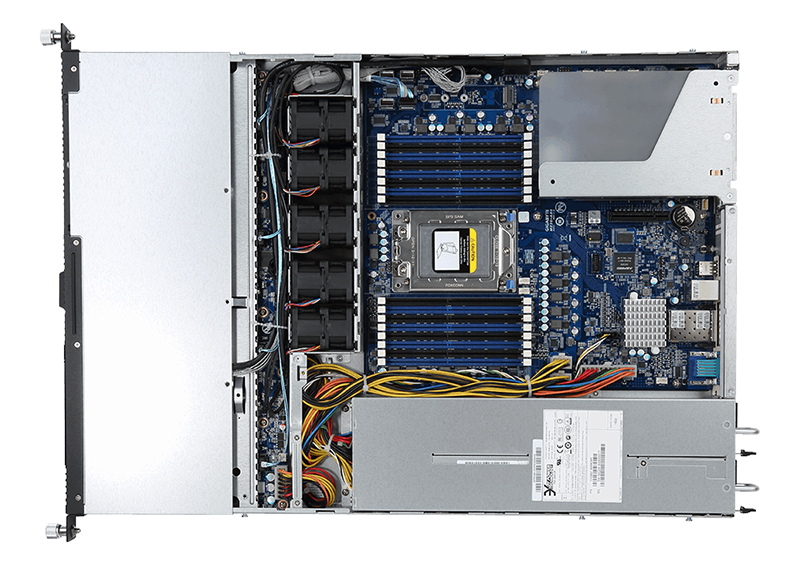
Perhaps the other intriguing point of the Gigabyte R151-Z30 is the motherboard. Serving as the cornerstone of the platform is a Gigabyte MZ31-AR0 single socket AMD EPYC motherboard.
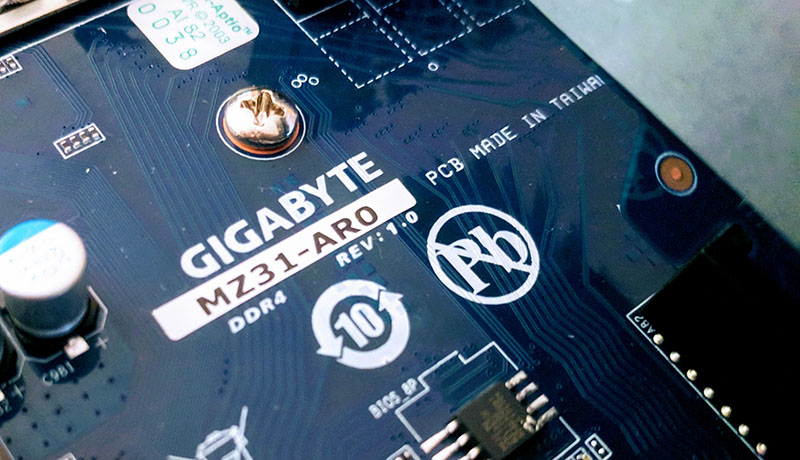
The Gigabyte MZ31-AR0 is a popular motherboard because it is one of the first AMD EPYC motherboards to hit the market. It also exposes a ton of functionality including 84x PCIe lanes and 16x SATA III lanes directly with more PCIe dedicated for platform level features.
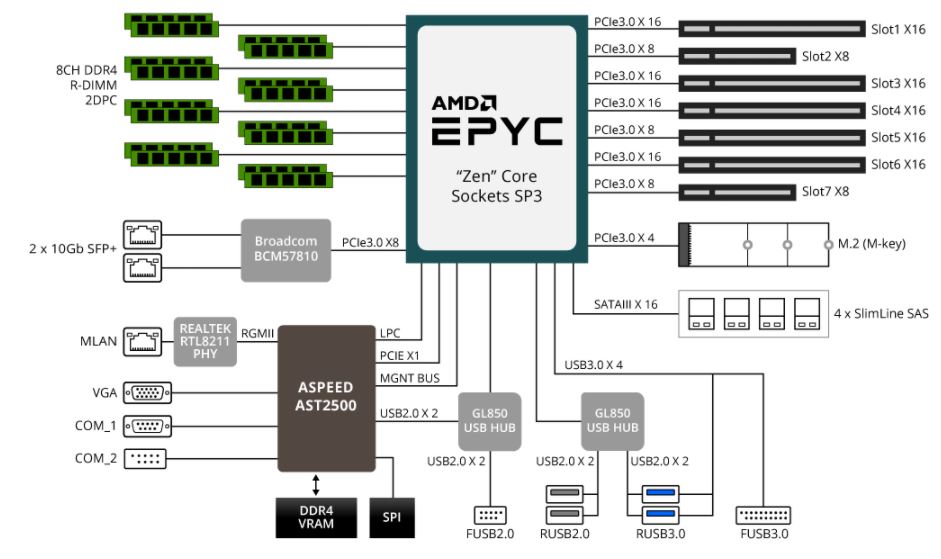
On an interesting point here, this system configuration has more expansion capabilities than a dual socket Intel Xeon Scalable dual-socket platform all using a single socket EPYC. We are about to get to the benchmarks, but if your goal is to simply connect as much as possible to a single $475 CPU, that is a strong value point for the AMD EPYC 7251.
AMD EPYC 7251 Benchmarks
For this exercise, we are using our legacy Linux-Bench scripts which help us see cross-platform “least common denominator” results we have been using for years as well as several results from our updated Linux-Bench2 scripts. At this point, our benchmarking sessions take days to run and we are generating well over a thousand data points. We are also running workloads for software companies that want to see how their software works on the latest hardware. As a result, this is a small sample of the data we are collecting and can share publicly. Our position is always that we are happy to provide some free data but we also have services to let companies run their own workloads in our lab, such as with our DemoEval service. What we do provide is an extremely controlled environment where we know every step is exactly the same and each run is done in a real-world data center, not a test bench.
Python Linux 4.4.2 Kernel Compile Benchmark
This is one of the most requested benchmarks for STH over the past few years. The task was simple, we have a standard configuration file, the Linux 4.4.2 kernel from kernel.org, and make the standard auto-generated configuration utilizing every thread in the system. We are expressing results in terms of compiles per hour to make the results easier to read.
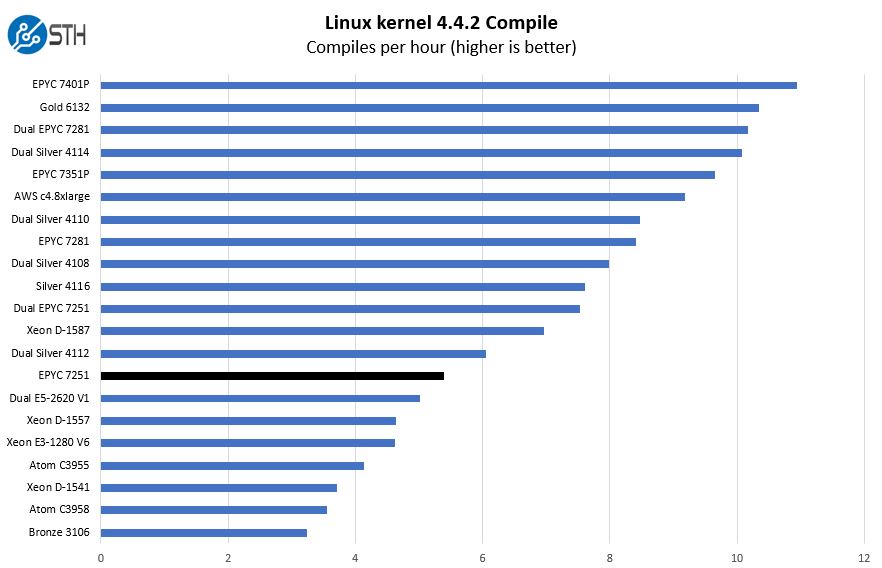
Here we see AMD’s case that the EPYC line can replace potentially two processors where a $475 EPYC 7251 nears the performance of two Intel Xeon Silver 4112 CPUs.
c-ray 1.1 Performance
We have been using c-ray for our performance testing for years now. It is a ray tracing benchmark that is extremely popular to show differences in processors under multi-threaded workloads. We are going to use our new Linux-Bench2 8K render since it teases out more differences in this CPU segment than our older 4K results.
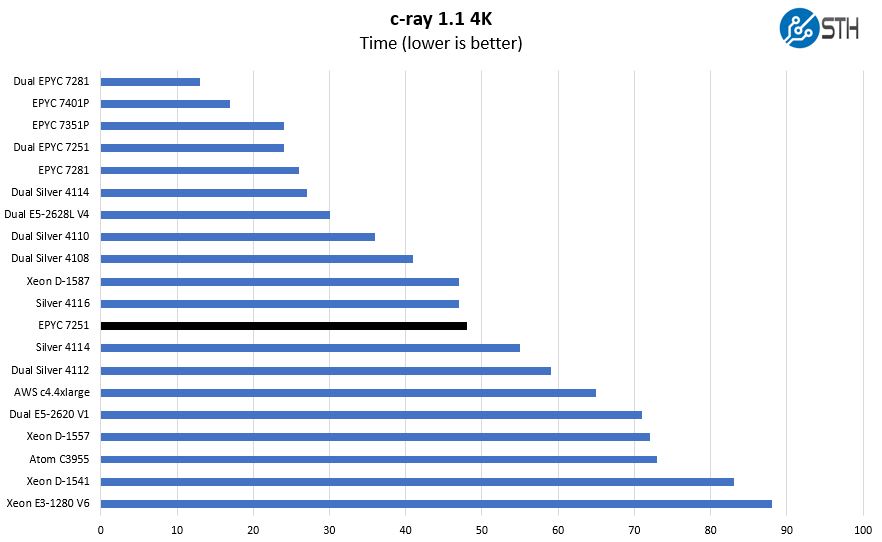
In terms of c-ray 4K performance, we can see that the 8 core AMD EPYC nears the $1002 Intel Xeon Silver 4116 in terms of performance.
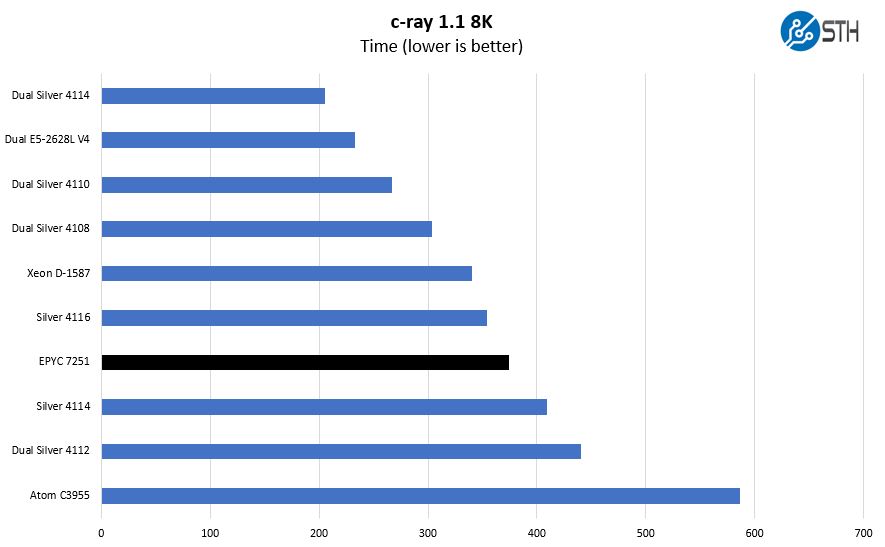
In our 8K results, we focused the comparison set a bit more. One can also see that the AMD EPCYC 7251 falls just between the dual Intel Xeon Silver 4112 and Silver 4108, at the CPU cost of a single socket Intel Xeon Silver.
7-zip Compression Performance
7-zip is a widely used compression/ decompression program that works cross-platform. We started using the program during our early days with Windows testing. It is now part of Linux-Bench.
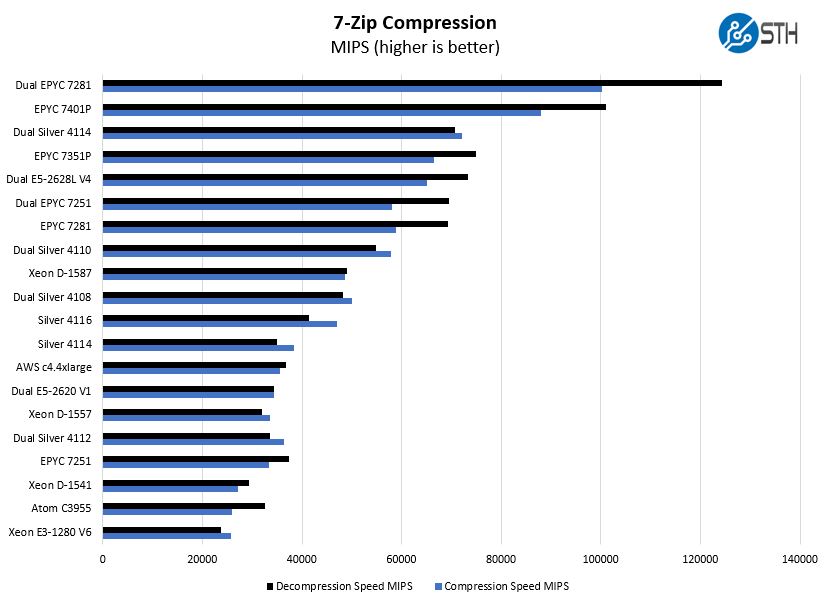
One point we wanted to make was the enormous chasm between the AMD EPYC 7251 and 7351P. If you have 8x 16GB DIMMs ($1700 at the time of this writing) a $1400 server and a $300 SSD, the price differential is less than 10% to essentially get 2x the performance for a single socket server.
NAMD Performance
NAMD is a molecular modeling benchmark developed by the Theoretical and Computational Biophysics Group in the Beckman Institute for Advanced Science and Technology at the University of Illinois at Urbana-Champaign. More information on the benchmark can be found here. We are going to augment this with GROMACS in the next-generation Linux-Bench in the near future. With GROMACS we have been working hard to support Intel’s Skylake AVX-512 and AVX2 supporting AMD Zen architecture. Here are the comparison results for the legacy data set:
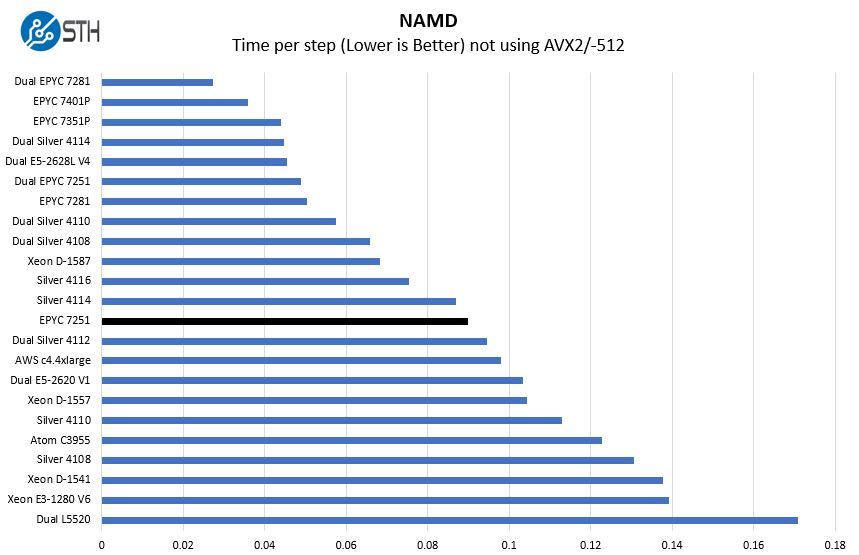
Although we are not taking advantage of AVX-512 in these tests, we still see solid performance from the AMD EPYC. If you were to compare this chip to a single Intel Xeon Silver 4110 you can see how strong the AMD architecture is.
Sysbench CPU test
Sysbench is another one of those widely used Linux benchmarks. We specifically are using the CPU test, not the OLTP test that we use for some storage testing.
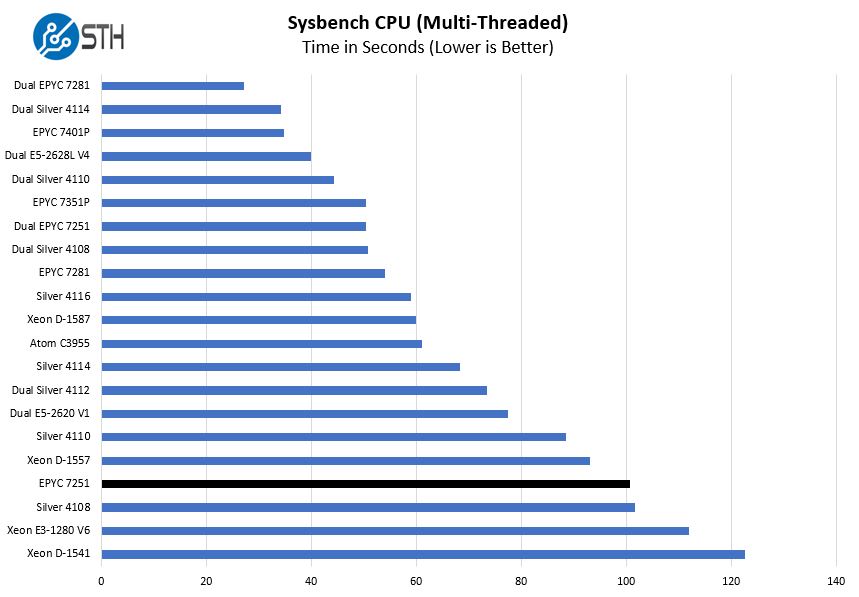
Here the AMD EPYC 7251 falls between the Xeon Silver 4108 and Silver 4110. Those are both eight core Intel parts that are priced just below and above the EPYC 7251.
OpenSSL Performance
OpenSSL is widely used to secure communications between servers. This is an important protocol in many server stacks. We first look at our sign tests:
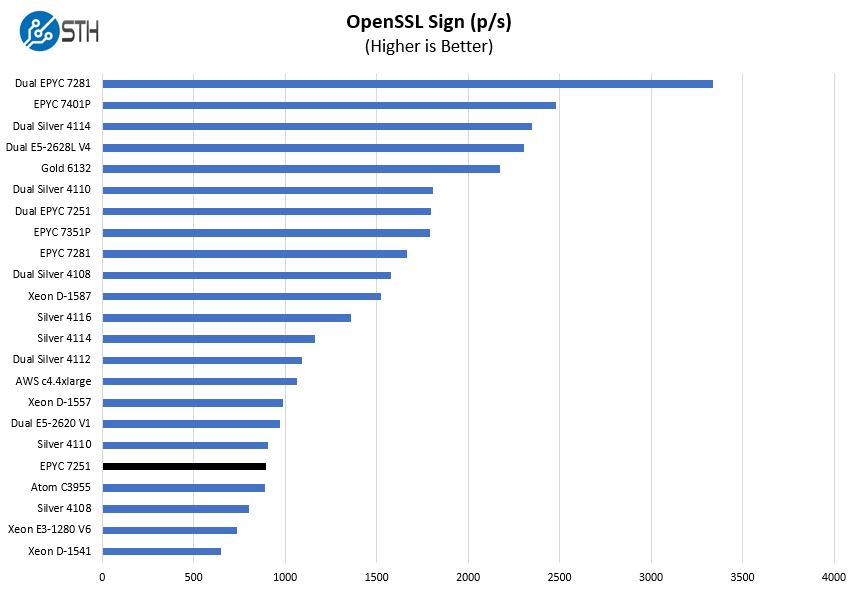
Here are the verify results:

This comparison set scales to much higher performance parts. If you are consolidating from previous generation parts, a dual Intel Xeon E5-2620 V1 server is about the same performance as a single $475 CPU now.
UnixBench Dhrystone 2 and Whetstone Benchmarks
Some of the longest-running tests at STH are the venerable UnixBench 5.1.3 Dhrystone 2 and Whetstone results. They are certainly aging, however, we constantly get requests for them, and many angry notes when we leave them out. UnixBench is widely used so we are including it in this data set. Here are the Dhrystone 2 results:
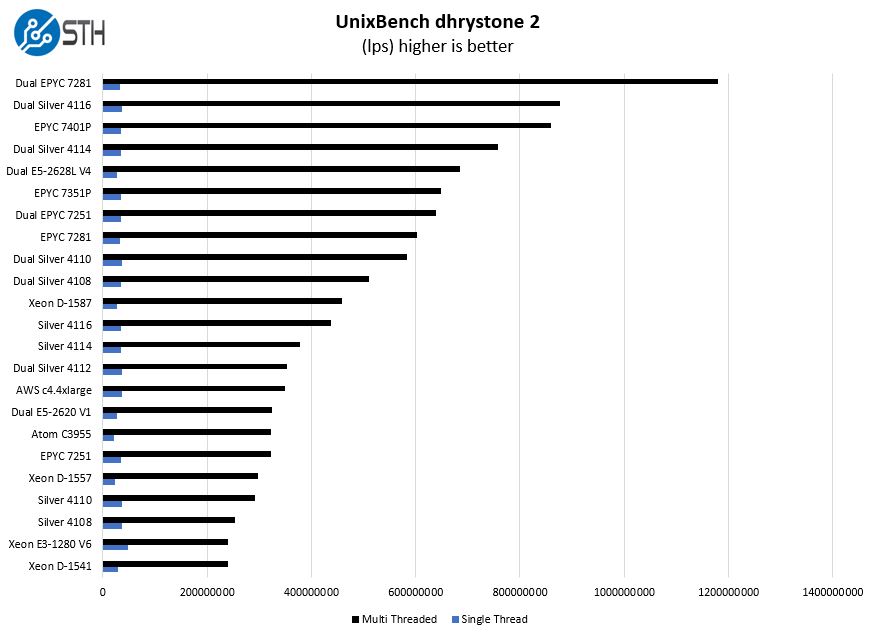
Here are the whetstone results:
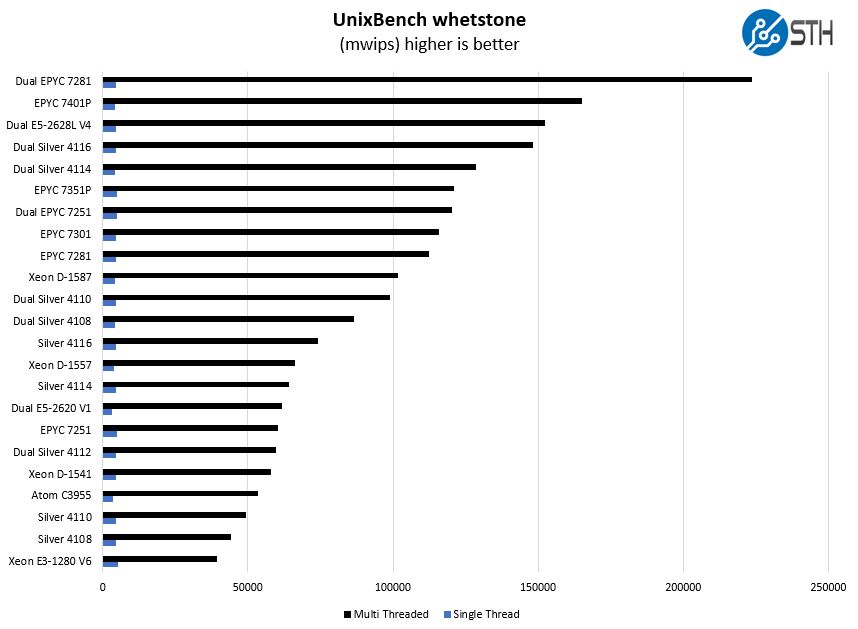
Again we see performance somewhere around a dual Intel Xeon Silver 4112 and E5-2620 V1 configuration for AMD’s lowest cost EPYC 7000 series CPU.
GROMACS STH Small AVX2/ AVX-512 Enabled
We have a small GROMACS molecule simulation we previewed in the first AMD EPYC 7601 Linux benchmarks piece. In Linux-Bench2 we are using a “small” test for single and dual socket capable machines. Our medium test is more appropriate for higher-end dual and quad socket machines. Our GROMACS test will use the AVX-512 and AVX2 extensions if available.
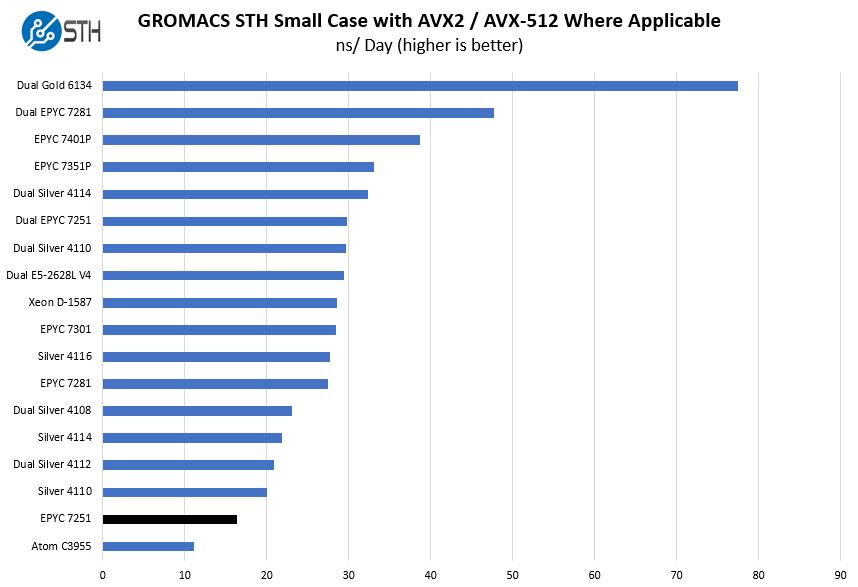
When we enable AVX-512 on this type of workload, the Intel Xeon Silver parts become more competitive. We put the Intel Xeon Gold 6134 in this chart for a single purpose. With eight cores and dual FMA AVX-512, Intel is seeing some enormous performance gains. Intel has an advantage both on the AVX-512 and on the high clock speed front, and charges handsomely for it. The Intel Xeon Gold 6134 costs about as much as five AMD EPYC 7251’s.
Chess Benchmarking
Chess is an interesting use case since it has almost unlimited complexity. Over the years, we have received a number of requests to bring back chess benchmarking. We have been profiling systems and are ready to start sharing results:
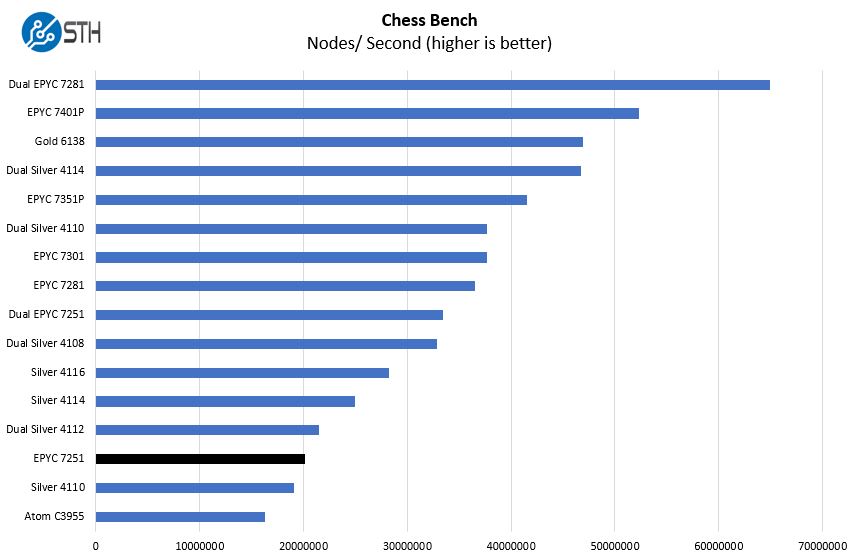
Here we wanted to point out our biggest reservation for recommending the AMD EPYC 7251: other EPYCs. Both the AMD EPYC 7281 and EPYC 7351P are a few hundred dollars moer but offer an enormous jump in performance.
A Note on Power Consumption
The other side of the equation is power consumption. The AMD EPYC 7301 is putting up some impressive benchmark numbers, but that does have an associated cost. Here is what we saw on our PDU after a few runs:
- Idle: 72W
- 70% Load: 157W
- 100% Load: 184W
- Peak: 203W
Note these results were taken using a 208V Schneider Electric / APC PDU at 17.5C and 70% RH. Our testing window shown here had a +/- 0.3C and +/- 2% RH variance. The figures are certainly more than the Intel Xeon Silver line, but with that extra power consumption, AMD is delivering a more expandable platform and more performance.
These numbers are not directly comparable to single and dual Intel Xeon Silver results. We use one 16GB RDIMM per channel which means our single CPU results have two more DIMMs, and more memory capacity for AMD EPYC. On dual Intel Xeon configurations, we use four more DIMMs and therefore 50% more memory than AMD EPYC. That does have some impact on power consumption. At the same time, we recommend using at least one DIMM per channel in these architectures to ensure optimal performance.
Market Positioning
Thes chips are not released in a vacuum instead, they have competition on both the Intel and AMD sides. When you purchase a server and select a CPU, it is important to see value of a platform versus its competitors.
AMD EPYC 7251 v. Intel Xeon Silver
The AMD EPYC 7251 versus Intel story takes two paths. First, if you are looking for the lowest cost server with minimal expandability, you will use Intel Xeon Bronze. Not every server needs a ton of PCIe slots. In 1U 3.5″ servers, it is nearly impossible to utilize all of an EPY platform’s PCIe lanes anyway.
On the Xeon Silver line, the comparison is relatively straightforward. AMD EPYC has more platform expandability, more CPU performance and more memory capacity/ bandwidth than the Intel Xeon Silver series single socket configurations. If you move to dual socket configurations, Intel can be competitive at a significantly higher cost. Intel benefits from low power consumption while AMD is optimizing for performance.
AMD EPYC 7251 v. AMD EPYC
When it comes to the AMD EPYC v. other AMD EPYC configurations, we see the AMD EPYC 7251 as the CPU that gets one interested in the product line. At the same time, the enormous performance advantage of the EPYC 7281 and AMD EPYC 7351P that we showed here, makes them an enormous value for a modest price increase.
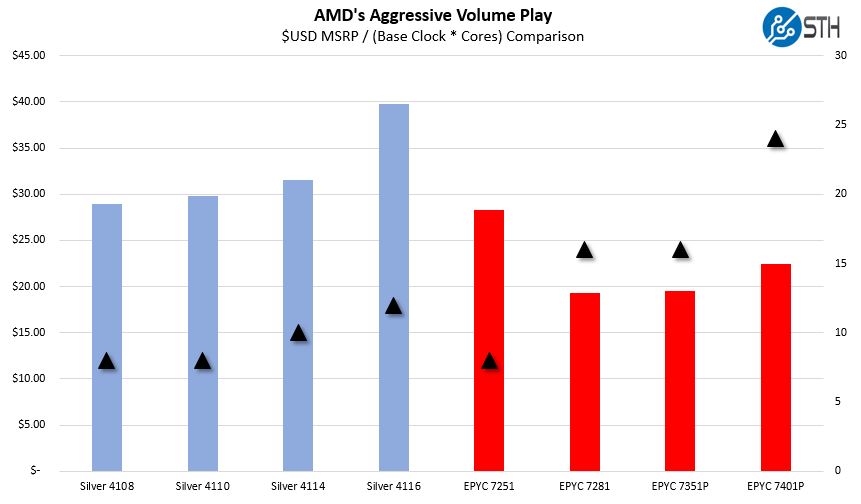
This chart shows a fairly basic metric of AMD EPYC 7251 MSRP / base clock * cores metric to approximate how much one is paying for a clock cycle on a core. As you can see, the AMD EPYC 7281 and 7351P are both amazing values in this space and that trend continues to the AMD EPYC 7401P. When looking at the TCO of even a low-end EPYC 7251 server, the difference between the EPYC 7351P and 7251 is negligible for 2x the performance. Here is an example of the 7251:
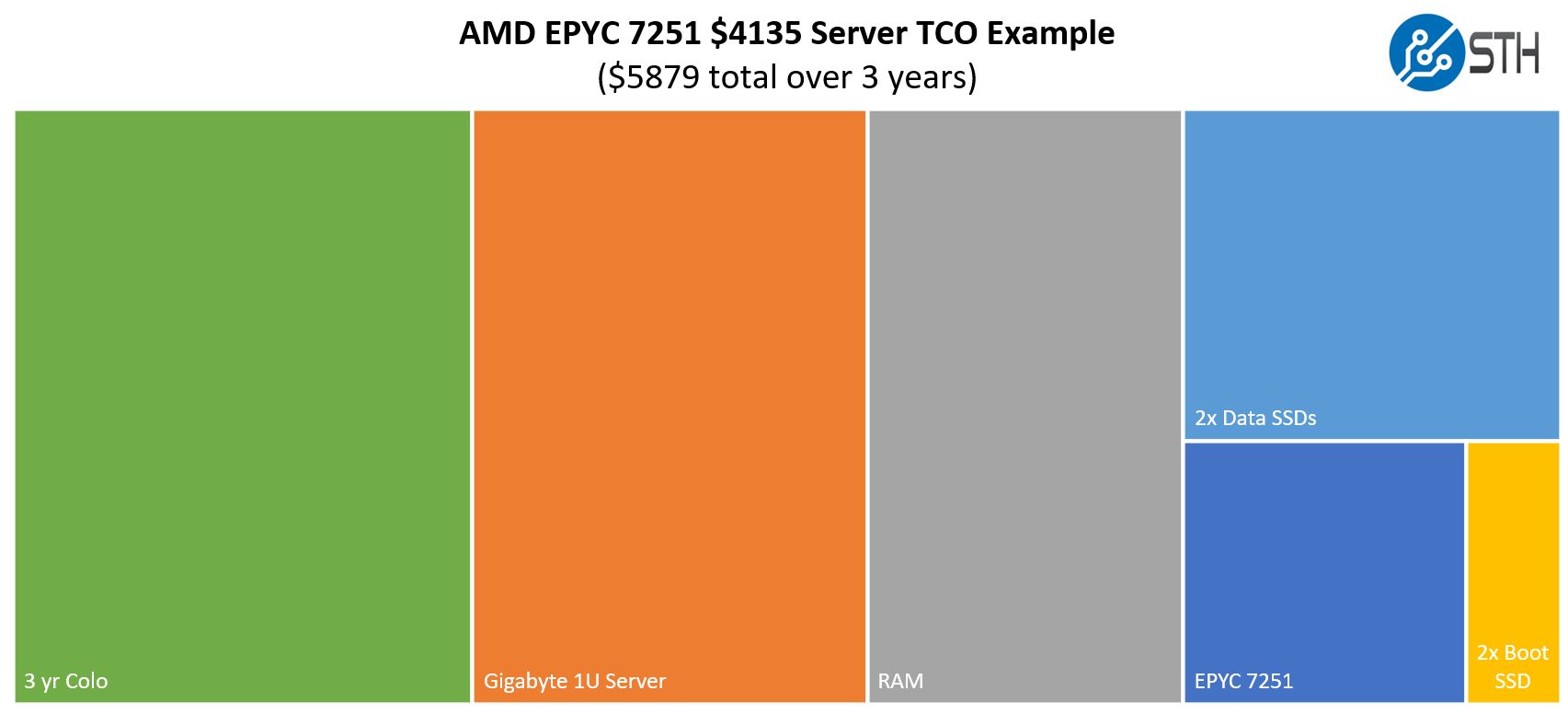
When we take the same configuration, using an EPYC 7351P with twice the cores instead, here is what the same configuration TCO breakdown yields:
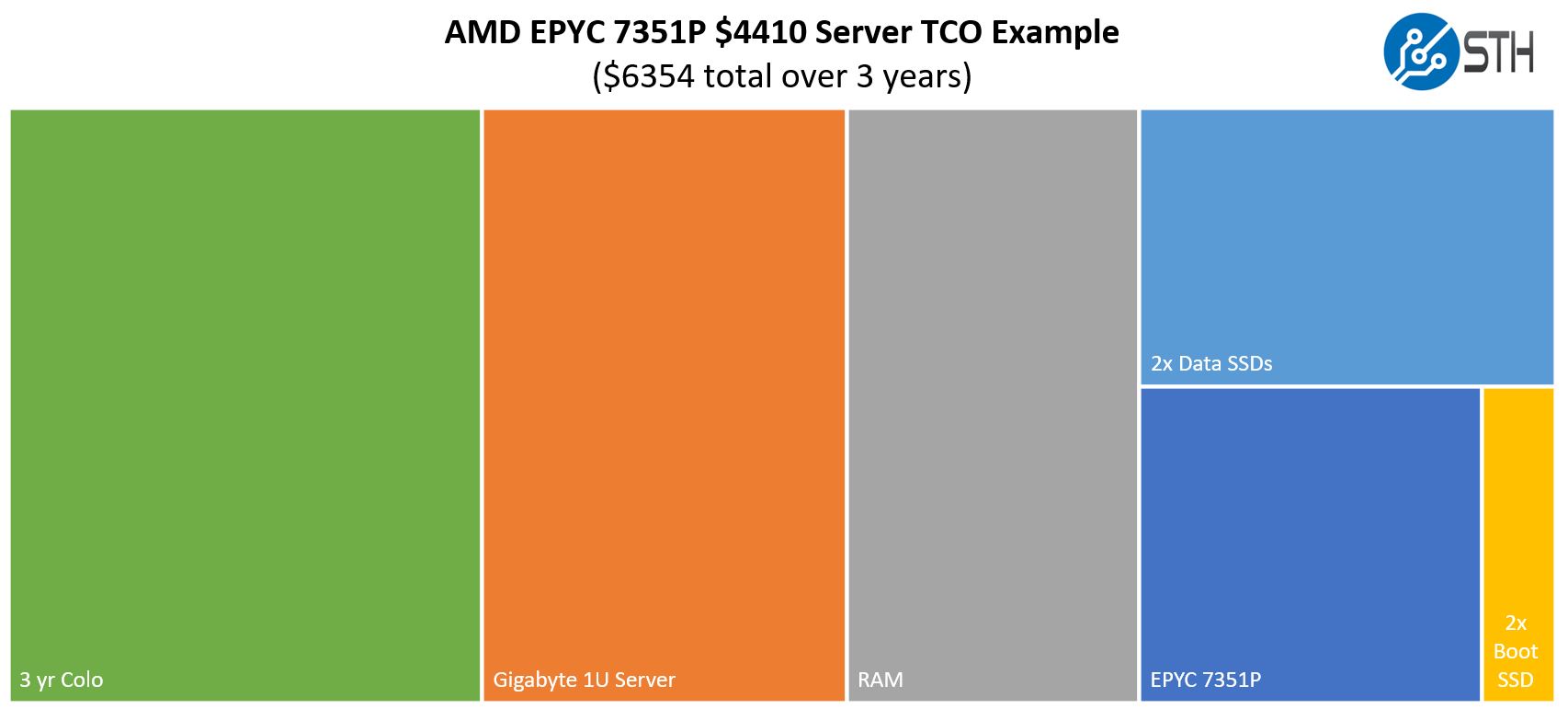
One essentially can upgrade to around twice as much CPU horsepower for an 8% bump in three year TCO which is an astounding value. Using higher-end configurations such as 24x NVMe + 100GbE or 6x GPU + EDR Infiniband would yield an even smaller price discrepancy. In a single-socket format, we highly recommend spending more and moving up to the three “P” SKUs AMD offers.
Final Words
For an entry-level CPU, we think that the AMD EPYC 7251 will have a lot of competition from the Intel Xeon Bronze series and Silver 4108. There are many servers where one simply needs to light a small platform and at $475 AMD’s entry is expensive especially if one wants to fully populate memory channels. Beyond that, AMD offers a high-performance 8-core solution and trades power consumption for that extra performance.
AMD’s competition from higher-end EPYC CPUs would make us strongly recommend stepping up to the EPYC 7281 or 7351P if you are in the market. Those chips represent such a great value that it is borderline a no-brainer upgrade.





Thank you very much for this series of articles! It could be useful to include Ryzen 7 in at least your lower-end single-socket comparisons. Give up some PCIe lanes and RAM capacity in exchange for lower price and lower TDP. Probably similar benchmarks.
Can’t think of any use case where this particular CPU would fit. Maybe if you need a lot of PCIe lanes, but NUMA makes this very complicated (might as well build 4 nodes).
Frank Myhr I don’t think many see Ryzen and EPYC as interchangeable.
@Thuan Lai: For larger applications I agree with you. For some smaller stuff (and I’m coming from the “home” side of STH ;-), currently using E3s) I think Ryzen 7 is a reasonable choice, given the right motherboard with ECC support. The comparisons in this article include other lower-end CPUs like 4110 & 4112; I think Ryzen 7 is comparable to those.
Frank i don’t see why you’d want ryzen for a server as-is. no ipmi. udimm only support. Silver 4112 is garbage if you’ve read the sth review but the 4110 is good. It’s lower power, with more ram, sata and pcie than ryzen and you can get the 10g pch cheap.
ryzen could be good. it just needs a different platform but then the real answer is epyc.
@dawkins jr: All good points, thanks. If/when Ryzen Pro actually appears its vPro equivalent may be sufficient in lieu of IPMI. I’d expect Ryzen 7 1700 performance to be similar to EPYC 7251 (and Xeon Silver 4110) with lower power use. My local Micro Center is selling Ryzen 7 1700 + ASRock AB350 Pro4 motherboard for ~$300. That’s pretty attractive if you can live with the platform limitations of 64G RAM & 24 PCIe lanes. At low end I think it’s worth a look.
I love those TCO charts. That’s a differentiator for STH
@shyly1974
It means nothing without pricing, workload, when compute power is needed etc…
My hammer only has to be solid when it hits a nail, for the rest of the time it’s okay with me when it’s in another state. TCO is workload dependant.
@Misha Engel
And my hammer only needs to be heavy when someone else tries to lift it.