Shortly after Synologys lastest news release on its product refreshes, we received a Synology DS918+ 4-Bay NAS to review. The DiskStation DS918+ is an improved 4-bay NAS that offers an updated CPU and additional SSD expansion compared to previous models. The unit also has Synology’s excellent software package which means that advanced functionality is made easily accessible via web browser configuration.
Synology DS918+ 4-Bay NAS Specifications
Here are the key specs from the Synology DS918+ NAS:
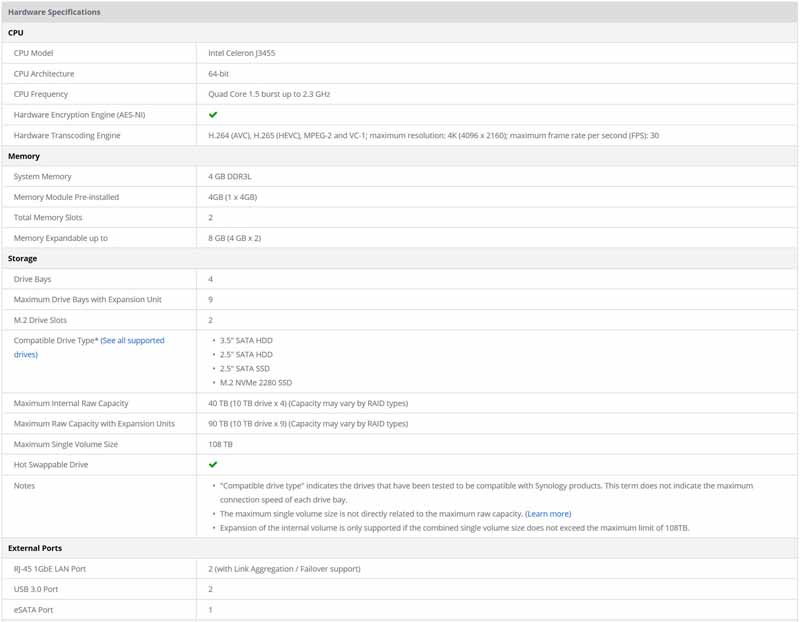
Some of the notable upgrades include the M.2 NVMe SSD capability that can increase performance with caching and storage tiering to accelerate storage performance. The DS918+ also includes an updated Intel Celeron J3455 Quad Core processor running at 1.5GHz and can Turbo up to 2.3GHz. For complete system specifications of the DS918+ head over to Synology to find more detail.
Synology DS918+ 4-Bay NAS Overview
Packaging for the DS918+ is typical for Synology NAS boxes. Labeling on the outside of the retail box shows the model number, IO ports, and short specification list. The DS918+ is well padded inside with foam inserts as we have found on all Synology products we have reviewed so far.

Now that we have the DS918+ out of the retail box let us take a look at the unit itself.

One of the first things we noticed about the DS918+ is it looks very much like the DS1517+. The same locking hot-swap drive bays along with the beveled round out the front enclosure. Throw in the disk activity LED’s, USB port and power button from the DS916+, and we now have a hybrid design that blends the two types. We were not a huge fan of the plastic front cover of the DS916+ and found the new design of the DS918+ a welcome change; it also looks better for SMB environments.

The rear of the unit is dominated by two 120mm cooling fans. We like the dual large fans to provide cooling for drives while maintaining a lower rotational speed. The rear of the unit has two RJ-45 1GbE ports, a USB 3.0 port and an eSATA port for expansion.
Here is Synology’s view of the features:

The graphics outline all the functions found on the DS918+.
One of the main features of the new DS918+ found at the bottom of the unit, bays for the two M.2 NVMe SSD’s.

The M.2 covers just pop off by pressing the tab on the sides of the M.2 covers. Access to the M.2 bays is straightforward, insert the M.2 drive and press down to lock them in place. Even though the front bays are key-locked, the M.2 bays are not.
Removing the hard drive trays gives access to the memory slots. This allows for relatively easy expansion.

Gaining access to the memory slots is simple, remove the hard drive trays to open up the memory slot area. In older NAS models, one often had to perform extensive disassembly to add additional RAM. Now that companies like Synology have focused expanding their software offerings, adding RAM has become commonplace and we now have easy to access SODIMM memory slots.

Accessories included with the DS918+ include:
- DiskStation DS918+ enclosure
- Welcome Note
- AC Power Adapter
- AC Power Cord
- 2x Ethernet Cables
- 2x Drive Bay Lock Keys
Let us move on to installing our hard drives.

Installing 3.5” hard drives is entirely tool free. Slip the HDD into the tray with SATA ports facing away from the front levers and snap in the plastic retaining bars. This method is relativity standard for NAS boxes we have seen; it is very straightforward.

After securing the hard drives to the trays, they just insert into the NAS, push in the primary latch to lock the drives. You can also lock the drives with the supplied keys.
Synology DS918+ 4-Bay NAS Management
Getting our DS918+ up and running is the same as the DS916+ we reviewed earlier.
On your computer desktop download and install Synology Assistant, this will then bring up a list of Synology products on your network.
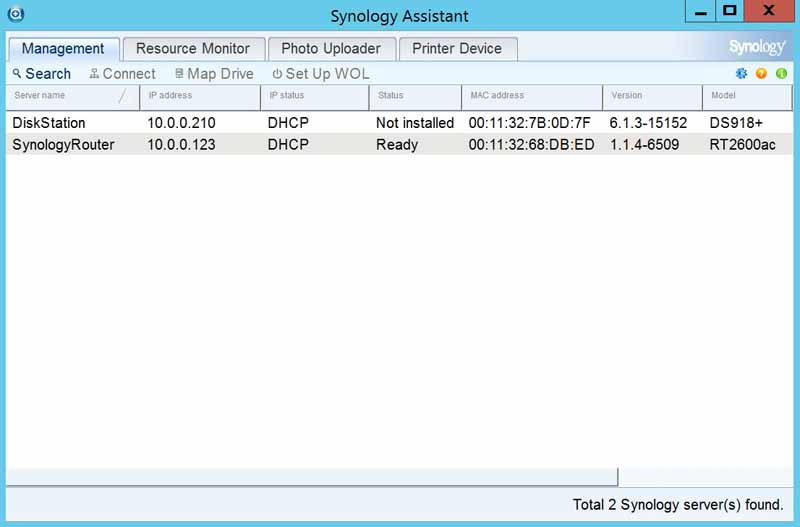
Here we see Synology Assistant showing our Synology products on our network. Our DS918+ shows up as DiskStation and Not Installed, double click that and we will see the next screen.
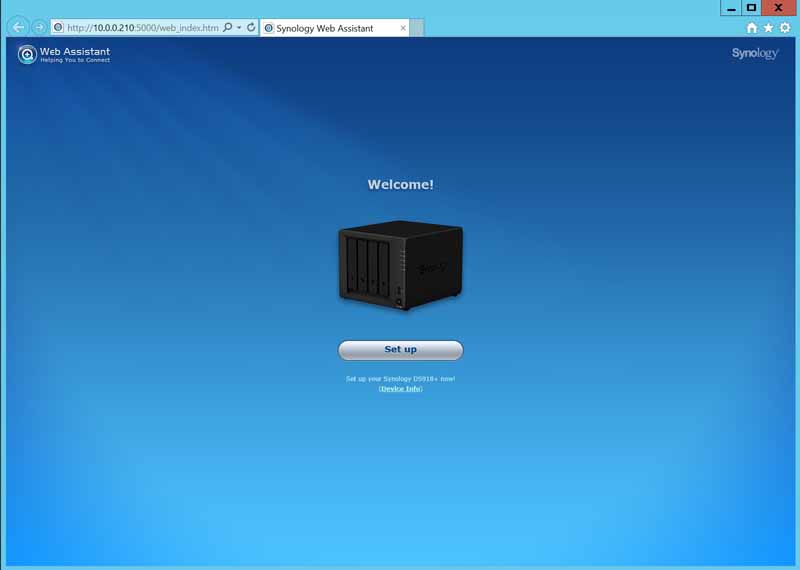
Clicking on the setup button will guide you on getting the DS918+ up and running.
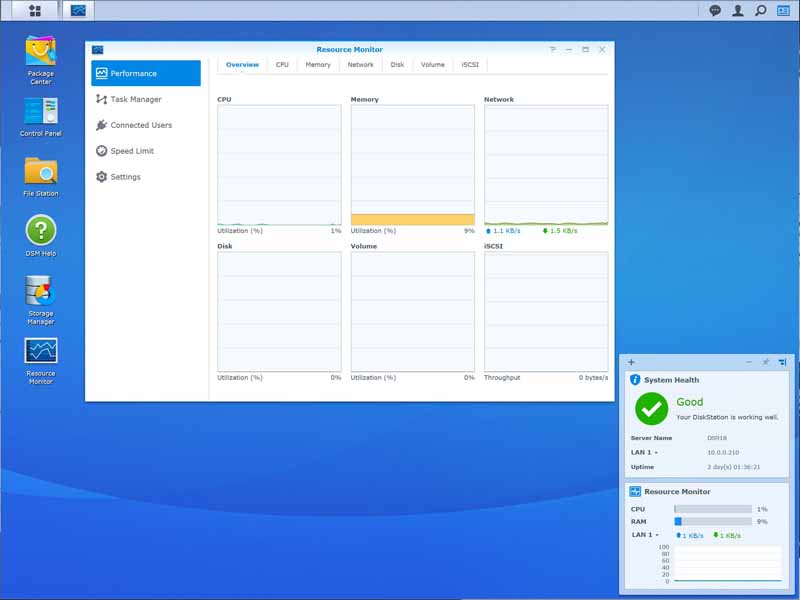
With our DS918+ up and running we can get a look at the DCM desktop. Here we show what we have up while running our tests. The Resource Monitor is a great utility to see what the DS918+ is doing at any time.
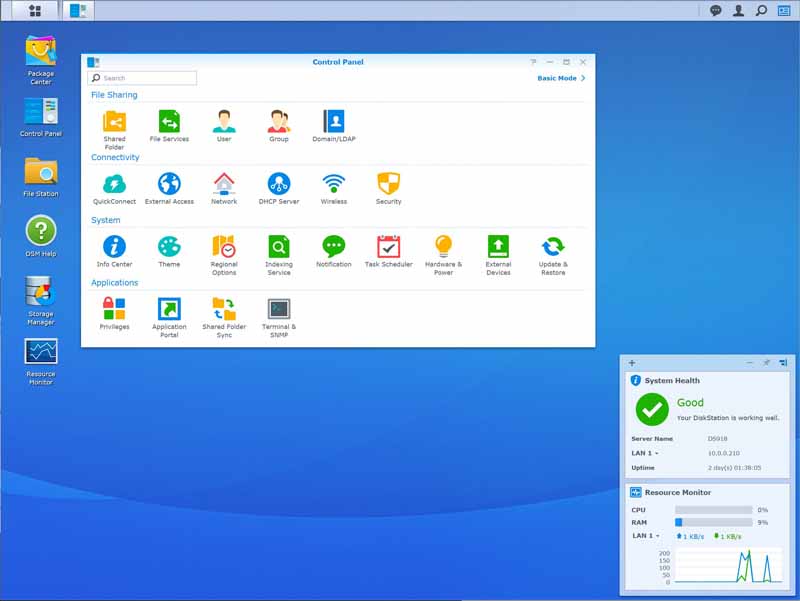
Not a great deal has changed with DCM from our past reviews; we will just show a few screens here.
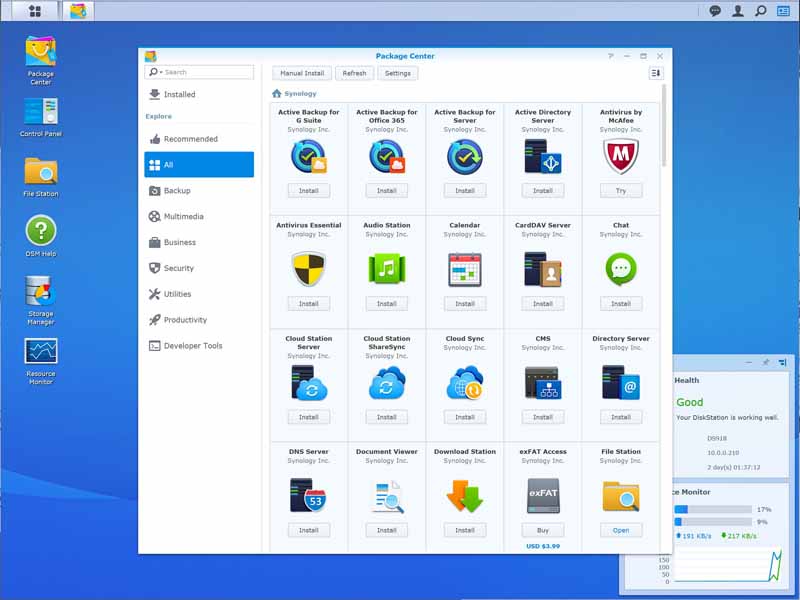
Add-On packages offer great features to install on your NAS; these expand the capabilities of your NAS. For a complete list head over to Synology Add-On Package page. You can also try out Synology’s latest DiskStation Manager (DCM) here.
Intel NAS Performance Toolkit
The Intel NAS Performance Toolkit (Intel NASPT) is a file system exerciser and analysis tool designed to enable performance comparisons between network-attached storage (NAS) devices.
We start our testing with Synology’s SHR (Synology Hybrid RAID) which is unique to Synology’s NAS units; we have two models to show using SHR.
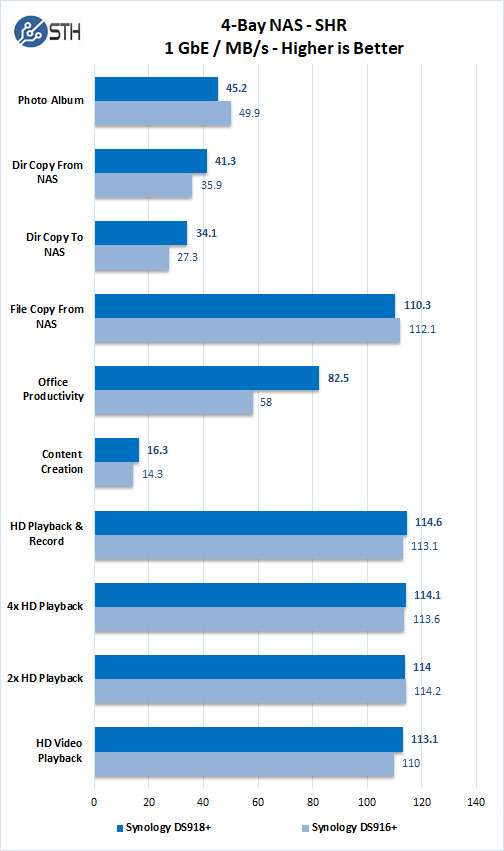
Using SHR Raid mode shows a mixed bag between the DS916+ and DS918+, the differences between these two units is small, except for Office Productivity and Directory Copy functions where the new Synology DS918+ pulls ahead.
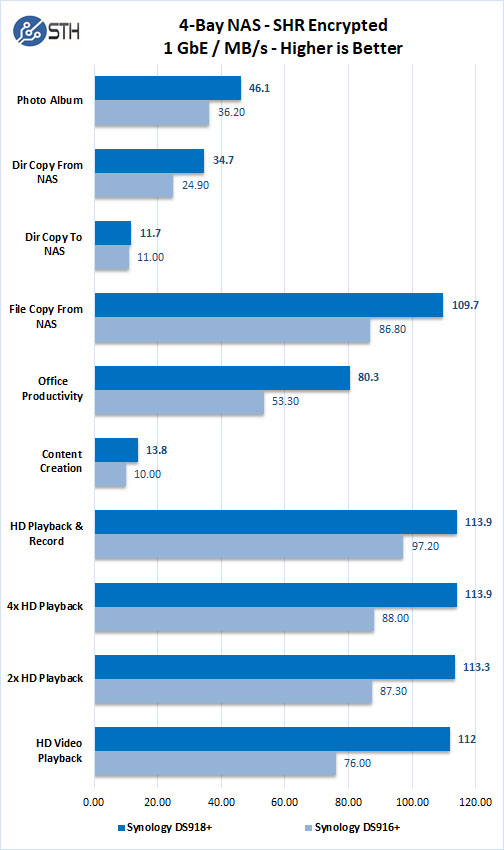
When we switch to encrypted SHR we see extreme improvements with the DS918+. The Intel Celeron J3455 processor shows much-improved encryption capabilities over the Intel Pentium N3710 used in the DS916+. In the world of 1GbE NAS units, this is an enormous performance boost that we rarely see in generational changes.
Let us continue with RAID levels that are common between all our tested 4-Bay NAS boxes.
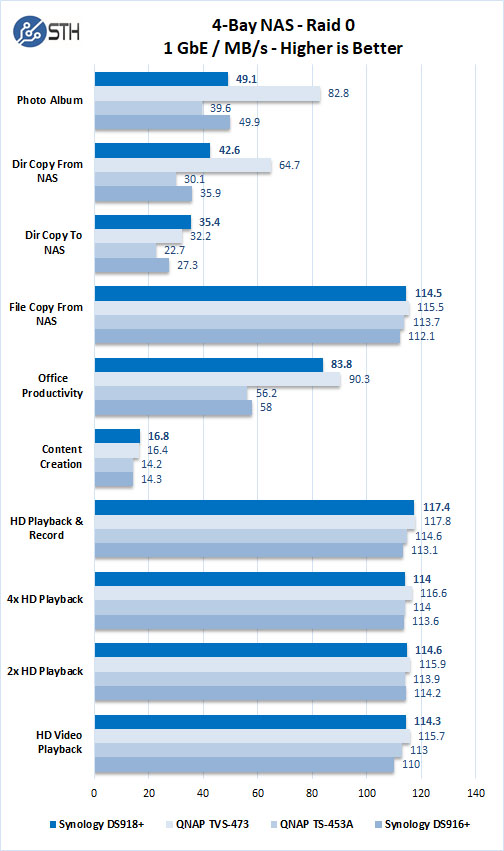
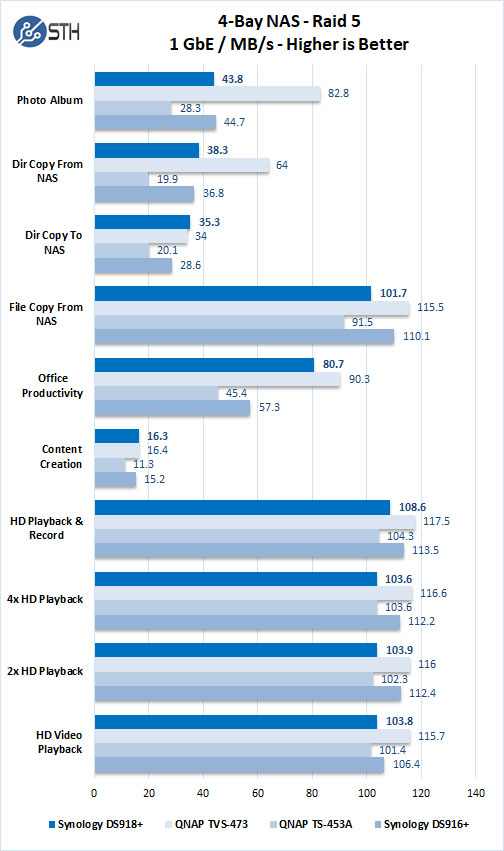
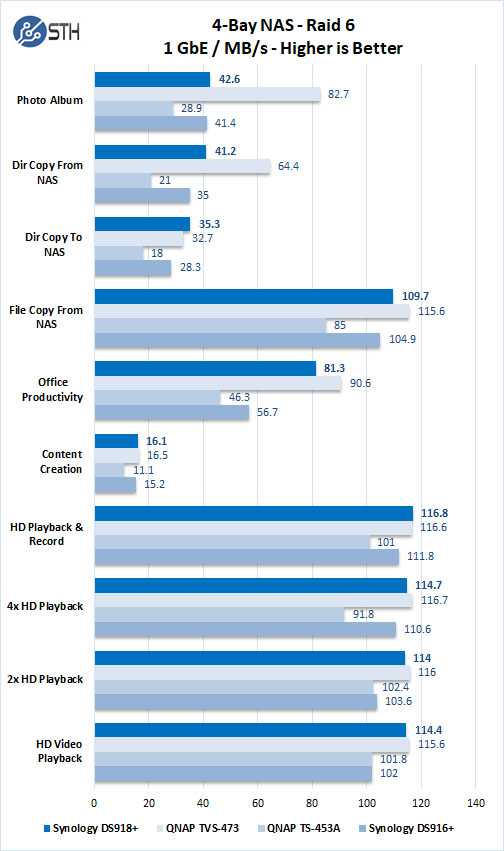
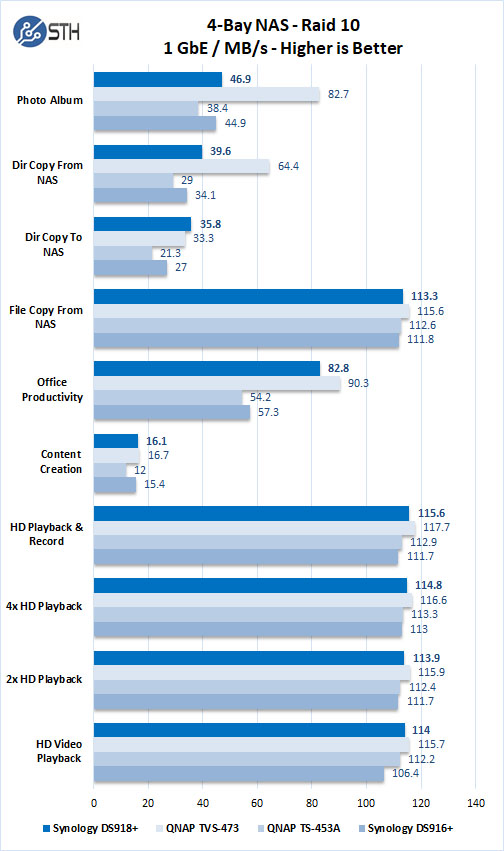
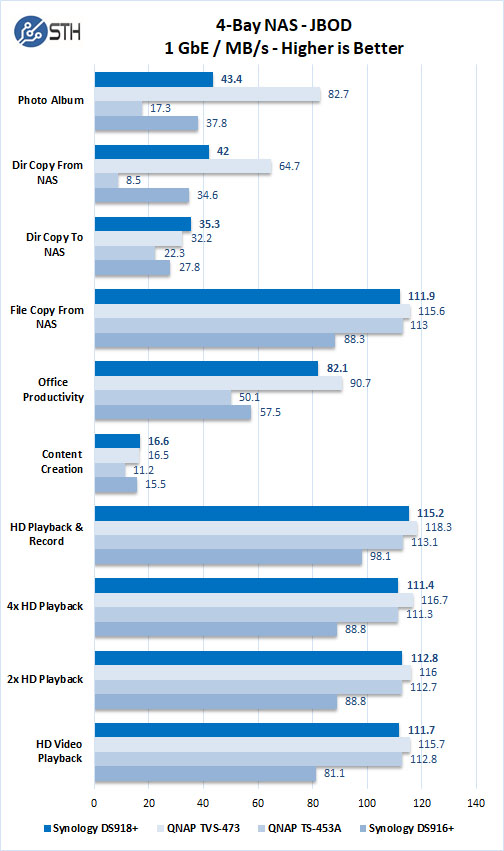
Overall solid results by the Synology DS918+. Given the power of NAS units in the 4-bay segment, performance is solid across the board.
Let us run a new set of tests to see how the DS918+ handles encryption. The Intel Celeron J3455 processor includes an improved hardware encryption engine, so we expect to see improved results over past units.
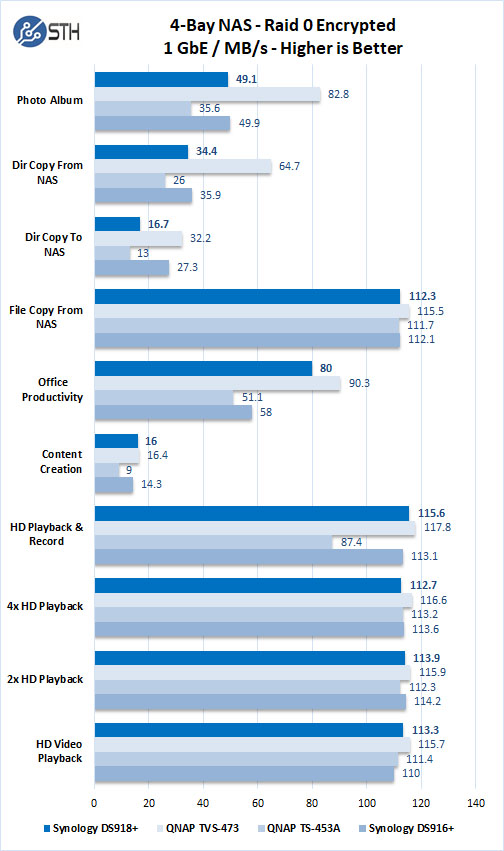
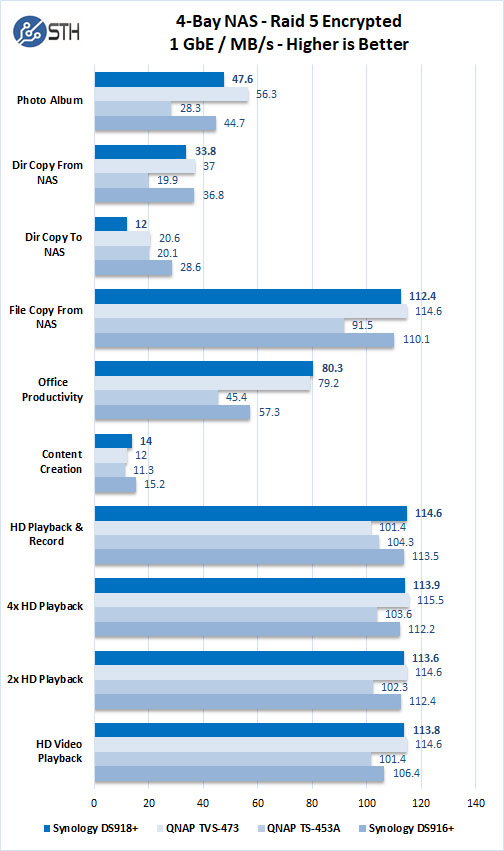
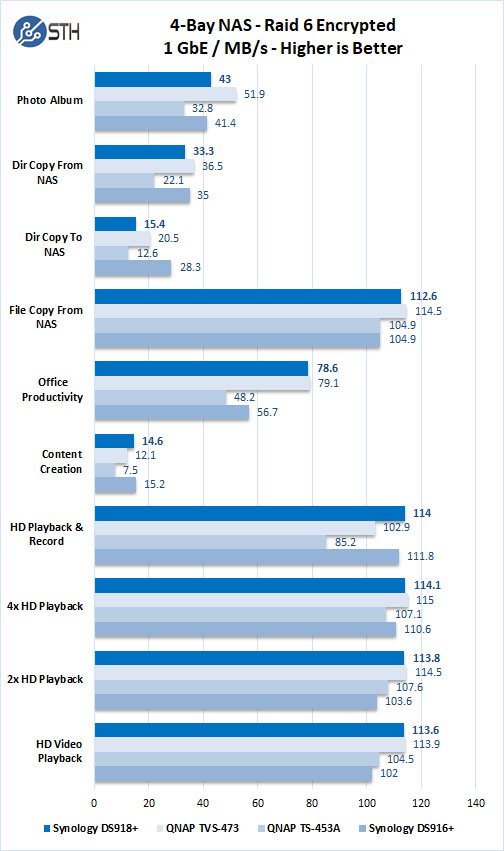
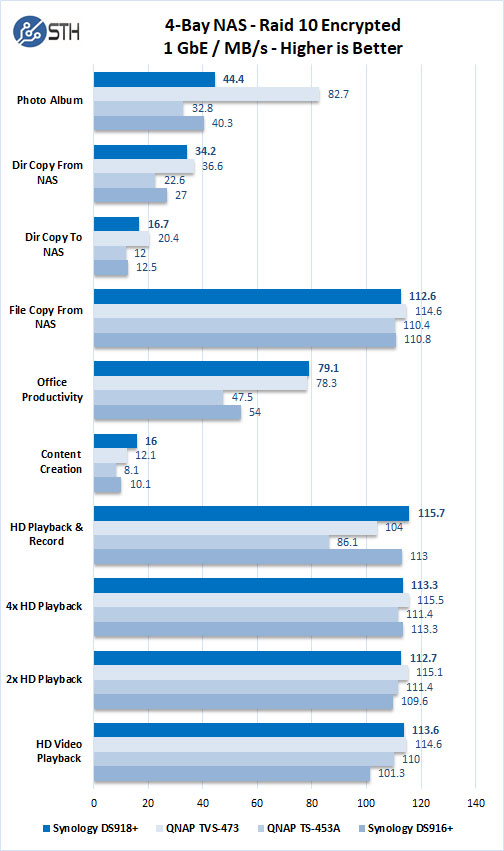
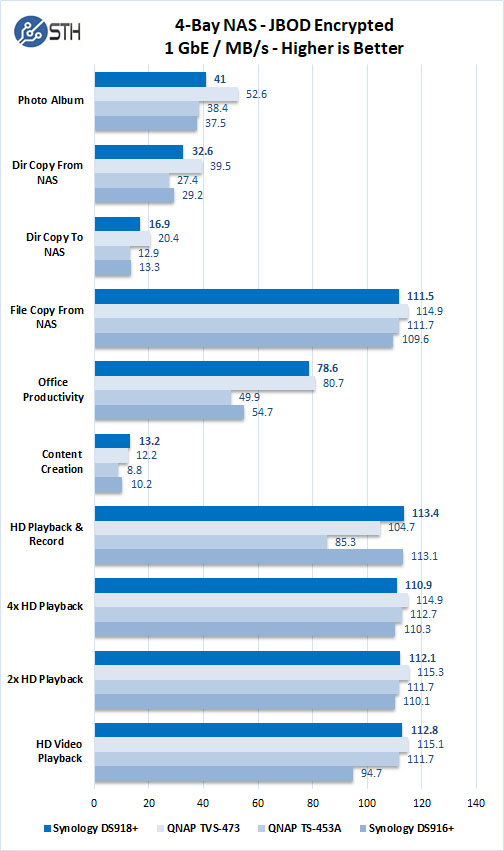
Encryption results show improved results with the new CPU and platform.
Conclusion
We like the new design of the DS918+; it matches up well with other higher end NAS units from Synology. If you need to expand capacity, adding a DX517 with five more bays matches the design of the DS918+ very well.
For those streaming media, the Synology DS918+ is a major upgrade. If your NAS is handling multiple media sources, the DS918+ supports dual channel 4K files vs. the one channel 4K the DS916+ supports.
One of the main features the DS918+ offers is dual M.2 NVMe slots built into the unit itself, no add-on cards needed. These M.2 NVMe SSD’s are used for caching and can increase performance for some workloads. Although not required for the use of the DS918+, this feature built-in and ready whenever you need.
Perhaps the best performance improvement for encryption is using Synology’s SHR (Synology Hybrid RAID), this RAID type is run by default when setting up the box so this makes sense. The other benefit from SHR is that it is well supported in the Synology ecosystem. For users that do not want to learn about different RAID types, we see this as an easy default option.
The value of the Synology DS918+ is not just the hardware but is the software and ease of use. Setup is well documented and accessible to a novice user. Synology makes setting up DNS servers, e-mail servers, and other network services extremely simple. For that reason, we really like this NAS as not just network attached storage, but also for providing basic network services in SMB and home office environments.





Hello
couple of questions before it’s yet another failure compared to my setup (won’t advertise my NAS solution but can answer if interested) as want to see state of things with Synology in 2017 as we need to purchase couple of units (for testing only)
Something which our solution doesn’t have problem with, so let me ask at least features parity:
1. what version of Linux kernel was it? Are they still in stone age or they reached middle-aged times already? I would be very surprised if they aren’t 5 years behind this time…
2. No ECC memory, or am I missing something?
3. Full disk encryption, does it work finally? Or one has to store everything to special partition as it was always the case?
4. Security – is it still exposing encryption password to anyone stealing a box by automatic disk mapping?
5. Filesystem – does it still runs ext4 or is there full BTRFS support with full disk encryption? Could not see it mentioned and again, stone age of ext4/noECC memory is of no interest to us
Thank you
1. It’s using 4.4.15 (https://sourceforge.net/projects/dsgpl/files/DSM%206.1%20Tool%20Chains/Intel%20×86%20Linux%204.4.15%20(Apollolake)/)
2. Normal Non-ECC SO-DIMM DDR3L
5. 918+, as well as previous 916+ is using btrfs by default.
What would you recommend for the M.2 slots? An Optane 800p or standard TLC NVMe?