Gigabyte MZ31-AR0 Management
These days, out of band management is a standard feature on servers. Gigabyte offers an industry standard solution for traditional management, including a Web GUI. This is based on the ASPEED AST2500 solution, a leader in the BMC field.
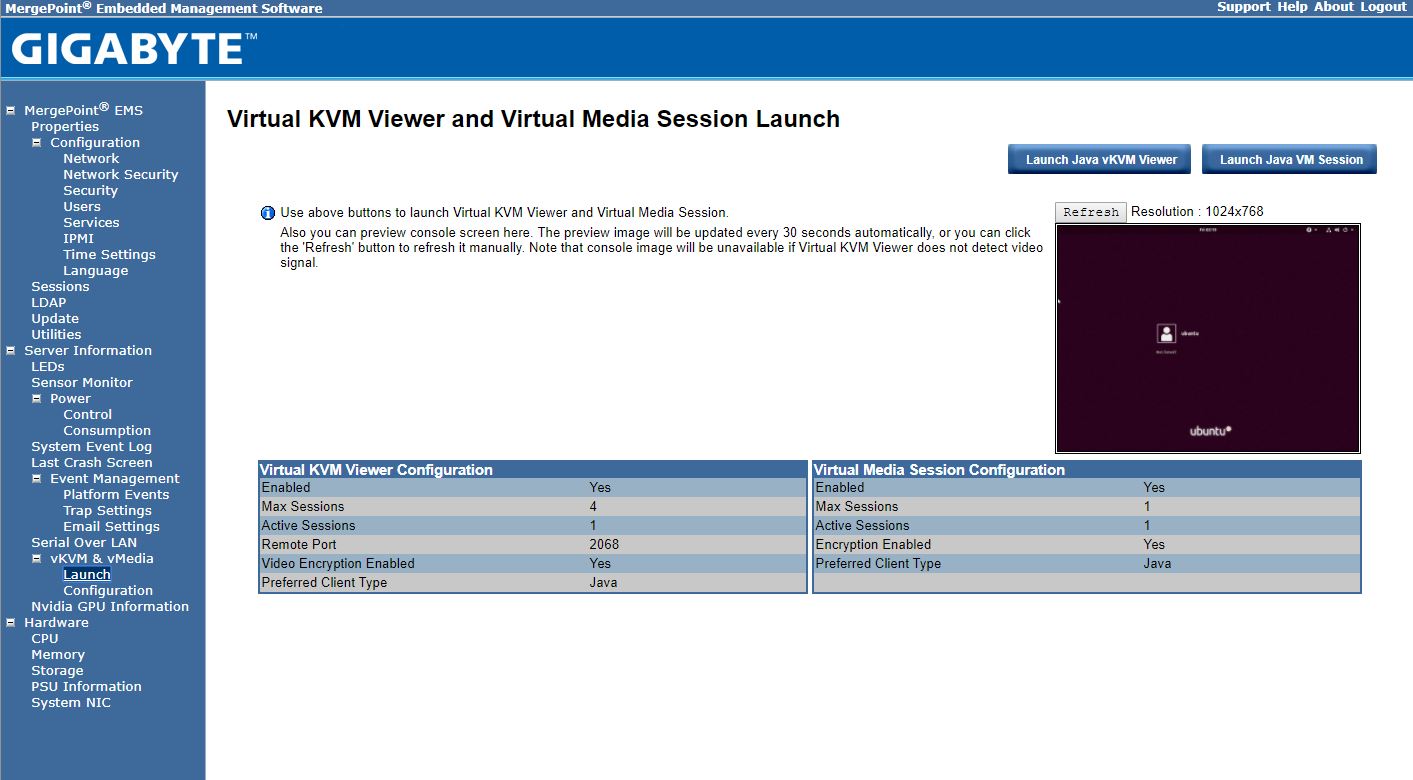
With the Gigabyte MZ31-AR0 platform, one has access to the Avocent MergePoint based solution. This is a popular management suite that allows integration into many systems management frameworks.
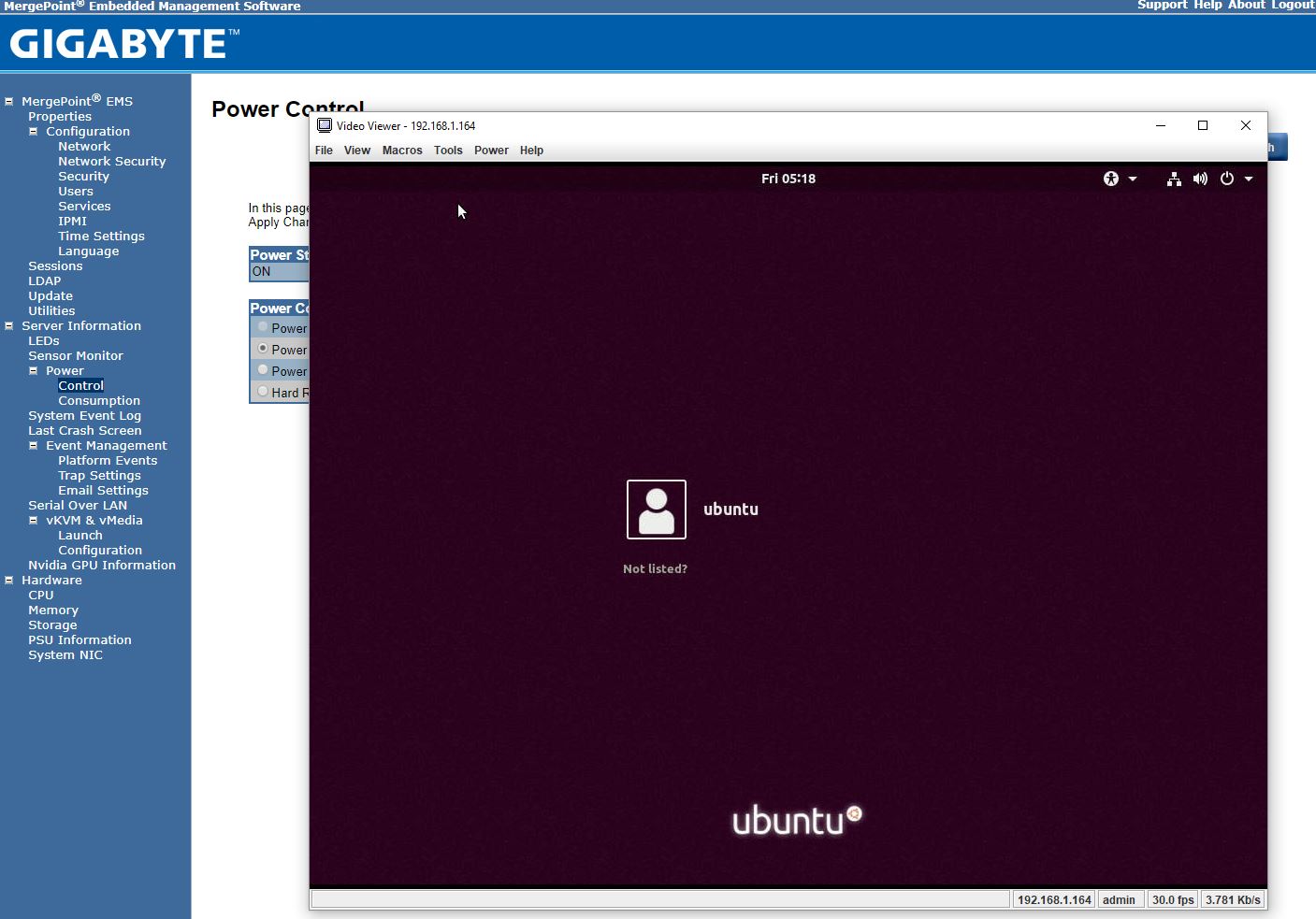
Newer versions of the Gigabyte management firmware allow for HTML5 iKVM. Just ensure that your browser settings allow for connecting to the solution.
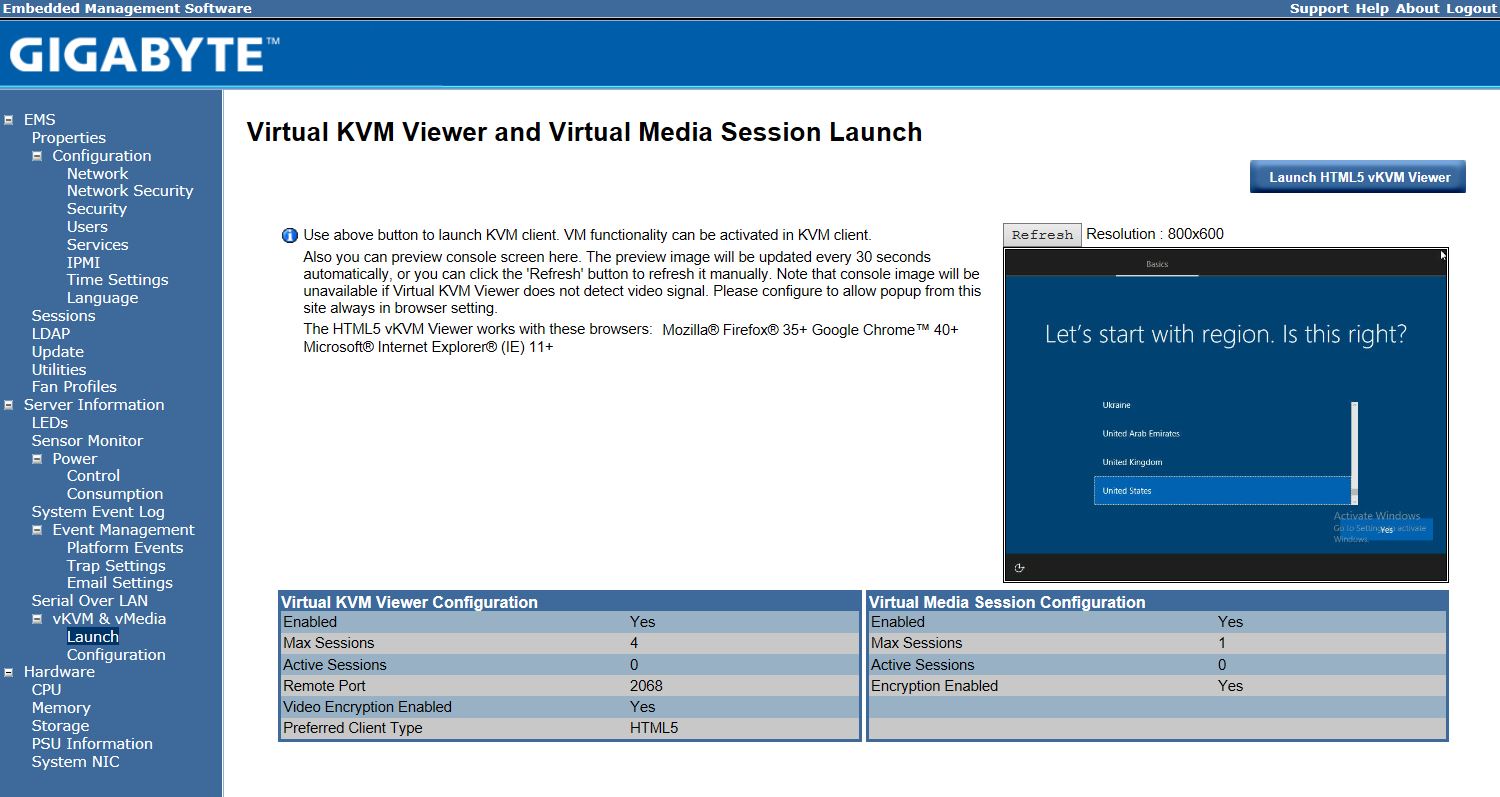
Gigabyte allows users to utilize Serial-over-LAN and iKVM consoles from before a system is turned on, all the way into the OS. Other vendors such as HPE, Dell EMC, and Lenovo charge an additional license upgrade for this capability (among others with their higher license levels.) That is a prevalent feature because it makes remote troubleshooting simple.
At STH, we do all of our testing in remote data centers. Having the ability to remote console into the machines means we do not need to make trips to the data center to service the lab even if BIOS changes or manual OS installs are required.
Gigabyte MZ31-AR0 Block Diagram
With the AMD EPYC architecture, block diagrams matter to many buyers. This is because each AMD EPYC socket fields four pieces of silicon, each is its own NUMA node. Here is what the overall block diagram looks like:
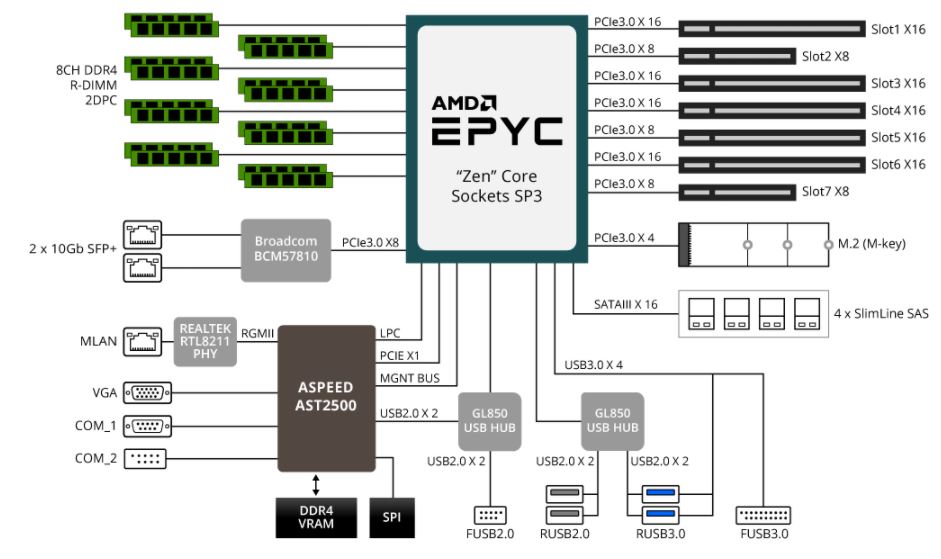
There are a total of 88x PCIe 3.0 lanes available via add-in card slots and another PCIe 3.0 x4 available to the M.2 slot. We can also see that the Broadcom BCM7810 is getting a PCIe 3.0 x8 uplink to the CPU. Realistically, a dual 10GbE adapter can get by with a PCIe 3.0 x4 link, so this is generous. We would have liked if this diagram was published with a core to PCIe slot mapping.
Gigabyte MZ31-AR0 Performance
Given the Gigabyte MZ31-AR0’s feature set, we wanted to give some idea regarding relative performance of different CPU options that you may use in this motherboard.
A benchmark we typically use for this is our Linux kernel compile benchmark. This touches a decent amount of the total system performance factors and is something many Linux admins and developers have the first-hand experience with.
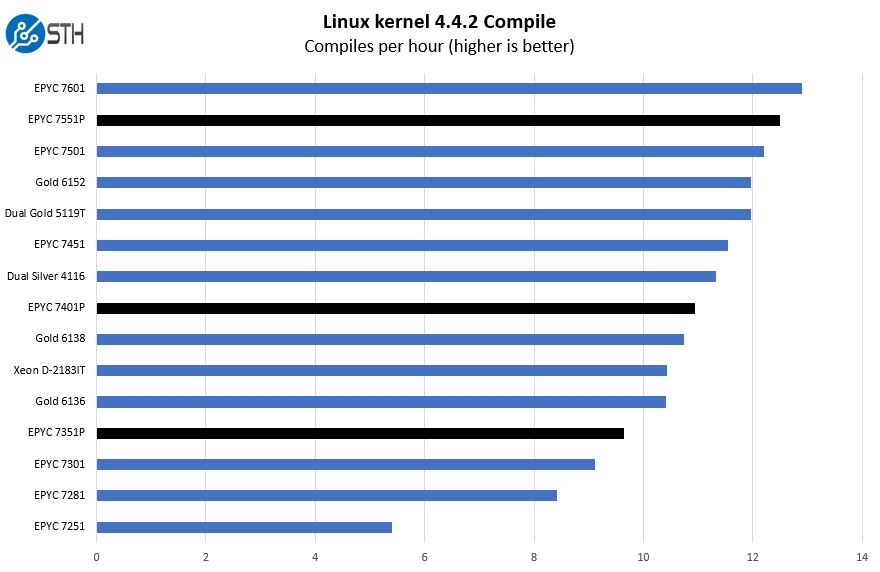
One of the key reasons why we recommend the AMD EPYC “P” series single socket parts is that the performance per dollar is excellent. The AMD EPYC 7401P costs about as much as a single Intel Xeon Silver 4116 but delivers performance closer to dual Xeon Silver 4116 CPUs. For the Gigabyte MZ31-AR0, we highly recommend the “P” series CPUs, and it will become apparent as to why as we progress through these numbers.
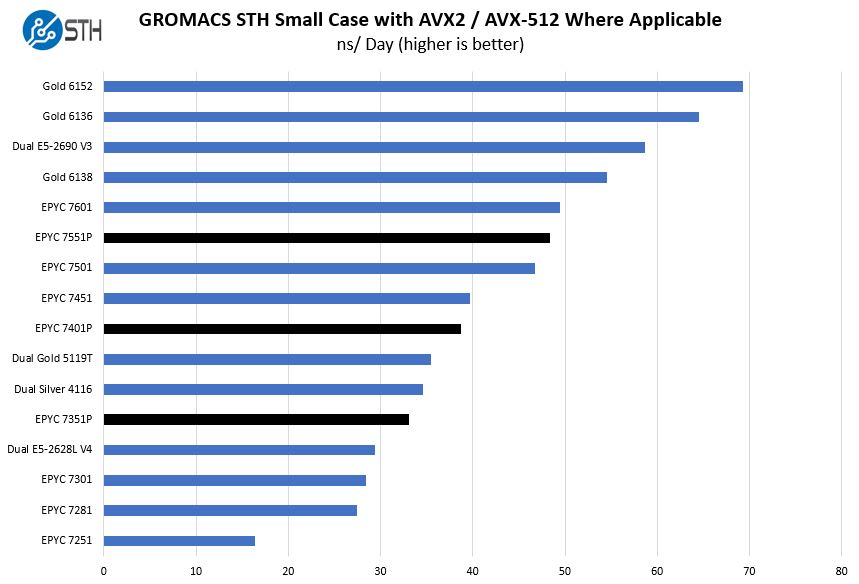
When it comes to AVX-512, the Intel Xeon Gold 6100 and Platinum SKUs have a significant advantage with dual port FMA AVX-512. As one can see, the AMD EPYC 7401P again outpaces dual Intel Xeon Gold 5119T CPUs even when they use AVX-512. That is 28 cores of Intel Xeon Scalable and over $2800 worth of CPUs using a unique new instruction getting beaten by the Gigabyte MZ31-AR0 and a single socket $1100 EPYC CPU.
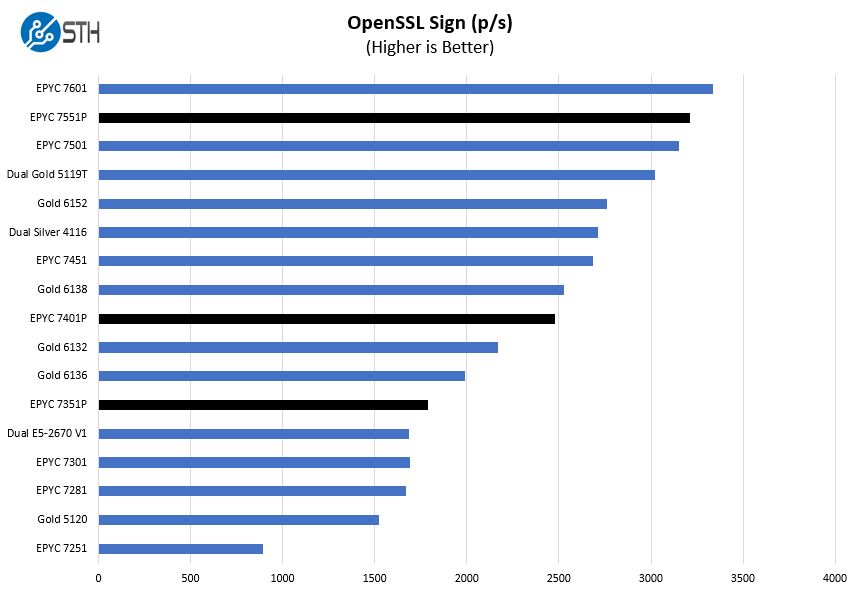
On our OpenSSL tests, we generally see great EPYC numbers. This is no different.
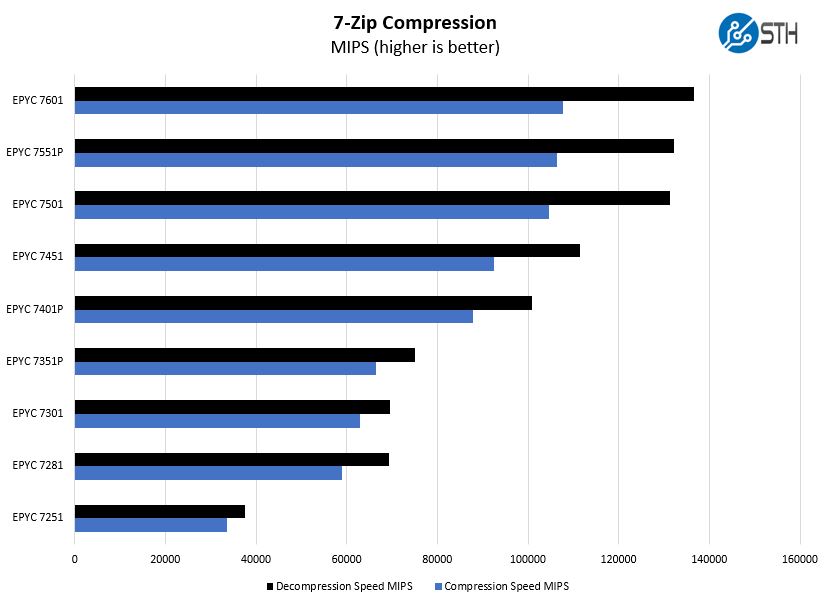
Likewise, for the 7zip tests, AMD performs well. We wanted to show every AMD EPYC single socket option you might use in the Gigabyte MZ31-AR0. We recommend starting at the EPYC 7351P. It costs about twice as much as the EPYC 7251 but offers more than twice the compute and cache making it better suited to the Gigabyte platform.
Gigabyte MZ31-AR0 Power Consumption
We tested the Gigabyte MZ31-AR0 in the Gigabyte R151-Z30 server. Since power metering is enabled with PSU monitoring, we can show what our testing looks like with 128GB of RAM (8x 16GB) and an AMD EPYC 7351P, and dual 480GB SATA SSDs.
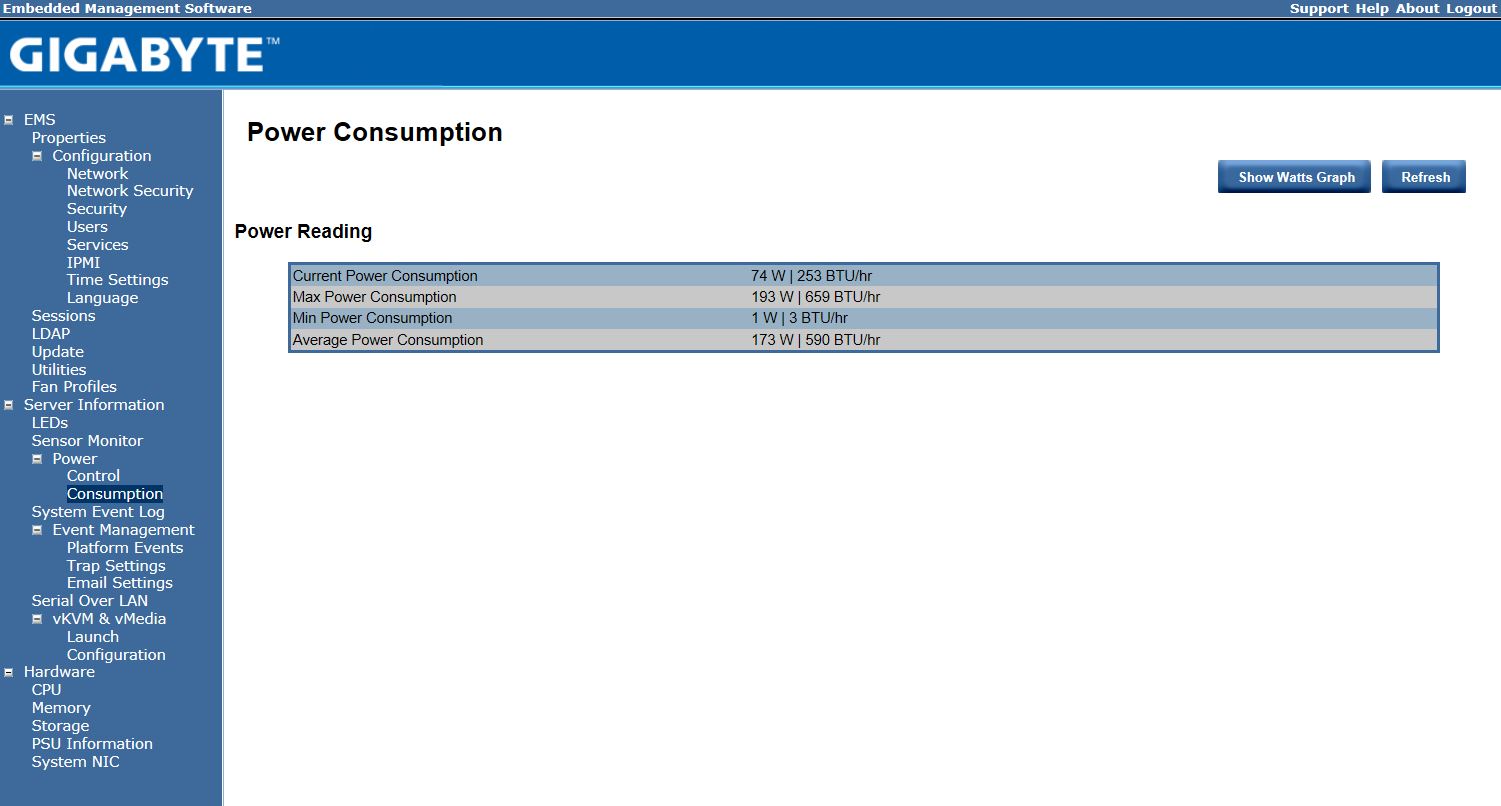
This is under 1A 208V which is excellent for this class of machine. You can go significantly higher, with more DIMMs, more expansion cards, and higher-spec CPUs, but this shows how well the power performance of the machine aligns these days.
Final Words
The lowdown on the Gigabyte MZ31-AR0 is that it is excellent. We really like the dual SFP+ networking as 10GbE should be the minimum used on EPYC motherboards. AMD EPYC is such a large platform regarding CPU socket footprint, RAM slot footprint, and PCIe I/O that it is hard to fit into traditional EATX form factors designed for servers of yesteryear. EATX was never intended for 128x PCIe/ high speed I/O lanes and a single large CPU with 16 DIMMs. There are tradeoffs. That EATX form factor means that space around the PCIe expansion slots is limited. If you are in a 1U chassis, it will be hard to use all of the slots. If you are in a 2U or larger chassis, proprietary motherboard designs with risers will make more efficient use of the AMD EPYC capabilities. Gigabyte’s design team did a great job of working within this form factor to produce a motherboard capable of handling a high-end AMD EPYC single socket solution in the EATX form factor.




The AsrockRack EPYCD8-2T is the better option i.m.o.
I had the unlucky opportunity to work with this board earlier this year. It was just that there was nothing else easily available, but honestly the worst motherboard I have ever worked with (I worked with many). First there is really no manual just a quick sheet with the locations and a few pointers. There is no detailed menu on the bios, ipmi or other pieces. I agree typically that information is not needed. However in our case we had a bad board and couldn’t get it to boot or past at all. Ultimately required it to be replaced (took 2 months through gigabyte). The support was really bad, you have to use some old web form (was just http, not even https). At some point they sent a replacement board, no place to call or email. Not what you expect for server hardware.
After the board worked, it worked okay. I still would suggest to stay the hell away. Just opt for a good supermicro / tyan or related epyc board, but avoid Gigabyte. The quality and support is poor.
We got a dozen or so for our hosting infrastructure after we saw the STH EPYC CPU reviews. We didn’t have issues with them. The comment that the space is cramped is right-on. We originally intended to use them for GPUs but there isn’t space. Luckily, our customers have been running with EPYC 7401P’s with these and have been really happy.
I purchased one of these for general workstation/hypervisor/development use. IT’s great. I’m using a half-length single-slot GPU as my primary display, and there’s room for an additional 2 full-length GPUs with the right case.
The documentation wasn’t great. Check out AMD’s memory guide for EPYC before you make a decision on a RAM configuration.