Dell EMC PowerEdge R750xa Power Consumption
In terms of power consumption, we did our runs at 27.2C and at 208V with the 2.4kW power supplies listed above. We saw a maximum of around 2.2kW in our testing so clearly one needs the higher-spec power supplies with this system. Here are the PSU options from Dell in the R750xa:
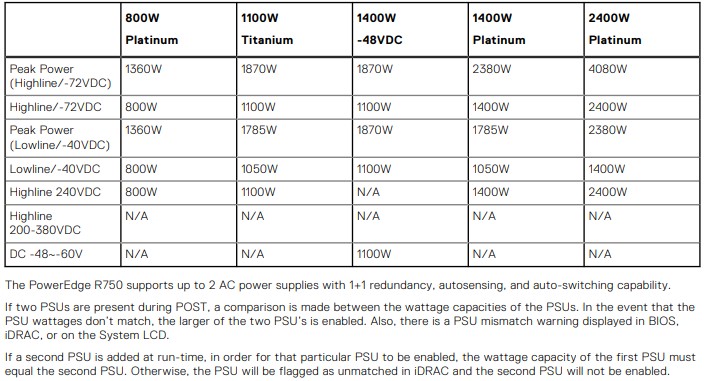
Dell has a number of versions including even DC options. What is a little perplexing is how many of these options are lower-power. With four modern GPUs and one would assume midrange or higher CPUs as one uses in GPU servers, 1.4kW is not enough power to keep the system running on a single power input required to maintain redundancy.
STH Server Spider
In the second half of 2018, we introduced the STH Server Spider as a quick reference to where a server system’s aptitude lies. Our goal is to start giving a quick visual depiction of the types of parameters that a server is targeted at.
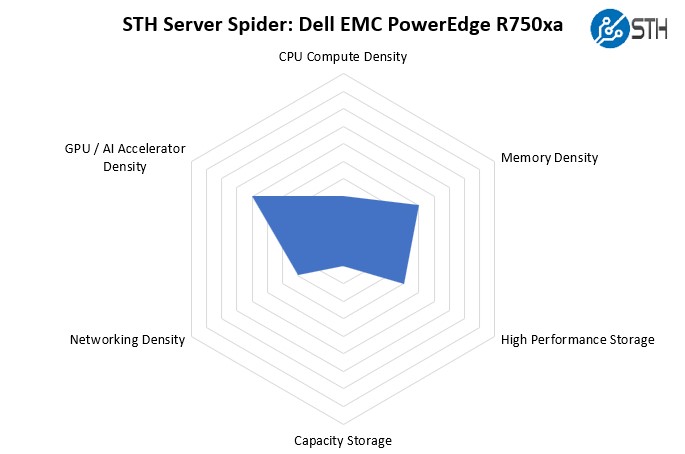
This is not actually the densest system that we have tested in terms of GPUs which may be surprising here. The reason for that is that there are 10x GPU 4U PCIe systems as well as 8x SXM4 HGX A100-based systems built on the NVIDIA Delta platform. We have seen air and liquid-cooled versions from Supermicro as well as an air-cooled system from Inspur already as examples. If you are looking to do AI training, you are likely using those 8x A100 systems that can run higher-power GPUs and with more NVLink bandwidth. This is almost more of an AI inferencing machine or perhaps a HPC server, and so viewed through that lens it makes a lot of sense.
Final Words
Overall, the Dell EMC PowerEdge R750xa is a server. It works fine. Dell’s iDRAC is great. It is a more sensible form factor at 2U compared to the C4140 that many users had trouble powering and cooling in racks.

At the same time, we are a bit mixed on the design of this server. Each part is individually crafted and beautiful to those of us that see servers from many vendors in the industry. At the same time, the mid-channel cable design, in practice, makes the PowerEdge R750xa the worst GPU system from any vendor we have tested in terms of serviceability. Having to remove GPU cables to replace DIMMs introduces additional opportunities to introduce problems in GPU connections. Also having GPU risers is great, but the 9-step process impacting components along most of the length of the server takes away from the appeal of using risers in the first place. There has been no other server over the past 100+ models we have reviewed where we looked at it and pondered its beauty in detail, only to realize the collection of details did not work well together. The plus side is that Sapphire Rapids next-generation servers will need a complete overhaul for PCIe Gen5 and hotter CPUs and GPUs. That hopefully will give Dell time to buy competitive solutions in the market and learn to do things like not routing cables over the CPU air baffle.
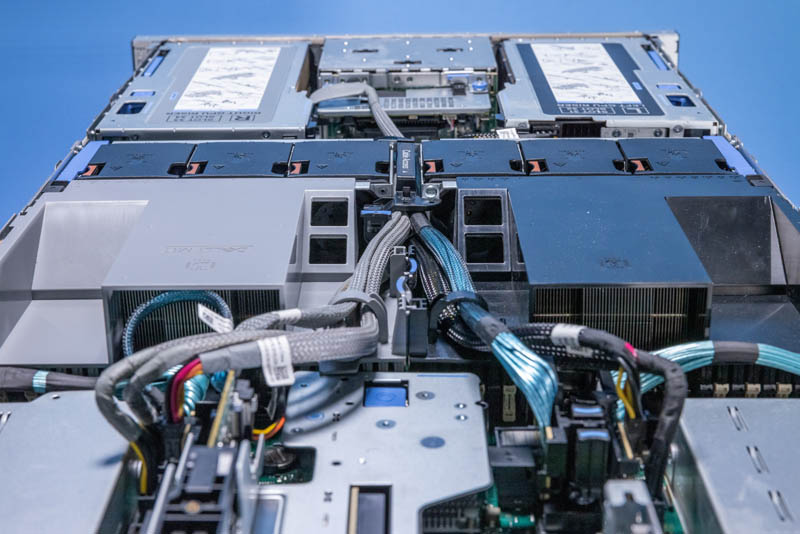
The real market for these systems is the Dell customer base. For those customers, Dell’s solution for Intel CPUs and NVIDIA PCIe GPUs makes sense since there is a high-switching cost moving away from iDRAC and OpenMange. Performance was good and Dell’s design of having two GPUs NVLINK connected on each CPU is better than some in the market. Also, the Dell BOSS in this generation is great.
When we first got this server, it was absolutely impressive. Performance was solid, and iDRAC is great. It was not until opening the system and starting to work on it that we realized that it would be a rough unit to service. Dell has all of the labels and manuals so it is straightforward, but the amount of connections that need to be interrupted for simple tasks like replacing a failed DIMM feels like it is not ideal.




It’s nice to see a real review of Dell not canned junk.