Today we are looking at the ICY DOCK ToughArmor MB720MK-B-V2, yet another mouthful of a product name from ICY DOCK. This device converts a 5.25″ drive bay to 4x removable sleds containing M.2 NVMe SSDs at up to PCIe Gen 4 speeds. The host connection for these drives takes place via OCuLink ports, similar to other ICY DOCK products like the MB872MP-B and the MB852M2PO-B I have previously reviewed. Previous ICY DOCK products have been very niche, but also high quality devices, so we will see how the MB720MK-B-V2 stacks up.

ICY DOCK ToughArmor MB720MK-B-V2 Overview
As mentioned in the summary, the MB720MK-B-V2 converts 4x M.2 NVMe SSDs to a hot-swap compatible front-loading sled.
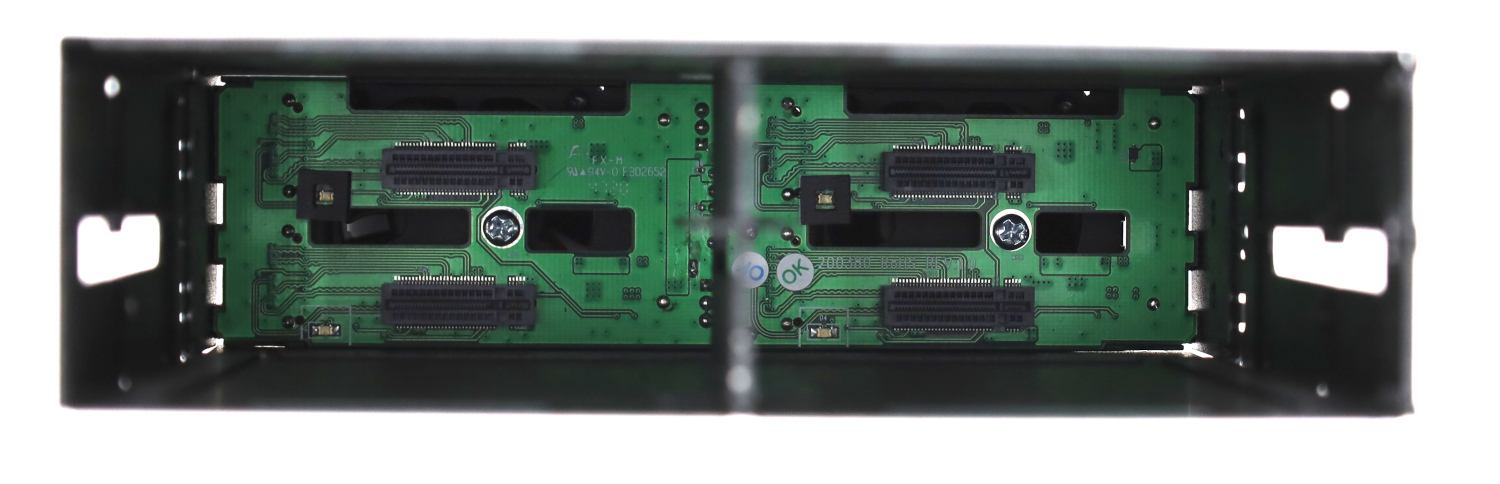
Looking at the internals of the MB720MK-B-V2, we see a PCB that essentially is just re-routing traces from the U.2 slots to the rear OCuLink ports. This is in comparison to the recently reviewed MB902SPR-B, where there was an onboard controller and actual logic.
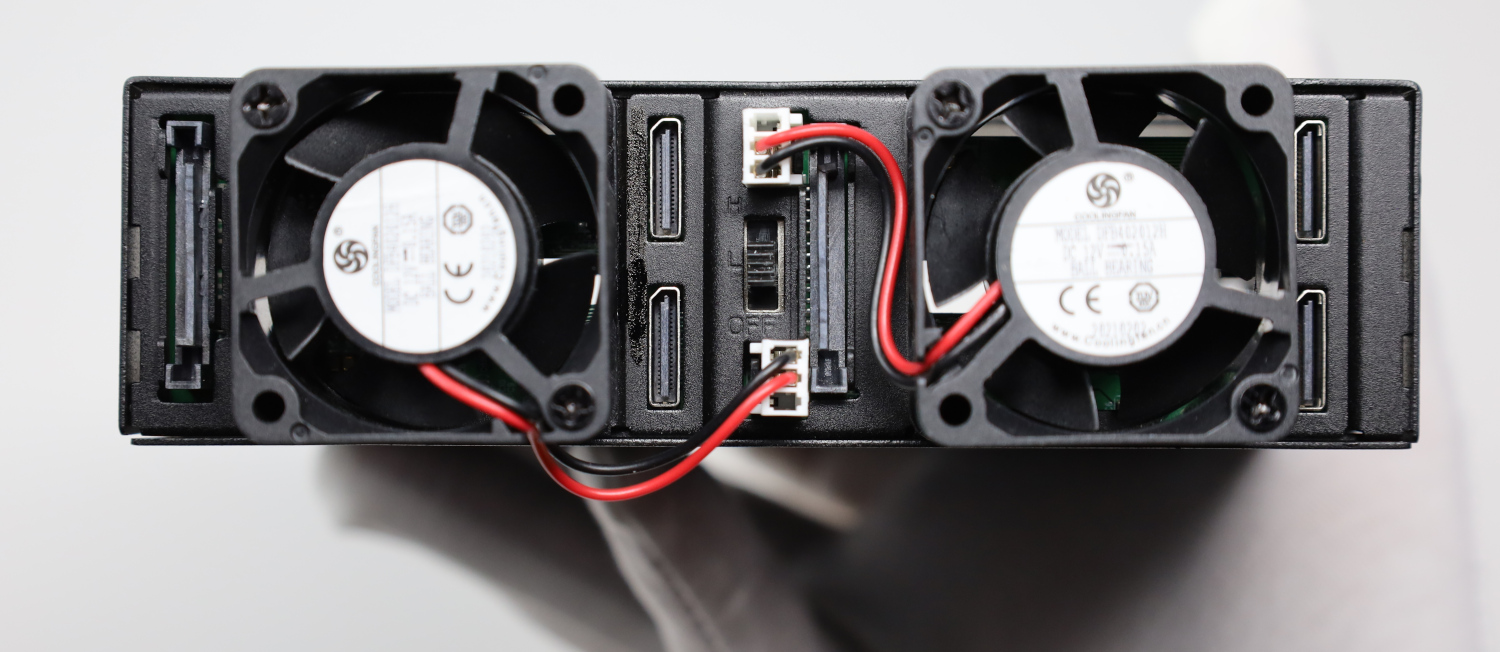
The rear of the MB720MK-B-V2 contains dual SATA power connectors, 4x OCuLink 4-lane connectors, two fans, and a fan speed switch. The speed selector came set to low and was hard to hear in operation and kept my drives nice and cool. As a result, I never felt the need to even use the high settings. The use of OCuLink is again an interesting decision, as while this cable connector provides an ideal physical size it remains a somewhat obscure interconnect that many uses will not be familiar with and motherboards may or may not support depending on the motherboard vendor. Things are certainly much less standardized than in the old SATA/ SAS days.

Part of keeping the drives cool is the massive heatsink that is part of the MB720MK-B-V2 drive sleds. All of my previous ICY DOCK reviews have shared a common drive sled format, but the MB720MK-B-V2 breaks from this design with a physically larger sled. In addition to being physically larger, these sleds seem to hold the M.2 drives in place more securely than the smaller caddies I have seen. Each drive receives cooling from a large heatsink, and these sleds feature a lock that can be engaged to prevent accidental or unauthorized removal of a drive. Thankfully, other than the key for the lock these caddies remain entirely tool-less as well, and generally feel very sturdy in operation.
Hot-swap Support
As with previous ICY DOCK NVMe products, hot-swap support for the MB720MK-B-V2 is going to be dependent on support for hot-swap NVMe at the platform level. Per the specs, the MB720MK-B-V2 supports hot-plug, but support at both the operating system and NVMe controller level are also required. M.2 drives and the M.2 connector are also not designed to be hot-swappable. Users considering the MB720MK-B-V2 for use on a desktop-class architecture should probably not expect that hot-swap support to be fully implemented. Instead, assume this is going to be more of an “easy to swap without opening the chassis” solution. M.2 class drives designed for hot-swappablity will adopt the E1.S EDSFF form factor that is specifically designed to add hot-swap support. Check out our E1 and E3 EDSFF to Take Over from M.2 and 2.5 in SSDs piece for more on that.
I was able to hot-remove drives without any issues. The test platforms, as we have seen with other M.2 products, require us to turn off and on the system in order for drives to be recognized. We might suggest still just shutting down in either case for safety.
Icy Dock ToughArmor MB720MK-B-V2 Specs
ICY DOCK provides a product spec sheet for the ToughArmor MB720MK-B-V2 which you can see below:
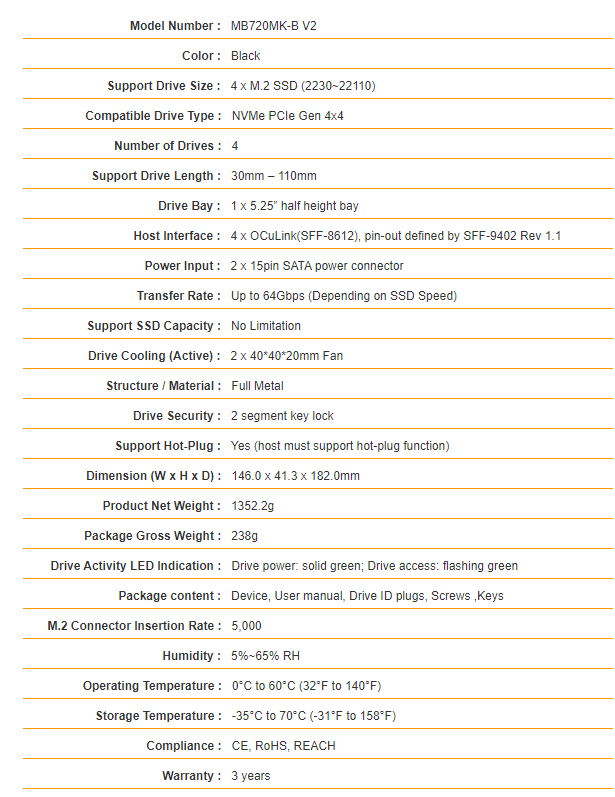
Notable specifications include explicit PCIe Gen 4 support and the OCuLink host interface.
MB720MK-B-V2 Testing
For testing the MB720MK-B-V2, I connected a variety of NVMe SSDs. As you can see in the pictures below, the system was happy to boot from them and they operated completely normally while connected via the MB720MK-B-V2 instead of natively installed on the M.2 slots on the motherboard.
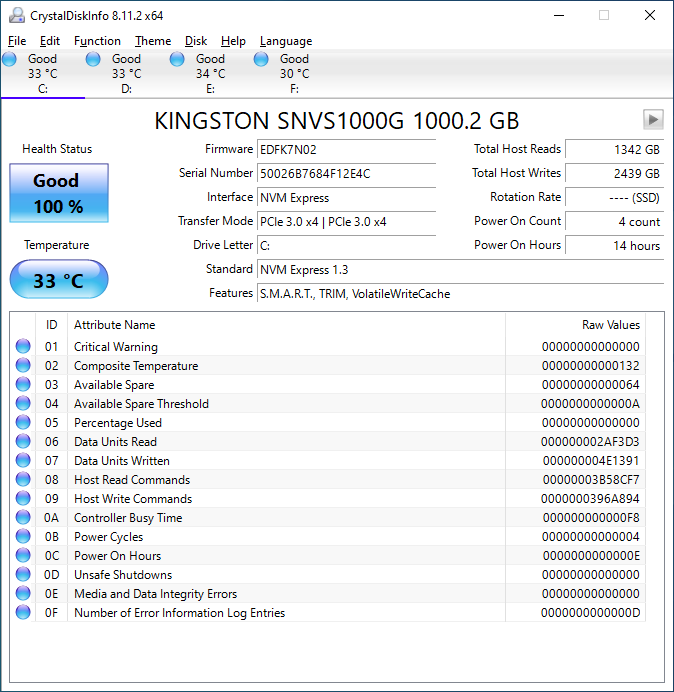
In addition to PCIe 3.0 drives, I briefly swapped over my heatsink-less WD SN850 drive to ensure it would have no problems operating on the ICY DOCK enclosure.
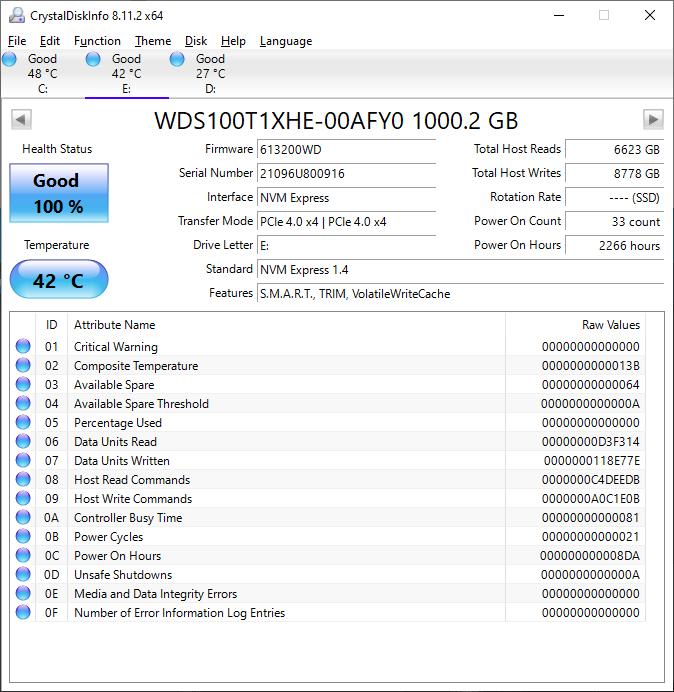
PCIe Gen 4 support operated flawlessly.
Performance
Since the ICY DOCK ToughArmor MB720MK-B-V2 is largely functioning as a physical interface converter with no significant logic onboard, we would not expect it to have any impact on the actual performance. I ran some tests utilizing both PCIe 4.0 and 3.0 SSDs, and no performance difference was noted between drives installed in a ToughArmor sled and one that was installed directly in the motherboard M2 slots.
Final Words
Much like previous ICY DOCK products I have looked at, the MB720MK-B-V2 is a quality product targeting a very small niche of potential buyers. The cost of the MB720MK-B-V2 will also reinforce that; while I do not have current pricing for the MB720MK-B-V2, its direct predecessor the MB720MK-B is available online in the $400 range. Coupled with the likely expense of cables for adapting interconnects to OCuLink, the MB720MK-B-V2 is in no way a cheap product.

On the other hand, the use cases for the MB720MK-B-V2 are interesting. Functionally the MB720MK-B-V2 is very similar to the MB852M2PO-B, but with the larger space allowed by the 5.25″ bay you get twice as many drives. If your server has spare PCIe lanes and a 5.25″ drive bay that is not currently in use, the MB720MK-B-V2 can provide very accessible access to those lanes for high-speed NVMe storage. If you fit into that scenario, you should give the ICY DOCK ToughArmor MB720MK-B-V2 some thought.





Would be nice if you provided details on the test system
Are you able to recommend a PCIe card to give you the OCuLink connector if your motherboard doesn’t come with one?
Thanks!
How do you connect the drives to the system???
PCIe Card?
Cable to the m.2 NVMe slot?
Important information left out.
Tom – this is the part about the Oculink ports.