So far, I have taken a look at two different ICY DOCK products from their ToughArmor line. First I reviewed the MB840M2P-B, which was a PCI-slot adapter that allowed rear accessibility for a M.2 NVMe SSD. That review was followed by the MB852M2PO-B, which was a slimline optical drive adapter that presented slots for two M.2 NVMe drives. Both of these products, in my opinion, were fairly niche in terms of appeal. Today, we are definitely headed for the third stop on that train with the ICY DOCK ToughArmor MB872MP-B. This converts an unused 5.25″ drive bay to 12 (!) hot-swap M.2 SATA slots. If you thought the last two products were niche, then I suggest you buckle up.
ICY DOCK ToughArmor MB872MP-B Overview
The MB872MP-B is a substantial piece of kit. It is almost entirely metal in construction and weighs nearly 4 pounds on its own.
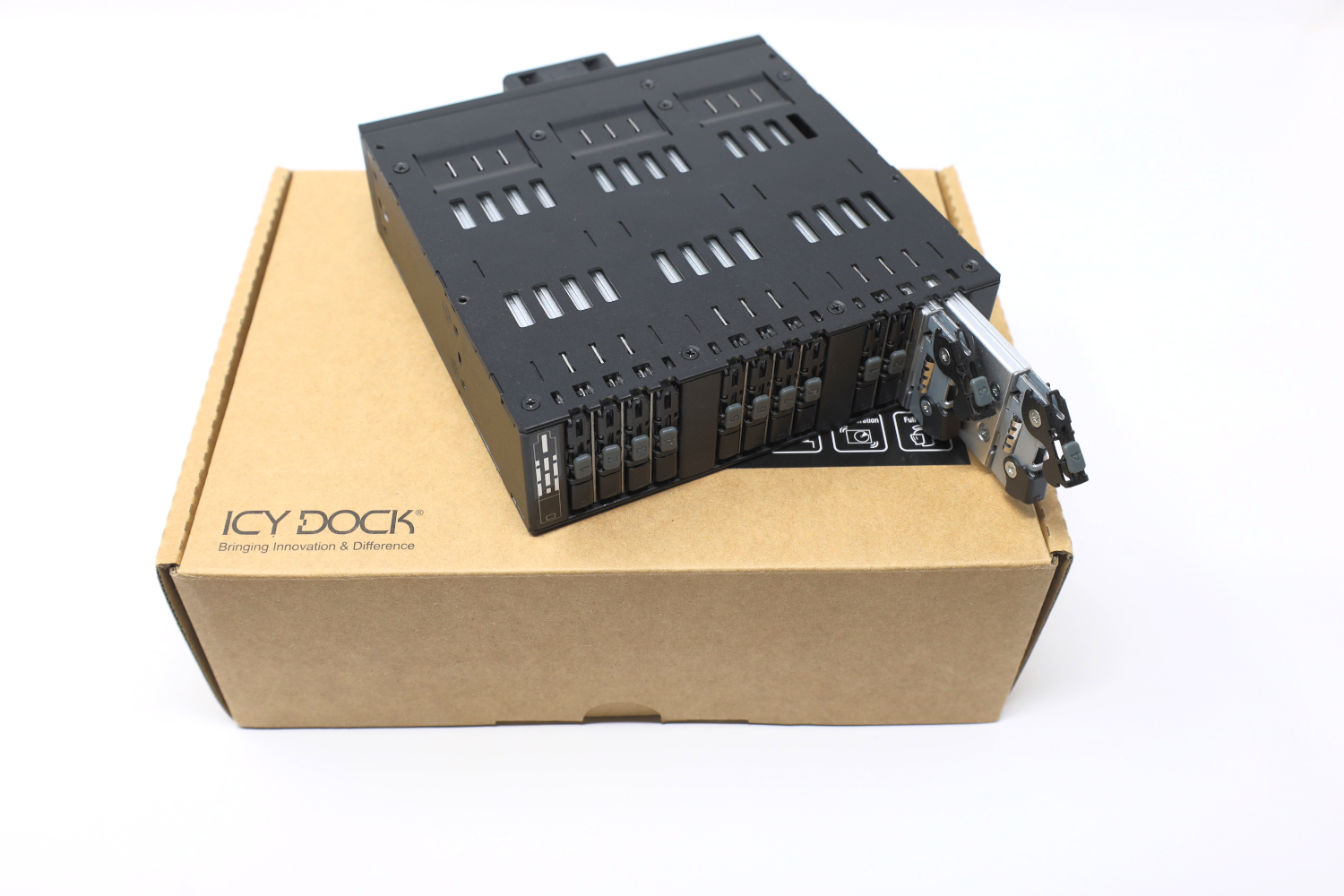
For your 4 pounds, you get 12 front-loading M.2 SATA compatible slots and a small 40mm cooling fan.

Small rubber ‘plugs’ allow you to label the drives as you see fit, and the product ships with two packs of these ID plugs marked from 1-8. I have messaged ICY DOCK about this since it is somewhat awkward to have 12 bays that you can only number up to 8. They informed me that these plugs were borrowed from their previous racks that had a maximum of 8 drives. However, on the second retail run of these drives they will be shipping ID plugs numbered from 0-12, so look for the ID plug situation to improve in the future.

The sleds for these slots are identical to those we looked at in the previous reviews, but the dock will only accept SATA drives rather than NVMe. The sleds are mostly metal, with a sliding retention mechanism for holding a M.2 NVMe SSD of any size between 2230 (30mm) and 22110 (110mm.) The SSD of your choosing simply fits into the caddy. After that, you slide the metal retention clip into place and then install the cover.

Of note, similar to the MB852M2PO-B that we reviewed, no cabling is included. For our testing, we acquired a pair of SlimSAS 8i to 2x OCuLink 4-lane cables that were compatible with our test system, but your needs will vary depending on how you plan to connect your drives.

These cables did not come cheap at $68 per cable, adding a significant expense to installing this product. That cost varies with the type of cable you need though. We used this with an ASRock Rack ROME-4ID-2T (review coming soon) which is why we selected these cables.
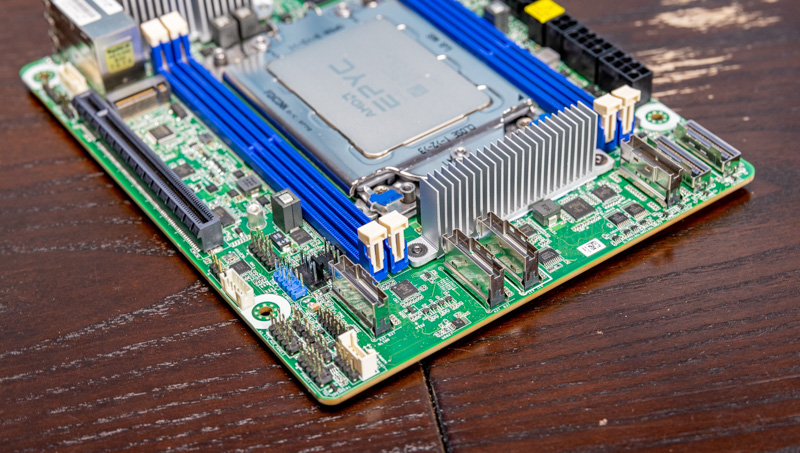
Power is provided by a pair of SATA power connectors. The fan on the MB872MP-B is quiet, even when set to full speed which is where it was left for testing.
Specs
ICY DOCK provides a product spec sheet for the ToughArmor MB872MP-B which you can see here:
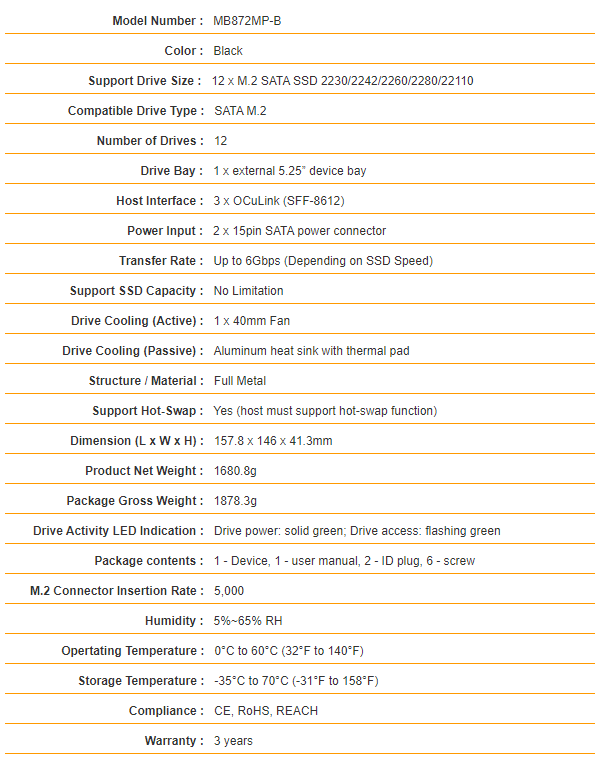
Unlike the previous products we looked at, Hot-Swap support is almost a guarantee with even consumer-level boards likely supporting the function. It worked perfectly in my testing.

We fully populated the MB872MP-B with the drives used in our recent SATA SSD roundup, and with one exception everything worked as expected.
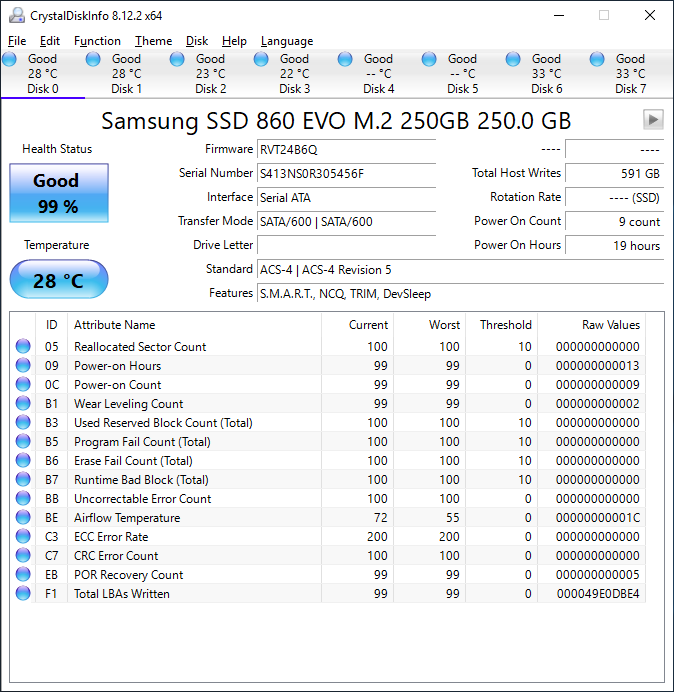
CrystalDiskInfo had enough drives installed it could not display them all simultaneously, which is always fun.
Not all drives are compatible; the exception
The exception, in our case, was the Kingston A400 240GB SSD. This drive simply refused to operate in the MB872MP-B enclosure, while it had no problems operating when directly connected to the system. It was not a problem with a single drive either; we actually acquired a pair of every SSD in that article in order to fully populate the rack, and both of the Kingston drives refused to even power on when connected to the MB872MP-B.
ICY DOCK maintains a FAQ for this product, which includes a small list of incompatible drives, but obviously, they cannot be expected to have tested all the M.2 SATA SSDs in the world and the Kingston A400 is not on the known incompatible list. I have brought up this incompatibility with ICY DOCK and have not yet heard back as to the reason for the issue. In the meantime, for the purposes of this review, an additional pair of Teamgroup SSDs was used.
If you want to see the drives we used, you can check out Six SSDs Compared Inexpensive M.2 SATA SSD Roundup.
Activity LEDs
Each of the sleds includes a drive presence and activity LED. This vibrant green LED is on solid when drives have power and blinks for activity. However, I noted an oddity that only the first four drive bays from the left would blink with drive activity, even when all 12 drives were simultaneously active.
I have reached out to ICY DOCK, and this behavior is not intended. They have provided some troubleshooting steps but as of publication I have not had time to implement them. It is possible this issue is caused by something on my end, unrelated to the MB872MP-B, so I am not going to hold this against ICY DOCK, and it is a minor issue anyways.
Performance
Much like the other ICY DOCK ToughArmor products we have reviewed, the MB872MP-B mostly functions as just a physical interface converter, so no impact on performance is expected. We verified this through testing; M.2 SATA SSDs connected via the MB872MP-B performed identically when natively attached to the system. With that said, I did have 12 drives connected so I took the opportunity to make the world’s silliest software RAID 0 array featuring 12x ~240GB SATA SSDs and then ran CrystalDiskMark on it, so I will share those results.
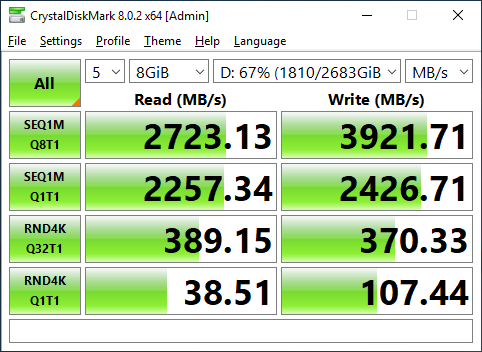
All of this just goes to show the MB872MP-B has no appreciable effect on drive performance. For that, you are limited by the SATA 6Gb/s specification and the quality of drives you choose to populate the dock with. Still, if you want performance it is significantly less expensive to just get NVMe SSDs as a PCIe Gen4 M.2 SSD will deliver more performance than a 12x SATA M.2 array.
One aspect of the performance here is going to be the thermal considerations. The fan and all-metal housing, combined with generally cool-running SATA SSDs, means the MB872MP-B does an excellent job at keeping thermals under control even under sustained load.
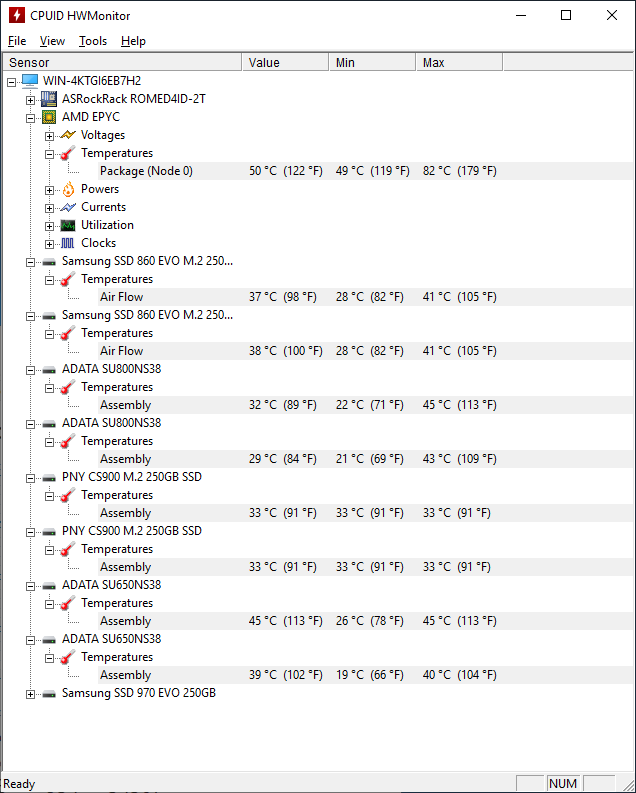
My suite of test drives reached a maximum of 45C during a run that filled all drives from blank to full simultaneously. This was with the fan set to high speed, and I see no reason to reduce below that point because it was still very quiet at that level. For context, my Samsung 970 boot drive which was not installed in the enclosure hit the mid-50s, even though it was not part of the write test. Full marks for keeping the drives well cooled.
Final Words and the Ultimate Niche
When I reviewed previous ToughArmor products, I called them niche. For the MB874M2P-B and the MB852M2PO-B, I was able to easily envision scenarios where those products could be used and add a bit of additional utility to servers at a moderate price point.

In the context of the MB872MP-B, I feel like the term niche needs to be looked at on an entirely different level. Firstly, the MB872MP-B is not at online retailers yet, but ICY DOCK has informed me it will come with a $767 MSRP. That price is steep, especially since the requisite OCuLink cabling is also relatively expensive. They describe it as a “one-of-a-kind product that no one else offers” that is catering to a “very niche audience” and they hit the nail right on the head. My mind harkens back to the days of CD/DVD duplicator towers, and the MB872MP-B could be part of a similar scenario but utilizing M.2 SATA SSDs.
The focus on M.2 SATA SSDs is approaching an ultra-niche territory – do you know anyone with 12x M.2 SATA SSDs? If they do, do they own a system with a 5.25″ drive bay? The challenge is that these days NAND dominates most SSD BOMs. As a result, the delta between SATA and NVMe is usually small compared to the 5-10x performance improvement. That price/ performance ratio has pushed the market rapidly to NVMe M.2 SSDs.
With that said, ICY DOCK clearly had the impetus to build this product. It is extremely well built, with excellent thermal results and a very sturdy feeling to it. It does exactly what it intends to do and it does it well. Much like my previous ICY DOCK reviews, I suspect readers will fall into two camps; those that looked at this review and immediately thought of a problem the ICY DOCK ToughArmor MB872MP-B can solve, and those that are left scratching their heads wondering why such a product exists. If nothing else, the MB872MP-B is interesting and ambitious. Personally, I like it and now I am curious as to what ICY DOCK will come up with next. The company mentioned a NVMe version is coming and that may be a big winner in this space and frankly we cannot wait for that version.





Wish they had this with NVMe instead of SATA. I know they have a single-drive and dual drive model, but I’d love to see the same 12-drive modem with NVMe even if it oversubscribes the PCIe link or included a PCIe switch.
NVMe takes PCIe lanes, so I could see this working for someone wanting high density SSD storage, though it would be gambling on the future of SATA M.2 in the market, compared to regular 2.5 format.
Aren’t there some (also niche) cameras that use sata m.2 drives? This could be used as a ingest station for these.
I think it is a good move in the right direction. We will wait until they make the NVMe equivalent. I don’t think it is wise to invest in SSD since pricing is close to NVMe & NVMe is like 6-8 times faster in Gen 3 how about Gen 4. Once the create the NVMe version I hope they will provide 4x PCIe Lanes per device to maintain the bandwidth
Great Job STH well done
They do have 3 products that will take 4 NVME drives – one is PCIe Gen 4, on is PCI Gen 4, and one will take U.2 drives and is PCIe Gen 3. Those seem to be much more useful cages.
Absolutely great review. I’d look forward to the NVMe version.
This is a useful product if you plan to do mass drive duplication. I do not foresee that I would use this product for this but I can see the need if you are a manager of many computer systems and need to duplicate boot drives for those systems.
I still await the NVMe version of this product.
This rather looks like it was originally developed for a specific client, and Icy decided to market it generally. (Been there. Done that. Some times the trial balloon stays aloft.)
Separately, is Icy doing anything to promote the MB840TP-B caddy as an industry standard? It solves a major limitation of the M.2 industrial design.
I was potentially interested in this until I saw the price tag… Yeesh, seems pricey given that it’s just a passthrough device holder.
I have been looking for a similar multi-bay M.2 enclosure for some time now and surprised that it took them this long to develop this. I have three right now on each one of my home servers and workstations. Although the price is indeed steep, it does its job with no temperature issues as some are concerned about. Hope this means they will have an NVMe version soon. Maybe until then, the price of NVMe drives will slowly decline as well.
I think what is needed is for someone to translate an existing low-cost RAID array controller with a nice cache into one that takes up two or four M.2 slots and then have 8 NVMe or SATA M.2 slots connecting to it. You then have a single, multi-lane NVMe connection to the host and then NVMe or SATA to the drives depending on price point desired. I am not sure why Drobo hasn’t done this yet. This would eliminate any software licensing required on the host to RAID naked M.2 drives. Typically the software on the RAID controllers is much less expensive and included in the hardware. Or someone like Lightbits Labs or Kioxia needs to come out with freemium editions for Windows PCs to own the market over time.
The NVMe version:
https://www.icydock.com/goods.php?id=332
MB873MP-B
8x M.2, PCIe 4.0, need 8 Oculink to connect
Imagine the heat
Think about it. You can take your workstation and make it a dual-purpose workstation/NAS by giving up one PCIe slot and one 5.25 bay. You save on not building a whole second system, power waste, expensive high throughput NICs, and switches. It is inside your box so not sitting idle when not in use but is still available when you need it. As long as no one else needs fast access to it, you can still share the storage with other devices.
So this would be a great option for recyclers/refurbishers that need to clone images fast for “refreshed” systems. Just like old school HDD cloning, but with the new format.
I worked at an ewaste facility that would get several hundred of X-Model Dell/HP/etc. We’d remove all the drives to wipe them (certified), run a general battery of tests on the hardware, then reinstalled the cleaned drives, and finally pxe boot a clean image prepared with all current drivers and set for OoBE ready to rock. Later we started just doing direct clones to the HDDs prior to reinstalling, saving time with the PXE Clonezilla process/network need.
This product fills the need for the newer storage form factors of this process, both the cleaning and cloning while keeping the footprint small.