Today we are looking at the ICY DOCK ToughArmor MB840M2P-B, which converts a PCIe x4 slot to a rear-accessible slot to house a NVMe M.2 SSD. This is a point solution product at its very essence and will either solve a very specific problem or have no appeal at all for end users. For those who it will appeal to, there is a good chance seeing this unit in action will make perfect sense. In our review, we are going to take a look at the unit, then discuss what we found when testing it.
ICY DOCK ToughArmor MB840M2P-B Overview
The MB840M2P-B is a fairly simple device with a basic, but functional design. The card itself is a low-profile PCIe x4 card. Having that low-profile design allows it to be used in a number of servers as we will see later in this review. Icy Dock includes both full-height and low-profile brackets that can be changed quickly via two retaining screws.

The MB840M2P-B is mostly metal, with a sliding retention mechanism for holding a M.2 NVMe SSD of any size between 2230 (30mm) and 22110 (110mm.) It features a PCIe x4 connector at the card edge and reroutes those traces to the horizontally mounted M.2 slot at the end of the caddy track. Other onboard components are a drive activity LED, and a header for an external activity LED.

The caddy is also a sturdy, metal design, and is entirely tool-less. The SSD of your choosing simply fits into the caddy. After that, one slides the metal retention clip into place, and then the cover installed.

Once the drive is inserted and securely fastened down, the caddy slides into the rear of the PCIe card and locks into place with a latch, similar to most hot-swap hard drive retention systems. Here is the unit in an open frame chassis so you can more clearly see what this looks like when protruding.
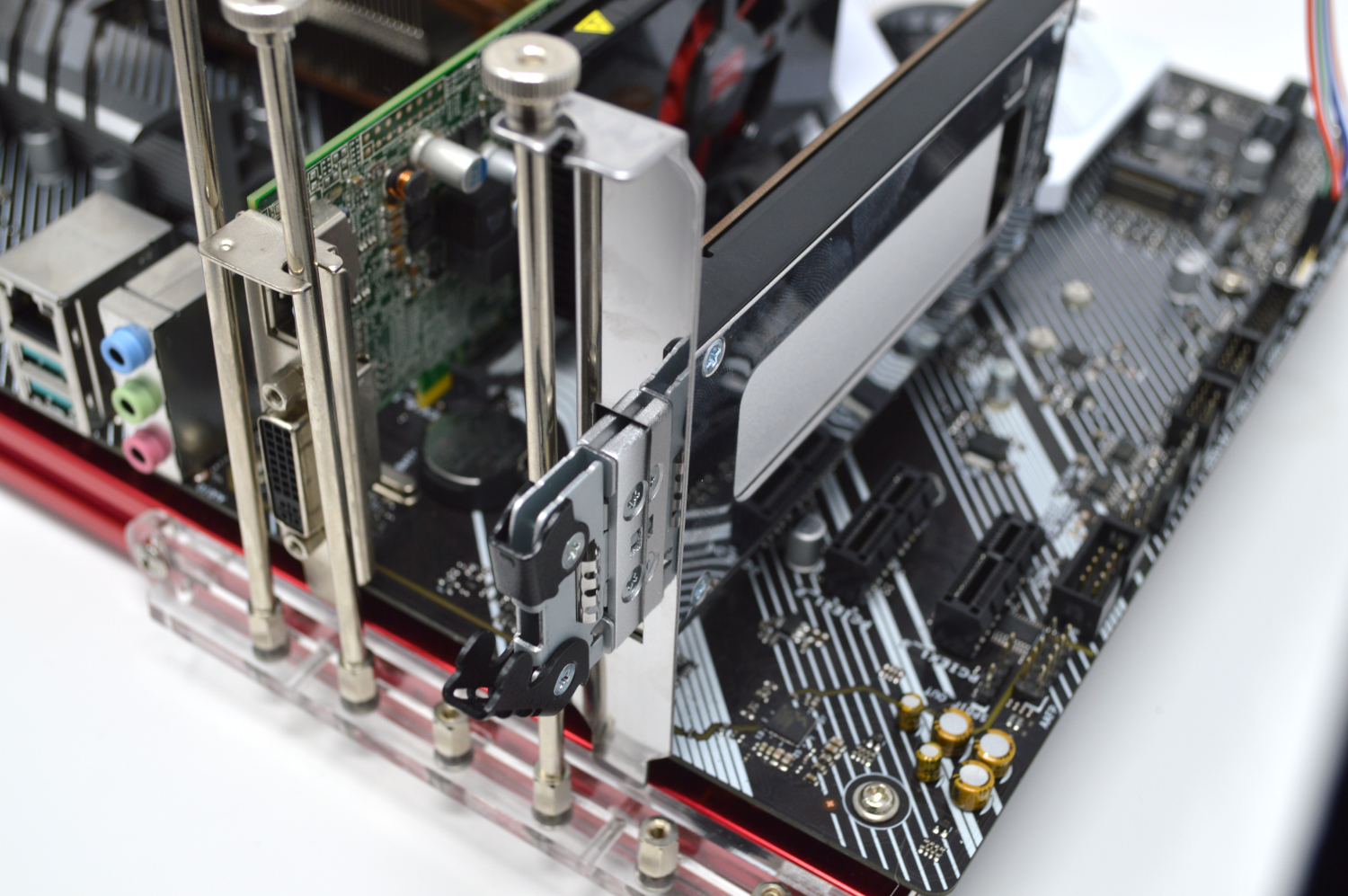
Once the drive is inserted, the job of the MB840M2P-B is mostly done, and it operates essentially like any other M.2-to-PCIe-slot adapter.

Putting a server around this, here is the unit in a larger 4U server with the full-height bracket.

We also installed the unit into the ASUS ESC4000A-E10 2U AMD EPYC GPU server we reviewed earlier this week. That server has 4x NVIDIA Quadro RTX 6000 cards designed specifically for server applications. It also has a 64-core AMD EPYC 7742 CPU and 256GB of RAM and 4x 3.84TB Samsung PM1733 U.2 NVMe SSDs.

The server itself has a single M.2 slot closer to the fan partition. For those that want a second M.2 SSD, because of the GPUs, there is limited space in the server. Since we only have two low-profile slots, and one is taken up by the Supermicro AOC-S100GC-i2C 100GbE Intel 800 Series NIC, we have a single space to add an additional M.2 card.

Using the ToughArmor MB840M2P-B, we are able to not only install a second M.2 SSD, but it is now one that is serviceable without opening the chassis. The motherboard M.2 SSD is located inside the chassis and under the airflow guide which means there is some disassembly required to get to it. Again, some may use this PCIe Gen4 x16 low profile slot for a high-speed NIC or a AIC PCIe Gen4 SSD, but if you want to keep the front bays available for data drives and also want a serviceable boot device, this ICY DOCK solution fits that need.
Next, we are going to discuss what we found when testing the unit.
Hot-swap support?
The MB840M2P-B does not seem to support hot-swap/ hot-plug functionality. Instead, it is providing a convenient mechanism for plugging a SSD into a PCIe/M.2 slot without requiring a screwdriver or opening up the chassis. The system still needs to be powered down for that to happen. Hot-swap functionality is not mentioned on the main MB840M2P-B product page, but hot-plug functionality is mentioned on the FAQ page. Naturally, we had to test and find out for ourselves.
With my test bench booted up from a different drive, and a NVMe SSD installed in the dock with some test data loaded on it, I removed the drive from the dock.
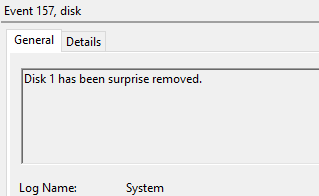
Windows was surprised, and largely frozen until a hardware rescan was run, but the system did not crash which was a bit surprising to me. The drive was then reinserted. Unlike when the drive was removed, the system did not react to the drive being plugged back in, and it did not appear when running a hardware rescan as suggested in the FAQ. Upon rebooting, the drive was back and online.
Context is important here. The M.2 spec, and M.2 drives are not designed with hot-swap support in mind, so this is expected behavior. We still wanted to test and confirm.
Specs and PCIe 4.0 Support?
ICY DOCK provides a product spec sheet for the ToughArmor MB840M2P-B which you can see here:
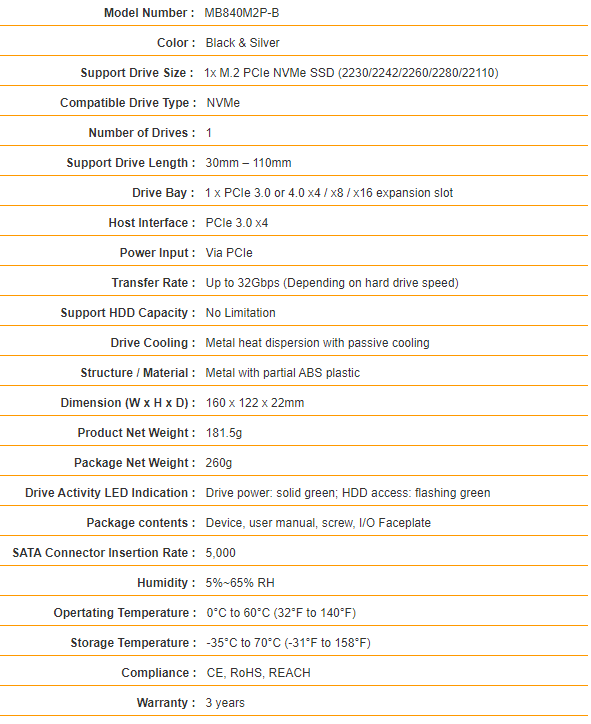
Officially, the ToughArmor MB840M2P-B is listed as PCIe 3.0 x4 compatible. Since I am curious by nature, I of course immediately wanted to know if a PCIe 4.0 SSD would work.
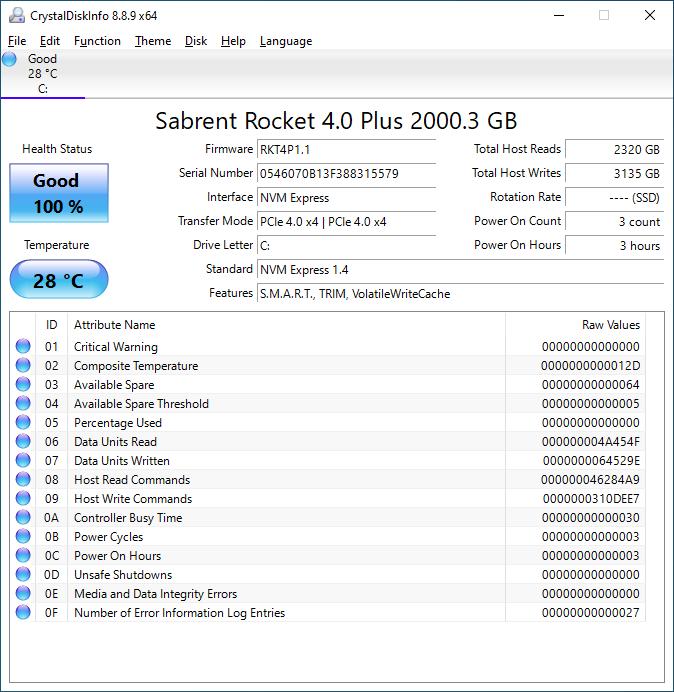
As you can see, PCIe 4.0 devices will work and automatically link up at PCIe 4.0 speeds. In my time with the ICY DOCK, it was perfectly compatible with PCIe 4.0 NVMe SSDs. Tom’s Hardware also reviewed this drive and ran into difficulty with getting PCIe 4.0 to work (they say “hot-swap” but did not mention testing that feature), so obviously your mileage may vary. If there are any problems with operating at PCIe 4.0 speeds, generally the NVMe SSD and CPU/ chipset will negotiate PCIe 3.0 link speeds.
Performance
Since the ICY DOCK ToughArmor MB840M2P-B is mostly functioning as a physical interface converter with no significant logic onboard, we would not expect it to have any impact on the actual performance, but that is something we wanted to test. I ran a small subset of our performance tests with a drive installed into the dock and compared it to that same drive installed in the M2_2 slot on my ASUS X570-P Prime that we use for M.2 SSD testing.
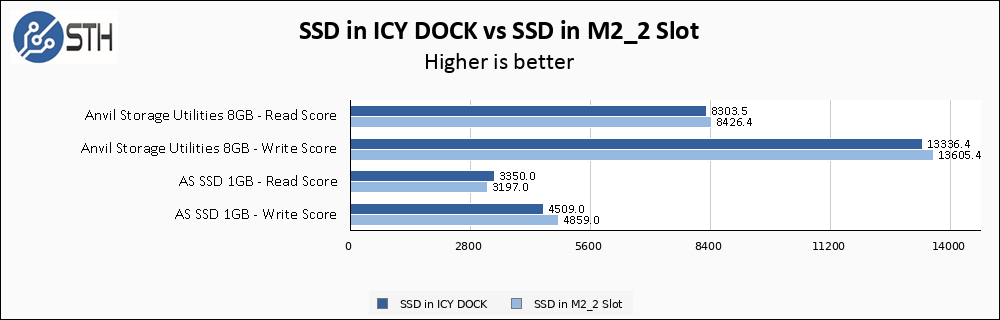
As you can see from the results, the ICY DOCK ToughArmor MB840M2P-B had negligible performance differences when the drive was installed in the dock versus being installed directly in the M2_2 slot on my test bench. The results above were on a drive operating at PCIe 4.0 speeds, but I can also confirm that PCIe 3.0 devices operate at full speed through the dock.
Final Words
The ICY DOCK ToughArmor MB840M2P-B is a relatively simple product, with good build quality, that does exactly what it says it does on the box. We can envision a couple scenarios where the ability to quickly insert and remove a NVMe M.2 SSD could be very useful, such as boot or cache drives on servers or appliances that are generally not easily serviceable in today’s servers.

Another option would be as a fast removable storage to shuttle data between two systems both equipped with the dock. For example, those who need to move TBs of data across town but cannot do so over a network can use this ToughArmor product to greatly increase SneakerNet efficiency. Good examples of those may be for moving machine learning/ AI data sets from field sensor aggregators and transporting them to an ingestion node. Another is for videographers that may need to transport copies of data and send them to editors and effects artists. The time cost of a reboot could be easily recouped with the speed of a native PCIe 3.0/4.0 transfer.
One thing is for certain, the MB840M2P-B is a product with a very specific use case. Overall, the MB840M2P-B gives M.2 drives the ability to be serviced from outside the chassis without needing to go inside a system to the motherboard or internal expansion slots. If that capability is what you are looking for, this is a well-built unit.





Is the lack of support for hot-swap purely an electromechanical issue or does drive firmware matter as well?
Cyrill,
I would imagine every component in the chain would need to be prepared for hot-plug in order for it to work; both motherboard and drive.
An externally removable drive carrier for a transport protocol that does not support hot swap. This may be the most niche product I’ve seen in 26 years in the computer racket.
Talking about sneakernet, I think there is an old saying that goes something like “never underestimate the bandwidth of a truck full of tapes”. I guess one could also apply that to a truck full of 8TB M.2 SSDs.
The ToughArmor MB840M2P-B supports NVMe SSDs. With NVMe protocols (being completely different from SATA drives), it does not support hot-swap. However, depending on your computer hardware and drive capabilities, the MB840 can support a hot-plug. Hot-plug can be a little bit finicky.
For example, if you are running Windows 10, the proper procedures for hot-plug would be removing the drive tray (w/ drive), then go to Device Manager > Actions (top tab) > “Scan for Hardware Change”, insert drive tray (with drive), and scan it again. Theatrically, your drive shall show up without needing to restart your computer.
Hope that helps!
” Officially, the ToughArmor MB840M2P-B is listed as PCIe 3.0 x4 compatible. Since I am curious by nature, I of course immediately wanted to know if a PCIe 4.0 SSD would work.”…. ahh the good ol’ “proof before posting” bug hits again, probably the biggest bug in journalism.
Based on the follow-up sentence, I’m guessing you meant to say “…is listed as PCIe 4.0 x4 compatible”, since we all know PCIe 4.0 devices will be backwards compatible in PCIe 3.0 slots.
Evan – the text is correct. It is listed as Gen3 compatible, but Will tested at Gen4 speeds. Although practically many converters work with shorter traces/ cable lengths at Gen4 even if officially spec’d for Gen3, that is not always the case. You can see Gen3 in the spec table and Gen4 tested in the screenshot below.
Marlene,
I tried that procedure (It’s listed in the FAQ) and did not have any results. But perhaps that is because my test system does not support NVMe hot plug.
Evan,
Patrick has it right; my wording in the text is correct. The dock is only certified for PCIe 3.0 operation, but I was able to successfully test operation at PCIe 4.0. Tom’s Hardware did not have the same experience though, so YMMV.