Lenovo ThinkSystem SE350 Performance
For this, we had a unique challenge. We could not swap CPUs as this is a BGA solution not a socketed solution. That meant we could only show Xeon D-2183IT performance in this system and single bar charts are relatively meaningless. To work around this challenge, we benchmarked the solution compared to our baseline Xeon D-2183IT and NVIDIA T4 numbers to see the baseline. We then validated that we could compare the D-2183IT to our existing embedded CPU data set.
Lenovo ThinkSystem SE350 CPU and GPU Performance to Baseline
We first utilized or AVX-512 enabled GROMACS STH small test to see performance under an extremely demanding workload. The Xeon D-2183IT has AVX-512 capabilities and that is perhaps the biggest stressor in terms of performance and power consumption. If anything would get the CPU hot and challenge the system, running high-speed molecular modeling certainly would.
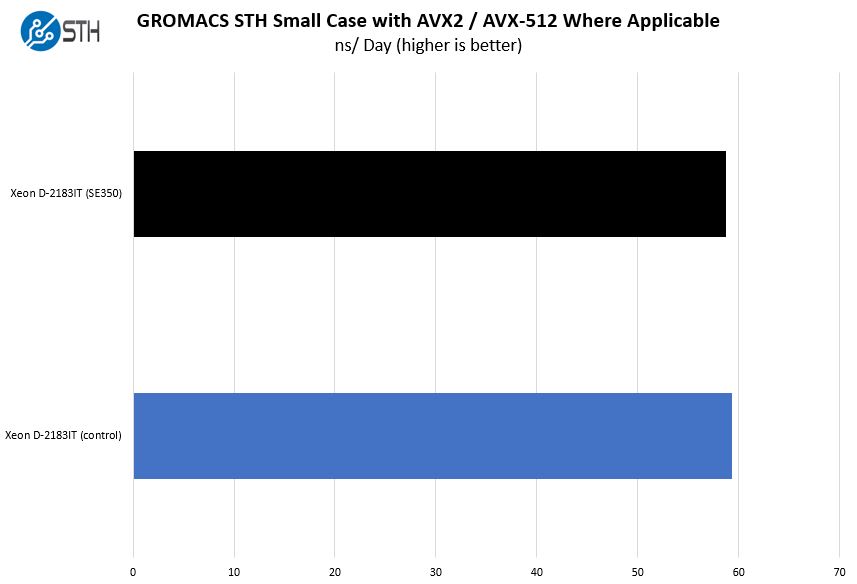
The overall delta was less than 1% over our test runs versus our control Intel Xeon D-2183IT Benchmarks and Review system. That is a great result and we did not see a major dip in terms of outliers in our runs to make up that average (e.g. a result that was >5% lower.) Since this is the highest-power CPU in the SE350, we can reasonably expect lower power CPUs to perform similarly and not be thermally throttled.
On the NVIDIA T4 side, we have an in-depth compute focused T4 review as well as an analysis of the review. We simply wanted to compare to the baseline in our review here:
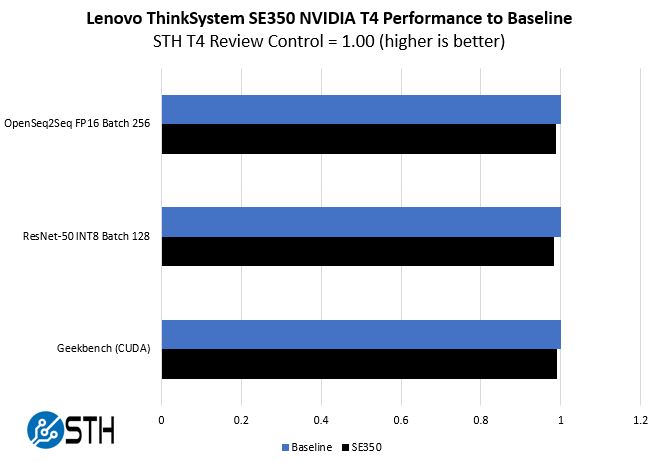
The NVIDIA T4 was consistently slightly below what we saw on a larger platform with better cooling. This is close enough that it is within what we consider a test variation, and is not inhibiting the value of the T4 to a great extent. In this system with the highest-end CPU and the GPU we were pushing power and thermal constraints of the system so our sense is that with lower-end CPUs this delta would likely go away.
Lenovo ThinkSystem SE350 CPU Scaling
With that exercise, we added a Xeon D-2123IT result from our pool along with test data from the SE350’s D-2183IT to show some range of performance.
Python Linux 4.4.2 Kernel Compile Benchmark
This is one of the most requested benchmarks for STH over the past few years. The task was simple, we have a standard configuration file, the Linux 4.4.2 kernel from kernel.org, and make the standard auto-generated configuration utilizing every thread in the system. We are expressing results in terms of compiles per hour to make the results easier to read:
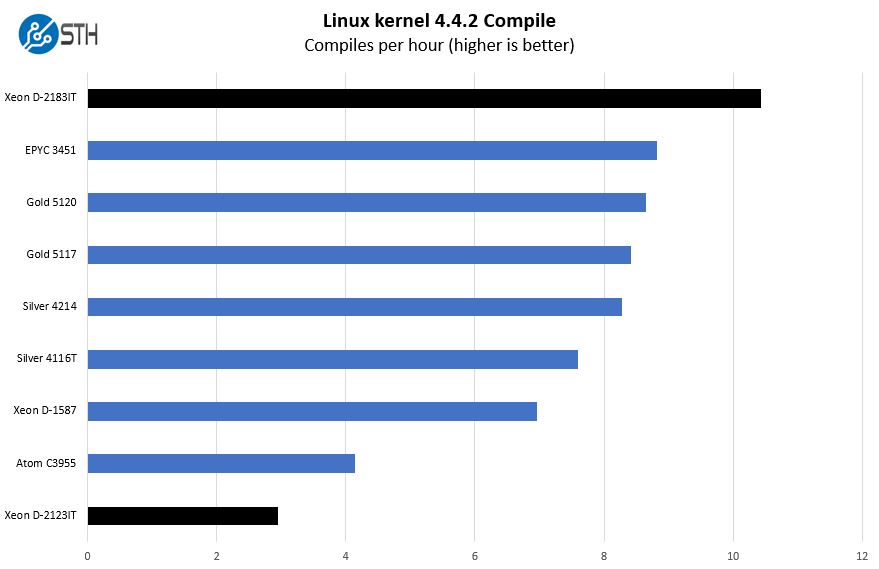
Here you can see a fairly wide range of performance. The Xeon D-2183IT can hit performance levels rivaling higher-end Xeon Silver 4200/ Gold 5200 chips and offer more than lower-end embedded parts.
7-zip Compression Performance
7-zip is a widely used compression/ decompression program that works cross-platform. We started using the program during our early days with Windows testing. It is now part of Linux-Bench.
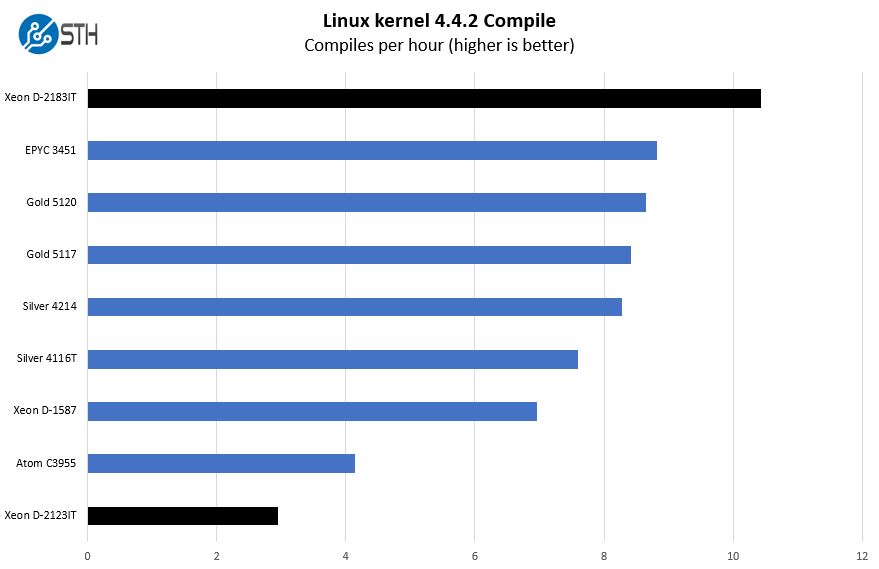
In terms of compile performance, we can see a performance that rivals the Gold 5100 series also from the Intel “Skylake” microarchitecture generation.
OpenSSL Performance
OpenSSL is widely used to secure communications between servers. This is an important protocol in many server stacks. We first look at our sign tests:
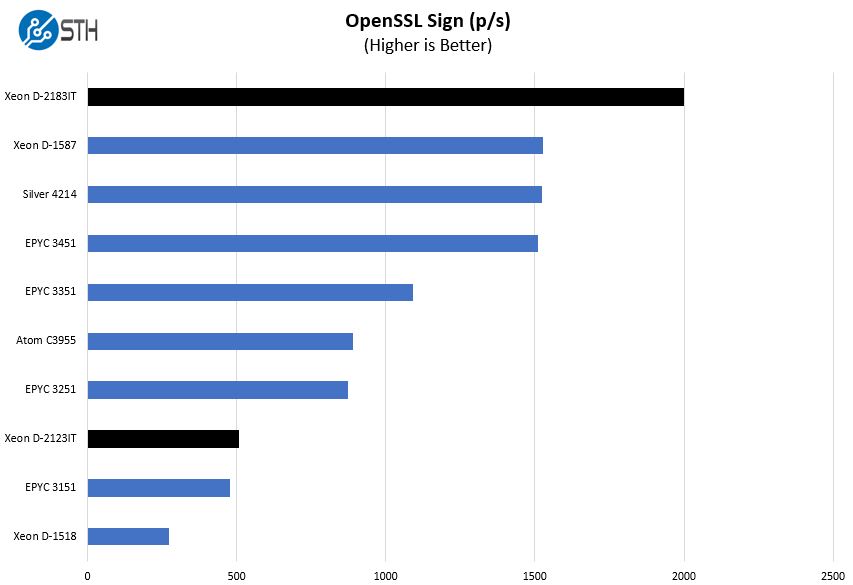
Here are the verify results:
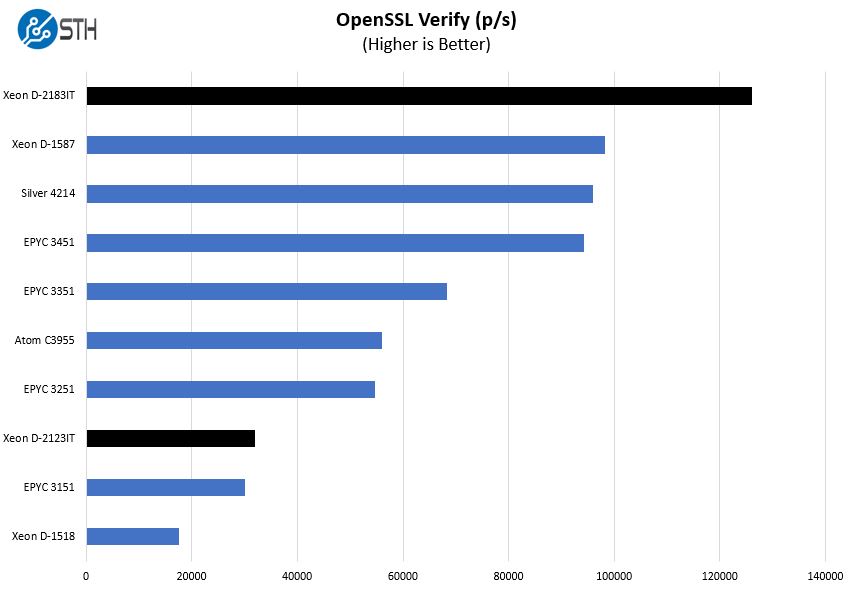
On the OpenSSL side we see 4 and 16 core performance well beyond what the Xeon D-1500 series offers. The Xeon D-1500 series was the line that used Intel’s “Broadwell” microarchitecture aligned to the Xeon E5-2600 V4. Technically, the Xeon D-1500 series is still being sold as a current-generation part, so Lenovo using the higher-end variant is a great move here as it provides more performance albeit at higher power consumption.
Chess Benchmarking
Chess is an interesting use case since it has almost unlimited complexity. Over the years, we have received a number of requests to bring back chess benchmarking. We have been profiling systems and now use the results in our mainstream reviews:
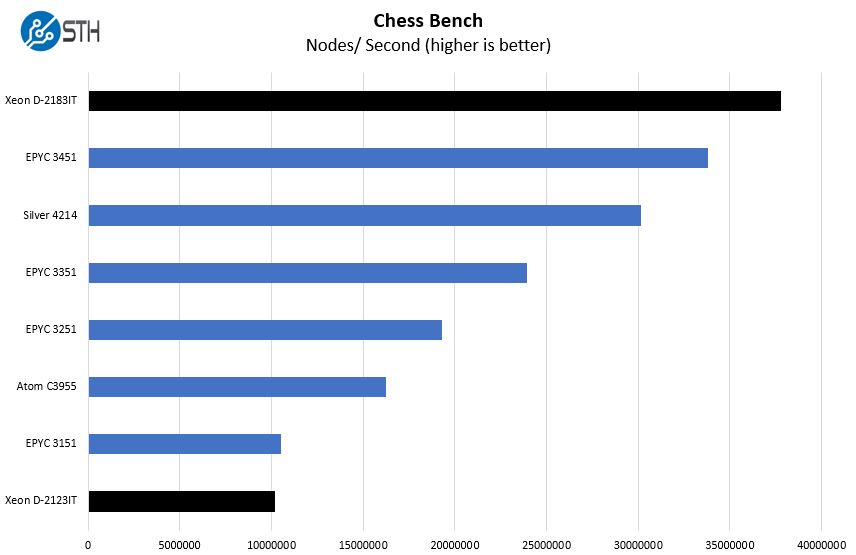
Overall, the CPU performance was about what we would expect from the Xeon D-2183IT in the ThinkSystem SE350. We added some AMD EPYC 3000 series embedded results since it is a good potential alternative to the Xeon D-2100 series if Lenovo has customers that want to have different CPU options validated in edge platforms.
Lenovo ThinkSystem SE350 Network Performance
Since networking is a big deal for the Lenovo ThinkSystem SE350, we wanted to quickly test performance:
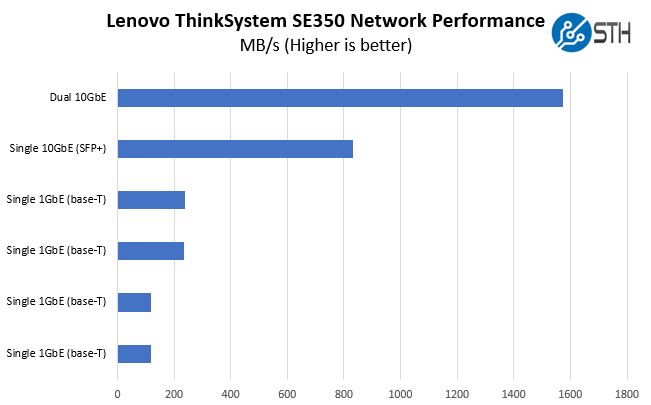
As you can see, the performance is what we would expect here. We should note that the 10GbE solution is Intel X722 based. We understand some may want 25GbE if deploying clusters, but our test configuration did not have a 25GbE adapter and we would have had to remove the NVIDIA T4 to add one.
Next, we are going to look at power consumption, noise, our STH server spider, and then conclude with our final words.




I’m listening to the video on my 2 nd monitor while I’m reading through this. Where’s the 10lb photo that’s in the video at like 4:45? I laughed at that one.
This is so much but absolutely great. We’ve been looking at the SE350 for a project that’s gotten stalled due to distancing. I’m sending it to our team. This is more useful than all of Lenovo’s marketing fluff and the other reviews we’ve found online so far combined.
Who needs SE350, when we have on horizon ThinkAgile MX1021 🙂
https://www.servethehome.com/lenovo-thinkagile-mx1021-and-thinksystem-dm7100-launched/
Lenovo: “Lets send to STH for review our half-year old stuff[cough]SE350[/cough]! Yeah!”
Jokes aside.
Pitty, i was expecting MX1021 review from Patrick.
Why the server is pulling 20W even when it’s powered off? I’d expect it to be close to 0W
I’ve got one of these in my lab and really don’t like it. For the model in the review, all the gig ports are hidden behind a switch chip and not exposed directly to the OS – instead you have to configure a “topology” for the ports which makes them access ports on a few VLANs that are tagged back to a backplane NIC that shows up as a NIC via PCIe. That’s incredibly limiting and not all that well documented either.
Some other observations:
* activating a license to be able to power on the system was frustrating and involved downloading an app for my phone and tethering the BMC through it and signing up for multiple Lenovo accounts.
* the external power bricks might make deployments flexible, but when fitting them into the 1U 19″ chassis, it’s a bit sloppy.
* the RJ45 serial port for the blade is on the back of the unit, and to access it when racked requires snaking a cable into the _top_ of the chassis between the blade and the power bricks.
* it ships with a ton of extra stuff that you’ll end up throwing away. The thought of having “smart hands” in a datacenter sorting through everything to rack and stack these makes me shudder.
* the firmware is… different – and didn’t expose all of the options that I expected such as SR-IOV.
I can only conclude that this was created for use cases and with requirements that just aren’t what I need – and that perhaps I just don’t _get_ edge networking at all, though I’ve got a couple of similar products with other vendors that are quite reasonable to use.
Hello Patrick,
Thanks for this test, it’s very clear.
I have a question about the power measurement. In your 100% STH test page 5 you get a power of 201W on the machine. In this context, what is the status of the Nvidia T4? Maximum load too ? Thanks !
I too have an SE350 and I’m struggling with getting the gig ports to work. The topology presets are very limiting, and the user guide tells you that you can customize the ports on the LOM switchboard, but I’m not an expert in linux or UCI to figure out how that is done. The examples in the guide just don’t cover that detail. I’ve spent hours trying to figure it out. I finally got the wireless working as a client so it could connect to the network. The 2ea 10GbE SFP+ ports are natively exposed to the operating system and I was able to populate them with copper transceivers. However, I still have 4ea 1GbE ports that are useless to me unless I can figure out how to make them active.
I have overcome some of my struggles with the SE350 LOM-Switchboard in getting the networking to work with an ESXi installation. I wrote detailed instructions in the Lenovo Community Forums. https://forums.lenovo.com/t5/ThinkSystem/bd-p/sx04_eg
Hope this helps someone.