Lenovo ThinkSystem SE350 Power Consumption and Noise
Power consumption was higher than we expected with the SE350. Even with the server off, we were seeing relatively high numbers. With the server on, we saw closer to what we would expect.
- Power off: 20W
- Idle: 119W
- STH 70% CPU Load: 182W
- 100% Load: 201W
- Maximum Recorded: 238W
Note these results were taken using a 208V Schneider Electric / APC PDU at 17.5C and 71% RH. Our testing window shown here had a +/- 0.3C and +/- 2% RH variance.
This seemed very high so we double-checked both on our 120V Extech TrueRMS power meters as well as through the XClarity web UI. Here is an example just before “Power On” was selected while taking screen grabs of the XClarity UI where the power output is listed as 20W.
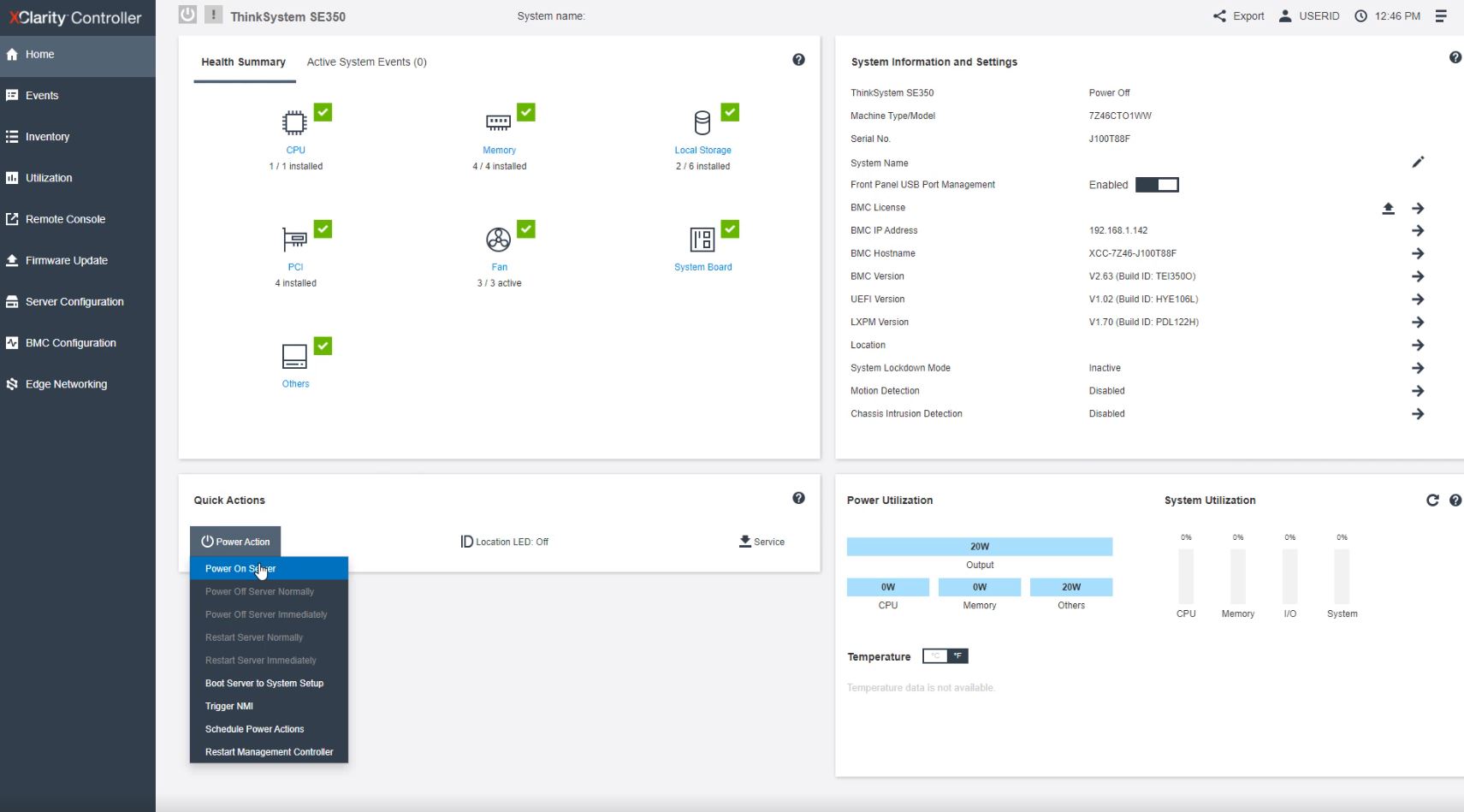
Here is an example we had at OS idle. XClarity was showing a slightly higher number here than what we got, but relatively close. The upper end of the spectrum seemed to match expectations.
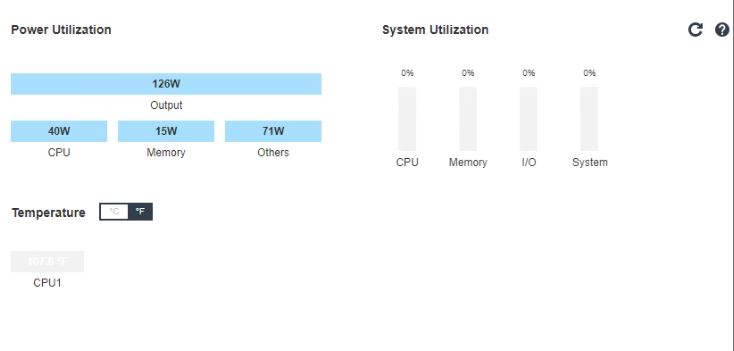
For some context, we have seen several Xeon D-2100 series systems use less than 10W with power off. These are not huge numbers but at the same time it does appear as though the XClarity Controller solution is using more power than some of the lower-featured industry-standard controllers. That makes sense given that it is providing more functionality, but it is something to keep in mind when evaluating solutions.

As for noise, even at idle we would hit fan ramps in the system. Before the fan speeds increased, the noise was >40dba and louder than we would want in an office. Once the fan speeds increased, even at idle, the noise was more appropriate for a factory floor or a data center than a populated environment. Part of this can be attributed to the fact that we have a massive configuration. On the other hand, it seems like an opportunity for a Lenovo ThinkSystem SE350Q for “Quiet” that uses taller 2U or 3U chassis sheet metal with larger fans. Until that happens, the server needs to be in a different room than people, except in areas with high ambient noise ceilings.
STH Server Spider: Lenovo ThinkSystem SE350
In the second half of 2018, we introduced the STH Server Spider as a quick reference to where a server system’s aptitude lies. Our goal is to start giving a quick visual depiction of the types of parameters that a server is targeted at.
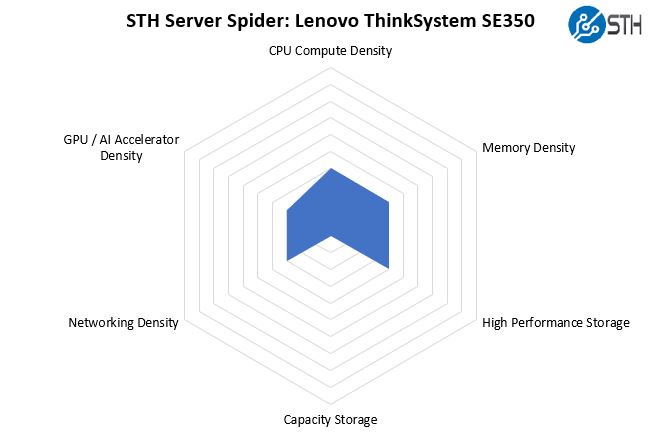
If you want to pack 3.5″ hard drives at the edge, the Lenovo SE350 is not the solution. On the other hand, Lenovo packed an impressive amount of compute, memory, networking, NVMe storage, and acceleration into a small edge appliance.
Final Words
Overall, the Lenovo ThinkSystem SE350 is an awesome machine. It presents an opinionated view of management, security, form factor, mounting, and capabilities that Lenovo has tested and validated as an edge platform for its customers. Lenovo is going beyond this raw server and providing solutions based on this building block such as the Lenovo ThinkAgile MX1021 Microsoft Azure Stack edge cluster solution. We think this direction will resonate with customers who trust that Lenovo can leverage organizational learning across its customer base to provide an excellent solution at scale.




I’m listening to the video on my 2 nd monitor while I’m reading through this. Where’s the 10lb photo that’s in the video at like 4:45? I laughed at that one.
This is so much but absolutely great. We’ve been looking at the SE350 for a project that’s gotten stalled due to distancing. I’m sending it to our team. This is more useful than all of Lenovo’s marketing fluff and the other reviews we’ve found online so far combined.
Who needs SE350, when we have on horizon ThinkAgile MX1021 :-)
https://www.servethehome.com/lenovo-thinkagile-mx1021-and-thinksystem-dm7100-launched/
Lenovo: “Lets send to STH for review our half-year old stuff[cough]SE350[/cough]! Yeah!”
Jokes aside.
Pitty, i was expecting MX1021 review from Patrick.
Why the server is pulling 20W even when it’s powered off? I’d expect it to be close to 0W
I’ve got one of these in my lab and really don’t like it. For the model in the review, all the gig ports are hidden behind a switch chip and not exposed directly to the OS – instead you have to configure a “topology” for the ports which makes them access ports on a few VLANs that are tagged back to a backplane NIC that shows up as a NIC via PCIe. That’s incredibly limiting and not all that well documented either.
Some other observations:
* activating a license to be able to power on the system was frustrating and involved downloading an app for my phone and tethering the BMC through it and signing up for multiple Lenovo accounts.
* the external power bricks might make deployments flexible, but when fitting them into the 1U 19″ chassis, it’s a bit sloppy.
* the RJ45 serial port for the blade is on the back of the unit, and to access it when racked requires snaking a cable into the _top_ of the chassis between the blade and the power bricks.
* it ships with a ton of extra stuff that you’ll end up throwing away. The thought of having “smart hands” in a datacenter sorting through everything to rack and stack these makes me shudder.
* the firmware is… different – and didn’t expose all of the options that I expected such as SR-IOV.
I can only conclude that this was created for use cases and with requirements that just aren’t what I need – and that perhaps I just don’t _get_ edge networking at all, though I’ve got a couple of similar products with other vendors that are quite reasonable to use.
Hello Patrick,
Thanks for this test, it’s very clear.
I have a question about the power measurement. In your 100% STH test page 5 you get a power of 201W on the machine. In this context, what is the status of the Nvidia T4? Maximum load too ? Thanks !
I too have an SE350 and I’m struggling with getting the gig ports to work. The topology presets are very limiting, and the user guide tells you that you can customize the ports on the LOM switchboard, but I’m not an expert in linux or UCI to figure out how that is done. The examples in the guide just don’t cover that detail. I’ve spent hours trying to figure it out. I finally got the wireless working as a client so it could connect to the network. The 2ea 10GbE SFP+ ports are natively exposed to the operating system and I was able to populate them with copper transceivers. However, I still have 4ea 1GbE ports that are useless to me unless I can figure out how to make them active.
I have overcome some of my struggles with the SE350 LOM-Switchboard in getting the networking to work with an ESXi installation. I wrote detailed instructions in the Lenovo Community Forums. https://forums.lenovo.com/t5/ThinkSystem/bd-p/sx04_eg
Hope this helps someone.