The Lenovo ThinkSystem SE350 is what we are going to call an opinionated vision of edge computing. There are many vendors who are more than willing to offer platforms that follow industry standards in pursuit of ultimate flexibility for customers. Lenovo is taking a slightly different approach and building useful functionality such as anti-tamper features and an array of mounting options to help bridge the gap between concept and implementation. You will not find provisions for 2.5″ SSDs or 3.5″ hard drives in the ThinkSystem SE350 because Lenovo sees the edge as dominated by M.2 devices (in this generation.) In our review, we are going to show you around what makes the ThinkSystem unique as an opinionated vision of edge computing and how it performs.
Lenovo ThinkSystem SE350 Overview Video
As with many of our articles this year, we have a video overview of this review that you can find on the STH YouTube channel:
Feel free to listen along as you read or go through this review.
Lenovo ThinkSystem SE350 Overview
In our Lenovo ThinkSystem SE350 hardware overview, we are going to start at the exterior of the chassis. We are then going to work our way inside to the CPU and memory, followed by storage and PCIe expansion, then networking.

We mentioned some of the security features already. We are going to discuss those in more detail in our management overview section later in this piece. Let us move on to the hardware overview.
Lenovo ThinkSystem SE350 External Overview
The front side of the system is absolutely packed. We still have traditional local administration I/O such as a service port as well as a VGA and two USB 3.0 ports. In addition, we have SFP/SFP+ cages for 1GbE and 10GbE networking, a management NIC, and two additional 1GbE NICs.

Beyond the ports, there are power and ID LEDs, a service tag, and a low-profile card PCIe I/O slot. As you can see, and we will discuss later in this article, in our test system that slot has an NVIDIA T4. There are also two unpopulated SMA mounting points here for wireless antenna mounting.
On the other side of the server, we can see four SMA antenna mounts. There is a console port as well as two USB ports. We can clearly see the three fan array that cools the server.

You will notice on the left bottom side there are a pair of DC inputs. These inputs are for external power supplies. What Lenovo omits from much of its marketing materials is that to run these servers on standard AC power, one needs external power bricks. While there are many facilities where supplying DC power is not an issue, there are also many edge locations where plugging something directly into an existing PDU is the easiest option.

The 240W power bricks that came with our test unit are large and add a significant amount of volume to the overall solution. This is somewhat analogous to what we saw with the HPE ProLiant MicroServer Gen10 Plus where a manufacturer can rightly claim that their server is small, but for many practical applications one also needs to factor in large external power bricks.

A major benefit of the solution is that it allows Lenovo to provide redundant power inputs in a small form factor. You can see the two power inputs have a screw above them. There is a power board PCB inside the chassis that can be changed making it replaceable via a FRU but also customizable for specific applications.
A touch that we really like here is that the DC input connectors have latching mechanisms. These effectively keep the power supplies from being accidentally disturbed and disconnected. In edge deployments, this is important because one does not want to lose power due to someone working nearby and accidentally knocking out a power cable.
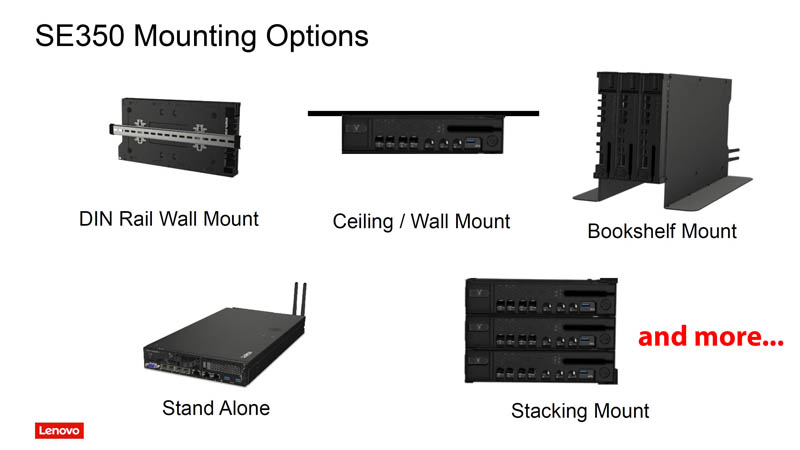
We wanted to quickly note here that aside from the chassis, there is more to edge deployments. As an example, simply mounting the server for use. Here, again, Lenovo has an opinionated view. The company has various mounting options that can be used which means that ISVs and customers do not need to design mounting solutions themselves. Lenovo has already taken on that task.
With the external view complete, let us get inside the system.
Lenovo ThinkSystem SE350 Internal Overview CPU and Memory
When one opens the chassis, one can immediately see service guides. That is a great touch as they help field service technicians who may not service SE350’s daily if even their primary job is to service IT equipment at all. The system is laid out (right to left below) with fans and power, followed by CPU and memory, then expansion and networking. That is continuum looks very similar to what we see in traditional 1U servers aft of the hot-swap storage bays, just in a half-width form factor.
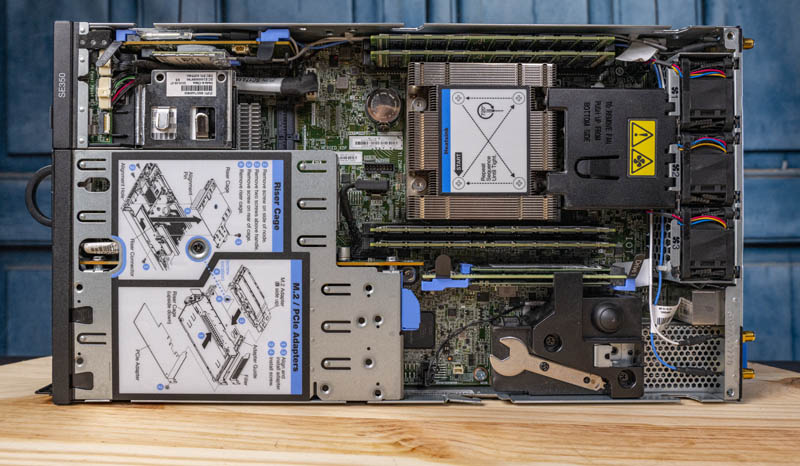
The fans have ducting to provide cooling. We tested these fans and the system stayed up, but the NVIDIA T4 and D-2183IT CPU were severely thermal limited when we took down fan #1. While this is not a single fan design, so there is some redundancy, this is not a case we would want to run in for extended periods of time. Here we see redundancy achieved by deploying a second unit rather than through using in-chassis redundancy beyond dual power inputs. The (utility) power supply is the least reliable part of many edge deployments.

The CPU itself is an Intel Xeon D-2100 series solution. You can check out our Intel Xeon D-2100 Series Launch Coverage Central for more in-depth architectural details. Lenovo offers options ranging from the lower-end 4-core Xeon D-2123IT to the higher-end 16-core Xeon D-2183IT we have in our test system. The Xeon D-2100 series is codenamed “Skylake-D” because it follows the same Intel “Skylake” microarchitecture found in the 1st generation Intel Xeon Scalable platforms. You can live-migrate between Xeon D-2100 and a Xeon Gold 6130 as an example. We will discuss the performance impacts of this later. One also gets four DDR4 memory channels with ECC RDIMM support. Our test system has 256GB in 4x 64GB DDR4 ECC RDIMMs but that can be scaled to fit different deployment needs.
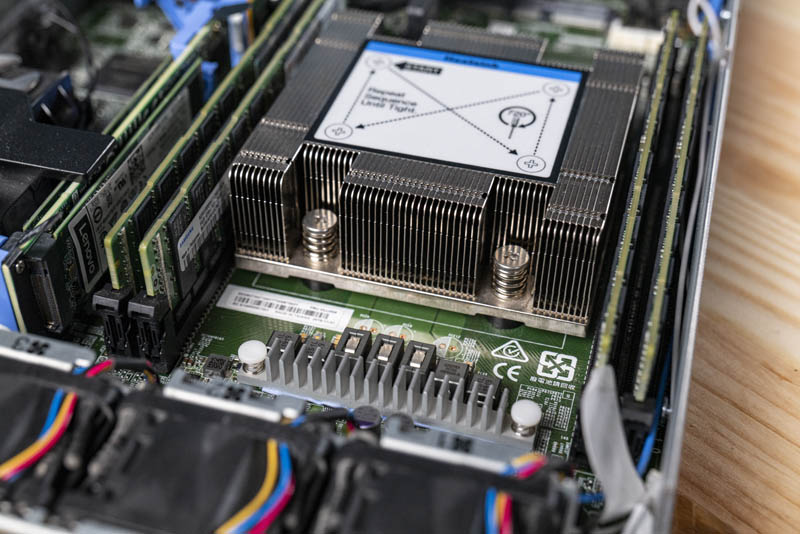
The Xeon D-2100 series has other benefits. By utilizing a BGA package instead of a socket, one gets a more secure CPU to motherboard connection for better shock and vibration resilience. Further, one gets smaller packaging. Here is what an actual Xeon D-2100 chip looks like where you can see how there is no need for all of the metal of a socket surrounding the chip.

A further benefit of the Xeon D-2100 series is that it does not require an external platform controller hub or PCH. With the initial Xeon Scalable mainstream platforms you need another chip on a motherboard to provide features such as SATA connectivity and potentially even networking MACs. This is an example from our Lenovo ThinkSystem SR650 2U Server Review:
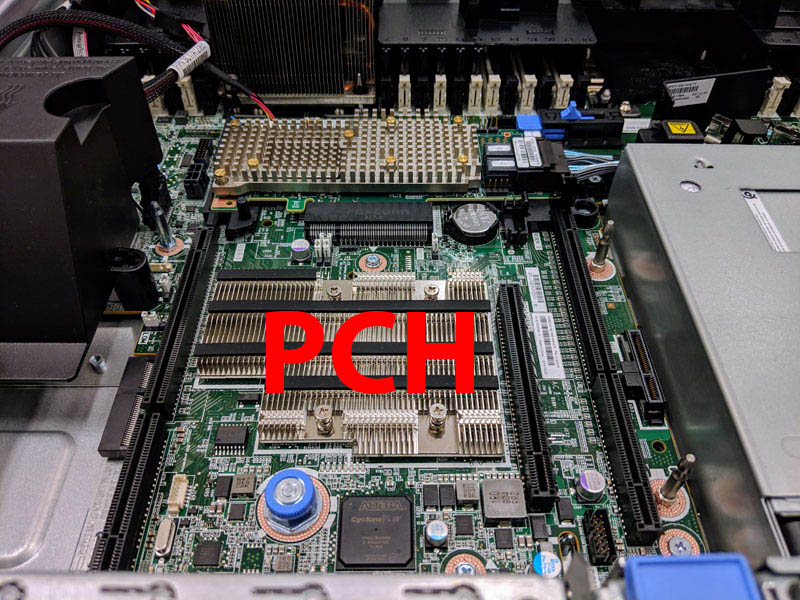
Omitting the need for an external PCH through its integration with the Xeon D-2100 series CPU allows Lenovo to deliver a smaller ThinkSystem SE350 platform for the edge.
Next, we are going to get into the details of the storage and expansion options for this server, as well as networking.





I’m listening to the video on my 2 nd monitor while I’m reading through this. Where’s the 10lb photo that’s in the video at like 4:45? I laughed at that one.
This is so much but absolutely great. We’ve been looking at the SE350 for a project that’s gotten stalled due to distancing. I’m sending it to our team. This is more useful than all of Lenovo’s marketing fluff and the other reviews we’ve found online so far combined.
Who needs SE350, when we have on horizon ThinkAgile MX1021 :-)
https://www.servethehome.com/lenovo-thinkagile-mx1021-and-thinksystem-dm7100-launched/
Lenovo: “Lets send to STH for review our half-year old stuff[cough]SE350[/cough]! Yeah!”
Jokes aside.
Pitty, i was expecting MX1021 review from Patrick.
Why the server is pulling 20W even when it’s powered off? I’d expect it to be close to 0W
I’ve got one of these in my lab and really don’t like it. For the model in the review, all the gig ports are hidden behind a switch chip and not exposed directly to the OS – instead you have to configure a “topology” for the ports which makes them access ports on a few VLANs that are tagged back to a backplane NIC that shows up as a NIC via PCIe. That’s incredibly limiting and not all that well documented either.
Some other observations:
* activating a license to be able to power on the system was frustrating and involved downloading an app for my phone and tethering the BMC through it and signing up for multiple Lenovo accounts.
* the external power bricks might make deployments flexible, but when fitting them into the 1U 19″ chassis, it’s a bit sloppy.
* the RJ45 serial port for the blade is on the back of the unit, and to access it when racked requires snaking a cable into the _top_ of the chassis between the blade and the power bricks.
* it ships with a ton of extra stuff that you’ll end up throwing away. The thought of having “smart hands” in a datacenter sorting through everything to rack and stack these makes me shudder.
* the firmware is… different – and didn’t expose all of the options that I expected such as SR-IOV.
I can only conclude that this was created for use cases and with requirements that just aren’t what I need – and that perhaps I just don’t _get_ edge networking at all, though I’ve got a couple of similar products with other vendors that are quite reasonable to use.
Hello Patrick,
Thanks for this test, it’s very clear.
I have a question about the power measurement. In your 100% STH test page 5 you get a power of 201W on the machine. In this context, what is the status of the Nvidia T4? Maximum load too ? Thanks !
I too have an SE350 and I’m struggling with getting the gig ports to work. The topology presets are very limiting, and the user guide tells you that you can customize the ports on the LOM switchboard, but I’m not an expert in linux or UCI to figure out how that is done. The examples in the guide just don’t cover that detail. I’ve spent hours trying to figure it out. I finally got the wireless working as a client so it could connect to the network. The 2ea 10GbE SFP+ ports are natively exposed to the operating system and I was able to populate them with copper transceivers. However, I still have 4ea 1GbE ports that are useless to me unless I can figure out how to make them active.
I have overcome some of my struggles with the SE350 LOM-Switchboard in getting the networking to work with an ESXi installation. I wrote detailed instructions in the Lenovo Community Forums. https://forums.lenovo.com/t5/ThinkSystem/bd-p/sx04_eg
Hope this helps someone.