Performance
For this exercise, we are using our legacy Linux-Bench scripts which help us see cross-platform “least common denominator” results we have been using for years as well as several results from our updated Linux-Bench2 scripts. At this point, our benchmarking sessions take days to run and we are generating well over a thousand data points. We are also running workloads for software companies that want to see how their software works on the latest hardware. As a result, this is a small sample of the data we are collecting and can share publicly. Our position is always that we are happy to provide some free data but we also have services to let companies run their own workloads in our lab, such as with our DemoEval service. What we do provide is an extremely controlled environment where we know every step is exactly the same and each run is done in a real-world data center, not a test bench.
Python Linux 4.4.2 Kernel Compile Benchmark
This is one of the most requested benchmarks for STH over the past few years. The task was simple, we have a standard configuration file, the Linux 4.4.2 kernel from kernel.org, and make the standard auto-generated configuration utilizing every thread in the system. We are expressing results in terms of compiles per hour to make the results easier to read:
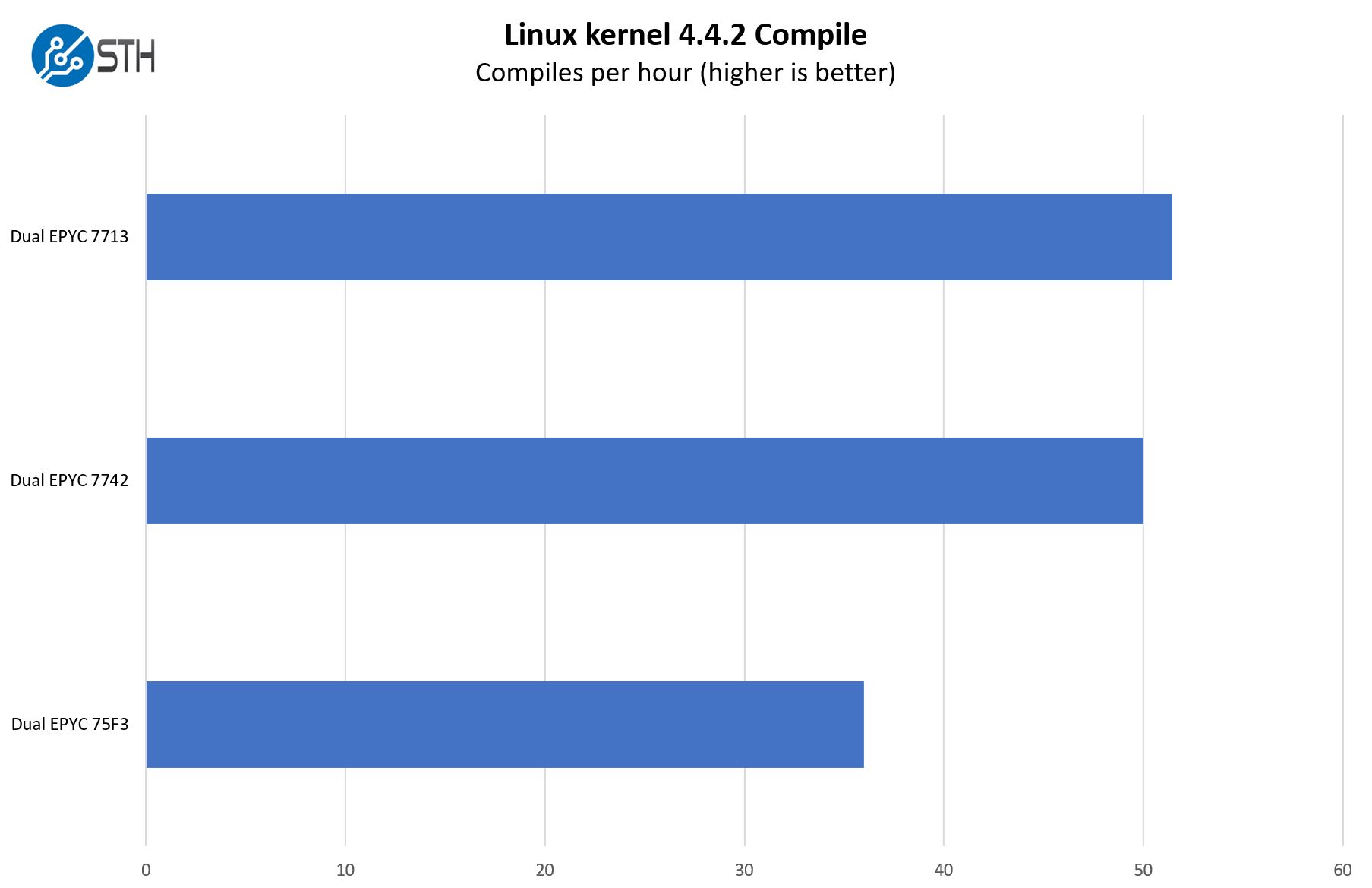
Here we just wanted to show a few options for this server. Given the timing, we did not get a full set of CPUs to test in this system. Still, the power of the high-end parts is impressive and we are seeing some solid generational gains.
7-zip Compression Performance
7-zip is a widely used compression/ decompression program that works cross-platform. We started using the program during our early days with Windows testing. It is now part of Linux-Bench.
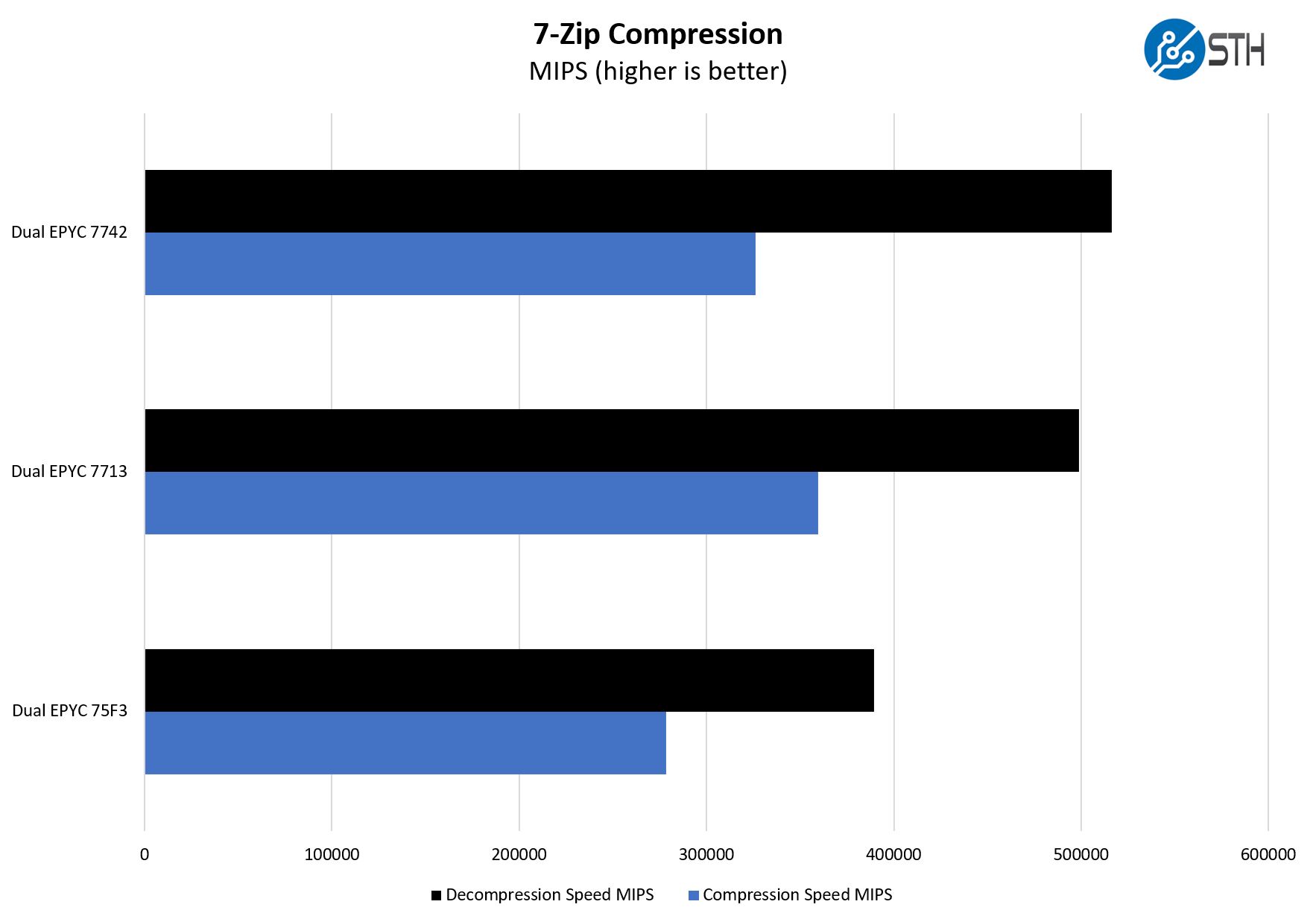
We are going to note that the higher-frequency parts are designed to offer maximum per core performance at certain core counts such as the EPYC 7F53 here with 32 cores. AMD also has lower-core count models.
OpenSSL Performance
OpenSSL is widely used to secure communications between servers. This is an important protocol in many server stacks. We first look at our sign tests:
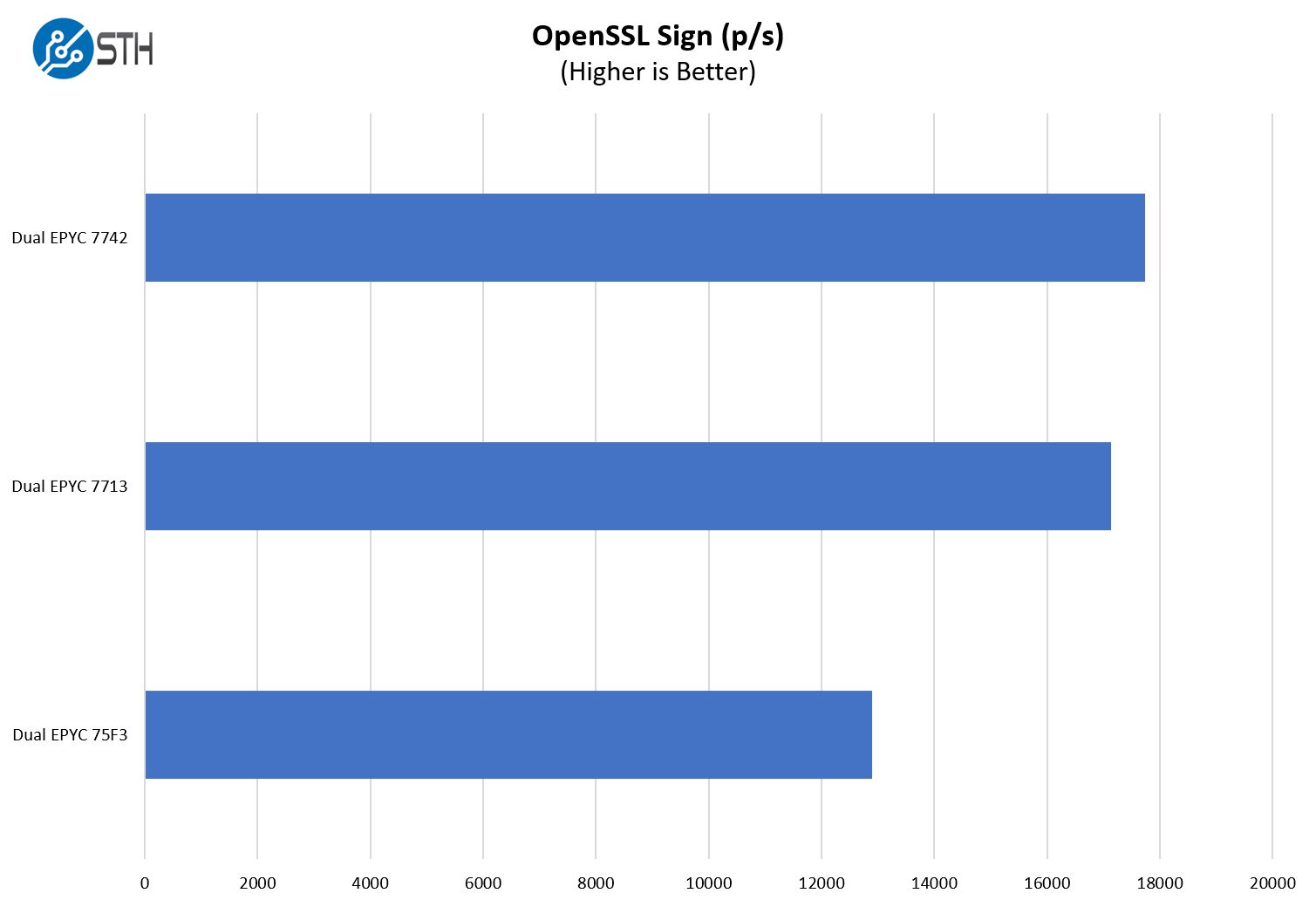
Here are the verify results:
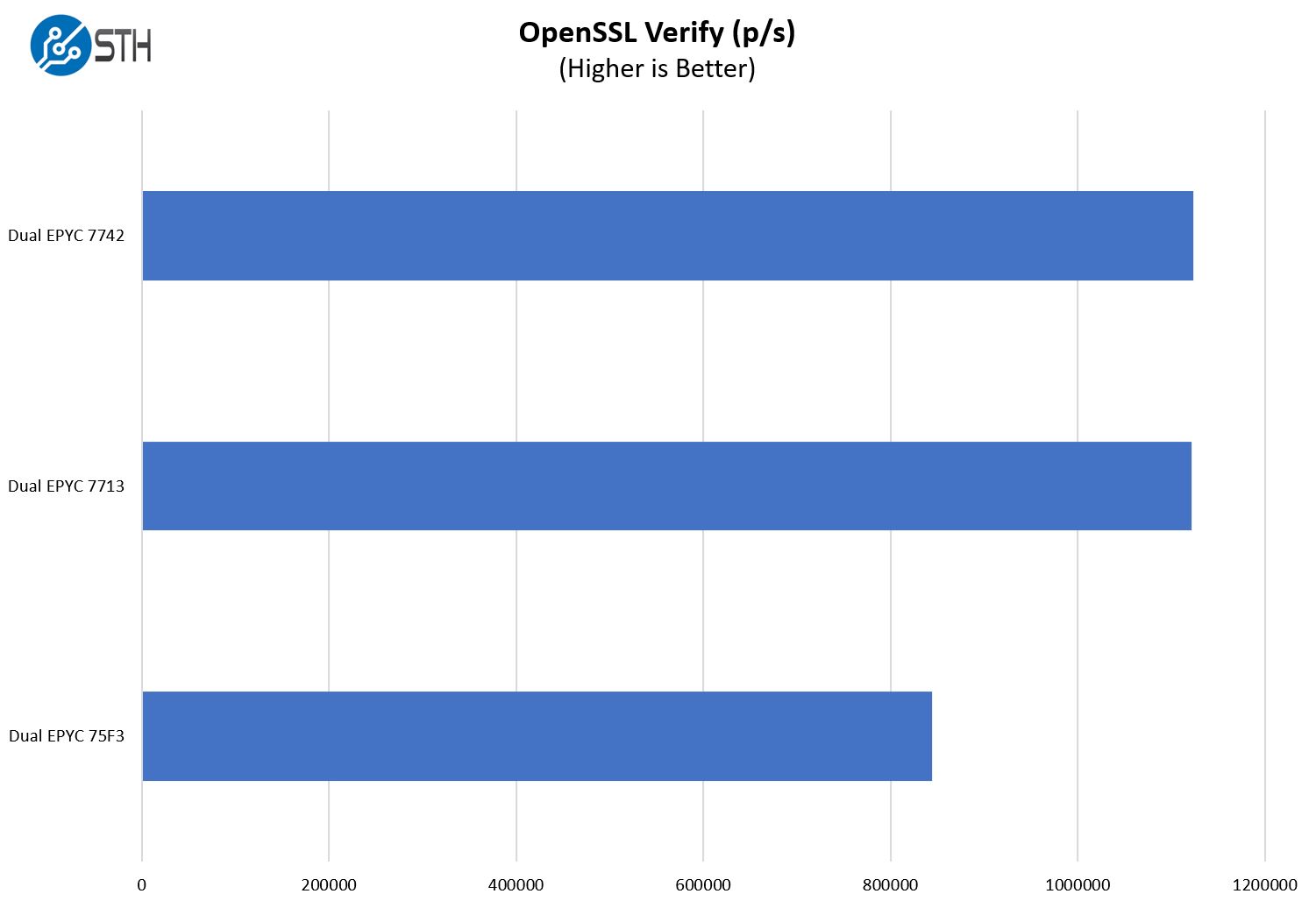
Something that is worth noting is that in our test system we were able to swap CPUs. We cannot do this in Dell EMC and Lenovo servers as those companies vendor-lock AMD EPYC CPUs to their respective ecosystems. Supermicro’s approach is more responsible for the circular economy where one may change configurations over time and potential owners of the server. We did have a pre-release version of the server but these trends have been happening for generations now with Dell and Lenovo.
Chess Benchmarking
Chess is an interesting use case since it has almost unlimited complexity. Over the years, we have received a number of requests to bring back chess benchmarking. We have been profiling systems and are ready to start sharing results:
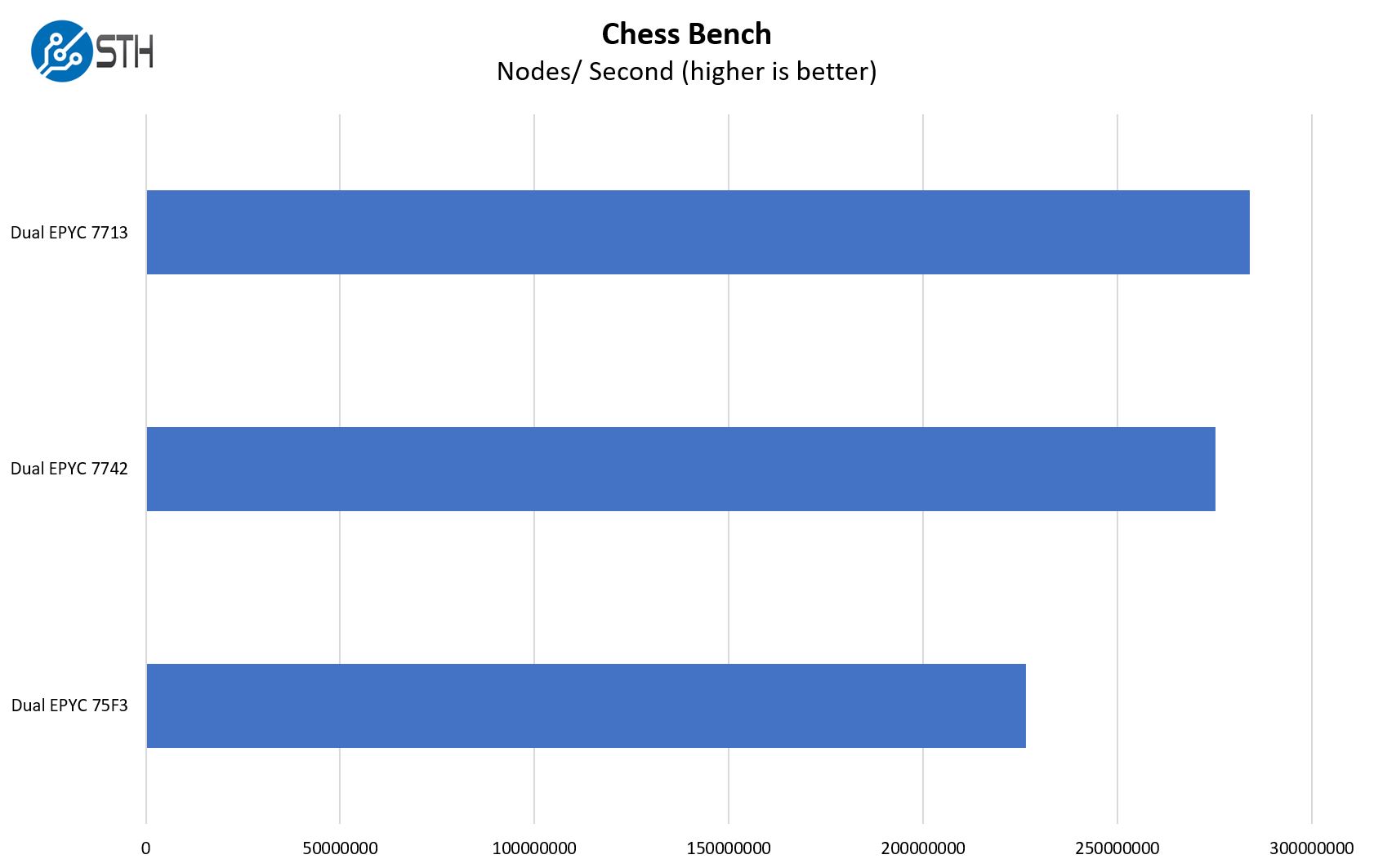
Again, the chess benchmarking shows what we would expect. We normally only test options in a given server, but if you want to see more AMD versus Intel comparisons, you can see our recent Intel Xeon Ice Lake Edition Marks the Start and End of an Era article or this video:
Next, we are going to have power consumption, market positioning, and our final words.




I wish STH could review every server. We use 2U servers but I learned so much here and now I know why it’s applicable to the 2U ultras and Intel servers.
Hi Patrick, does AMD have a QuickAssist counterpart in any of their SKUs? Is Intel still iterating it with Ice Lake Xeon?
I’m fascinated by these SATA DOMs. I only ever see them mentioned by you here on STH, but every time I look for them the offerings are so sparse that I wonder what’s going on. Since I never see them or hear about them, and Newegg offers only a single-digit number of products (with no recognition of SATA DOM in their search filters), I’m confused about their status. Are they going away? Why doesn’t anyone make them? All I see are Supermicro branded SATA DOMs, where a 32 GB costs $70 and a 64 GB costs $100. Their prices are strange in being so much higher per GB than I’m used to seeing for SSDs, especially for SATA.
@Jon Duarte I feel like the SATA DOM form factor has been superseded by the M.2 form factor. M.2 is much more widely supported, gives you a much wider variety of drive options, is the same low power if you use SATA (or is faster if you use PCIe), and it doesn’t take up much more space on the motherboard.
On another note, can someone explain to me why modern servers have the PCIe cable headers near the rear of the motherboard then run a long cable to the front drive bays instead of just having the header on the front edge of the motherboard and using short cables to reach the front drive bays? When I look at modern servers I see a mess of long PCIe cables stretching across the entire case and wonder why the designers didn’t try avoid that with a better motherboard layout.
Chris S: It’s easier to get good signal integrity through a cable than through PCB traces, which is more important with PCIe 4, so if you need a cable might as well connect it as close to the socket as possible. Also, lanes are easier to route to their side of the socket, so sometimes connecting the “wrong” lanes might mean having to add more layers to route across the socket.
@Joe Duarte the problem with the SATA DOMs is that they’re expensive, slow because they’re DRAM-less, and made by a single vendor for a single vendor.
Usually if you want to go the embedded storage route you can order a SM machine with a M2 riser card and 2x drives.
I personally just waste 2x 2.5” slots on boot drives because all the other options require downtime to swap.
@Patrick
Same here on the 2×2.5″ bays. Tried out the Dell BOSS cards a few years ago and downtime servicing is a non-starter for boot drives.
I should maybe add that Windows server and (enterprise) desktop can be set to verify any executable on load against checksums, which finds a use for full size SD cards for my shop (and greatly restricts choice of laptops). the caveat with this is that the write protection of a SD card slot depends on the driver and defaults to physical access equals game over. So we put our checksums on a Sony optical WORM cartridge accessible exclusively over a manually locked down vLAN.
(probably more admins should get familiar with the object level security of NT that lets you implement absolutely granular permissions such as a particular dll may only talk to services and services to endpoints inside defined group policies.the reason why few go so far is highly probably the extreme overhead involved with making any changes to such a system, but this seems like just the right amount of paranoia to me)