A few weeks ago, we reviewed the MikroTik CRS354-48G-4S+2Q+RM switch and found it was an excellent value. Just as that review hit its go-live date, MikroTik updated their site with another model, the MikroTik CRS354-48P-4S+2Q+RM we are reviewing today. Those model names are identical except for the “G” flipping to a “P”. That single letter model number change is actually a big one. It means that this switch has PoE capabilities of up to 700W across the 48x 1GbE ports with 802.3af/at support. The price has also gone up, but it is still an enormous value. Just to provide some context, at a $899 list price ($700-750 street price) costs hundreds less than the 750W Ubiquiti ES-48-750W and offerings from others such as Netgear but with more than twice the network bandwidth. In our review, we are going to take a look at this new option on the market.
MikroTik CRS354-48P-4S+2Q+RM Video
For those that are on the go and prefer to listen to the review rather than read it, we have a video version of this review:
Of course, we still have what is covered in the video and more in the article below.
MikroTik CRS354-48P-4S+2Q+RM Overview
The “54” in CRS354 means that there are a total of 54 ports. The rest of the model tells us that there are 48x 1GbE PoE (48P), 4x SFP+ (4S+), and 2x QSFP+ (2Q+) ports and that this is a rackmount form factor (RM.)
We are going to take a look at the switch from an external perspective before moving to the internal view. We are intentionally keeping this review very similar to the non-PoE version so our readers can do a comparison.
MikroTik CRS354-48P-4S+2Q+RM External Overview
From the outside, the switch looks, fairly similar to the 48G model with a few notable changes that may not be obvious from the stock photography on MikroTik’s website.

The headline feature of this switch are the 48x 1GbE and PoE enabled ports. These ports support PoE and PoE+ (802.3at/af) along with passive PoE, and low voltage PoE. This is a newer breed of PoE switches designed to handle higher-power devices so we can get up to 26-30W of power per device. For older legacy PoE devices, this switch still has support. You can read more about PoE, PoE+, and PoE++ switches in our Key Differences of PoE vs PoE+ vs PoE++ Switches: A STH Guide piece.
The other big headline feature is the high-speed networking. One gets four SFP+ 10GbE ports along with two QSFP+ 40GbE ports. You can see in this photo that we do get even individual activity lights for each of the 10G sets of those 40GbE links so you can use breakout cables and still see activity lights.
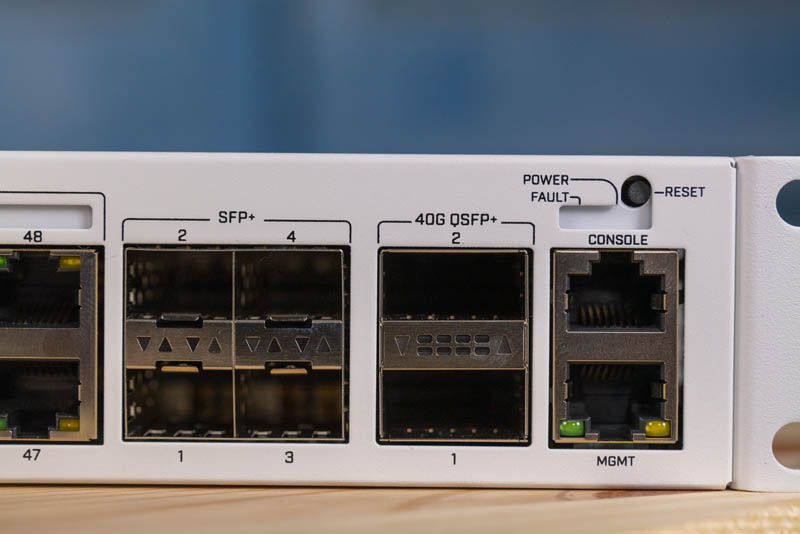
One also gets an out-of-band management port along with a console port for management. Having both is nice and are features we usually see on higher-end switches, but not necessarily the lower-end.
On the rear of the switch, we see a single power input with a wire retention bracket to keep the power input cable locked into place.

Unlike the 48G non-PoE model and much of the CRS line, this does not have redundant power inputs. Indeed, the model had to get 85mm deeper just to accommodate the single 800W PSU for all of the PoE devices. Here is the 48G model racked atop the 48P model.

You may have noticed the hooks in the rear of these photos. These switches still work on 2-post racks, but with the large PSU in the rear, MikroTik is adding a support system so you can utilize a rear post to help support the weight of the switch.

This brings us to an important use-case that MikroTik has been building over the past few years. Many of their lower-end switches such as the MikroTik CSS326-24G-2S+RM, MikroTik CRS326-24G-2S+RM, MikroTik CRS309-1G-8S+IN, and MikroTik CRS305-1G-4S+IN (which won one of four 2019 STH Editors Choice Awards) have a single internal PSU but also offer PoE power input. This CRS354-48P-4S+2Q+RM can power those switches either for redundancy or, as in this photo as their sole source of power.

One other small item we wanted to point out here is that you can see small red and green indicators above the ports. Those are indicating higher and lower voltage PoE devices.
We just wanted to quickly note that MikroTik provides the rack mounting hardware along with two cable management hooks with this unit for accessories.
MikroTik CRS354-48P-4S+2Q+RM Internal Overview
Inside the switch, at first glance, it may appear as though just about everything has changed.
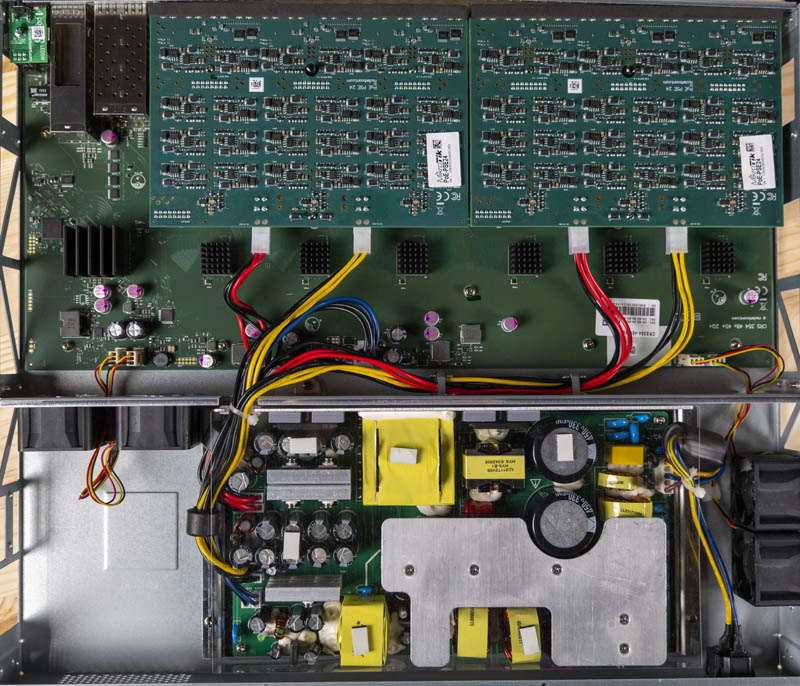
The motherboard itself is the same. The left side heatsink has the main switch chip with the Qualcomm QCA9531 650MHz processor just next to it.
When we looked around the management we found the switch is based on the Marvell Prestera 98DX325x family that offers exactly 48x 1GbE + 4x 10GbE + 2x 40GbE ports.
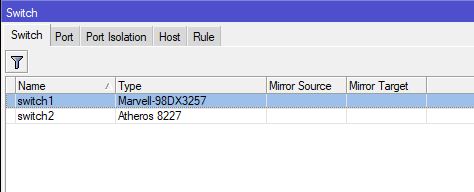
Here is what the block diagram looks like for the switch, this is similar to the 48G model with a few differences:
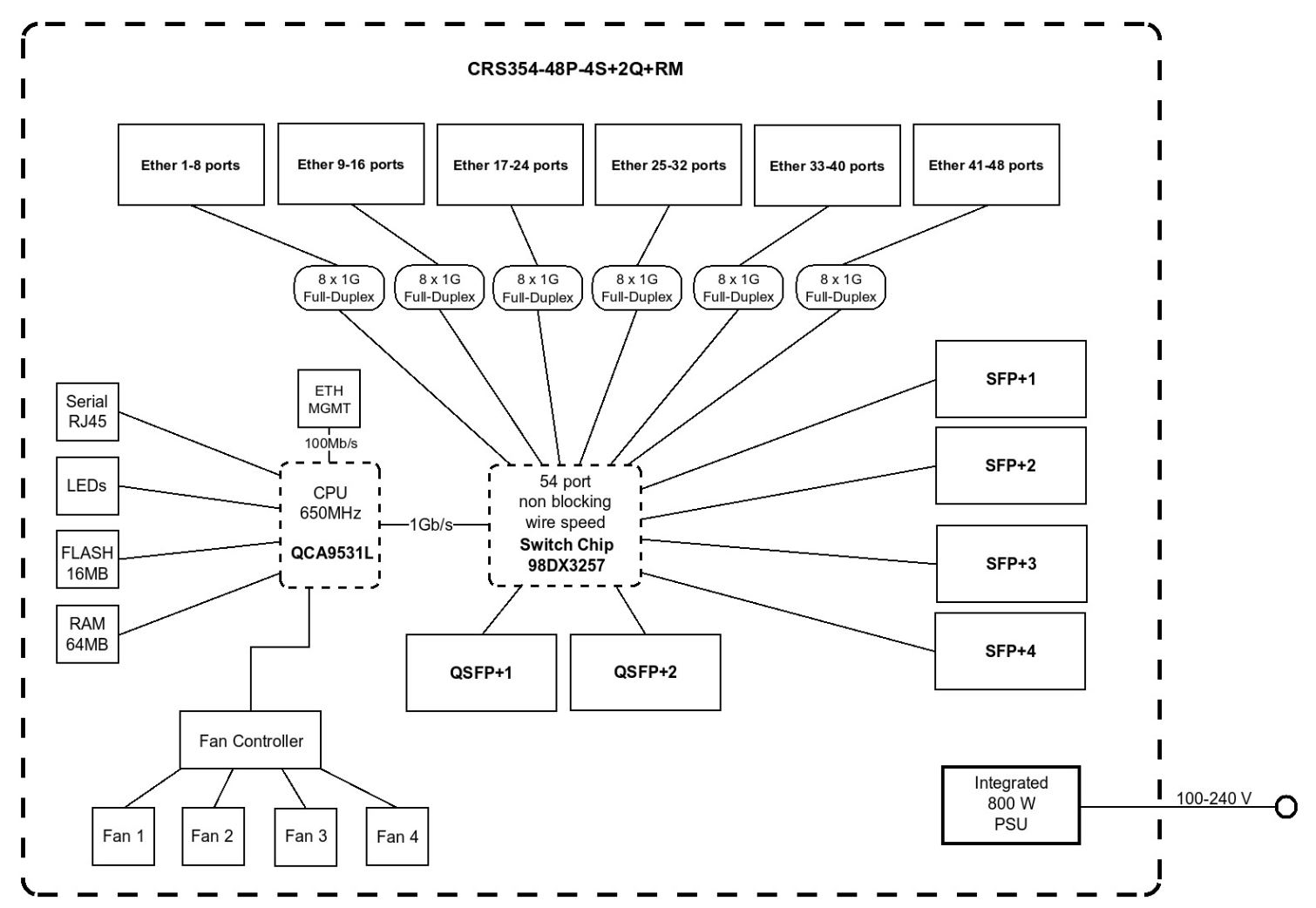
Effectively, this is the same data and management plane that we saw with the non-PoE model. MikroTik’s design is focused on adding the components to inject power over the Ethernet wires.
Perhaps one of the biggest changes here is that there are two large PCBs that sit atop the main switch PCB. Each of these PCBs has a 4×6 matrix of components so you can fairly easily make out the power delivery components for each port of the 24 that they service.
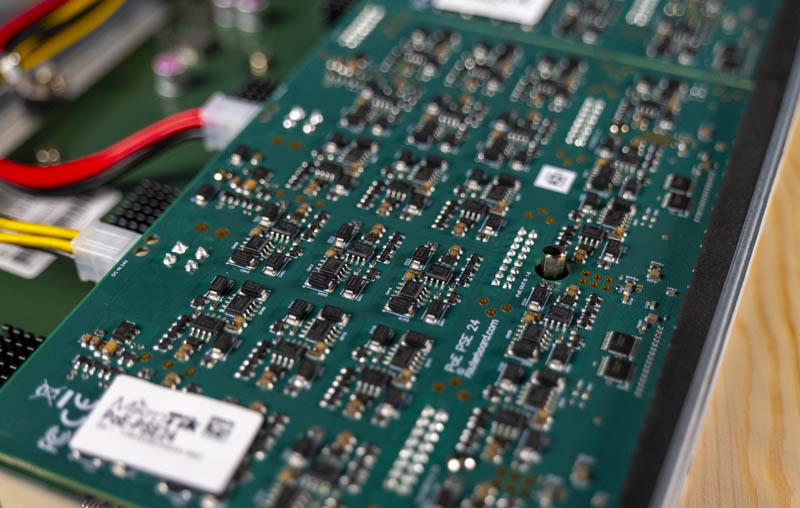
Powering all of this is a much larger 800W power supply. In the non-PoE version, we had two smaller PSUs that only needed to deliver a maximum of around 60W to the switch. In this version, we have a much larger PSU that supplies higher and lower voltage power feeds to those 24-port PoE PCBs.
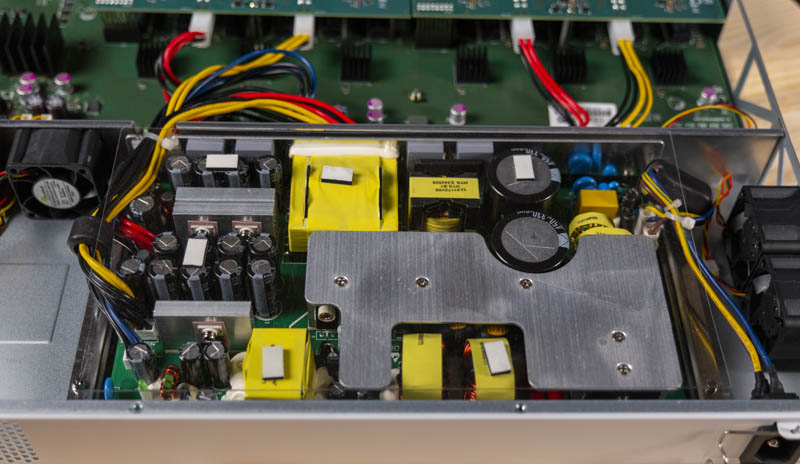
As you can see from the above, there are two fans that utilize side ports (right of photo above) and there are two fans that exhaust to the rear and also the PSU (left above and also below.)
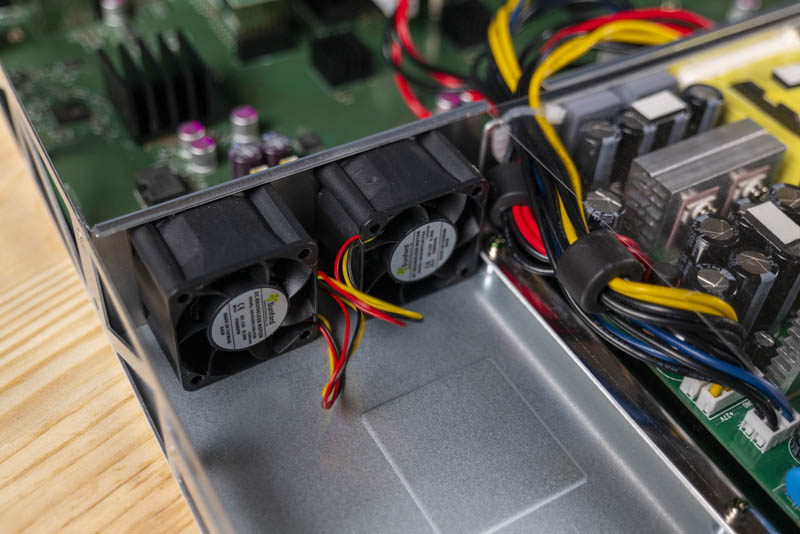
The system is utilizing four fans for the PoE version and these front-to-rear fans are moved inside the chassis rather than at the rear. We also have different airflows now whereas the non-PoE version was port-to-PSU airflow, this has port-to-PSU along with PSU-to-side airflow.
Although these are 3-pin fans, and there are 4-pin fans headers, we would be very careful replacing these fans to try making this switch silent and would advise against it. At higher power levels, these fans are doing a lot of work. We also noticed that when we had nothing plugged into the switch other than a management cable, we could get short periods of silent operation, but more often these fans were spinning with sufficient speed.
Next, we are going to look at the management, power consumption, performance, and discuss our final thoughts.





I’d like to see you do the 24 PoE+ model with 4 SFP+
The lack of some 802.3bt\UPoE ports is a real oversight.
It appears there is no support for switchos?
As of today, the CRS354 family (applies to the 48G non PoE model as well) do not support SwitchOS. Microtik isa saying on their own forums that the *may* support it via a later software update (https://forum.mikrotik.com/viewtopic.php?t=158326).
I think STH should update the articles to point out this fact beauce performance wise you will not get the speeds you expect out of this device even if you only do bridging features in RouterOS.
I think there is ommited one important feature we look for when buying switch: stacking. We have around 130 users so we use it. This switch does not have stacking back plane, but probably the 40gE ports could be used for connecting several switches at slightly lower than switching capacity. How much lower we don’t know…
Don’t buy this , based on marvell chip , read this
https://forum.mikrotik.com/viewtopic.php?t=160561
I can’t rack mine because the rear support ears are not long enough… great! I have a 29 in mounting depth because I also put servers such as poweredges and proliants in my rack. Is anyone aware of MikroTik offering longer ears or a solution? I don’t wanna mount it from just the front ears cuz it does have some heft to it.