MikroTik CRS354-48P-4S+2Q+RM Management
The MikroTik CRS354-48P-4S+2Q+RM switch has a number of management options. These include using MikroTik’s WinBox tool which is an application most MikroTik administrators likely use.
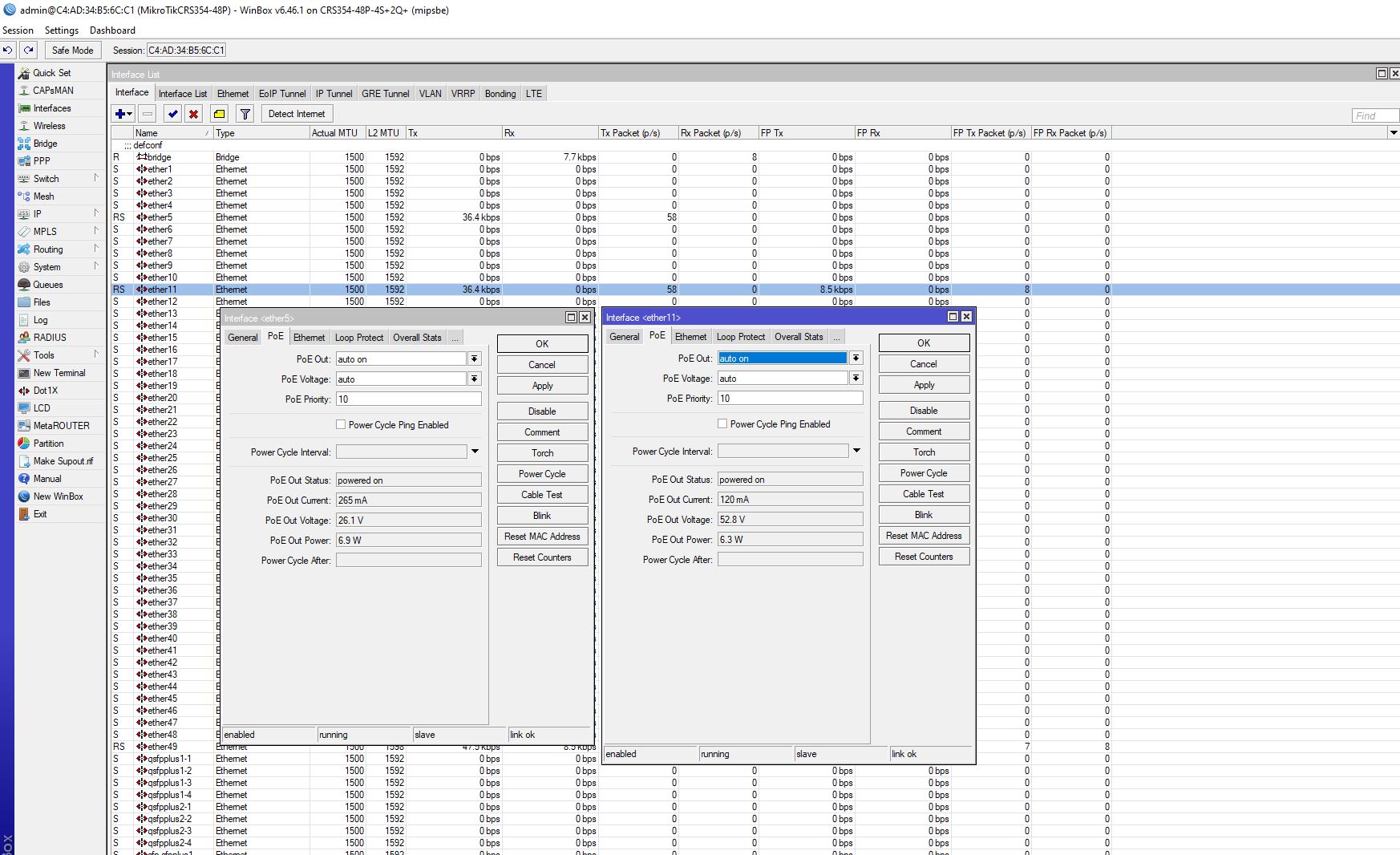
Another option for management is the company’s WebFig web GUI for management.
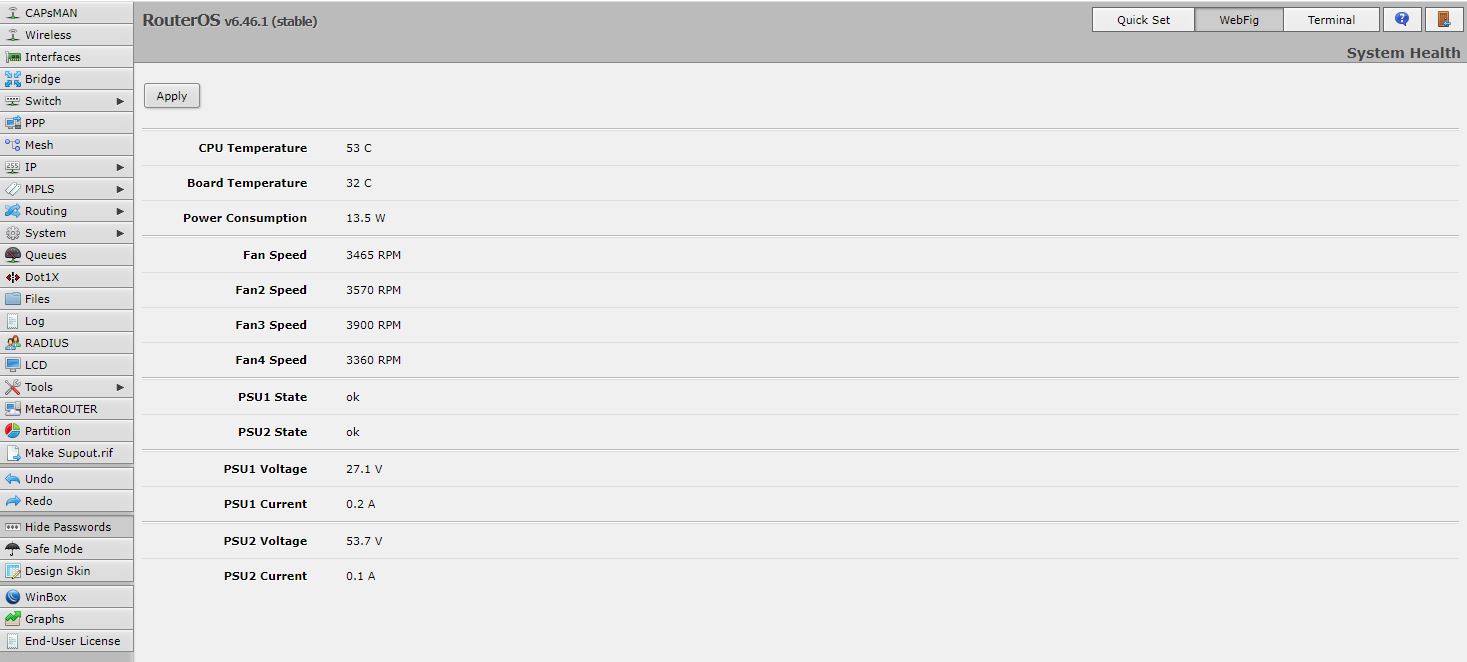
For those who prefer a CLI, the console port can be used as well as launching a console from one of the other management options.
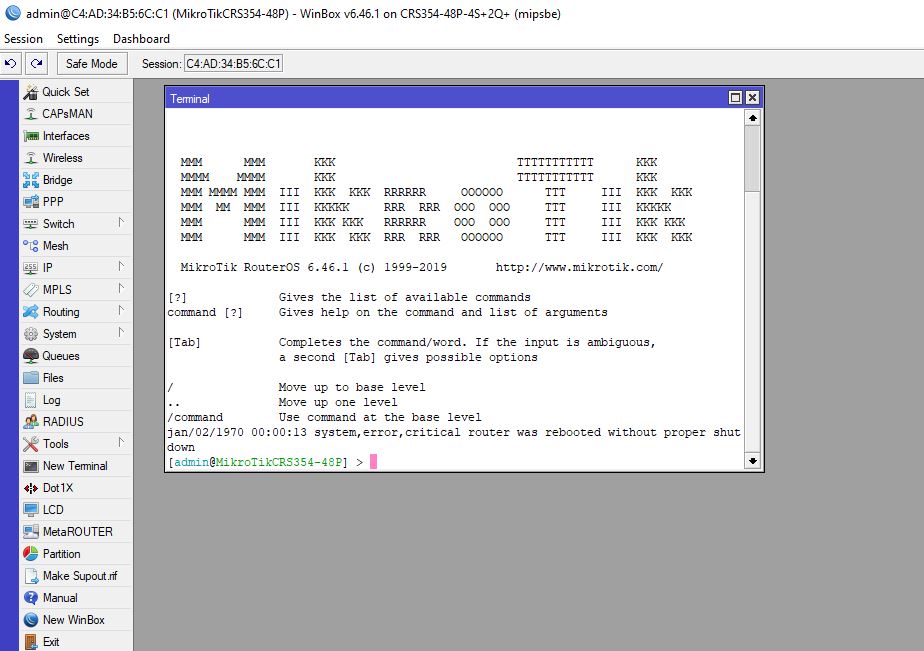
With an application, web, and CLI management interfaces, and the ability to access them via an out-of-band management port, MikroTik covers a lot of management use cases for the SMB sector.
As you will notice, we tested the switch using RouterOS which is included at license level 5. MikroTik also has SwitchOS which may be a better fit for this device going forward, but we were not able to use it for our review. Realistically, the anemic processor does not have the performance to handle enabling many RouterOS features but it is still nice that they are available.
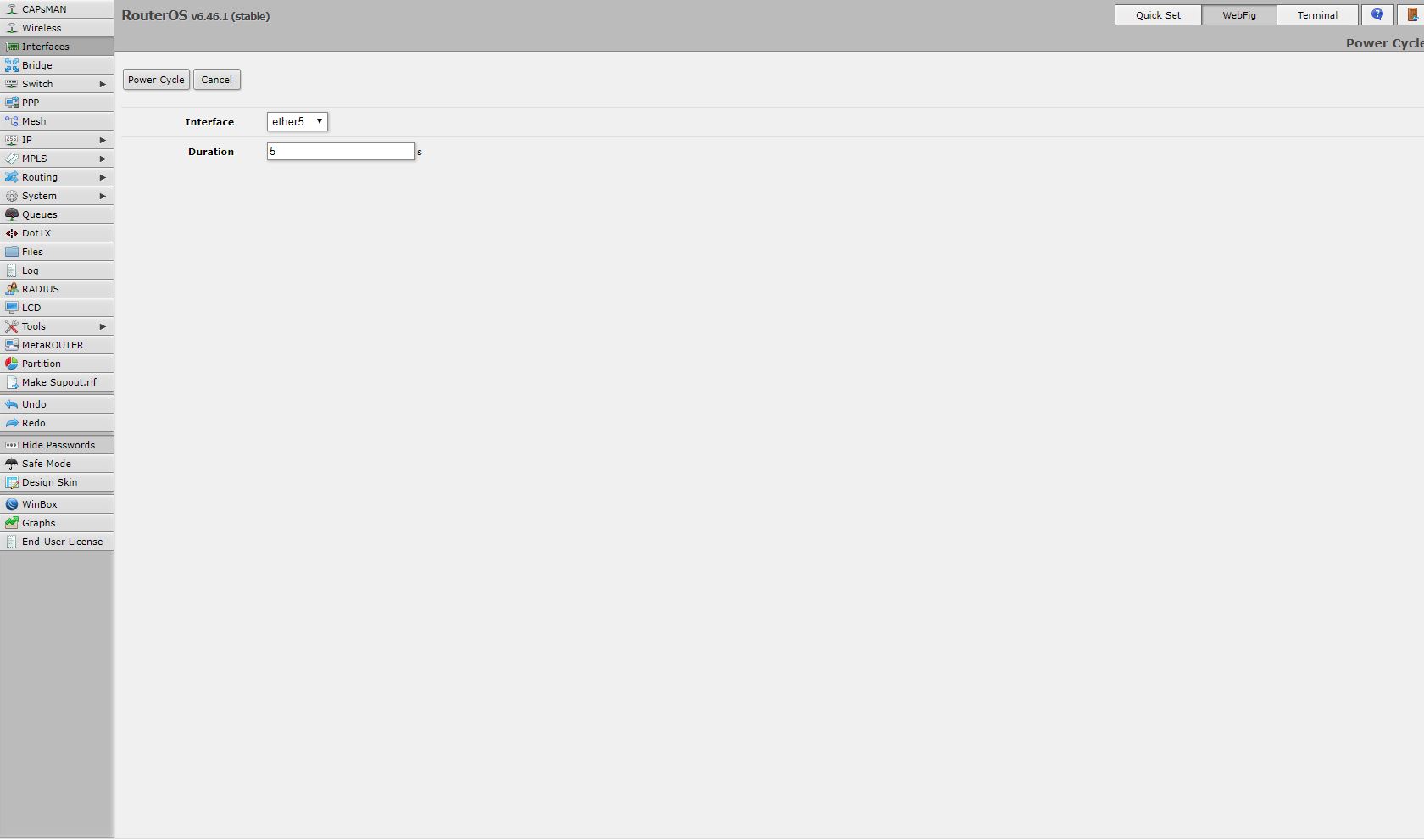
One item that we are going to make standard in our PoE switch testing is ensuring that there is an easy way to power-cycle and monitor ports. The CRS354-48P-4S+2Q+RM has the ability to report voltages and power consumption as well as power cycle devices from all three management interfaces.
Power cycling these devices may not seem like an important feature at first, but being able to do so means one can remotely reboot devices such as IP cameras and wireless APs without having to go on-site with a ladder and manually power cycle. Some switches such as the Dell X1052‘s “P” counterpart that we used but did not review did not have this feature when we tested them.
MikroTik CRS354-48P-4S+2Q+RM Performance
We typically use these for fairly simple networking either with flat networks or using some VLANs but without routing. Since our typical network usage is small file transfers when we are doing things like loading ISOs via IPMI or running management tasks. If you need highly specialized networking or the lowest latency switch, you probably are not looking at a low-cost switch like this. For its intended use, it is fine. Here are the official switching results from MikroTik:
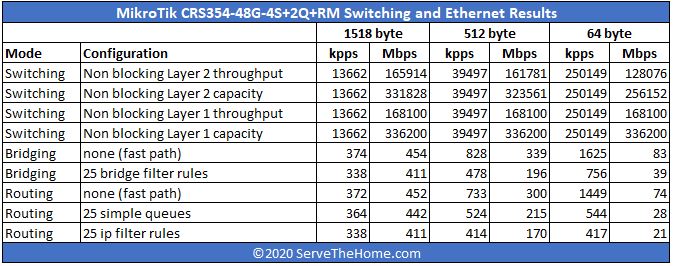
As you can see, performance falls off dramatically when Layer 3 functionality is added. Like most of the CRS line, we assume this is really a Layer 2 switch.
There are a few important caveats. In this market, realistically the 1GbE ports are unlikely to all be loaded at the same time, along with the 10GbE and 40GbE ports. That would be a very uncommon situation for this class of switch. Perhaps the more common use case is a handful of these ports operating at higher-saturation rates while others have lower average utilization.
Power Consumption and Noise
When we plugged the CRS354-48P-4S+2Q+RM in, we thought this was going to be an obscenely loud switch. Our hypothesis was founded on the idea that it has an array of fans, a big 800W power supply, and a massive number of ports.
That was an overall correct hypothesis. When we first plugged the switch in, the fans spun up, but then the switch fell silent for about a minute before the fans spun back up. As soon as we started to plug devices in, even with 100W of PoE draw or simply ran a lot of 10GbE / 40GbE traffic the fans ramped up quite a bit. We are going to recommend this for the equipment closet only use. We are also not going to recommend Noctua fan swaps attempting to cool this switch as they do not have the pressure to cool this switch silently as some may hope.
When we hooked this switch up to 120V power and our TrueRMS power meters, we saw very respectable power consumption:
- Idle Power: 18W
- Max Observed Power (no-PoE used): 64W
- Max Power from Spec Sheet without attachments: 85W
- Max Power we drew: 542W
- Max Power w/ PoE+ from Spec Sheet: 800W
We need to get more PoE+ capable devices in the lab. Often devices such as security cameras will use 5-8W so one could field a 48 camera array plus uplinks to servers and storage for processing and archiving footage all well under the power budget.
Final Words
For those that saw the MikroTik CRS354-48G-4S+2Q+RM review and thought it was almost perfect except for the lack of PoE, this is the answer. The MikroTik CRS354-48P-4S+2Q+RM has a street price in the $700-750 range even though the list price is $899. In that price range, it is hundreds less than even 2-port SFP+ + 48x PoE switches that provide 700-760W of power. Offering 40GbE is a huge differentiator.
Perhaps the more important impact of this switch is what it means to the ecosystem. MikroTik now can power even lower-cost 10GbE switches such as the 8x SFP+ MikroTik CRS309-1G-8S+IN using this PoE+ switch. It can also power APs, IP cameras, phones, and other devices. The CRS354-48P-4S+2Q+RM can now be a foundation for a fairly large SMB office setting and greatly simplify deployments.
MikroTik also has management methods through an out-of-band port and a serial console port with several GUI and CLI options. We originally were apprehensive that this would be a PoE implementation without a solid management capability for monitoring, fault detection, and power cycling. Instead, MikroTik is delivering on those with options for different types of SMB IT users.
Overall, the MikroTik CRS354-48P-4S+2Q+RM is an excellent switch that offers a unique value in the market today.




I’d like to see you do the 24 PoE+ model with 4 SFP+
The lack of some 802.3bt\UPoE ports is a real oversight.
It appears there is no support for switchos?
As of today, the CRS354 family (applies to the 48G non PoE model as well) do not support SwitchOS. Microtik isa saying on their own forums that the *may* support it via a later software update (https://forum.mikrotik.com/viewtopic.php?t=158326).
I think STH should update the articles to point out this fact beauce performance wise you will not get the speeds you expect out of this device even if you only do bridging features in RouterOS.
I think there is ommited one important feature we look for when buying switch: stacking. We have around 130 users so we use it. This switch does not have stacking back plane, but probably the 40gE ports could be used for connecting several switches at slightly lower than switching capacity. How much lower we don’t know…
Don’t buy this , based on marvell chip , read this
https://forum.mikrotik.com/viewtopic.php?t=160561
I can’t rack mine because the rear support ears are not long enough… great! I have a 29 in mounting depth because I also put servers such as poweredges and proliants in my rack. Is anyone aware of MikroTik offering longer ears or a solution? I don’t wanna mount it from just the front ears cuz it does have some heft to it.