Over four years ago when STH set up the DemoEval lab, its 1GbE switch of choice was a QCT QuantaMesh T1048-LY4A due to its then inexpensive price of sub-$1500, 48x 1GbE ports, and two SFP+ uplink ports. For the same use case today, the MikroTik CRS354-48G-4S+2Q+RM is a much better value. While this is still a 48-port 1GbE switch, it also adds four SFP+ 10GbE ports and two QSFP+ 40GbE ports making it surprisingly versatile. Not only does it have more ports and features than the older QuantaMesh, but it is also just over a quarter of the price new.
MikroTik CRS354-48G-4S+2Q+RM Video
For those that are on the go and prefer to listen to the review rather than read it, we have a video version of this review:
Of course, we still have what is covered in the video and more in the article below.
MikroTik CRS354-48G-4S+2Q+RM Overview
The “54” in CRS354 means that there are a total of 54 ports. The rest of the model tells us that there are 48x 1GbE (48G), 4x SFP+ (4S+), and 2x QSFP+ (2Q+) ports and that this is a rackmount form factor (RM.)

We are going to take a look at the switch from an external perspective before moving to the internal view and some of the accessories.
MikroTik CRS354-48G-4S+2Q+RM External Overview
The front of the MikroTik CRS354-48G-4S+2Q+RM switch is awash in ports. We did not have the 2-post rack ears on this unit for photos but one can see that from the two sides of the switch there is an enormous number of ports. We are going to look at those before moving to the rear.

Perhaps the headline feature of this switch is the set of 48x 1GbE ports. These higher-port count switches are great in racks for deployments such as management networks or connecting client PCs in office settings. These are not PoE (Power over Ethernet) ports, so one should keep that in mind if the deployment is for IP cameras or similar devices.

Then comes the differentiation. This switch has four SFP+ 10GbE ports and two QSFP+ 40GbE ports. For many applications, this is all of the higher speed networking that will be required. One could have a 40GbE NAS and a handful of 10GbE servers with 48x client devices as an example. MikroTik is also moving up to offer more 40GbE enabled switches such as the MikroTik CRS326-24S+2Q+RM which can use those 40GbE ports to add more 10GbE connectivity to the network.
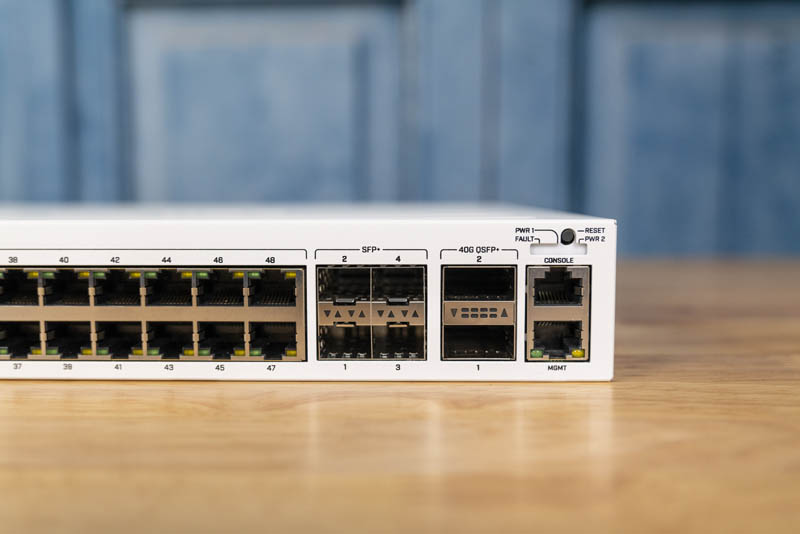
One can also see a serial console port along with an out-of-band management Ethernet port. Technically, this switch has 55 Ethernet ports, but like higher-end switches, the MikroTik CRS354-48G-4S+2Q+RM can connect to a dedicated management network.
For some context here, most 48-port 1GbE switches have 2-4 SFP+ uplink ports. The concept of having 3-6x as much high-speed port bandwidth is unusual in this space and presents a real game-changer.
Moving to the rear of the switch, there is even more to discuss.

One can see two 40mm fans as well as the first power supply port (Power 1) on the left side of the MikroTik CRS354-48G-4S+2Q+RM chassis rear.

On the right side, there is a third fan and Power 2. Like higher-end switches, this is a dual power supply switch.

Most sub $450 switches do not have redundant power, but it is what we are seeing from MikroTik across their CRS line.
In comparison here, another low-cost competitor, the Ubiquiti EdgeSwitch 48 Lite (non-PoE 48x switch) has a similar street price. The MikroTik CRS354-48G-4S+2Q+RM includes redundant power supplies, an out-of-band management port, four SFP+ ports instead of two SFP and two SFP+, and two QSFP+ ports. That is a lot of extra functionality to get at similar pricing.
MikroTik CRS354-48G-4S+2Q+RM Internal Overview
Inside the switch, we can see a large but sparse PCB dominate the interior. The left side heatsink has the main switch chip with the Qualcomm QCA9531 650MHz processor just next to it.
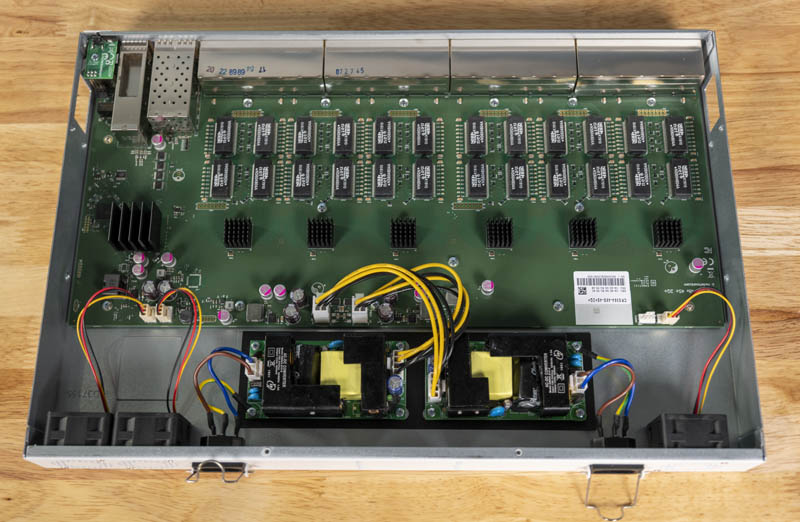
When we looked around the management we found the switch is based on the Marvell Prestera 98DX325x family that offers exactly 48x 1GbE + 4x 10GbE + 2x 40GbE ports.
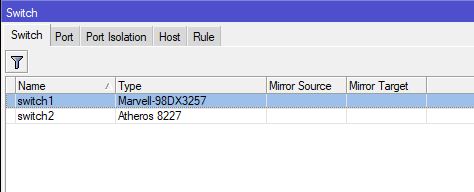
Here is what the block diagram looks like for the switch:
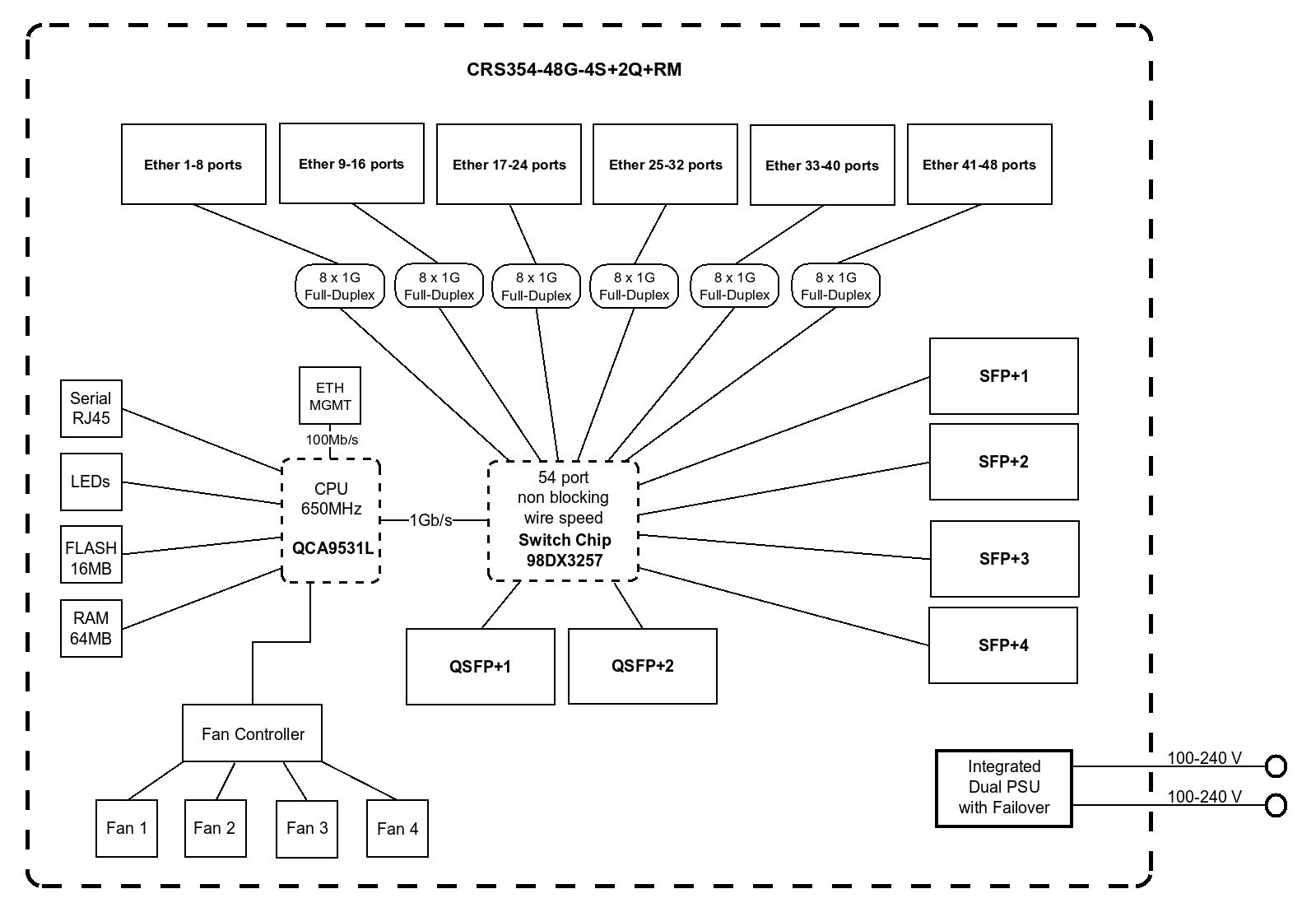
As an extremely interesting aside, this same switch family can also be used for 24x 2.5GbE plus uplink connectivity. We hope MikroTik explores that option.
Most of the PCB is dominated by six sets of components each supporting blocks of eight front panel 1GbE ports.
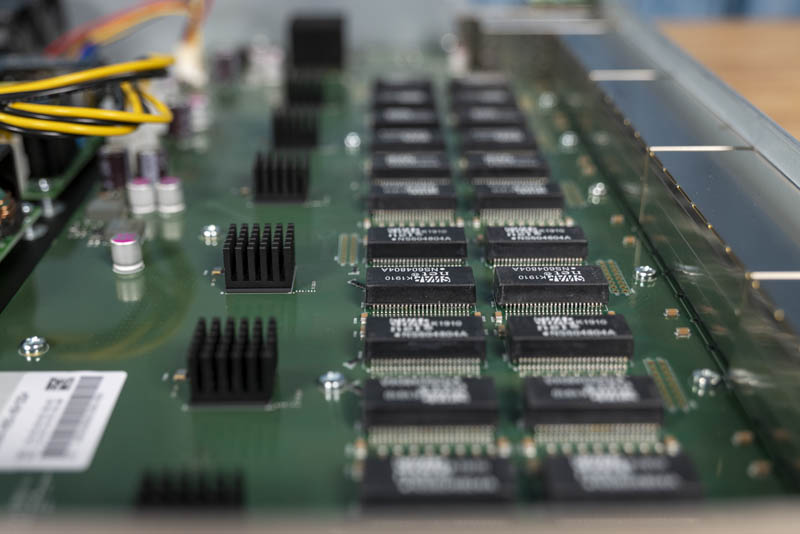
Although this may seem like an extremely dense switch, one should remember that 1GbE ports have such a low relative bandwidth density (e.g. compared to a QSFP+ port) that all 48 ports here have less bandwidth than a QSFP+ plus a SFP+ port on the far end of the switch.
We mentioned redundant power supplies. This unit has them but they are located internally in the chassis. In the sub-$500 switch world, internal non-hot-swappable power supplies are very common. Most MikroTik CRS354-48G-4S+2Q+RM have a single internal non-hot-swappable PSU so this is certainly a better feature.
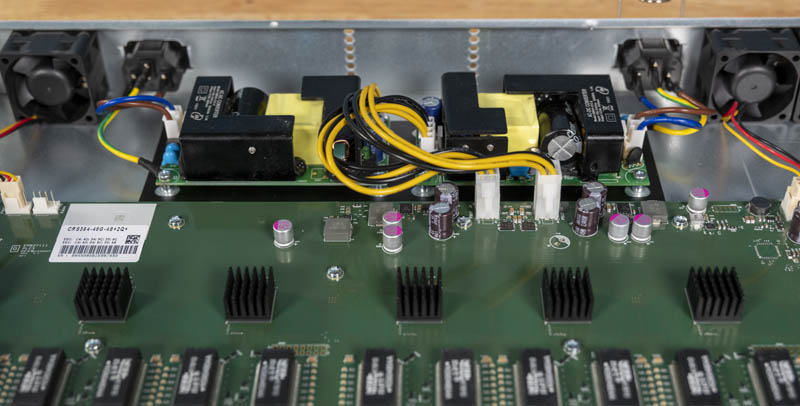
As a quick aside for those wondering why we give this a pass and on more expensive switches we expect hot-swappable units, it is simply a matter of price and segmentation. At $2000-10000 we would certainly expect this feature. In a sub-$500 market, this is the more common design.
That also extends to the fans. Here we can see two of the three fans in the chassis. These two fans are located behind the primary switch chip as well as the management CPU.
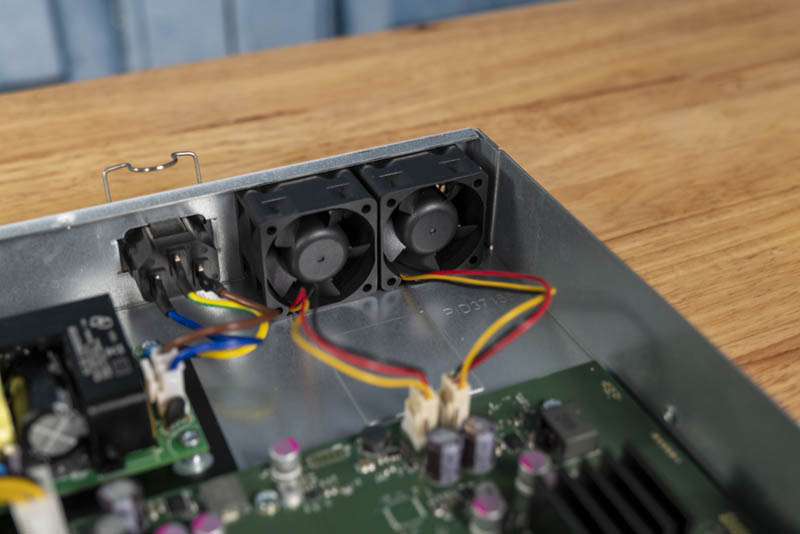
The third fan is at the other end of the chassis. This side of the chassis has less power/ thermal density which is why we see a single fan.

You will notice from our photos that the fan headers are actually 4-pin PWM fan headers even though 3-pin fans are used. There are also four headers and only three fans. That is a bit of symmetry that is fun to see.
MikroTik CRS354-48G-4S+2Q+RM Accessories
Accessory wise, we see something a little different here. Our unit came directly from a Latvian reseller so it had EU power cables with adapters for the North American market. We decided against using the adapters and instead used standard cables we had lying around.

The unit comes with rack ears for 2-post racks like the rest of the CRS “RM” line. The difference is that we also have cable management hooks

These cable management hooks are not the finest units by any means. At the same time, their inclusion means one can more neatly manage cables in a rack at no additional cost. We were slightly shocked to see these in the accessory bundle, but they are a very nice touch.
Next, we are going to look at the management, power consumption, performance, and discuss our final thoughts.





wow… have networking prices been plummeting over the last couple of years, or is that a mistaken impression i’m under?
This is fantastic for the price! Note that MikroTik has also just launched a PoE version at $899,
CRS354-48P-4S+2Q+RM, https://mikrotik.com/product/crs354_48p_4s_2q_rm
Very buggy os for l2 switch. Onlew few l2 features and even them dont work normally. For example, loop detection (must have feature) works from time to time. Link aggregation was corrected only on 2019. Recommend these switches only for your enemy
good
You can see in the management pics and in the LEDs on that first image that those 40GbE ports split into 4 10GbE ports each. You could have talked about it more in the review but that means if you don’t want 40GbE this is a 48x1GbE and 12x10GbE switch. That’s plenty for many racks.
how quiet it is? are the fans audible? (swap to Noctua NF-A4x20 FLX 12V shall be relatively easy i think)
What is so game changing about it ?
Why is it better value than say this one :
FS | S3900-48T4S
Brane212 – the FS one is more expensive street price and does not have the two 40GbE ports so it has about half of the total throughput as this. You can take those 2x 40GbE and use breakout cables and get 4x10GbE in each for a total of 12x 10GbE
It may be important for some of us but swos is *NOT* available on this switch at this time, nor is it confirmed that i would be in the future. Do not buy this switch expecting to use swos, only ros works on this at the moment.
https://forum.mikrotik.com/viewtopic.php?t=158326
https://forum.mikrotik.com/viewtopic.php?t=158653
What would be a good router to pair with this. It looks like this can do routing, but the testing indicates it would be a bottle with a 1 Gbps Internet connection. Unless I am not understanding something, which isn’t impossible. Thanks
It appears that swos is now support on this model (at least there is a download listed https://mikrotik.com/download)
Does anyone know if the heat sinks are epoxied in place or just held on with TIM? I’d like to swap the heat sink on the main switch chip for a larger one and hopefully quiet the fans down a bit and just want to know if I’m likely to break something in the process.
NB, already swapped the fans for Noctua’s which helped a lot, but they still basically run at full speed all the time.
Any idea the airflow direction of the fans?