MikroTik CRS354-48G-4S+2Q+RM Management
The MikroTik CRS354-48G-4S+2Q+RM switch has a number of management options. These include using MikroTik’s WinBox tool which is an application most MikroTik administrators likely use.
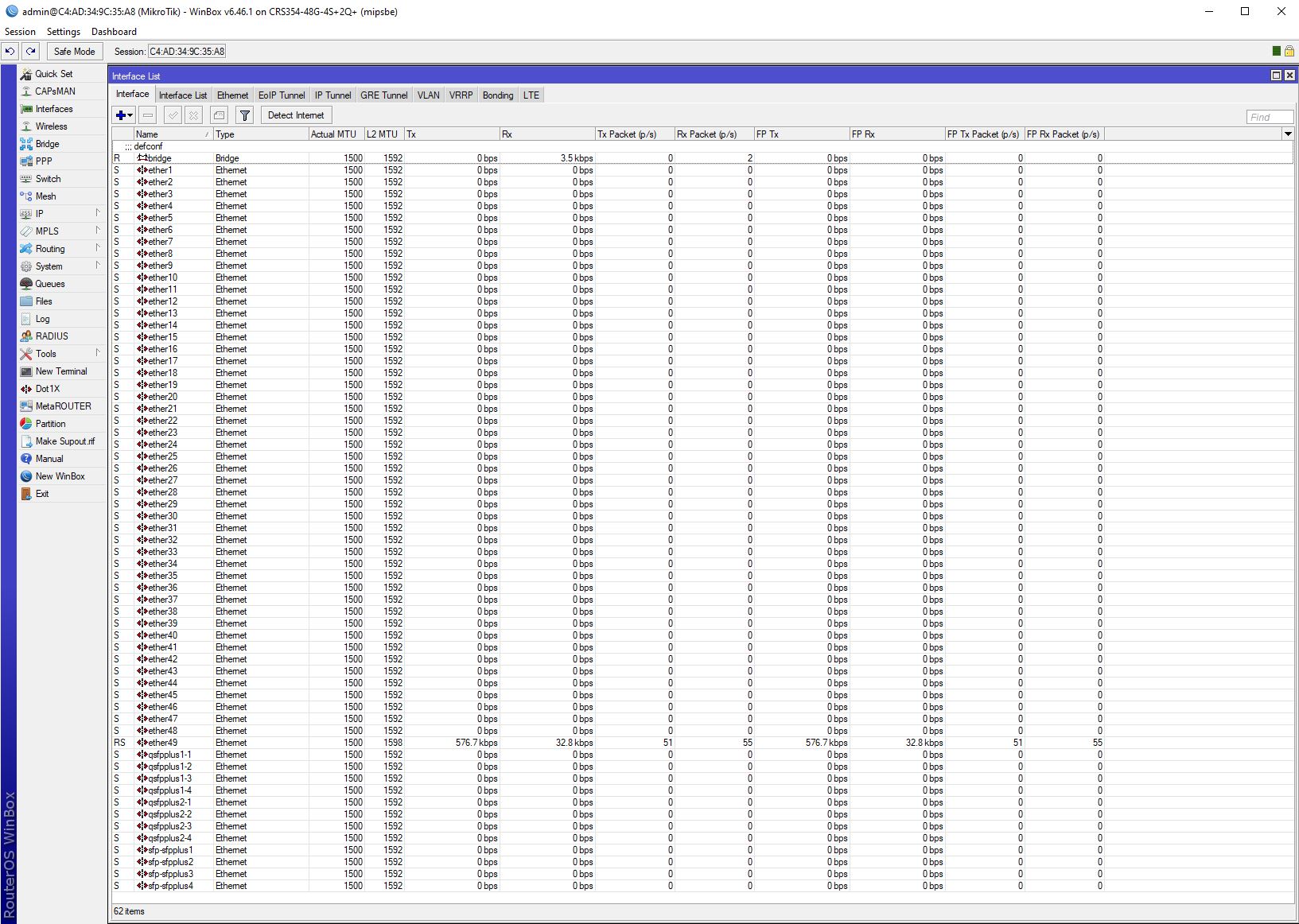
Another option for management is the company’s WebFig web GUI for management.
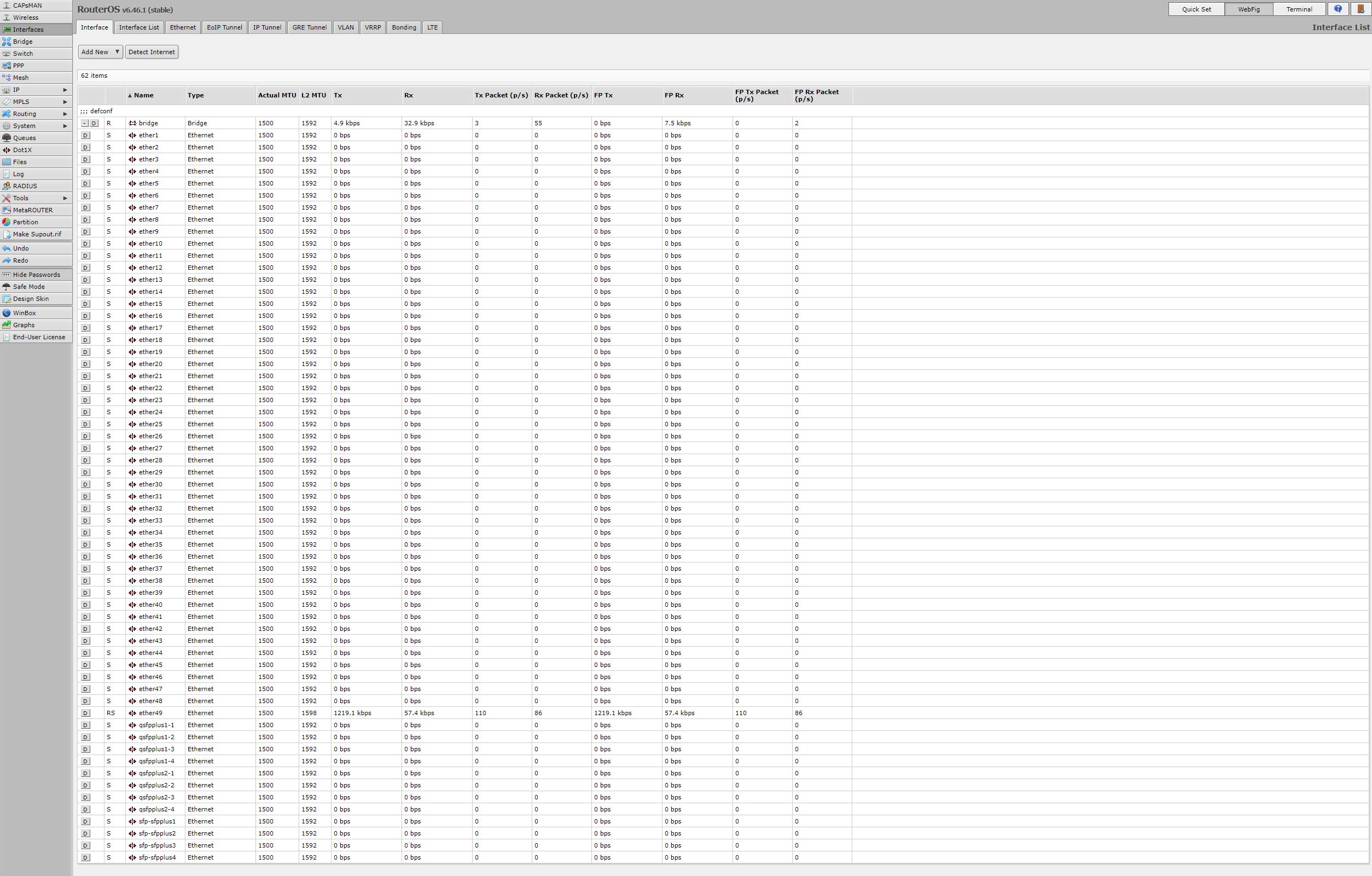
For those who prefer a CLI, the console port can be used as well as launching a console from one of the other management options.
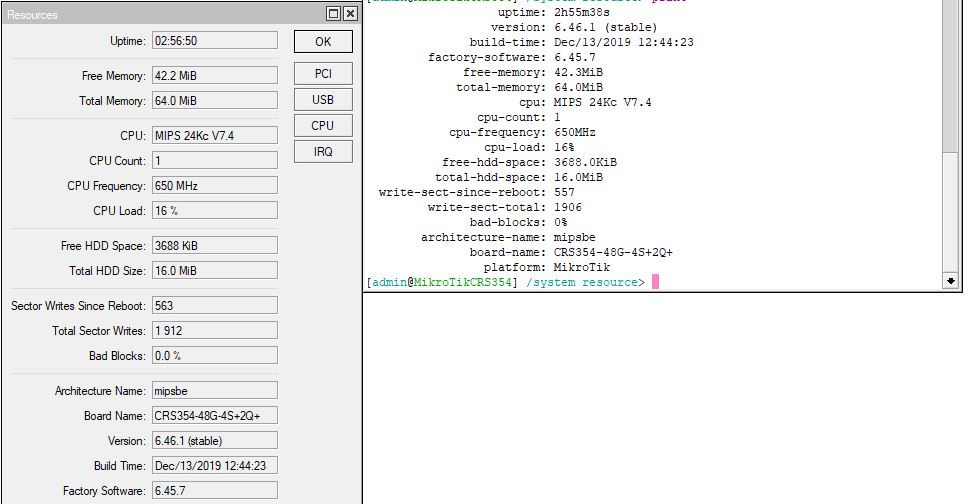
With an application, web, and CLI management interfaces, and the ability to access them via an out-of-band management port, MikroTik covers a lot of management use cases for the SMB sector.
As you will notice, we tested the switch using RouterOS which is included at license level 5. MikroTik also has SwitchOS which may be a better fit for this device going forward, but we were not able to use it for our review. Realistically, the anemic processor does not have the performance to handle enabling many RouterOS features but it is still nice that they are available.
MikroTik CRS354-48G-4S+2Q+RM Performance
We typically use these for fairly simple networking either with flat networks or using some VLANs but without routing. Since our typical network usage is small file transfers when we are doing things like loading ISOs via IPMI or running management tasks. If you need highly specialized networking or the lowest latency switch, you probably are not looking at the sub-$500 price bracket. For its intended use, it is fine. Here are the official switching results from MikroTik:
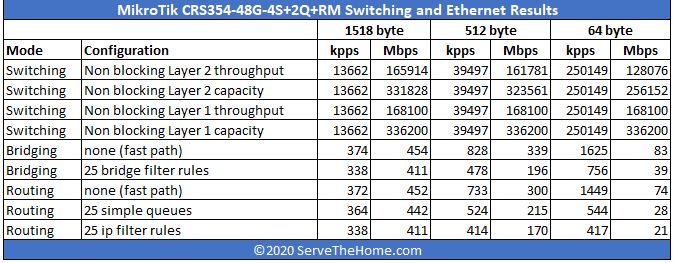
As you can see, performance falls off dramatically when Layer 3 functionality is added. Like most of the CRS line, we assume this is really a Layer 2 switch.
There are a few important caveats. In this market, realistically the 1GbE ports are unlikely to all be loaded at the same time, along with the 10GbE and 40GbE ports. That would be a very uncommon situation for this class of switch. Perhaps the more common use case is a handful of these ports operating at higher-saturation rates while others have lower average utilization.
Power Consumption and Noise
When we plugged the CRS354-48G-4S+2Q+RM in, we thought this was going to be an obscenely loud switch. Our hypothesis was founded on the idea that it has an array of fans, two internal power supplies, and a massive number of ports.
That was an overall incorrect hypothesis. When we first plugged the switch in, the fans spun up, but then the switch fell silent. That is a bit misleading. When we ran traffic, the fans ramped up quite a bit. This is going to be one of those “good for equipment closets” switches, but not one you want next to your desk. Then again, this is a 54 port switch.
For those adventurous readers, there is an opportunity to utilize the internal fan headers to optimize cooling for better acoustics.
When we hooked this switch up to 120V power and our TrueRMS power meters, we saw very respectable power consumption:
- Idle Power: 15W
- Max Observed Power: 49W
- Max Power from Spec Sheet: 60W
That is actually less than we saw in our older and more expensive (when new) QCT QuantaMesh T1048-LY4A. Not only is MikroTik delivering on more features and performance, but it is also doing it at a lower TCO both upfront and operationally than its competitors in this class.
Final Words
This is one of those products that we got in the lab, tested it, then looked at our racks and thought about all of the gear we could replace with these switches. If you are using a 24-port 1GbE non-PoE switch in your rack with two SFP+ uplinks like the MikroTik CRS326-24G-2S+RM, this may be a worthwhile upgrade just to get more features and functionality. A great use case is as a dedicated management network switch. Many still use low cost and lower power 1GbE ports for out-of-band management networking and management control planes for software solutions. There are simply applications where segregation makes sense and this is a low-cost way to do it.
When comparing this switch to older generations, it has a lot of the same functionality, and perhaps some better functionality for the SMB space when compared to bigger brand 48x 1GbE switches from only a few years ago, and at a significantly lower price to both purchase and operate. We purchased this unit from Latvia for under $415 before (expensive) shipping and tax even though it has a $499 list price. We expect street pricing in the US to fall around $435-450 for the MikroTik CRS354-48G-4S+2Q+RM which is great.
In the sub-$500 price bracket, this may be the only switch with 48x 1GbE ports, 4x SFP+ 10GbE ports, and 2x QSFP+ 40GbE ports. The unique features extend further. We have redundant power supplies, an out-of-band management network port, multiple different SMB IT-friendly management options, and even two small cable management hooks. This is certainly not a perfect product. In this price and segment, the CRS354-48G-4S+2Q+RM is competing in a class of its own making it a complete game-changer.




wow… have networking prices been plummeting over the last couple of years, or is that a mistaken impression i’m under?
This is fantastic for the price! Note that MikroTik has also just launched a PoE version at $899,
CRS354-48P-4S+2Q+RM, https://mikrotik.com/product/crs354_48p_4s_2q_rm
Very buggy os for l2 switch. Onlew few l2 features and even them dont work normally. For example, loop detection (must have feature) works from time to time. Link aggregation was corrected only on 2019. Recommend these switches only for your enemy
good
You can see in the management pics and in the LEDs on that first image that those 40GbE ports split into 4 10GbE ports each. You could have talked about it more in the review but that means if you don’t want 40GbE this is a 48x1GbE and 12x10GbE switch. That’s plenty for many racks.
how quiet it is? are the fans audible? (swap to Noctua NF-A4x20 FLX 12V shall be relatively easy i think)
What is so game changing about it ?
Why is it better value than say this one :
FS | S3900-48T4S
Brane212 – the FS one is more expensive street price and does not have the two 40GbE ports so it has about half of the total throughput as this. You can take those 2x 40GbE and use breakout cables and get 4x10GbE in each for a total of 12x 10GbE
It may be important for some of us but swos is *NOT* available on this switch at this time, nor is it confirmed that i would be in the future. Do not buy this switch expecting to use swos, only ros works on this at the moment.
https://forum.mikrotik.com/viewtopic.php?t=158326
https://forum.mikrotik.com/viewtopic.php?t=158653
What would be a good router to pair with this. It looks like this can do routing, but the testing indicates it would be a bottle with a 1 Gbps Internet connection. Unless I am not understanding something, which isn’t impossible. Thanks
It appears that swos is now support on this model (at least there is a download listed https://mikrotik.com/download)
Does anyone know if the heat sinks are epoxied in place or just held on with TIM? I’d like to swap the heat sink on the main switch chip for a larger one and hopefully quiet the fans down a bit and just want to know if I’m likely to break something in the process.
NB, already swapped the fans for Noctua’s which helped a lot, but they still basically run at full speed all the time.
Any idea the airflow direction of the fans?