When it came time to buy a 1 gigabit Ethernet switch for the STH Sunnyvale colo lab, we purchased the Quanta/ QCT QuantaMesh T1048-LY4A. After about three months with the switch, it is finally time for our review. Unfortunately due to timeline constraints we could not open the switch up as we normally do with review units. We have had the time to put the switch though its paces under actual workloads. The switch is certainly a bit higher-end than some of the offerings we have tested recently as it has a street price in $900 range. When you compare this to some of the newer crop of switches like the Dell Networking X1052 (48 port 1GbE and 4x SFP+ ports) at $600 street price, the T1048-LY4A is a higher priced unit that has some very useful features.
The QCT QuantaMesh T1048-LY4A
The QCT QuantaMesh T1048-LY4A is a fairly straightforward switch in some respects. It has 48x 1GbE ports in four blocks of 12x 1GbE ports on the front of the chassis and 2x SFP+ 10Gb Ethernet ports. That allows for either 20Gb of uplink bandwidth in a larger network or the ability to add 10Gb appliance(s) to a smaller network (e.g. storage.) The 1U design is a short depth design running around 11.5 inches deep and can be mounted via rack ears only, no need for rails.

Some of the more intriguing ports of the QCT QuantaMesh T1048-LY4A are also found on its front panel. There is a USB port for adding updates or other OSes. There is a standard RJ-45 serial console port but also a RJ-45 OOB management port. For those that build specific OOB management networks, one can add a dedicated interface on the port into that infrastructure.

Also like higher-end switches there are a number of power and cooling options. One can have front-to-back airflow, back-to-front airflow (what we purchased) and either AC or DC power (we use AC.) The net impact is that one can keep airflow in the rack moving the proper direction. This can be a challenge with other switches that utilize side exhaust. The trade-off is that one does need to specify these options at the time of ordering. One also should note that the switch is a single PSU design.
We did like the ability to use unbranded SFP+ optics and DACs with the unit. We are using generic 0.5-1m DACs simply due to the fact that our runs between racks are relatively short.
Management
One standout feature of the Quanta T1048-LY4A is management. The switch has a dedicated management (Ethernet) interface. This is much like the popular trend of adding dedicated management interfaces to servers. We took a few screen grabs of the management interfaces with the switch. The traditional way to manage the swtich is via a console port. One can also get to a SSH console over the dedicated management IP address.

The CLI is fairly standard in terms of syntax for configuring other brands of switches. The manual’s 1600+ pages of reference materials is excellent for those times when you need to look up a how to. Unfortunately, there is nowhere near the amount of online documentation on commands as one would find with a Cisco, Juniper, Dell or HP switch. Having a well documented manual is essential for those getting into the CLI side.
For the SMB segment, or for those that do not need/ want to learn Quanta’s CLI, the T1048-LY4A has a web interface. We took a few snapshots over the past months with the switch but suffice to say there are many hundreds (or more) options in the Web GUI. One can even set the management (Service Port) to have IPv4 or IPv6 addresses. Configuration via the web interface is very simple. For reference the default login username is admin and no password.
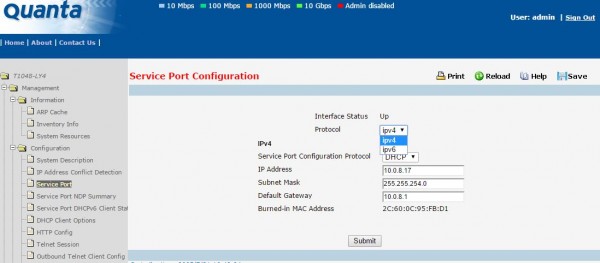
Setting up VLANs there are a multitude of options to say the least. One can even setup 802.1X access or MAC based access lists with ease.
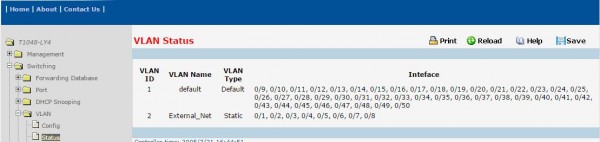
We also liked the fact that the Web GUI had built-in help functions. Clicking on help in a menu (in this case on the Home -> Switching -> IP Subnet-based VLAN -> Config menu) brings up a help screen specific to that option. This makes configuration very simple even with relatively more complex setups.
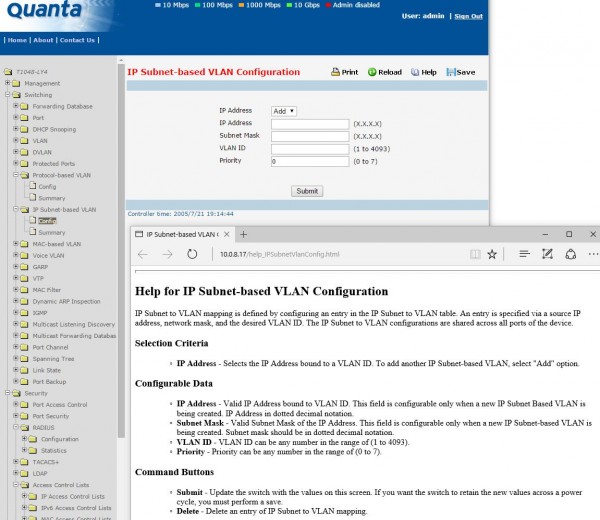
The QCT QuantaMesh T1048-LY4A is built to have robust status reporting that one can access via third party tools. One can even see this in the port status of the Web interface and also perform necessary configuration.

There are frankly too many options to discuss in this review. Although the GUI management interface is not the most Web 2.0 beautiful interface we have ever seen, it is both effective and intuitive. Compared to even the interface of the SMB focused D-Link 1Gb/ 10Gb switch we looked at recently, the Quanta Web GUI is very easy to learn.
Power Consumption
Specs place the power consumption at around 63W. We have been using the switch in our datacenter rack with per-outlet metered APC PDUs and 208V electrical. As a result, we are able to observe the actual power consumption of the switch over some time. This switch handles our <10Gb traffic in the Sunnyvale, California colocation lab, including our IPMI access. As such, it is not being hammered with a “hero” load. We do have both SFP+ installed with 3m DACs and 40 of the 48 ports with active links and in use. Here is what we are seeing in terms of max and typical power consumption:
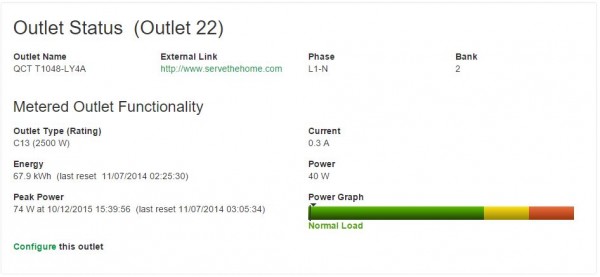
As one can see, we are seeing power consumption of around 40W on the unit which is fairly typical. We did see a peak in October of 74W. General power consumption for us ranges in the 30-45w range.
Performance
The QCT QuantaMesh T1048-LY4A is the higher-end member of the T1048-LY4 family. It is specs state 136Gbps of switching capacity and a 101.2Mpps forwarding rate. We did a quick burn-in test when we had a chance just to see if we could push close to the rated bandwidth across each port.
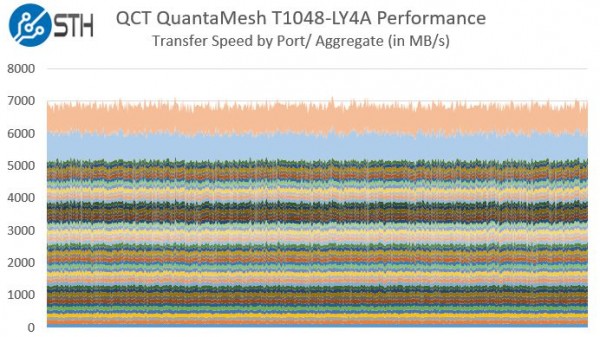
Although we expected performance to be relatively on-par with some of the other switches we have been testing, the average speed we were seeing across all ports in this scenario was about 5MB/s higher than when we have tested SMB focused 1Gb/ 10Gb switches. It is certainly not something we would have seen but for the size of the data sets we have been collecting.
Conclusion
Overall this switch has worked extremely well for us. In our two test racks, we have every single machine connected to this switch via at least one interface and it has not even hiccuped over the past 3 months. We do like the Web management which de-risks purchasing from a smaller vendor such as QCT versus Cisco by making advanced features very accessible. We like the fact that the switch does not vendor lock 10Gb optics nor DACs. This space is becoming more competitive with new entrants from HP, Dell, Cisco and others bringing price points for 48-port gigabit switches with even more 10Gb capabilities down to lower price levels. Overall, having used this switch for three months we are extremely pleased with it. Buying today we would certainly want to test the QuantaMesh T1048-P02S which promises two more 10Gb SFP+ ports and fanless operation.





One of the most in depth reviews I’ve read in a while thanks for posting! Shared it with our followers