The MikroTik CRS326-24G-2S+RM is an ingenuously low power and low-cost switch. In many ways, we see this as a tool like the similarly priced MikroTik CRS305-1G-4S+IN which we gave an extremely rare STH Editors Choice Award to. STH has multiple team members that use these switches as they are immensely useful as a 24 port 1GbE platform with two SFP+ 10GbE ports. In our review, we are going to show you around the switch, and then explain when it should, and should not be used.
MikroTik CRS326-24G-2S+RM Overview
The MikroTik CRS326-24G-2S+RM we are reviewing is a short depth rack mount model measuring 440mm x 144mm x 44mm. Those dimensions are 1-3mm off the previous generation MikroTik CRS226-24G-2S+RM. The business end has three blocks of eight RJ-45 gigabit Ethernet ports, a console port, and two SFP+ 10 gigabit Ethernet ports.
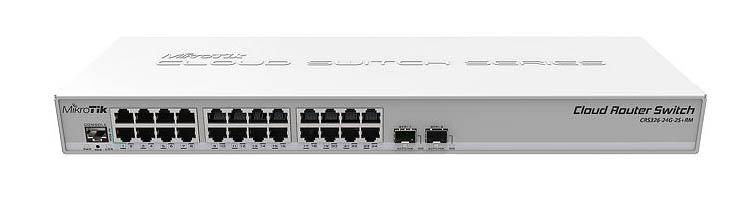
This is the same port configuration as the older CRS226-24G-S+RM. MikroTik left a major feature out. It omits the LCD screen we saw on the CRS226 model. That is OK, as the touchscreen LCD was sometimes difficult to use and it adds cost. What MikroTik did a great job of is removing costs in this model which sells for closer to $175 versus the previous generation at $299. That is a massive cost saving for which losing the rarely useful LCD screen is worthwhile.

The rear of the unit has a DC input and some retention prongs. We just wanted to point out for a moment that the power situation is not great. MikroTik is using low-cost external adapters instead of internal power supplies. On desktop units, this works fine. On rackmount or “RM” units like the CRS326-24G-2S+RM one has to find a way to mount a not-meant-for-racks power supply. We really wish MikroTik would change to internal power supplies. In fact, we have dozens of the CRS326-24G-2S+RM and CRS226-24G-2S+RM/ IN models installed and have lost 2 power supplies in 4 years. You can get higher-quality external DC power supplies, but that adds cost and does not fix the mounting problem.

The other option is that one can use PoE in in order to power the unit. Technically that makes this a dual power supply switch and the PoE side can be latched and can come from a higher-quality power source. Perhaps that was the thinking behind the switch, but it then requires another PoE power source.
Internally, this is a similar design to the CRS226-24G-2S+RM as far as ports and PHYs look. The CRS326-24G-2S+RM has a different chip solution which also helps keep the power down.

Overall, this is a fairly simple device. We use a lot of these and it turns out that they are all deployed. This review has been over a year in the making but we simply have not had one cycle out to review.
When to Use These Switches
If you have a home or small office network that you do not need PoE, then the MikroTik CRS326-24G-2S+RM is a great option for connecting a lot of devices. If you, for example, had a lot of 1GbE devices and a 10GbE NAS and workstation, then this may be the only switch you need. One item that may help in that cause is the MikroTik S+RJ10 which is a SFP+ module that can run at 2.5/5/10Gbase-T speeds.

It is not technically listed as compatible, but we were able to use it on short (5M) CAT6A runs without issue. You may have seen it in our recent TRENDnet 2.5Gbase-T adapter review as an example.
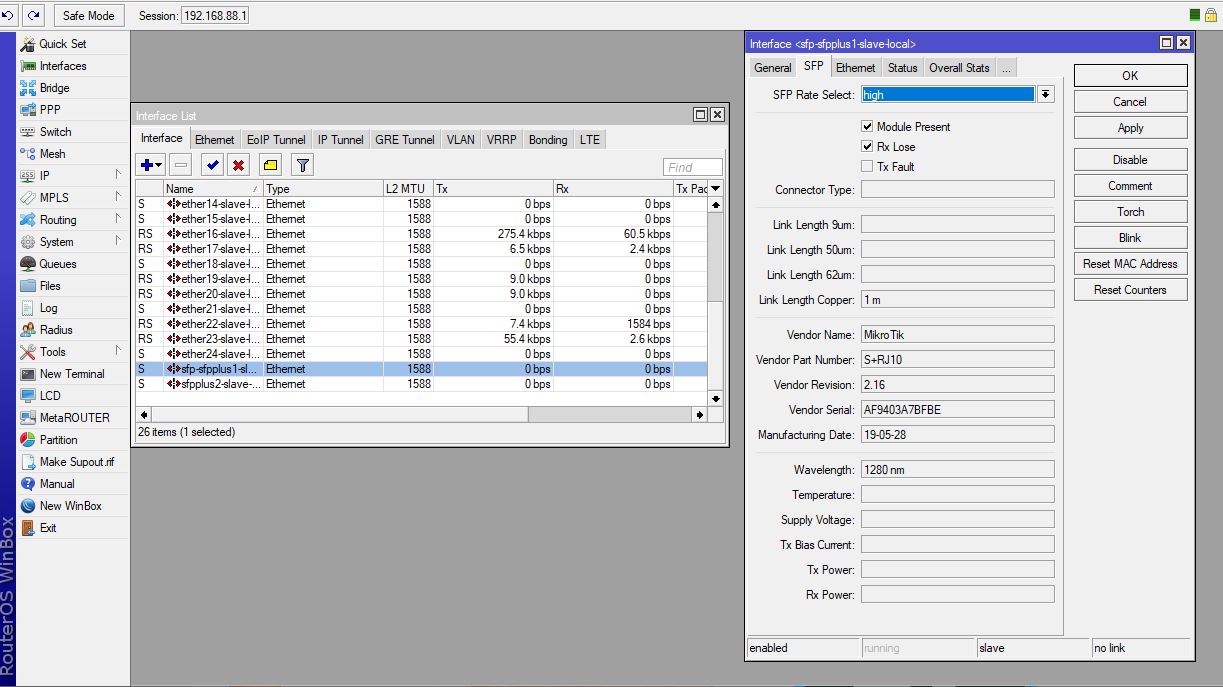
As a plus, the MikroTik products run RouterOS standard which has a number of features. The Marvell 32-bit Arm processor is not going to run an enormous number of services, but you will see a lot of L3 services available. If you need to do very basic NAT say for a 25/50Mbps connection, this switch can do it with the 800MHz CPU. Moving beyond that and adding advanced firewall rules will absolutely stress the switch. Our advice is to not use this as your router unless there is no option.
Counterpoint: MikroTik CSS326-24G-2S+RM
The MikroTik CRS326-24G-2S+RM has a near relative called the MikroTik CSS326-24G-2S+RM. Note CRS v. CSS. It can usually be found for around $135-140, or about $40 less than the CRS version.
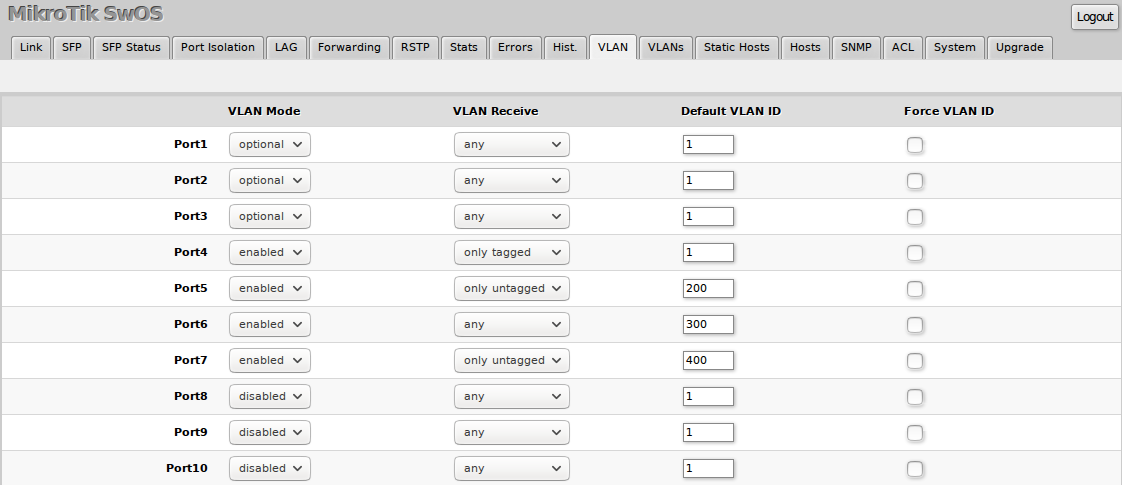
That $40 buys you a single feature: RouterOS. The MikroTik CSS326-24G-2S+RM can run only SwOS, MikroTik’s Switch OS. Some greatly prefer SwOS because it has fewer features and is more focused on the user experience in a switching context. Others prefer RouterOS because that is MikroTik’s primary OS across their range. SwOS v2.5 in 2017 was infamous on the CxS326 platform as there were issues with the 10GbE port performance. The fix was simple, downgrading to v2.4. These issues have been fixed by the time we are writing the review. Still, that is a good example of how there are important differences between the two.
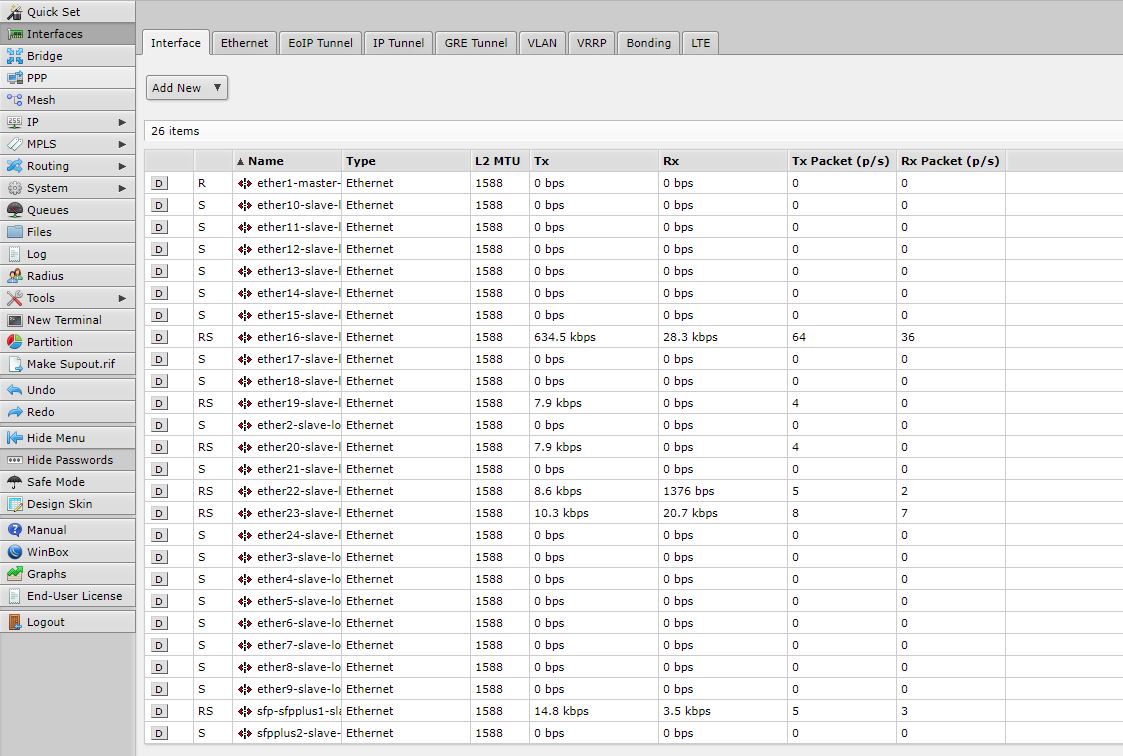
If you prefer SwOS and do not care about RouterOS, just get the CSS326-24G-2S+RM instead. If you want RouterOS or are not sure, get the CRS326-24G-2S+RM.
There are some comparisons that are hard. At least this one is easy since the hardware is the same. $40 for RouterOS is the price tag.
A Note on Performance
We typically use these for fairly simple networking either with flat networks or using some VLANs but without routing. Since our typical network usage is small file transfers when we are doing things like loading ISOs via IPMI or running management tasks. If you need highly specialized networking or the lowest latency switch, you probably are not looking at the $175 price bracket. For its intended use, it is fine. Here are the official switching results from MikroTik:
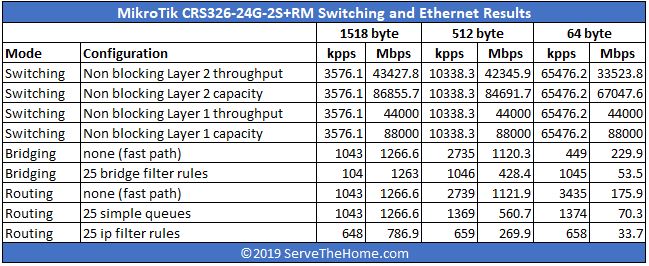
The key here is that performance as a simple L1/L2 switch is around the line rate. Adding features means that the switch starts to quickly reach saturation points. Our advice: think of this as a simple L1/L2 switch.
Power Consumption
We tested power consumption on 120V power since that is common at the edge where these will be deployed in North America. In terms of actual power consumption we saw:
- Idle Power: 12W
- Max Observed Power: 22W
- Max Power from Spec Sheet: 24W
This is more power-hungry than some of the unmanaged switches but is still considered very low power for this class of switch. Its silent operation and low power consumption will help you forget it is even there.
Final Words
For a lot of users, this is a great switch. It offers plenty of 1GbE for many setups along with two SFP+ ports. Those SFP+ ports can start as connectivity for a NAS and/or a primary workstation, but they extend the life of the CRS326-24G-2S+RM as well. When one needs more ports, a MikroTik CRS305-1G-4S+IN, MikroTik CRS309-1G-8S+IN, MikroTik CRS312-4C+8XG-RM, and so forth can be used. I use these in racks for clients to handle IPMI management interfaces. The uplink can happen to a SFP+ switch or a QSFP+ 40GbE port via breakout cables. At under $200, this is a great way to introduce a dedicated, low power, switch for management networks.
Likewise, it works great for basic home/ office networking and does not break the bank despite being a managed switch. Since these are fanless designs, there is no noise. The lower power consumption also means that there is less heat generated which aids in finding suitable mounting locations.
Making everything more confusing, there is a new MikroTik CRS326 in town, the MikroTik CRS326-24S+2Q+RM. That review is finished and in STH’s publishing queue awaiting its go-live date. The 1GbE model is a much more mature product that we had in the lab and wanted to get this review out first.


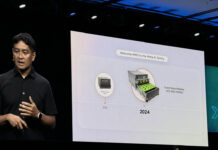


One thing that confuses me. Why they use the word “cloud” in their product name?
Mikrotik is one of the main suppliers of the WISP market, and since everything is working 24VDC, there is no need for internal powersuply’s
I prefer the external power supply as I got 1 big laptop style brick PSU from rs that plugs into a ups then use a DC splitter to power an ADSL modem, mikrotik router and mikrotik switch from one power supply. Less messy if you have a ups.
I’m looking at one of these for home but I have one question. Can you turn the rack ears 90 degrees to use them as wall mount brackets? Basically have the part of the ears that you screw through be parallel/flush with the bottom of the switch.
Shaun – no idea. I would just get an L bracket if I wanted to do that.
I have 2 of this switch on my office rack. Everything is ok but their cpu temperature makes me uncomfortable, those 2 switches has high cpu temperature (around 70-74 celcius)
I have a CSS326, basically a slightly cut down CRS326. The temperature is also high on mine – 61-66 celcius when ambient temperature is 21 celcius. On a very hot day recently where the room my rack is located in reached 38C the reported temperatures reached 85C on the CSS326.
I am curious where Mikrotik is probing the temperature on these units. If it is the CPU then the heatsink is woefully inadequate. The switch PHY chips are all covered by a large aluminium heatsink, so I’m doubting it’s those unless the thermal paste used is *really* badly applied.
What’s odd is that I have a Mikrotik RB3011 router right next to it which has a much faster CPU (also ARM) and it never gets above 55C even on crazy hot days.
Great review, just purchased the IN version of this case, largely because I saw you guys are not only testing them, but also using them.
I did a quick fan mod on mine to bring the temps down. And let me tell you WOW was it successful. Pics here:
https://imgur.com/a/JsuqtUg
Given that RouterOS 7 is now officially supported, the CRS variant now supports L3 offloading on hardware. This could be a big differentiator between these two C*S 24s