Our MikroTik CSS326-24G-2S+RM review has been a long time coming. While we recently reviewed the MikroTik CRS326-24G-2S+RM, the CSS version is very similar but importantly different. The two big differences that the majority of those using the two side-by-side will notice are pricing and OS. From a price perspective, this is a $37-50 lower street price switch. When looking at the OS, the CSS version can only run MikroTik’s newer SwOS and not its more widespread RouterOS. In this review, we are going to discuss why that is a trade-off the STH team has made many times over the past several quarters.
MikroTik CSS326-24G-2S+RM Overview
The MikroTik CSS326-24G-2S+RM we are reviewing is a short depth rack mount model measuring 440mm x 144mm x 44mm. That is the same size as the CRS model. The business end has three blocks of eight RJ-45 gigabit Ethernet ports, and two SFP+ 10 gigabit Ethernet ports.

The major change here is a lack of a serial console port. That is a deletion in order to lower costs. Like the CRS326 model, MikroTik does not include LCD screen we saw on the CRS226 model. That is OK, as the touchscreen LCD was sometimes difficult to use and it adds cost. What MikroTik did a great job of is removing costs in this model which sells for closer to $140 versus the previous generation at $299.
The rear of the unit has a DC input and some retention prongs. We just wanted to point out for a moment that the power situation is not ideal. MikroTik is using low-cost external adapters instead of internal power supplies. On desktop units, this works fine. On rackmount or “RM” units like the CRS326-24G-2S+RM one has to find a way to mount a power supply that is not-meant-for-racks. We really wish MikroTik would change to internal power supplies. In fact, we have dozens of the CRS326-24G-2S+RM and CRS226-24G-2S+RM/ IN models installed and have lost 2 power supplies in 4 years. You can get higher-quality external DC power supplies, but that adds cost and does not fix the mounting problem. This is clearly a cost optimization play, but it is one that we would rather spend a few dollars on higher quality.

Another option is that one can use PoE in to power the unit. Technically that makes this a dual power supply switch and the PoE side can be latched and can come from a higher-quality power source. Perhaps that was the thinking behind the switch, but it then requires another PoE power source.

Internally, this is a similar design to the CRS326-24G-2S+RM as far as ports and PHYs look.

Although the CSS326-24G-2S+RM uses a 32-bit ARM CPU, the storage has been cut to 2MB from 16MB. This is, after all, a highly cost-optimized platform. It is also a reason this switch is limited in the OS it supports.
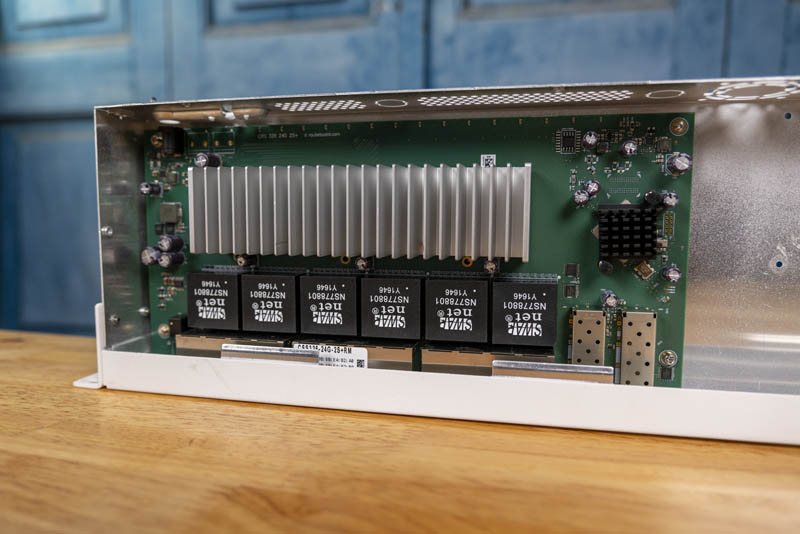
As we are doing with many of our newer reviews, we have a video of this one as well.
When to Use These Switches
If you have a home or small office network that you do not need PoE, then the MikroTik CRS326-24G-2S+RM is a great option for connecting a lot of devices. If you, for example, had a lot of 1GbE devices and a 10GbE NAS and workstation, then this may be the only switch you need. One item that may help in that cause is the MikroTik S+RJ10 which is a SFP+ module that can run at 2.5/5/10Gbase-T speeds.

These modules, especially in this passive switch, get very hot but they are supported. That adds a lot of flexibility. If you use one of these modules the entire setup costs about as much as a 8x 1GbE and 2x 10Gbase-T Netgear GS110EMX switch, but you get more ports. We are also running a series with a number of compatible modules that can allow you to convert both SFP+ ports to RJ45 while keeping the total cost around $200.
MikroTik CSS326-24G-2S+RM Software
The MikroTik CSS326-24G-2S+RM can run only SwOS, MikroTik’s Switch OS. It cannot run RouterOS which is a more feature-rich network operating system that the company uses on its routing products.
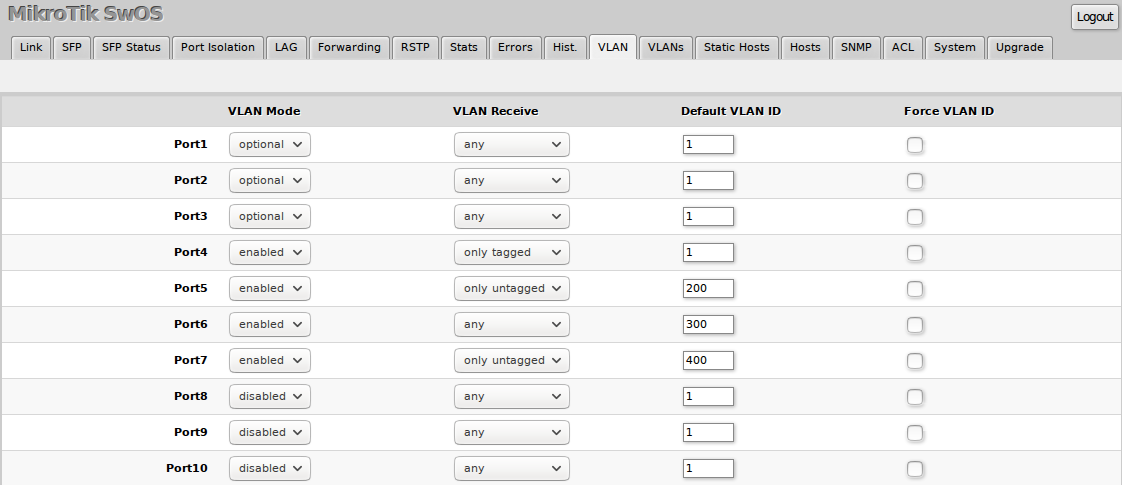
SwOS because it has fewer features and is more focused on the user experience in a switching context. SwOS v2.5 in 2017 was infamous on the CxS326 platform as there were issues with the 10GbE port performance. The fix was simple, downgrading to v2.4. These issues have been fixed by the time we are writing the review. SwOS also is a HTTP-only solution that needs updating. Still, that is a good example of how there are important differences between the two.
If you prefer SwOS and do not care about RouterOS, just get the CSS326-24G-2S+RM instead. If you want RouterOS, you may want to get the CRS326-24G-2S+RM. Be aware, the low-end Arm CPU in these switches means that many of the features that one has access to in RouterOS lead to major negative performance impacts on the switch. In our estimation, SwOS is better suited for this segment.
A Note on Performance
We typically use these for fairly simple networking either with flat networks or using some VLANs but without routing. Since our typical network usage is small file transfers when we are doing things like loading ISOs via IPMI or running management tasks. If you need highly specialized networking or the lowest latency switch, you probably are not looking at the $140 price bracket. For its intended use, it is fine. Here are the official switching results from MikroTik:
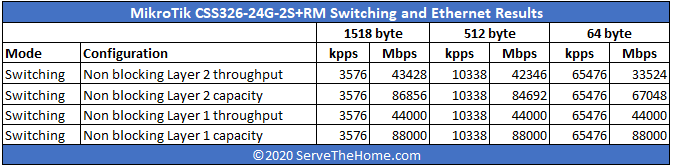
To save you from flipping back to the CRS326 review, these are the same switching numbers, but the anemic bridging and routing numbers are not there due to the different OS. Again, for a simple 1GbE L2 switch, this is what we would want.
Power Consumption
We tested power consumption on 120V power since that is common at the edge where these will be deployed in North America. In terms of actual power consumption we saw:
- Idle Power: 11W
- Max Observed Power: 17W
- Max Power from Spec Sheet: 19W
This is slightly less power used than the CRS326-24G-2S+RM unit we reviewed but they are both very close in power consumed.
Final Words
This is one of those products we can recommend based on our own experience. I have these personally installed at home, in office locations, and even in a few colo deployments for my own use. I also have them deployed at clients in their offices and colocation data centers. The lack of fan noise makes them perfect for locations you want to be quiet.
In racks, these are almost perfect BMC out-of-band management switches. You can put a rack of 2U servers all into one of these switches and then manage them all via a SFP+ uplink port for the rest of the network, keeping everything well segmented. The company has a variety of SFP+ offerings that are relatively inexpensive for given port counts such as the MikroTik CRS305-1G-4S+IN, MikroTik CRS309-1G-8S+IN, MikroTik CRS312-4C+8XG-RM, and MikroTik CRS326-24S+2Q+RM. It also works well in budget/ edge locations where you have 1GbE software control planes such as for VMware, but also need to put management interfaces on their own VLAN.
If you are not going to have a 10GbE uplink to other infrastructure for a small deployment, one can also use the SFP+ ports for servers, NAS units, and other shared resources while leaving 1GbE ports for the office. That is a very common application. If you have an existing 8-24 port 1GbE switch, this is a relatively inexpensive upgrade to get 10GbE capabilities.
Using an external power supply for a rackmount switch is hard to justify. Although one could use PoE-in in many racks the 1GbE switch is the device expected to provide PoE output. Still, having the combination technically makes this a dual power input device which is usually not found in this class of switch.
Although MikroTik’s SwOS went through some teething issues, it is also a very easy way for novice admins to manage their switches. It is better than having no management solution at all such as with an unmanaged device. It is also better for the SMB and SOHO markets than having only a proprietary CLI.
Overall, this is not the best switch ever made, but it may very well be the best switch at around $140.





I think the DC input and the POE input is due to their popularity in the 3rd world in DC powered remote cabinets that run off wind and solar with no inverters. its all DC Batteries and solar.
There’s plenty of room in that case for an internal power supply, but I suppose they were trying to keep the cost down.
Between 33- and 88gpbs switching capacity “for home and small office networks”…. What….
I don’t think it’s the raw bandwidth that’s the most important Frederik. If you’ve got 10 people in an office each with a PC, 10G for a NAS and server. You’ve then got firewall and router, Wi-Fi APs, a wired printer and scanner combo or something else.
It’s really easy to need more than 8 to 16 ports even in small environments.
This is all great until a critical security vulnerability is discovered and MikroTik just refuses to address it. No business who takes their security seriously would ever use a MikroTik device.
Ryan : Do you have examples of this?
All known vulnerabilities has been fixed quick for as long as I have followed Mikrotik (6+ years..). I agree that sometimes their communication skills are lacking (on the forum), but 1 – it’s a forum and 2 – they are not a native English speaking country.
Also, there have been no vulnerabilities in the most important security layerl, the firewall. With a properly configured firewall none of the vulnerabilities I know of would affect you. Including the latest one with verification of update packages. (Except for the lack for verification of update packets, but that would require that your primary dns server got hijacked and used for targeting mikrotik devices…)
To configure the firewall correctly (so the other vulnerabilities won’t affect you) is your responsibility (but it is safe out of the box as long as you don’t change the default WAN interface).
You do not put Cisco SSH CLI on the internet, do you?
Mikrotik (especially the routers) is not to be set up by amateurs.
The same can be said for most (all?) other professional vendors as well.
Ryan did you see their review of the Netgear switch recently? No username and password as the password. No HTTPS. I’d say you aren’t getting Cisco-level security in this segment, but Cisco isn’t selling switches with included support at under $150 either. No?
Note that the RJ45 SFP+ modules in these chassis get *super* hot and the Mikrotik product page doesn’t support their use in passively cooled devices.
I have a Ubiquiti branded 10Gb/s RJ45 SFP+ module in my CSS326 and on a recent hot day the module started wigging out and causing lots of FCS errors. I’m adding a 40mm fan to my CSS326 so that I can cool the SFP cage down.
Well I chucked a 2 watt 40mm 24V DC fan onto the back of the case for testing.
Old temp: 72C
New temp: 36C
I’d call that a win!
The MTU on these is apparently hardcoded to 10218 on every port. Has anybody experienced any issues because of this?
Does anybody have access to that switch? I am considering it as an upgrade for my home lab and the empty space within the chassis intrigues me (would be nice to embed my routerboard inside). I would like to know its real measurements (it’s hard to guess from the photos).
Not sure if Danny is still following this but I have access to it. I am not at the location right now but can try to check this out the next time I am.
At these prices this poses a whole new problem if you need a main switch and some POE ports. This price per port is so low you cannot ignore this switch.
Pity Mikrotik does not have a low cost 5 POE+ switch to put next to it.
RB260GSP is only POE and CRS328-24P-4S+RM costs significantly more.
Not sure if anyone’s still following this article after a year or so, but I think the judgement about the power supply entirely missess the intended audience of this device. I don’t know about North America, but in Europe, most typical place to find one of these is PoP of smaller-than-nationwide ISP, and these usually use a battery backed-up DC power supplies to power everything, because it’s more efficient and reliable than a standard AC-output UPS you’d find in a server rack. Built-in PSU would only be a meaningless hassle to remove from the case, by the way, built-in PSUs in MikroTik products are typically useless cr*p only usable as placeholder for a better PSU… or a power input connector, which this device luckily have right from beggining, so you’re free to power it whatever you equipped your rack with.