Tyan Transport HX FT65T-B8030 Block Diagram
Here is the block diagram for the Tyan S8030 motherboard that is in the system.
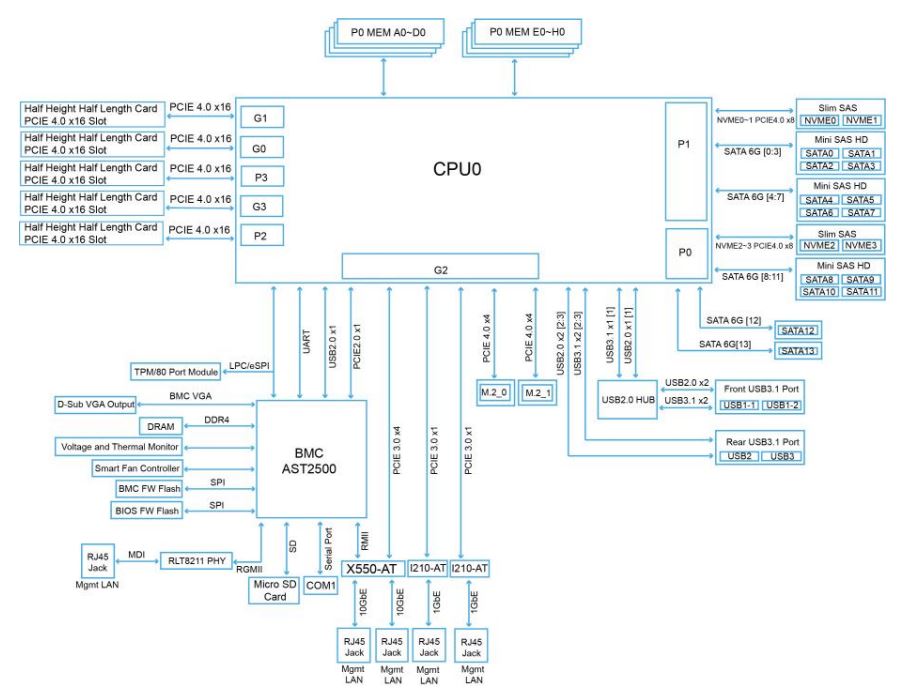
We can see the five PCIe Gen4 x16 slots to the left. We can also see the PCIe lanes being mounted to the various network controllers. The same PCIe root is being used for the M.2 slots as the NICs. Both the P0 and P1 roots are being used SATA and NVMe via the SlimSAS and MiniSAS HD ports.
Tyan Transport HX FT65T-B8030 Management
The Tyan web management interface uses the newer MegaRAC SP-X solution as a base. This is becoming the industry standard management solution that many vendors are adopting and adapting for their platforms. We have gone over this a number of times, so here is a look at the Tyan management system.
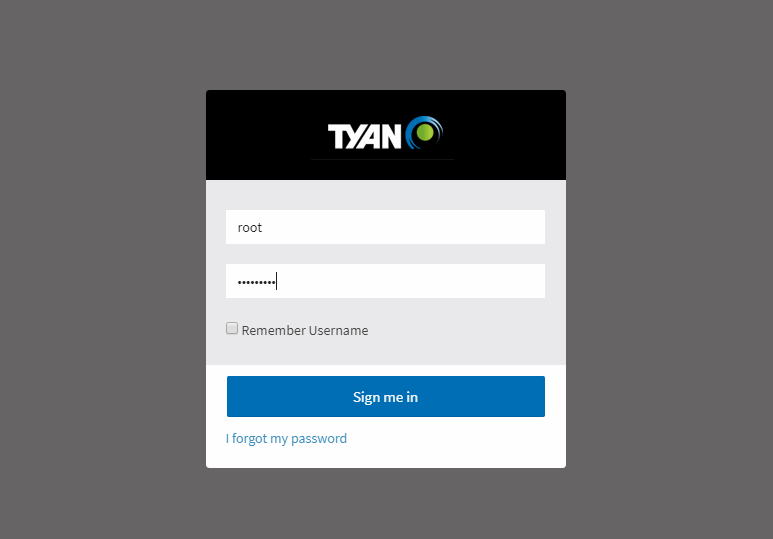
Tyan’s version has a number of customizations. One item that we surprisingly liked was the simple dashboard. Many vendors use overly complex dashboards with many status indicators but the performance of the dashboard is much worse in those implementations. Tyan’s implementation is relatively fast among SP-X implementations we have used.
One can see features such as sensor readings with temperatures, voltages, fan speeds, power consumption, and other metrics. These sensor readings are displayed on the web interface but are really designed to be consumed by data center monitoring and management packages.
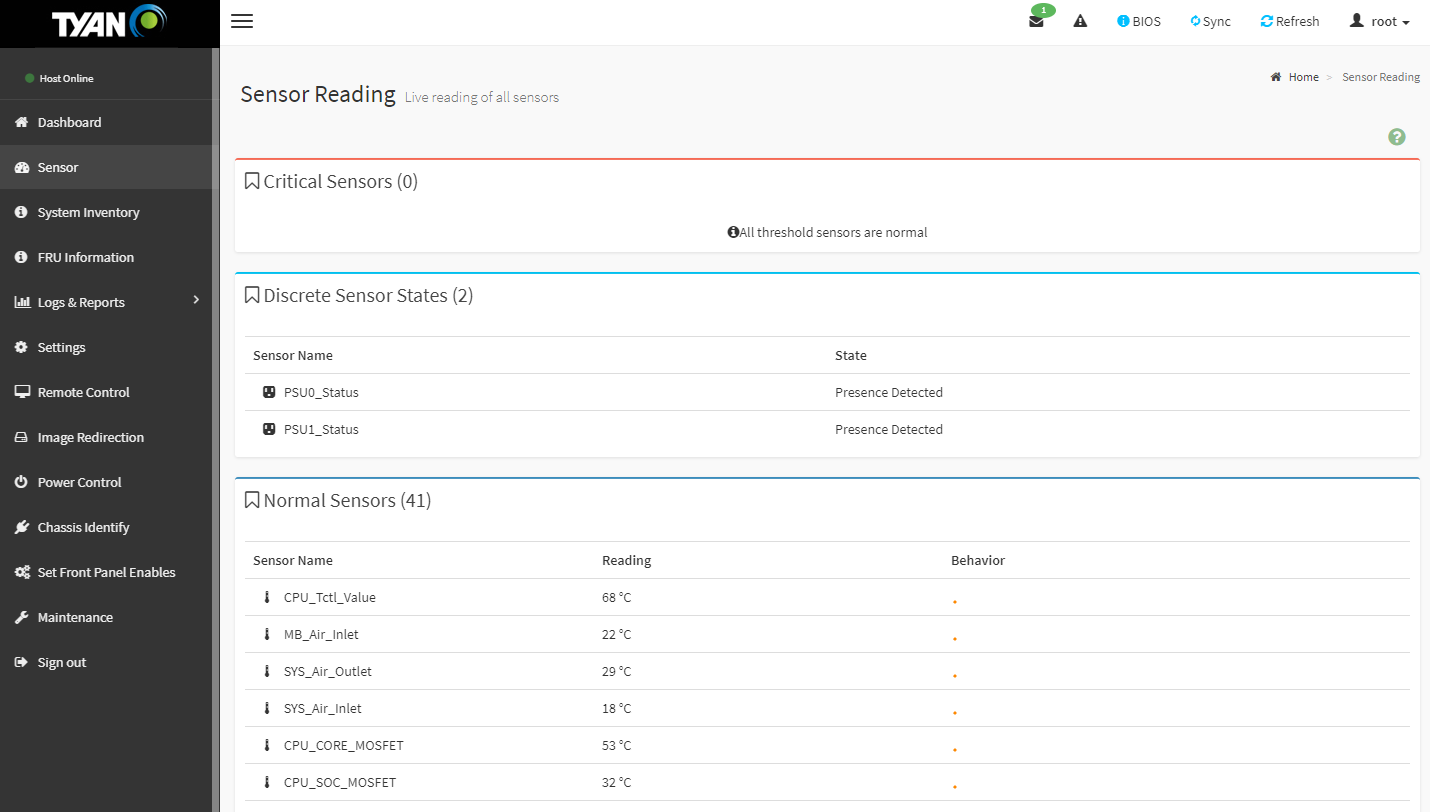
Changing various settings is relatively straightforward. The new HTML5 interface is even easy to navigate on phones and tablets. This is an enormous ease-of-use upgrade versus the last time we looked at the interface in our 2011-era Tyan IPMI 2.0 Remote Management WebGUI Tour.
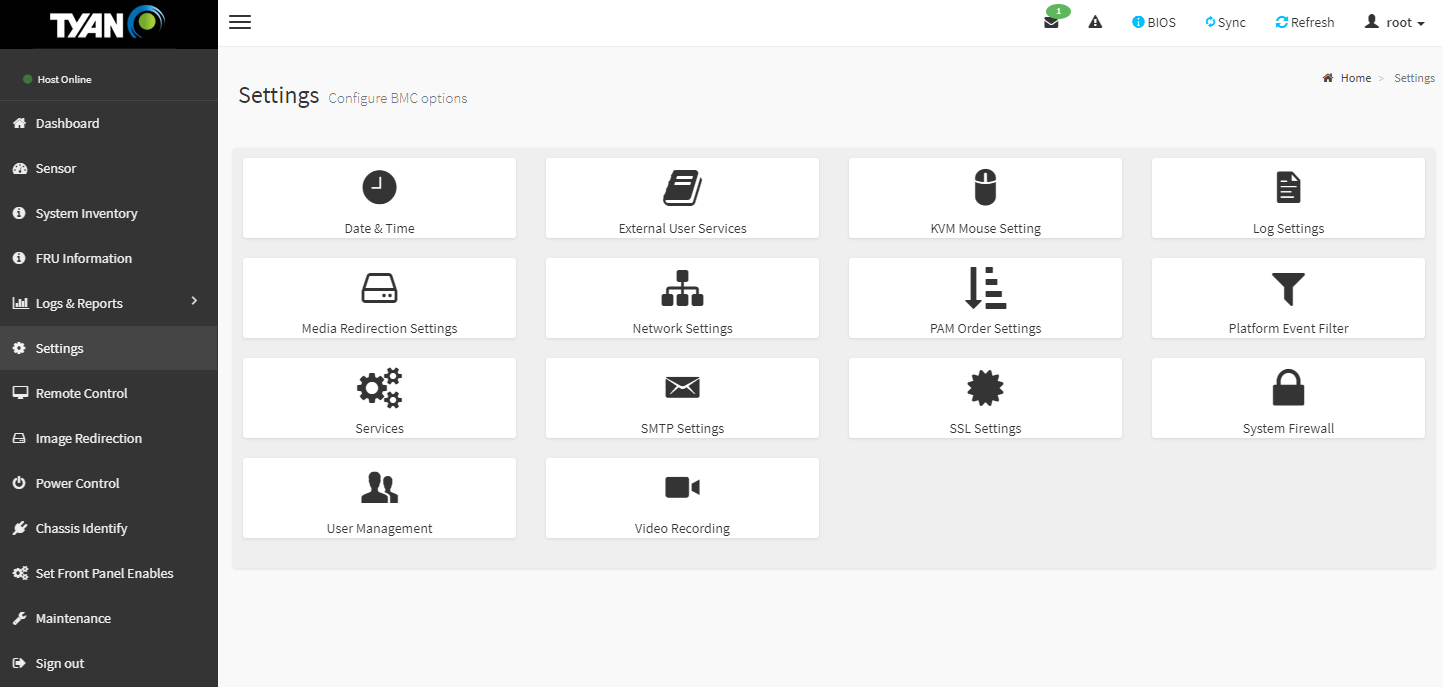
Remote iKVM features are included with this solution. That is something that vendors such as Dell EMC, HPE, and Lenovo offer at an additional cost on their servers. Tyan still offers the Java iKVM but now has a HTML5 version in their solution. The HTML5 version we tested does not have remote image mounting enabled, but not all vendors (e.g. Supermicro) have that feature parity on their new HTML5 iKVM suites.
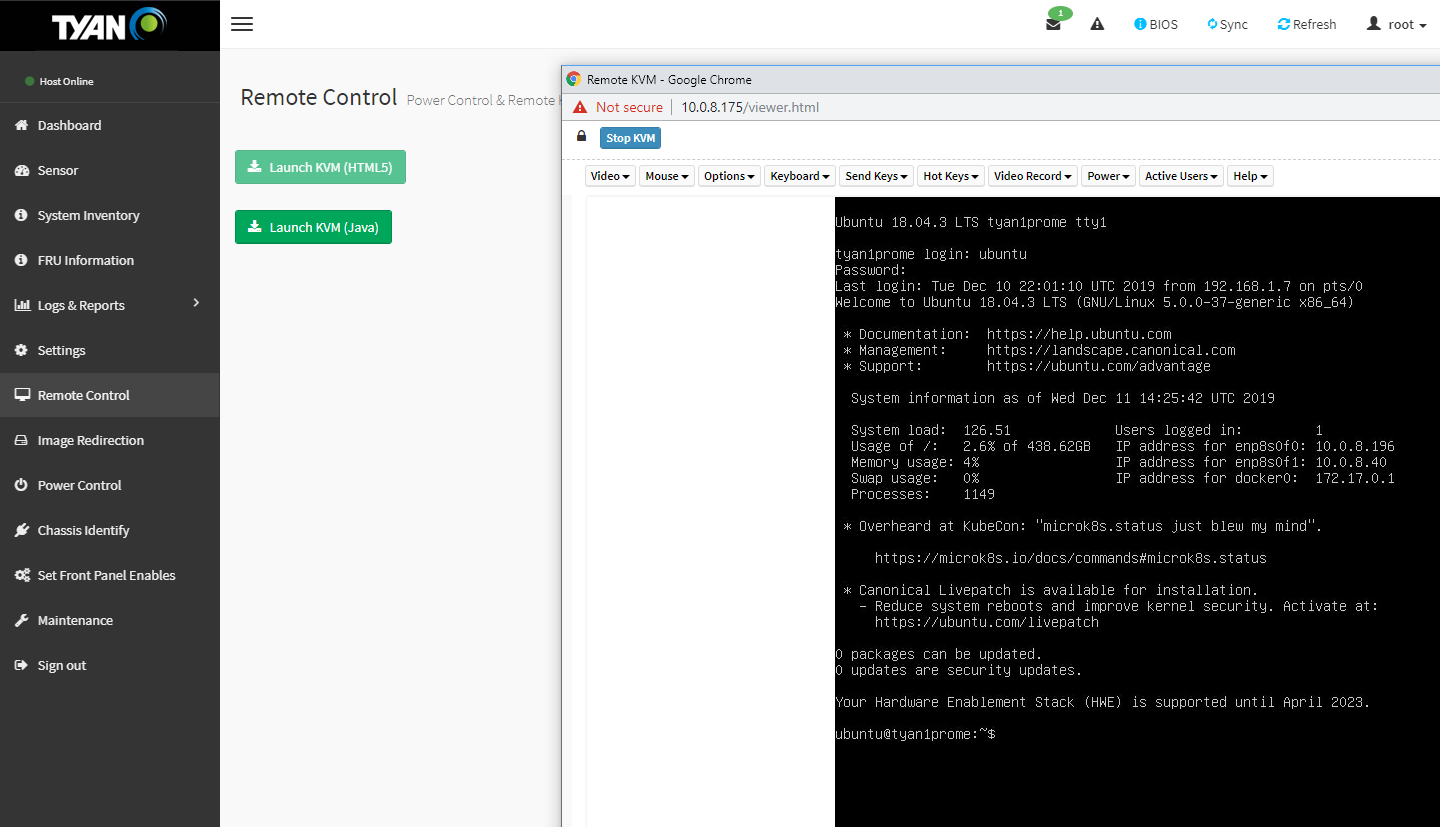
Based on comments in our previous articles, many of our readers have not used a Tyan server and therefore have not seen the management interface. We have a 7-minute video clicking through the interface and doing a quick tour of the Tyan management interface:
It is certainly not the most entertaining subject, however, if you are considering these systems, you may want to know what the web management interface is on each machine and that tour can be helpful.
We also want to note that we confirmed that this system is not using the AMD PSB vendor locking CPU feature. Dell EMC and Lenovo are currently using this feature in their systems and that can have a major impact.
From a circular economy standpoint, and re-using CPUs and servers after their initial deployment, we think that Tyan has chosen a more ecologically responsible path than Dell EMC which is vendor locking AMD EPYC CPUs in its systems.
Next, let us look at performance.
Tyan Transport HX FT65T-B8030 Performance
In terms of performance, we wanted to use our existing data from our formal reviews to validate the CPU performance using top-end two CPUs that we expect to be popular in this chassis to see if the system could indeed keep the CPUs as cool as a standard server.
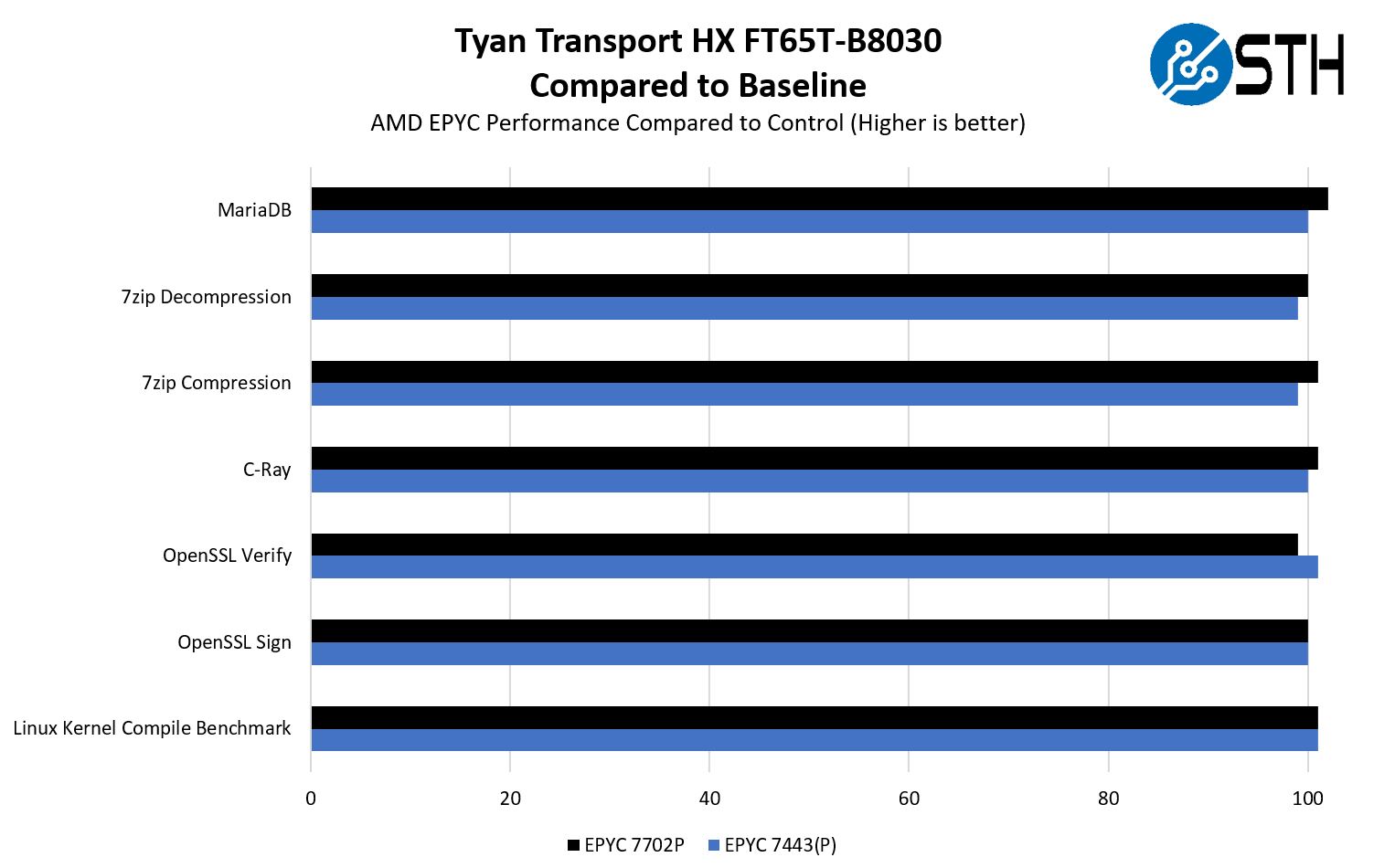
Overall, the AMD EPYC 7702P and EPYC 7443P CPUs should have no issues in this server as we found them to be generally at, and often slightly better than our reference point for how the CPUs should perform.
On the GPU side, to keep numbers comparable to many of the other 4x NVIDIA A100 systems we have done, we did not utilize NVLink bridges on the A100’s. We needed numbers we could use for comparisons and so we were more focused on the cooling performance of the Tyan solution here.
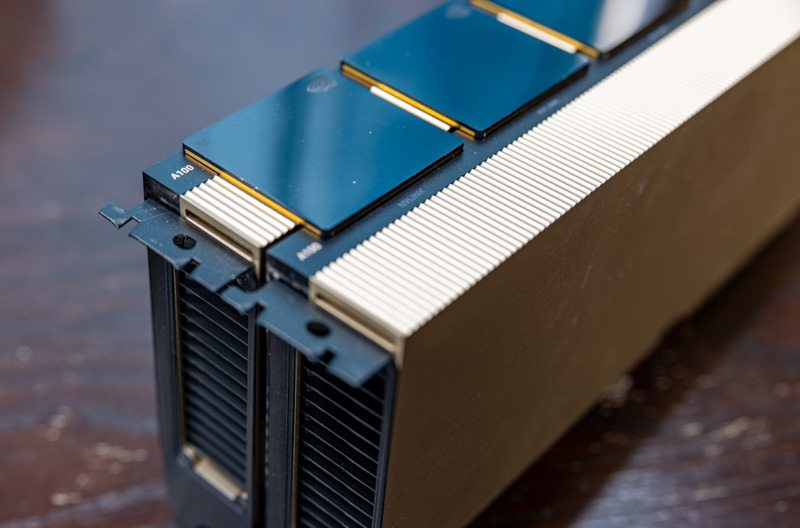
Also, we did not have these, but Tyan’s configuration should be able to handle the AMD MI100 4x GPU Hive configuration given the ability to put four GPUs in the server two slots apart. Unfortunately, we do not have this configuration to test so we had to use the same A100’s we have been using for other reviews.
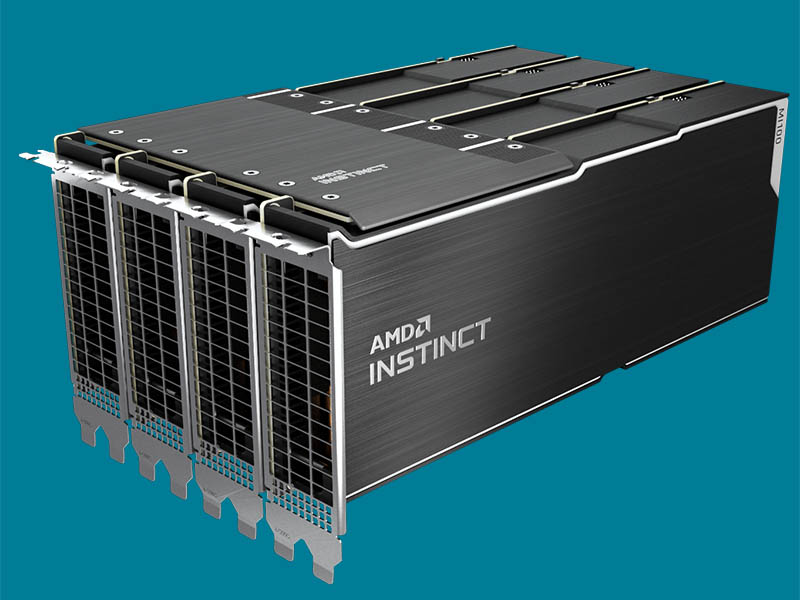
In terms of GPU performance, we saw very solid results:
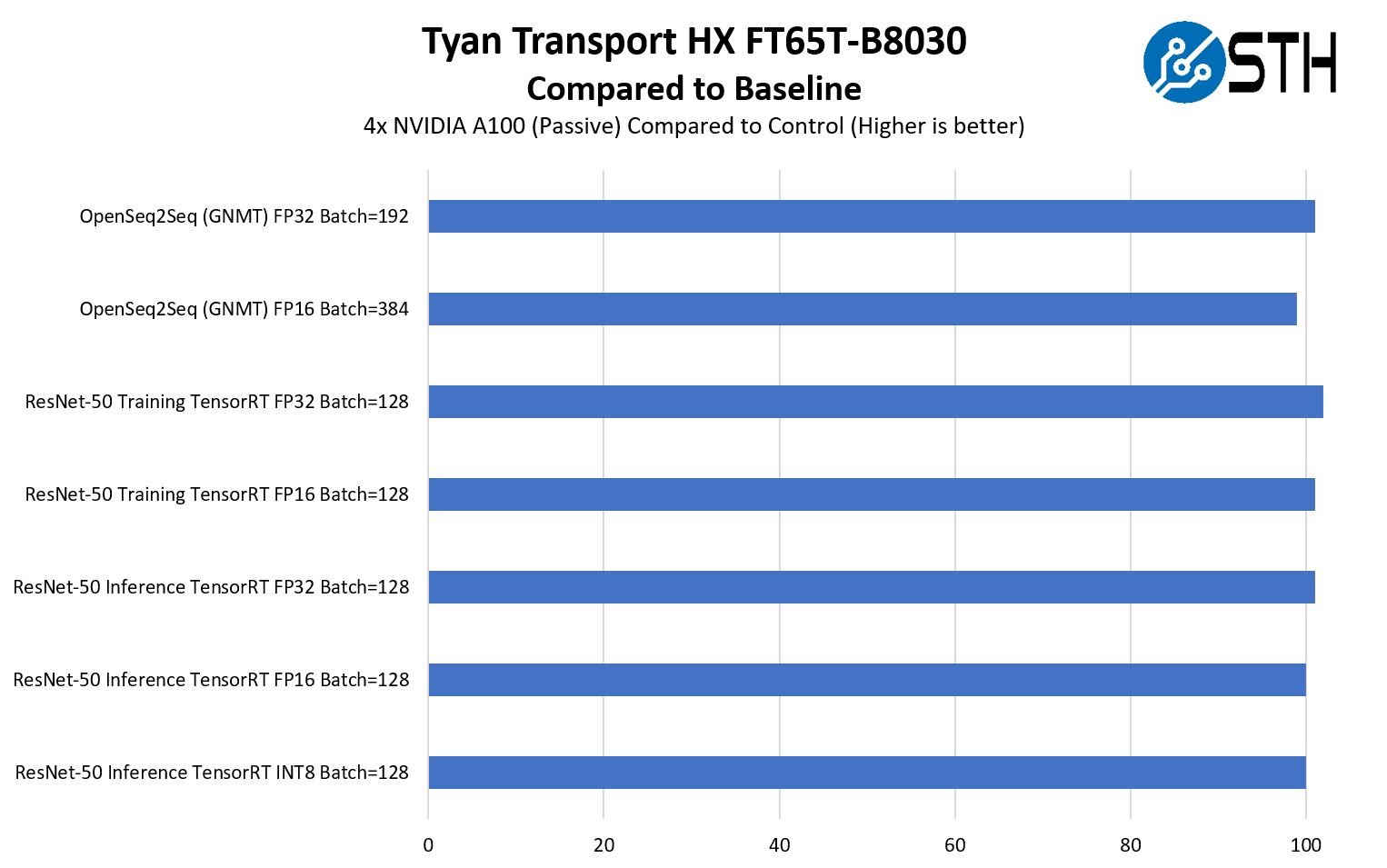
In general, we actually saw a better performance, due to very slightly lower temps than in the 2U GPU servers we have tested. We have seen 1U servers perform slightly worse and this 4U platform performs better with these same four NVIDIA A100 GPUs.
Next, let us get to power consumption before wrapping up our review.




it is nice to see this workstation finally find some luv:
from the forums
Jul 15, 2021
never say never when it comes to this stuff! pm me for details: btw, it also supports milan!
1626401084474.png
how do you check in Bios whether the cpu has been locked by the vendor ??
i know you can take out cpu and put in other brand mainboard, but if you dont have other mainboard, how do you check vendor lock-in ??
and….nice feature…2 fans for pci-e slots
thanks for review
The case looks a lot like an enhanced Supermicro 743TQ.