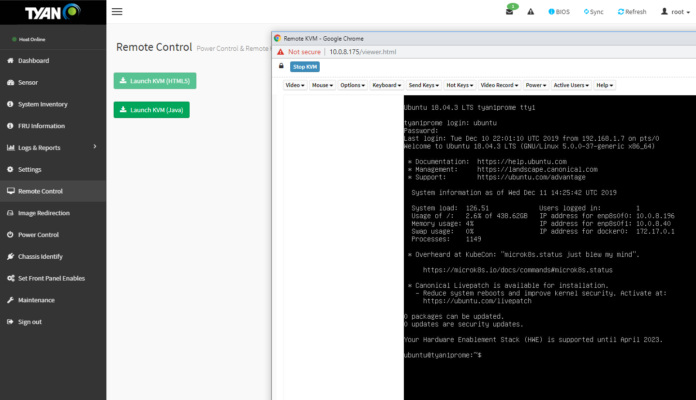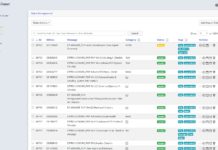Today we are going to take a look at the new Tyan MegaRAC SP-X web management interface. We have had a project to document the web management interfaces of various server vendors but had not made a video for Tyan. You can see examples with our ASUS Server Management Web Tour with ASMB9-iKVM, HPE iLO 5 Standard v Advanced Web Management Walk-through, and Inspur Systems Web Server Management Interface. These interfaces are run from a server’s baseboard management controller and expose some features via a GUI that are otherwise found in IPMI and Redfish management engines. Tyan has additional capabilities such as being able to deliver an iKVM remote management experience. Let us take the tour with a video.
Tyan Transport SX TS65A-B8036 Management Video
Based on comments in our previous articles, many of our readers have not used a Tyan server and therefore have not seen the management interface. We have a 7-minute video clicking through the interface and doing a quick tour of the Tyan management interface:
It is certainly not the most entertaining subject, however, if you are considering these systems, you may want to know what the web management interface is on each machine and that tour can be helpful.
Tyan Transport SX TS65A-B8036 Management Discussion
The Tyan web management interface uses the newer MegaRAC SP-X solution as a base. This is becoming the industry standard management solution that many vendors are adopting and adapting for their platforms. Since this runs on an ASPEED AST2500 BMC, it is common between the company’s AMD EPYC and Intel Xeon server offerings.
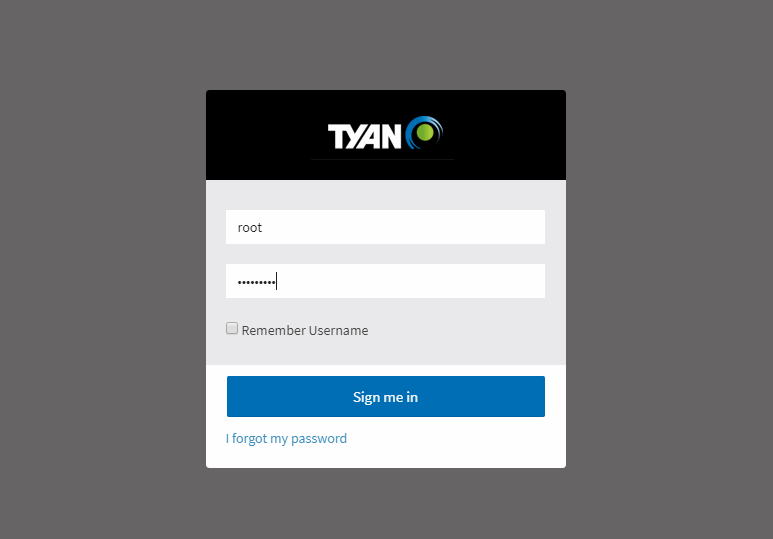
Tyan’s version has a number of customizations. One item that we surprisingly liked was the simple dashboard. Many vendors use overly complex dashboards with many status indicators but the performance of the dashboard is much worse in those implementations. Tyan’s implementation is relatively fast among SP-X implementations we have used.
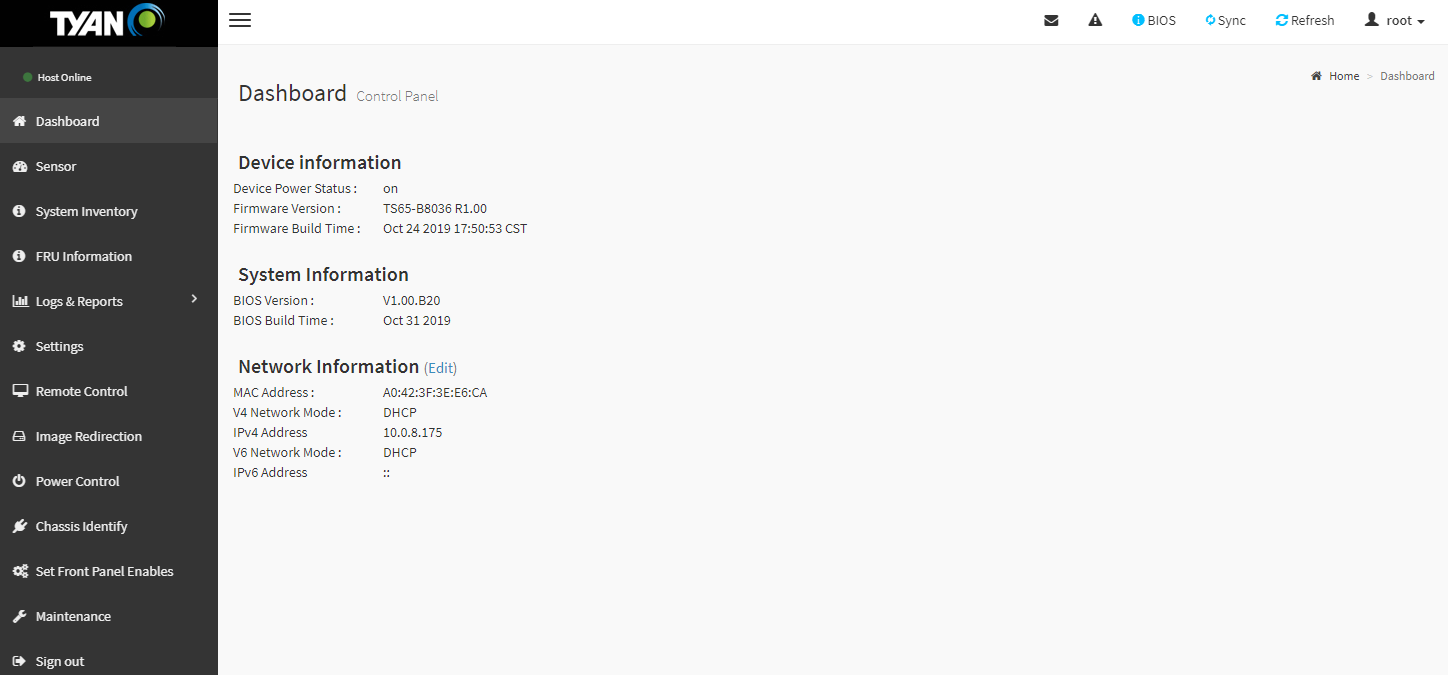
One can see features such as sensor readings with temperatures, voltages, fan speeds, power consumption, and other metrics. These sensor readings are displayed on the web interface but are really designed to be consumed by data center monitoring and management packages.
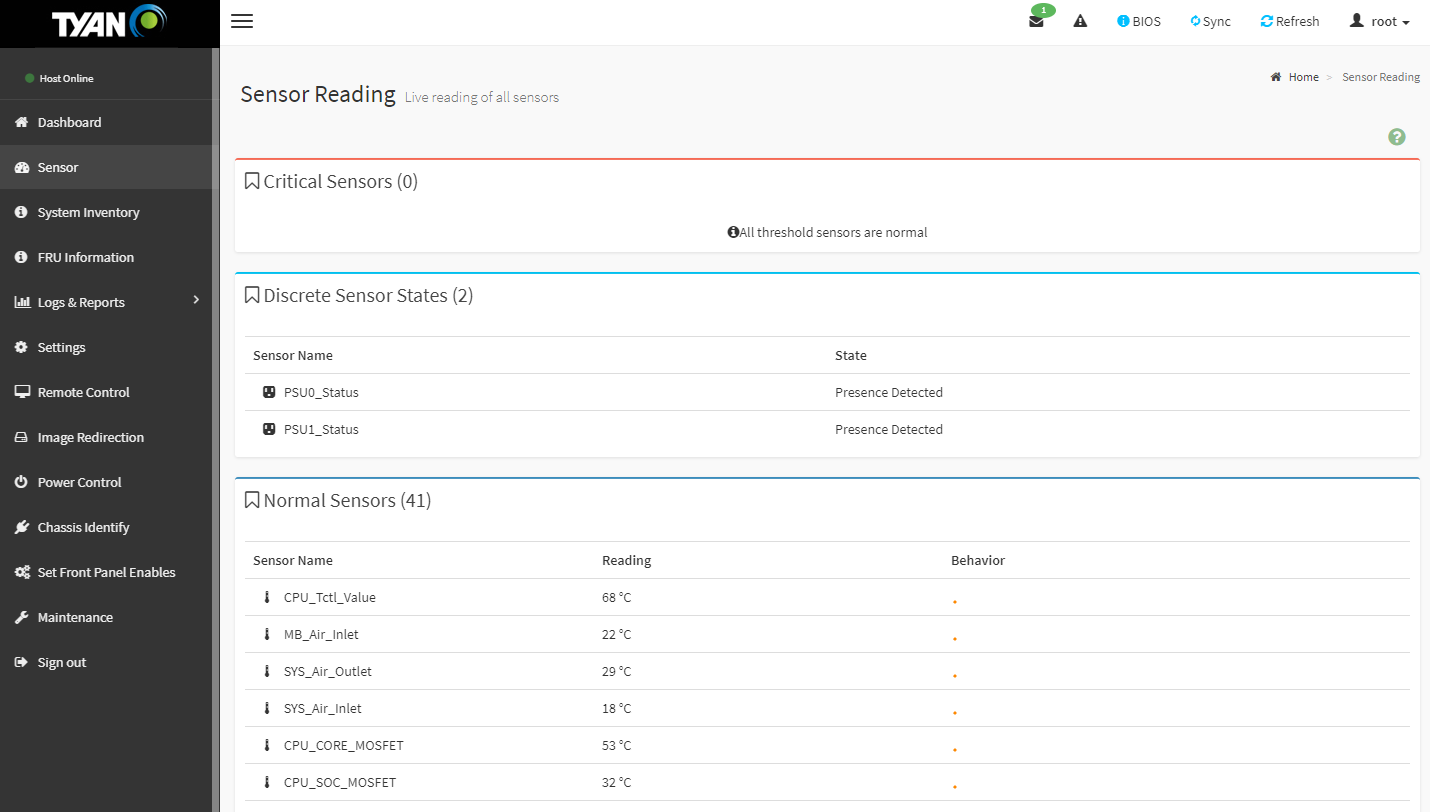
Changing various settings is relatively straightforward. The new HTML5 interface is even easy to navigate on phones and tablets. This is an enormous ease-of-use upgrade versus the last time we looked at the interface in our 2011-era Tyan IPMI 2.0 Remote Management WebGUI Tour.
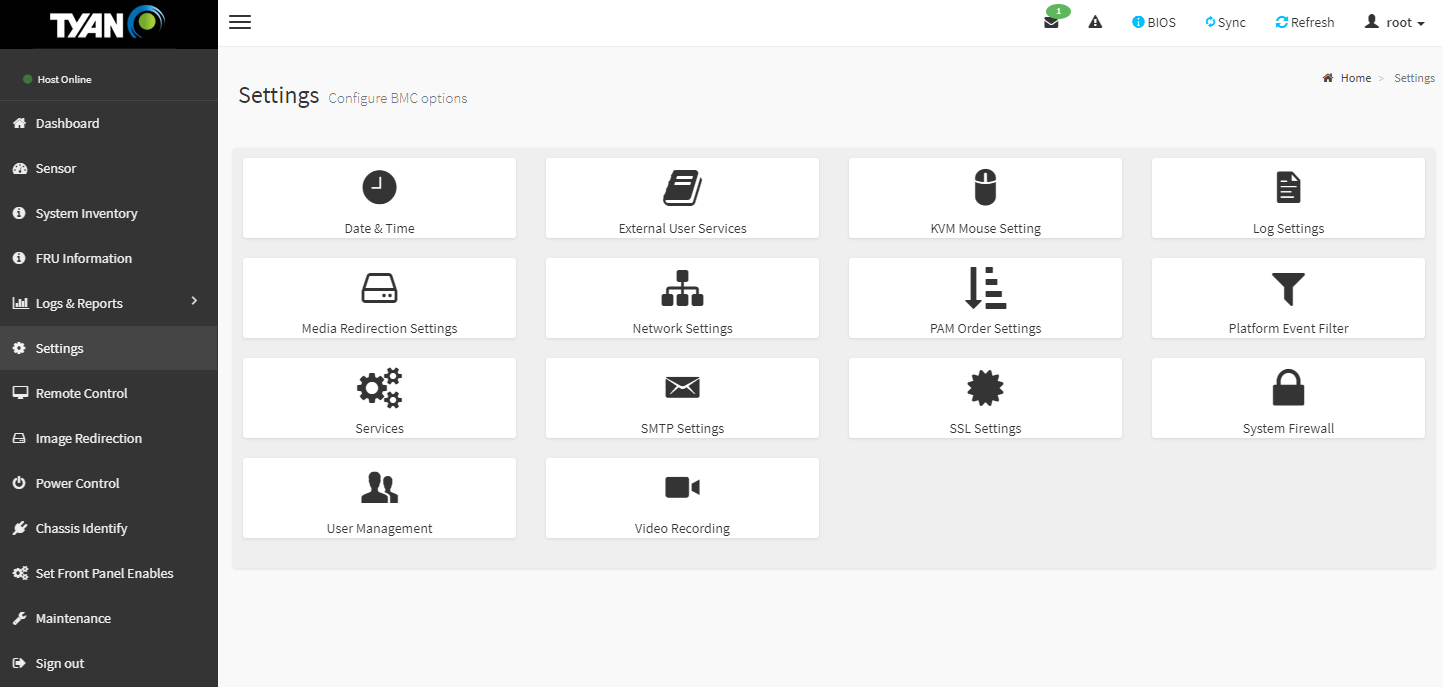
Remote iKVM features are included with this solution. That is something that vendors such as Dell EMC, HPE, and Lenovo offer at an additional cost on their servers. Tyan still offers the Java iKVM but now has a HTML5 version in their solution. The HTML5 version we tested does not have remote image mounting enabled, but not all vendors (e.g. Supermicro) have that feature parity on their new HTML5 iKVM suites.
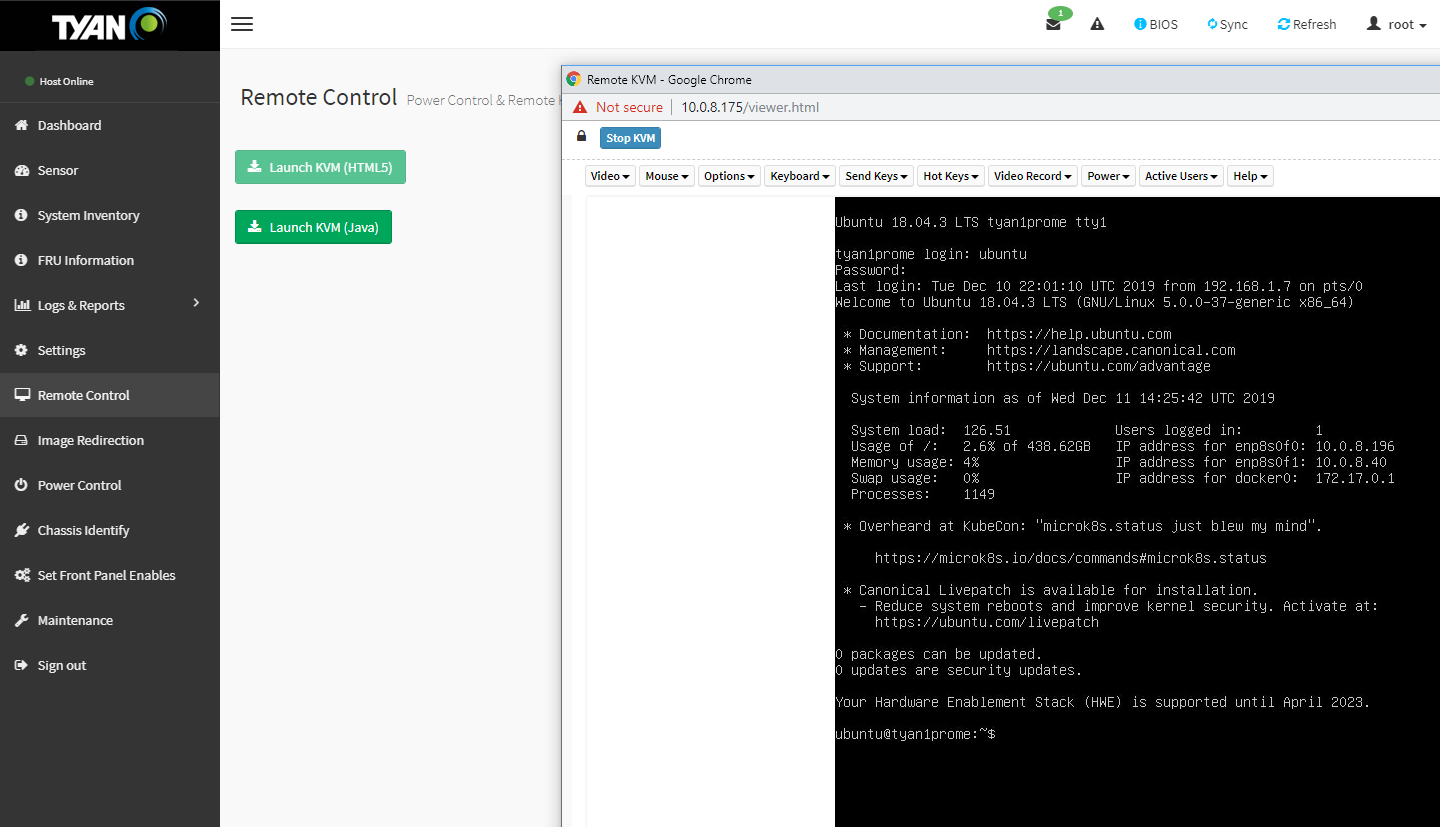
Final Words
Overall, we hope this short video helps you to see what Tyan’s updated management interface looks like. We hope that this series helps those in the market for Tyan servers evaluate the web management interface part of a server package.