Moving on with our Gen 4.0 NVMe M.2 SSD’s, we have a Sabrent Rocket NVMe 4.0 to test today. This PCIe Gen4 SSD uses a PHISON PS5016-E16-32 controller just like our previous review of the Corsair Force MP600. These drives are a big deal since they offer more performance at a given capacity while also maintaining a relatively affordable pricing structure.
Sabrent Rocket NVMe 4.0 1TB SSD Overview
Retail packaging is fairly simple. The drive itself stored in a metal-coated case. This case is very compact, likely to pack as many of these in containers and shelves as possible. Inside we find the drive packaged in foam and instructions.
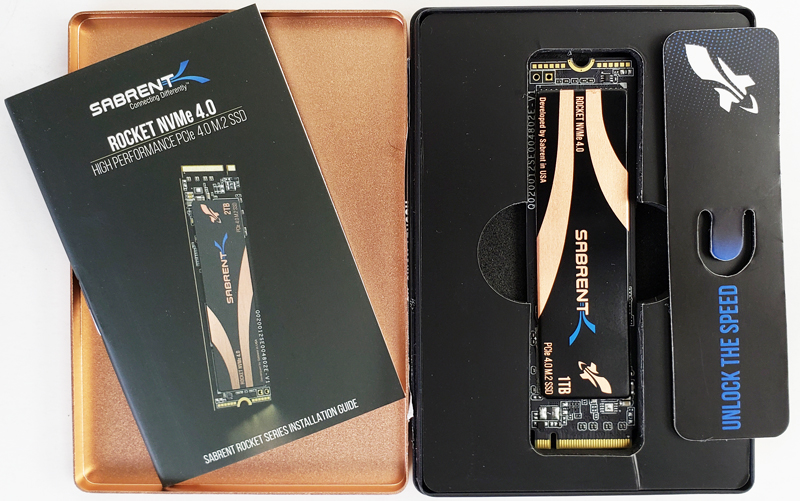
Using a M.2 2280 form factor, the Sabrent Rocket NVMe 4.0 measures 80mm x 22mm x 3.7mm. The label on top is a copper sheet to aid in spreading heat. Printed graphics show the model number and capacity.

Here we will get a close look at the bare PCB of the Sabrent Rocket NVMe 4.0.

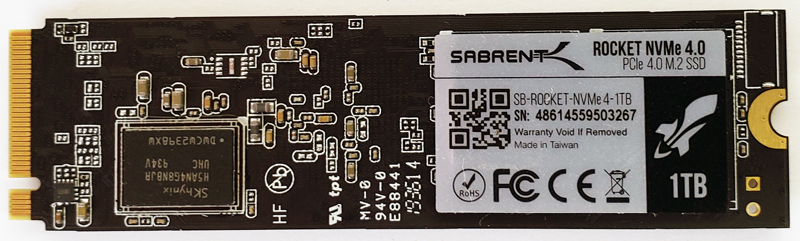
One will notice there are is onboard DRAM but the PCB lacks power loss protection (PLP) components.
Sabrent Rocket 4.0 Software
Some users might find this interesting, Sabrent Sector Size Converter allows one to change the drives sector size.
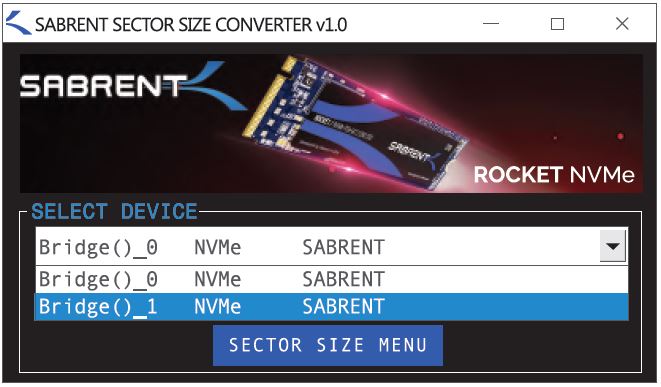
We do not see the ability to update the firmware, which would have been a nice addition. The Corsair Force MP600 has a more robust software suite.
Let us move on with a look at the specifications and testing the 1TB Sabrent Rocket NVMe 4.0 PCIe Gen4 x4 M.2 SSD.

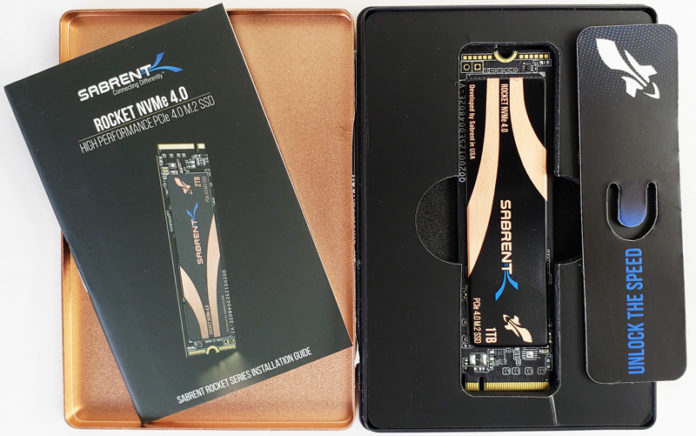



Does the infinity fabric clock stay at 1:1 with ram at 3600 mHz? I thought it went async at 3200? Or was that higher?
FYI if you bundle the heatsink at the store page rather than buying it as a separate order, it only costs $10 more.
Also, not sure what you mean by “If you do need a heatsink, then the Corsair is the less expensive solution.” The MP600 is $220. The Rocket with the heatsinks is $180, or $170 without.
These reviews dont say much unless you test writing hundreds of GBs to the drive and see how it performs over a long time. All these nvme drives have fast enough read performance – the SLC write cache is usually the bottleneck and all these benchmarks dont really test that.
It all comes down to que depth.
At a que depth of 1 to 2, which you get when loading games or applications, this drive performs only marginally better than a budget Intel drive. These don’t shine unless you are working with large databases or hosting several VMs to push the que depth into the 8 to 16 territory which no normal user can or would do
Yea for enterprise drive were all serching for:
– performance @ Q1, Q2
– performance after TBW going neer life time limit (1800 TBW, 4 GB/s = 5 days of test @ full)
– tests that dont use the RAM cache on SSD but use the drive (crystal disk is useless)
– connecting the drive not as the system drive for the test
A lot of these tests are using a 1GB test file size (CrystalDiskMark, AS SSD benchmark – and only 256MB for atto) which is largely useless as it fits inside the cache RAM of many drives and is far from enough to reach steady-state – 0.2 seconds of transfer at 5GB/sec; would be very interested to see these re-run with an 8-16GB test file size