Sabrent Rocket 4.0 NVMe PCIe Gen4 x4 M.2 SSD 1TB Specifications
Here are the key specs for the Sabrent Rocket NVMe 4.0 1TB or “SB-ROCKET_NVMe4-1TB” SSD along with those of the 500GB and 2TB models:
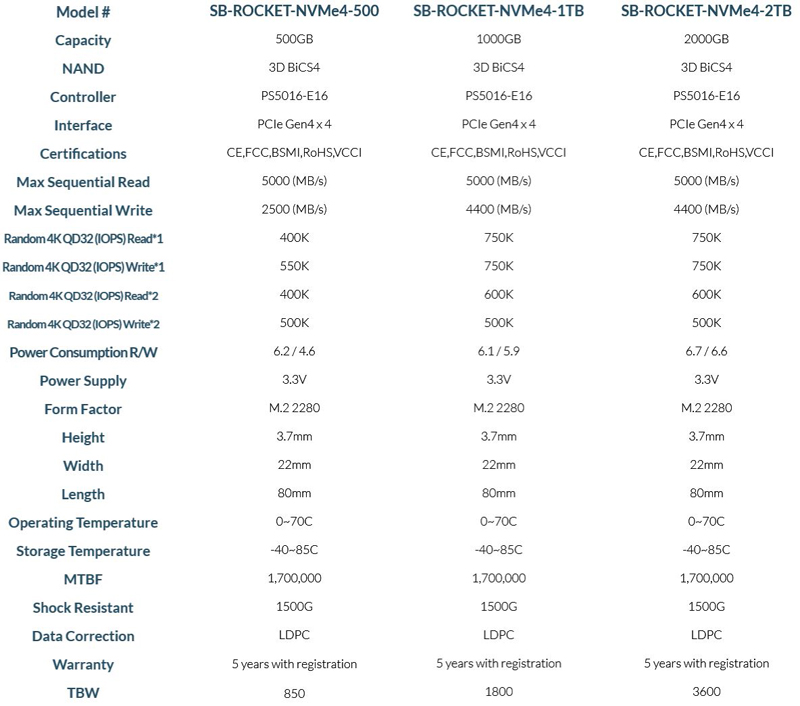
Sabrent offers the Rocket NVMe 4.0 series in three different capacities, 500GB, 1TB, and 2TB. All three drives are similar with the 500GB version is a bit slower.
Here we see the CrystalDiskInfo screen-shot for the Rocket NVMe 4.0.
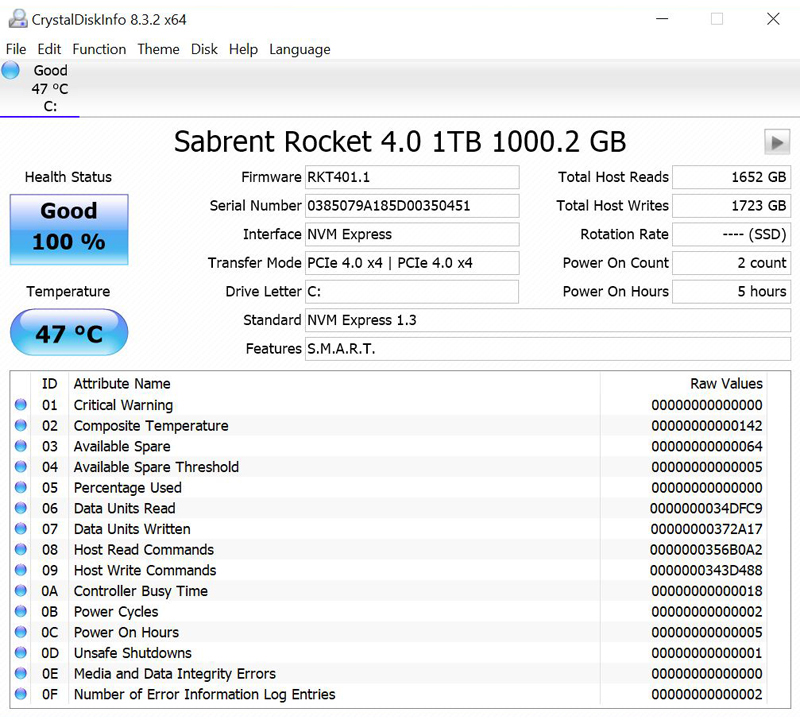
CrystalDiskInfo shows us the basic information about our Sabrent SSD.
Test System Configuration
We have completely overhauled our test platform and will now use the following for all our testing needs.
• Motherboard: ASUS ROG Zenith II Extreme Motherboard
• CPU: AMD Threadripper 3960X (24 cores / 48 Threads)
• GPU: NVIDIA RTX 2080 SUPER
• Cooling: NZXT Kraken X62
• RAM: 4x Corsair Dominator Platinum RGB 3600 MHz 16GB (64GB Total)
• SSD: 1TB Sabrent Rocket NVMe 4.0 NVMe PCIe Gen4 x4 M.2 SSD
• PSU: EVGA Supernova 1600 T2
• OS: Windows 10 Pro
Our testing used the Rocket NVMe 4.0 PCIe Gen4 x4 M.2 SSD 1TB as the OS Boot drive, and after installing our applications. We filled the drive to 50% using a large mixture of large and small files. We also add into the graphs an Intel Optane 900P 480GB PCIe Gen3 SSD for comparisons.
Let us move on with our performance testing.




Does the infinity fabric clock stay at 1:1 with ram at 3600 mHz? I thought it went async at 3200? Or was that higher?
FYI if you bundle the heatsink at the store page rather than buying it as a separate order, it only costs $10 more.
Also, not sure what you mean by “If you do need a heatsink, then the Corsair is the less expensive solution.” The MP600 is $220. The Rocket with the heatsinks is $180, or $170 without.
These reviews dont say much unless you test writing hundreds of GBs to the drive and see how it performs over a long time. All these nvme drives have fast enough read performance – the SLC write cache is usually the bottleneck and all these benchmarks dont really test that.
It all comes down to que depth.
At a que depth of 1 to 2, which you get when loading games or applications, this drive performs only marginally better than a budget Intel drive. These don’t shine unless you are working with large databases or hosting several VMs to push the que depth into the 8 to 16 territory which no normal user can or would do
Yea for enterprise drive were all serching for:
– performance @ Q1, Q2
– performance after TBW going neer life time limit (1800 TBW, 4 GB/s = 5 days of test @ full)
– tests that dont use the RAM cache on SSD but use the drive (crystal disk is useless)
– connecting the drive not as the system drive for the test
A lot of these tests are using a 1GB test file size (CrystalDiskMark, AS SSD benchmark – and only 256MB for atto) which is largely useless as it fits inside the cache RAM of many drives and is far from enough to reach steady-state – 0.2 seconds of transfer at 5GB/sec; would be very interested to see these re-run with an 8-16GB test file size