Supermicro X11SCL-IF Performance
For this exercise, we are using our legacy Linux-Bench scripts which help us see cross-platform “least common denominator” results we have been using for years as well as several results from our updated Linux-Bench2 scripts.
At this point, our benchmarking sessions take days to run and we are generating well over a thousand data points. We are also running workloads for software companies that want to see how their software works on the latest hardware. As a result, this is a small sample of the data we are collecting and can share publicly. Our position is always that we are happy to provide some free data but we also have services to let companies run their own workloads in our lab, such as with our DemoEval service. What we do provide is an extremely controlled environment where we know every step is exactly the same and each run is done in a real-world data center, not a test bench.
We are going to show off a few results, and highlight a number of interesting data points in this article.
Python Linux 4.4.2 Kernel Compile Benchmark
This is one of the most requested benchmarks for STH over the past few years. The task was simple, we have a standard configuration file, the Linux 4.4.2 kernel from kernel.org, and make the standard auto-generated configuration utilizing every thread in the system. We are expressing results in terms of compiles per hour to make the results easier to read:
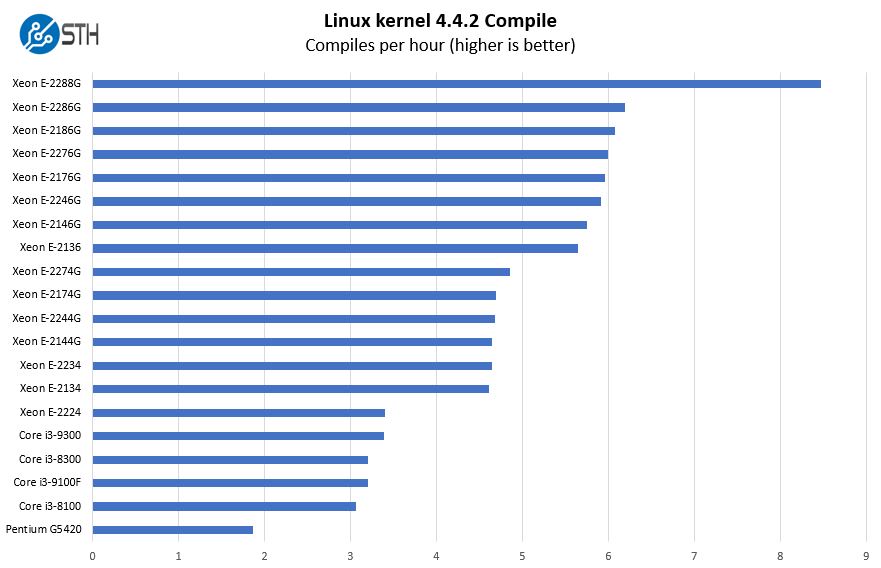
Here we have 22 different CPU options ranging from around $64 to around $539. In this test, we can see a similar range of around 9x bottom to top-end performance.
c-ray 1.1 Performance
We have been using c-ray for our performance testing for years now. It is a ray tracing benchmark that is extremely popular to show differences in processors under multi-threaded workloads. We are going to use our 8K results which work well at this end of the performance spectrum.
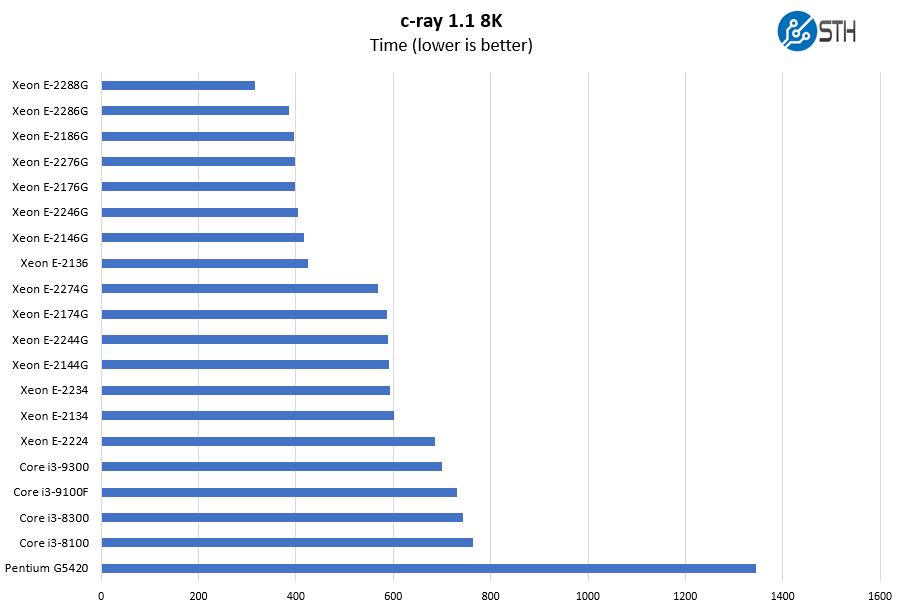
The biggest steps, by far, happen with each successive increase in cores or threads. We generally tell our readers that these are the first criteria for selecting processors to pair with platforms like the X11SCL-IF.
7-zip Compression Performance
7-zip is a widely used compression/ decompression program that works cross-platform. We started using the program during our early days with Windows testing. It is now part of Linux-Bench.
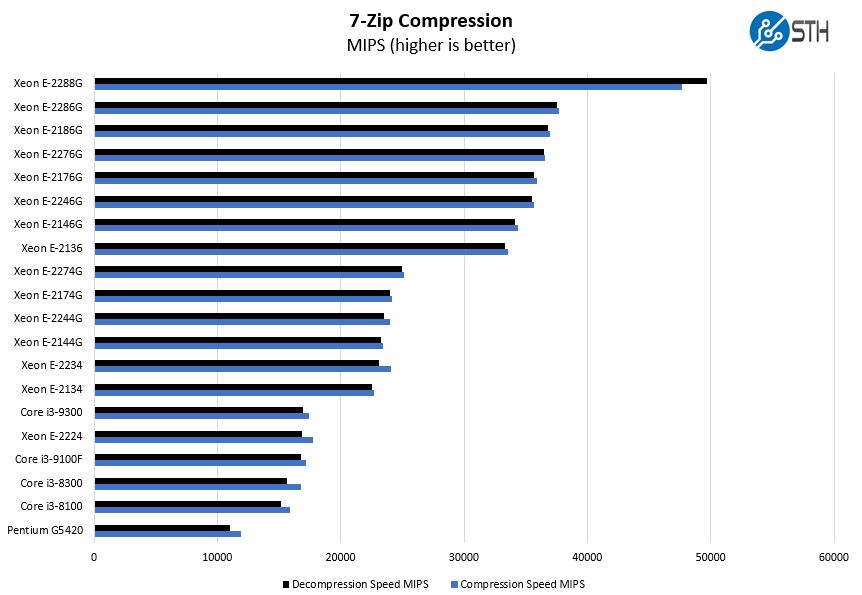
For those wondering why we do not have Core i5, Core i7, and Core i9 results, but we do have Core i3 results, this is due to platform compatibility. The Core i3 series has been treated as lower than Xeon E(3) series for some time, and thus Intel enables ECC memory support and supports them in this platform. The Core i5-i9 are considered consumer platforms as the alternatives to the Xeon E series without ECC support.
OpenSSL Performance
OpenSSL is widely used to secure communications between servers. This is an important protocol in many server stacks. We first look at our sign tests:
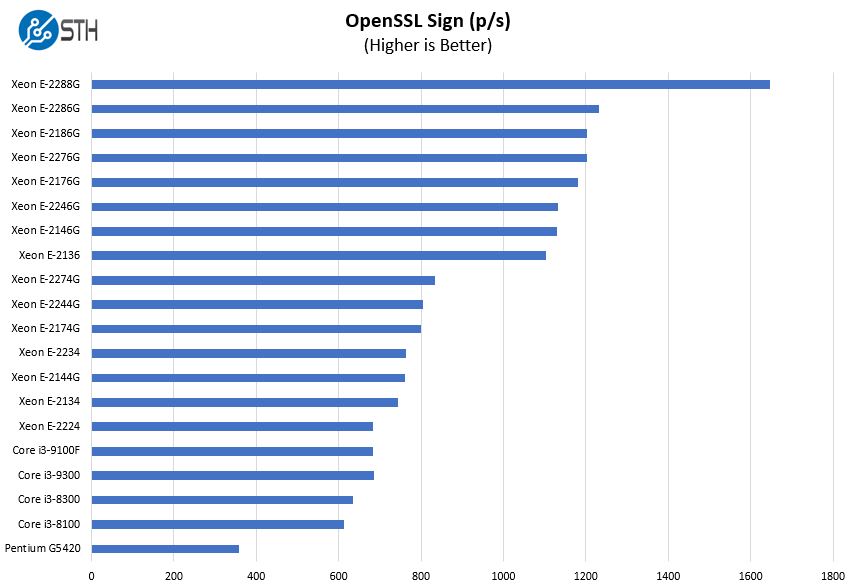
Here are the verify results:
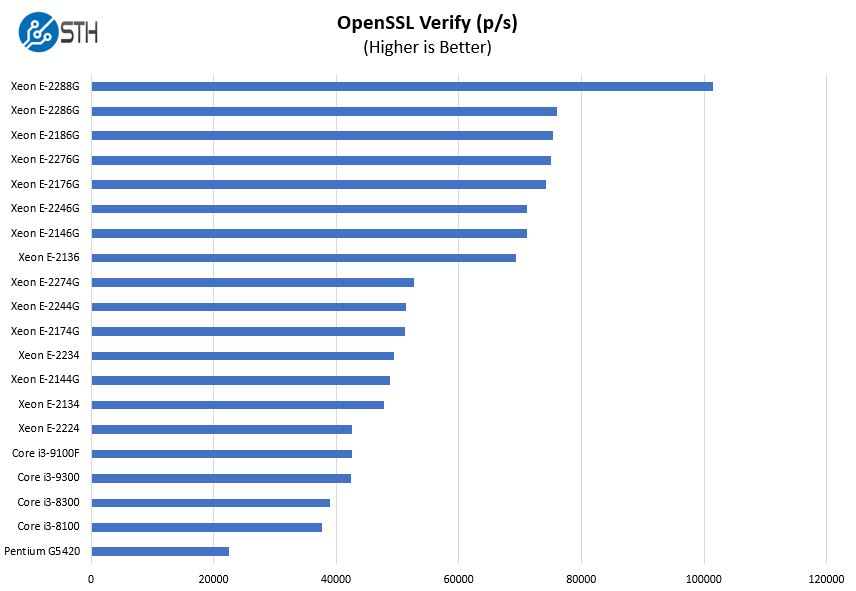
We think that the majority of our users will use the Intel Xeon E-2246G and lower in the SKU stacks with the X11SCL-IF. This is simply due to price/ performance for the platform. We will note that the Intel Core i3-9100F and this motherboard can combine to make a sub-$300 solution that is very powerful.
Chess Benchmarking
Chess is an interesting use case since it has almost unlimited complexity. Over the years, we have received a number of requests to bring back chess benchmarking. We have been profiling systems and are ready to start sharing results:
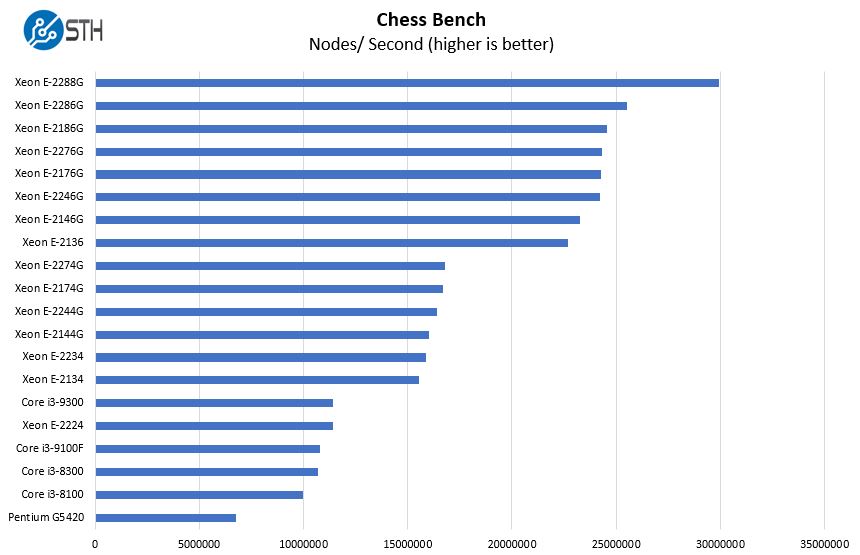
We wanted to show the Xeon E-2100 series results as well as those from the Core i3-8100 series since they work in the X11SCL-IF. At the same time, we think that the Xeon E-2200 series is where most of our users will focus their attention on when pairing a CPU with the X11SCL-IF.
Next, we are going to check out the block diagram before getting to our final words.




Love the form factor, but it’s a shame that there’s no 10G. NAS and hyper-converged applications all need 10G at a minimum. If you have to use the PCI slot for a NIC you’re stuck with a single M2 slot for high-performance IO. Onboard 10GBase-T or SFP would be worth another $50.
@Rob Pennoyer:
Have a look at the ASRock Rack X570D4I-2T, it has 2x 10G connection in the mITX form factor.
@Misha Engel, all my regular AsRock channels have told me that that board is not available for several more months and could not tell me a delivery date. Same issue with the X470D4U, I’ve RMAed one and waiting for a replacement since two months now.
@Rob Have you seen the selection of riser cards offered by Supermicro? You could easily spilt that x16 slot into two x8 and get your 10G NIC and a good HBA with that board. https://www.supermicro.com/en/support/resources/riser
Hi @HedRat, using a riser cards looks a great idea. It’s just difficult to find a chassis then.
2x Micron DDR4-266 16GB RDIMMs – are you sure it was not UDIMM ? Motherboard specs says nothing about RDIMM – which would have been great though.
I would love to see some power consumption comparison (idle and load) between this and boards like X11SBA-LN4F or MBDA2SDI8C+HLN4FO. Ma
Hi,
according to the board specs (https://www.supermicro.com/en/products/motherboard/X11SCL-IF) and the corresponding manual, it is stated that CPU must be up to 95W TDP and up to 6-cores, so may i ask if E-2288G can be used?
It worked on our board, but it is not a supported configuration. Sometimes we get early firmware and such on our platforms that allow more CPUs to be used. That basically comes down to what your risk tolerance is.
Does this support non-ecc memory? The specs seems to indicate so, want to replace my asrock z390 but worried my desktop memory wont work
Thanks Patrick, i see your point!
Well i just got mine, looks like this thing doesnt have the ability to enable internal GPU, so transcoding from intel igpu for example would be impossible. There is only option to turn vga onboard off, which will force the board to use gpu card.
Just bought this item,anyone know how to get the video card installed in the PCIe hdmi out recongnized by the bios ,just the board vga is working, itried 2 pair of video card old ones.
Will this board support 8th/9th gen Core i5 or i7 processors?
Looking at Intel Core i5-9400 Desktop Processor 6 Cores 2. 90 GHz BX80684I59400
Or what’s the best / newest / powerful / most core processors, aiming for a future-proof pfsense firewall with all the fancy packages and bells and whistles?
Is there a complete processor list for this board?? Saying i3/Pentium/Xeon… yada yada yada is kind of vague!
Also where is a good place to buy one of these and not be scalped price wise?
Greetings,
Which TMP 2.x modules work with the Supermicro X11SCL-IF?
I recently purchased a SuperServer 5029C-T which has this motherboard, and I’m struggling to make sense of how to use the PCI 3.0 x16 slot. I would like to add SFP+ networking and 2 NVME drives. From what I understand, if I want to use a riser card to split the x16 to two x8 for a network card and NVME card, the motherboard needs to support bifurcation. I can’t find anything that states this motherboard supports bifurcation, am I stuck with adding either networking or NVME drives?