Supermicro X11SCL-IF Block Diagram
Since this is an Intel Xeon single-socket system, the topology is very straightforward. There is a single NUMA domain. Instead, we wanted to focus on the block diagram:
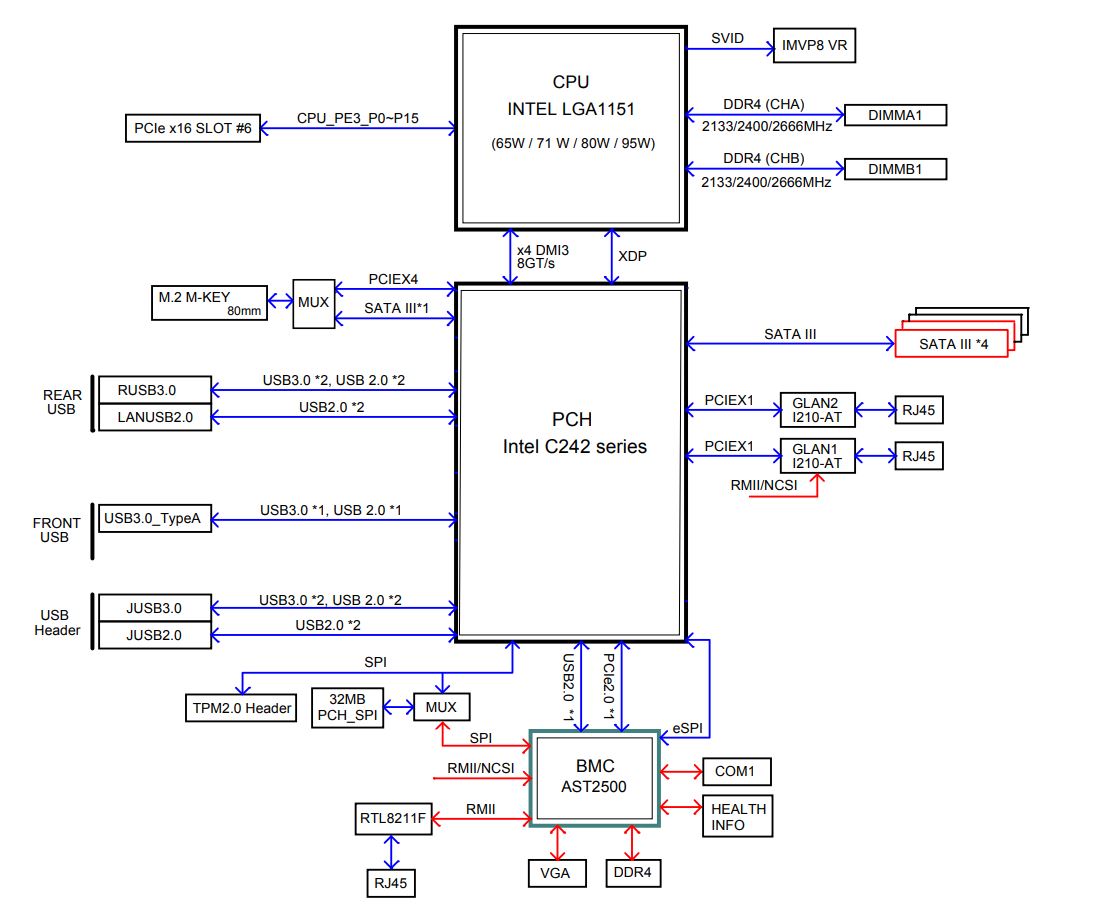
As you can see, the Intel C242 PCH handles most of the I/O. The CPU interfaces directly with the PCIe Gen3 x16 slot, the two DDR4 memory channels, and the PCH. From there, the PCH handles the remainder of the system I/O including the 1GbE Intel i210-AT NICs, NVMe M.2 slot, and SATA. A difference we see in larger servers, such as those based on Xeon Scalable, is that often high-speed networking and NVMe storage will both go directly to the CPUs PCIe lanes. In platforms such as Xeon D-2100, D-1500, and Atom C3000, there is no separate PCH as we have with Socket H4. Integrating the PCH means those platforms have more PCB space available as there is no need to add a PCH. On the other hand, the X11SCL-IF benefits from having a socket which makes deployment much easier.
Final Words
In some ways, the X11SCL-IF is a boring product. That is exactly what makes the motherboard so great. While other motherboards try to differentiate by integrating features that raise costs, the X11SCL-IF does not engage. Instead, the X11SCL-IF is designed to be a higher-volume mainstream platform that offers all of the base functionality one may need in a server while controlling costs.
For many in the market who only need to attach one or a handful of drives to a server, who just need connectivity, yet not the fastest networking, the X11SCL-IF is a great tool. Using an mITX form factor allows deployment in a wide range of chassis giving it ultimate flexibility. What some call boring, a huge portion of the market calls perfect when it comes to servers.
With support for CPUs ranging from the Intel Pentium Gold G5420 dual-core processor to the Intel Xeon E-2288G high-speed 8-core CPU, one gets a wide range of CPUs that can be used in this platform. This range is much broader than in the Xeon E3 era for this segment where top-end SKUs only ranged up to quad-core models. As a result, the X11SCL-IF can cover a wider range of deployment scenarios than its predecessors.
In our testing, the Supermicro X11SCL-IF performed flawlessly. It is compact and supports a wide range of processors. Components used such as the Intel i210-AT NICs are widely used and thus are well supported in every major OS out-of-the-box. While the X11SCL-IF may not be the flashiest motherboard out there, it is a great mainstream mITX server solution.




Love the form factor, but it’s a shame that there’s no 10G. NAS and hyper-converged applications all need 10G at a minimum. If you have to use the PCI slot for a NIC you’re stuck with a single M2 slot for high-performance IO. Onboard 10GBase-T or SFP would be worth another $50.
@Rob Pennoyer:
Have a look at the ASRock Rack X570D4I-2T, it has 2x 10G connection in the mITX form factor.
@Misha Engel, all my regular AsRock channels have told me that that board is not available for several more months and could not tell me a delivery date. Same issue with the X470D4U, I’ve RMAed one and waiting for a replacement since two months now.
@Rob Have you seen the selection of riser cards offered by Supermicro? You could easily spilt that x16 slot into two x8 and get your 10G NIC and a good HBA with that board. https://www.supermicro.com/en/support/resources/riser
Hi @HedRat, using a riser cards looks a great idea. It’s just difficult to find a chassis then.
2x Micron DDR4-266 16GB RDIMMs – are you sure it was not UDIMM ? Motherboard specs says nothing about RDIMM – which would have been great though.
I would love to see some power consumption comparison (idle and load) between this and boards like X11SBA-LN4F or MBDA2SDI8C+HLN4FO. Ma
Hi,
according to the board specs (https://www.supermicro.com/en/products/motherboard/X11SCL-IF) and the corresponding manual, it is stated that CPU must be up to 95W TDP and up to 6-cores, so may i ask if E-2288G can be used?
It worked on our board, but it is not a supported configuration. Sometimes we get early firmware and such on our platforms that allow more CPUs to be used. That basically comes down to what your risk tolerance is.
Does this support non-ecc memory? The specs seems to indicate so, want to replace my asrock z390 but worried my desktop memory wont work
Thanks Patrick, i see your point!
Well i just got mine, looks like this thing doesnt have the ability to enable internal GPU, so transcoding from intel igpu for example would be impossible. There is only option to turn vga onboard off, which will force the board to use gpu card.
Just bought this item,anyone know how to get the video card installed in the PCIe hdmi out recongnized by the bios ,just the board vga is working, itried 2 pair of video card old ones.
Will this board support 8th/9th gen Core i5 or i7 processors?
Looking at Intel Core i5-9400 Desktop Processor 6 Cores 2. 90 GHz BX80684I59400
Or what’s the best / newest / powerful / most core processors, aiming for a future-proof pfsense firewall with all the fancy packages and bells and whistles?
Is there a complete processor list for this board?? Saying i3/Pentium/Xeon… yada yada yada is kind of vague!
Also where is a good place to buy one of these and not be scalped price wise?
Greetings,
Which TMP 2.x modules work with the Supermicro X11SCL-IF?
I recently purchased a SuperServer 5029C-T which has this motherboard, and I’m struggling to make sense of how to use the PCI 3.0 x16 slot. I would like to add SFP+ networking and 2 NVME drives. From what I understand, if I want to use a riser card to split the x16 to two x8 for a network card and NVME card, the motherboard needs to support bifurcation. I can’t find anything that states this motherboard supports bifurcation, am I stuck with adding either networking or NVME drives?