Supermicro X11SPM-TPF Management
These days, out of band management is a standard feature on servers. Supermicro offers an industry-standard solution for traditional management, including a WebGUI. This is based on the ASPEED AST2500 solution, a leader in the BMC field. The company is also supporting the Redfish management standard. Something that we wanted to highlight is that the password has changed. You can see this directly on the box.

The unique BMC password is printed on the MAC labels for the BMC. There is an extra label on the CPU cover that one can remove the sticker from and use it on the system chassis.
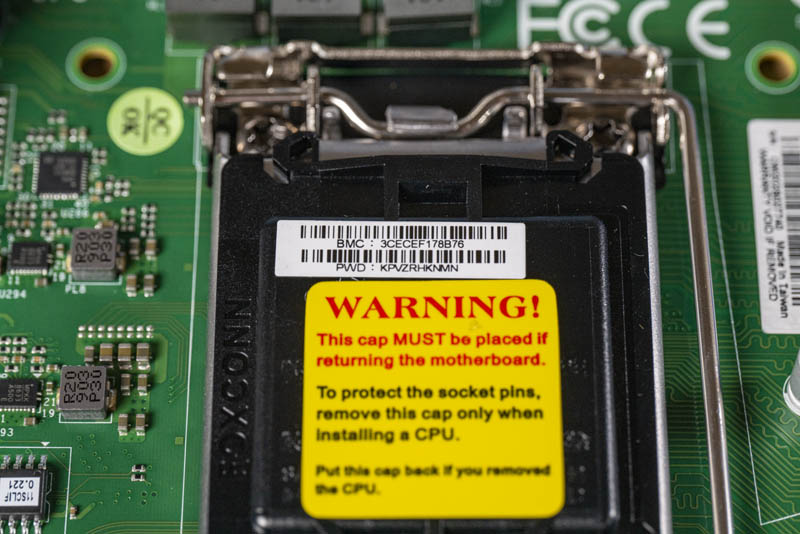
For a quick overview on why Supermicro and the rest of the industry are moving to unique BMC passwords, you can see Why Your Favorite Default Passwords Are Changing and the accompanying video:
On this server, we see similar features as we would across the Supermicro X11/H12 ranges. That means whether you are using an embedded Intel motherboard or a 4U EPYC storage server, you will have a similar look and feel to the management experience.
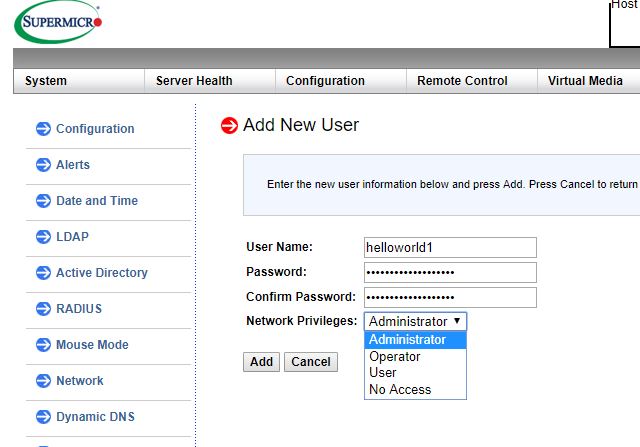
In the latest generation of Supermicro IPMI is an HTML5 iKVM. One no longer needs to use a Java console to get remote KVM access to their server.
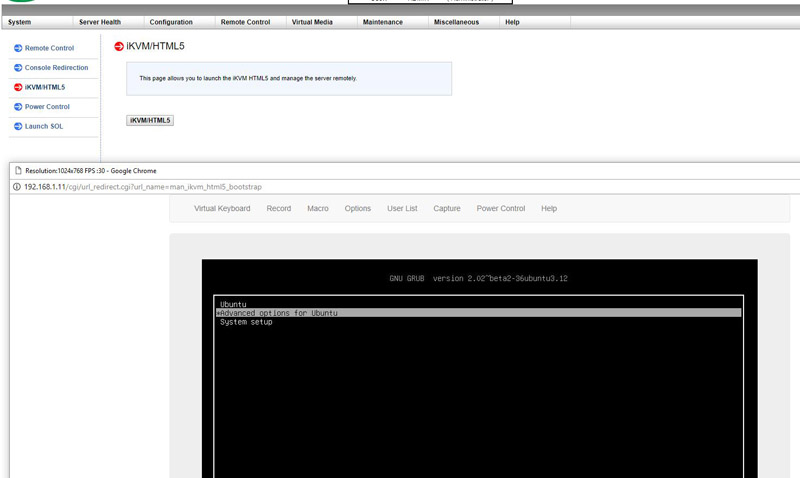
Currently, Supermicro allows users to utilize Serial-over-LAN, Java or HTML5 consoles from before a system is turned on, all the way into the OS. Other vendors such as HPE, Dell EMC, and Lenovo charge an additional license upgrade for this capability (among others with their higher license levels.) That is an extremely popular feature. One can also perform BIOS updates using the Web GUI but that feature does require a relatively low-cost license (around $20 street price.) That is a feature we wish Supermicro would include with their systems across product lines.
This pricing differential for a serviceable iKVM functionality is a big deal in this segment. Adding a $200 license to a server can add 10% or more in the embedded platform costs. Supermicro’s iKVM feature is extremely popular due to its inclusion with the server.
Supermicro X11SCL-IF Test Configuration
Here is the test configuration we used for the Supermicro X11SPM-TPF:
- System: Supermicro X11SCL-IF
- CPUs: Many Xeon E-2200, Xeon E-2100, Core i3, and Pentium
- Memory: 2x Micron DDR4-2666 16GB UDIMMs (32GB total)
- Boot SSD: Toshiba (now Kioxia) 512GB XG3
- Storage HDDs: 4x 10TB Western Digital Red
Overall, these servers will most likely be deployed with 1-2 drives so our configuration is a bit of overkill.
Next, let us look at the performance before moving onto our final words.




Love the form factor, but it’s a shame that there’s no 10G. NAS and hyper-converged applications all need 10G at a minimum. If you have to use the PCI slot for a NIC you’re stuck with a single M2 slot for high-performance IO. Onboard 10GBase-T or SFP would be worth another $50.
@Rob Pennoyer:
Have a look at the ASRock Rack X570D4I-2T, it has 2x 10G connection in the mITX form factor.
@Misha Engel, all my regular AsRock channels have told me that that board is not available for several more months and could not tell me a delivery date. Same issue with the X470D4U, I’ve RMAed one and waiting for a replacement since two months now.
@Rob Have you seen the selection of riser cards offered by Supermicro? You could easily spilt that x16 slot into two x8 and get your 10G NIC and a good HBA with that board. https://www.supermicro.com/en/support/resources/riser
Hi @HedRat, using a riser cards looks a great idea. It’s just difficult to find a chassis then.
2x Micron DDR4-266 16GB RDIMMs – are you sure it was not UDIMM ? Motherboard specs says nothing about RDIMM – which would have been great though.
I would love to see some power consumption comparison (idle and load) between this and boards like X11SBA-LN4F or MBDA2SDI8C+HLN4FO. Ma
Hi,
according to the board specs (https://www.supermicro.com/en/products/motherboard/X11SCL-IF) and the corresponding manual, it is stated that CPU must be up to 95W TDP and up to 6-cores, so may i ask if E-2288G can be used?
It worked on our board, but it is not a supported configuration. Sometimes we get early firmware and such on our platforms that allow more CPUs to be used. That basically comes down to what your risk tolerance is.
Does this support non-ecc memory? The specs seems to indicate so, want to replace my asrock z390 but worried my desktop memory wont work
Thanks Patrick, i see your point!
Well i just got mine, looks like this thing doesnt have the ability to enable internal GPU, so transcoding from intel igpu for example would be impossible. There is only option to turn vga onboard off, which will force the board to use gpu card.
Just bought this item,anyone know how to get the video card installed in the PCIe hdmi out recongnized by the bios ,just the board vga is working, itried 2 pair of video card old ones.
Will this board support 8th/9th gen Core i5 or i7 processors?
Looking at Intel Core i5-9400 Desktop Processor 6 Cores 2. 90 GHz BX80684I59400
Or what’s the best / newest / powerful / most core processors, aiming for a future-proof pfsense firewall with all the fancy packages and bells and whistles?
Is there a complete processor list for this board?? Saying i3/Pentium/Xeon… yada yada yada is kind of vague!
Also where is a good place to buy one of these and not be scalped price wise?
Greetings,
Which TMP 2.x modules work with the Supermicro X11SCL-IF?
I recently purchased a SuperServer 5029C-T which has this motherboard, and I’m struggling to make sense of how to use the PCI 3.0 x16 slot. I would like to add SFP+ networking and 2 NVME drives. From what I understand, if I want to use a riser card to split the x16 to two x8 for a network card and NVME card, the motherboard needs to support bifurcation. I can’t find anything that states this motherboard supports bifurcation, am I stuck with adding either networking or NVME drives?