Supermicro SYS-510P-WTR Block Diagram
Here is the official block diagram for the server.
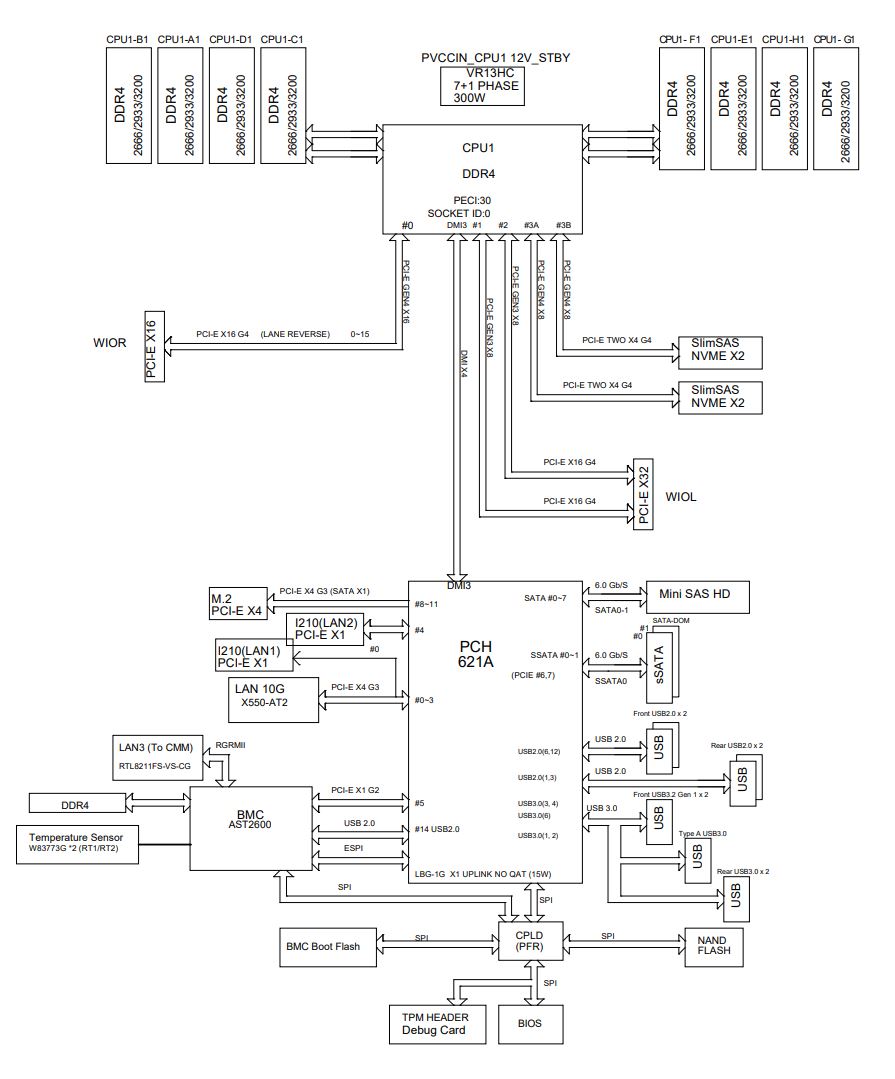
All of the high-value I/O such as DDR4 as well as the PCIe Gen4 enabled I/O comes off of the CPU. Supermicro has all of the lower-speed I/O on the Intel C621A PCH which does not have QuickAssist acceleration and has a 15W TDP. Putting all of the lower-speed I/O on the PCH means that we can save the higher-speed PCIe Gen4 lanes for higher-speed devices.
Something we will note here is that the M.2 slot, as well as the Intel X550, are attached to PCIe from the PCH instead of the CPU. These are more of the basic connectivity options with the M.2 being used for more boot drive purposes so this makes sense. At the same time, if one needs a high-performance NVMe SSD, then using a PCIe Gen4 lane from the CPU is more preferable.
Next, we are going to get to management before getting to our performance section.
Supermicro SYS-510P-WTR Management
Management is the new standard Supermicro IPMI solution. As you may have seen in the block diagram above, this generation now has the ASPEED AST2600 BMC. As a result, we get a faster processor which means we also get a refreshed management UI. This is a refreshed IPMI solution that feels more modern starting with the company’s 12th generation products.
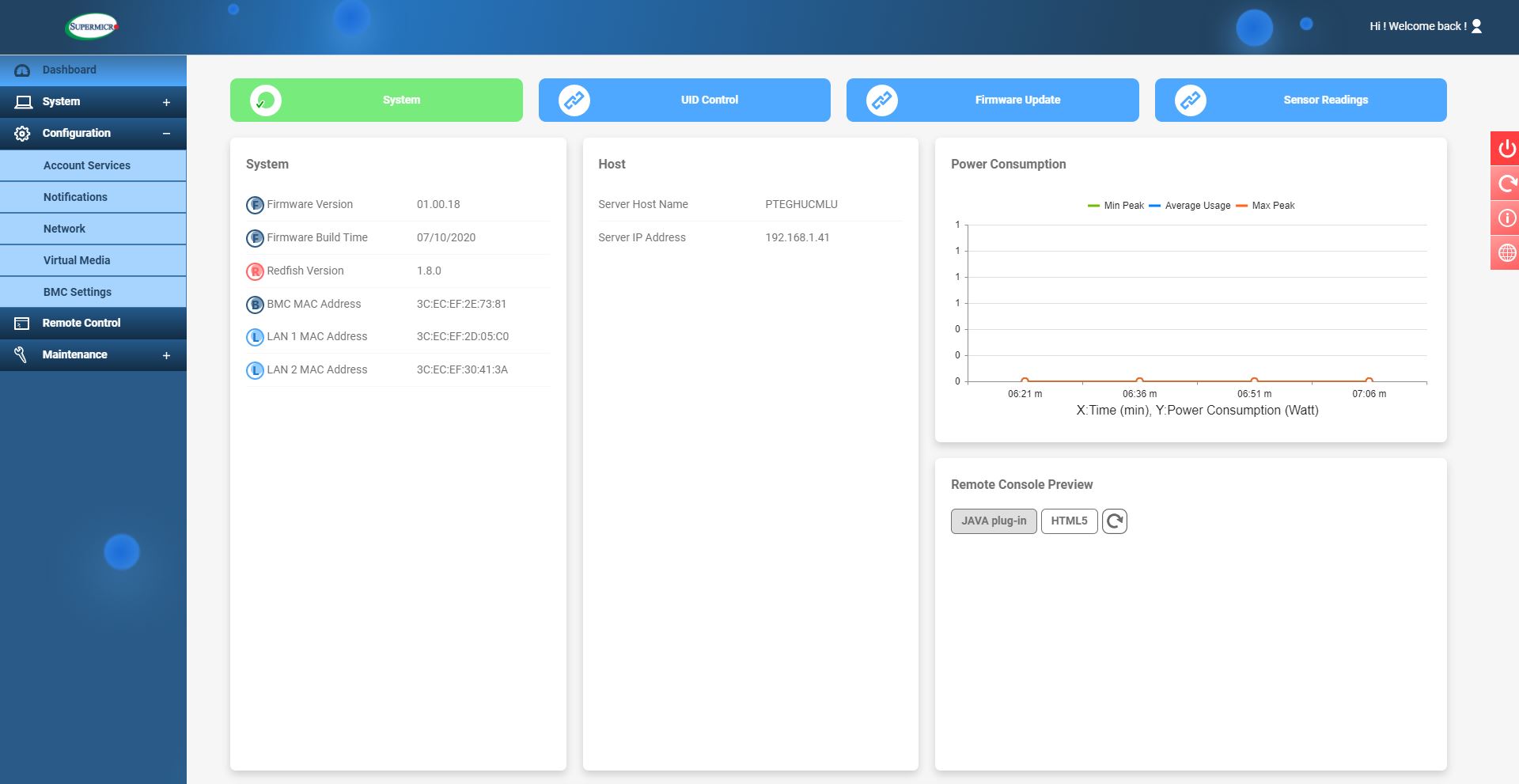
As a quick note, this system from Supermicro shipped with a BMC unique password feature enabled. In the future, these systems will have a unique password due to a California law mandating the practice. You can read more about that in Why Your Favorite Default Passwords Are Changing or see the video:
This password is both on the service tag as well as the IPMI network port. Some systems we have seen do not have the IPMI label on the service tag, so we like this option. We just wish that Supermicro made the text and label slightly larger.

Supermicro has a relatively strict password setup compared to many of its peers. If you have a letter-number-character combination that the firmware does not like, it will not let you change the password. If there is something else in the password the system does not like, it will not let you change the password. One feature that needs desperate attention is that there need to be password validation guidelines next to the “Add New User” dialog box. Otherwise, you get into a cycle where you are trying to add a password (that will work on systems from other vendors) and you will be told that the password does not meet requirements, but have no idea why. Given that the default ADMIN password is already randomized and unique by default, this is a challenging task to complete and is harder than on competitive vendor’s products. Supermicro’s firmware team needs to fix this, but luckily it is a firmware fix, not a hardware fix so it may change over time.
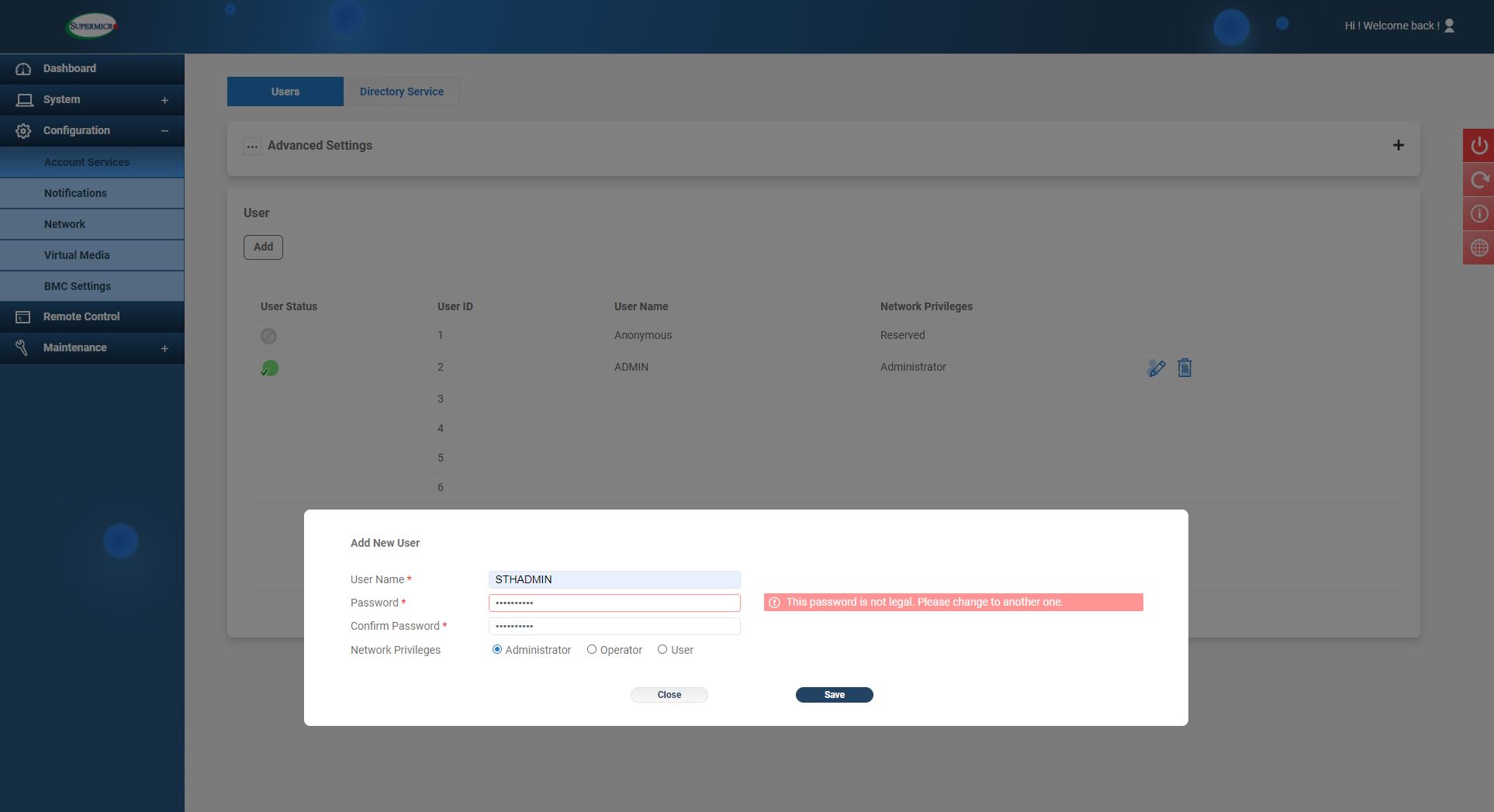
One can select features such as JAVA or HTML5 iKVM. The HTML5 iKVM we could not get virtual media running with. Hopefully, this is coming as other vendors have been a bit ahead of Supermicro in this area.
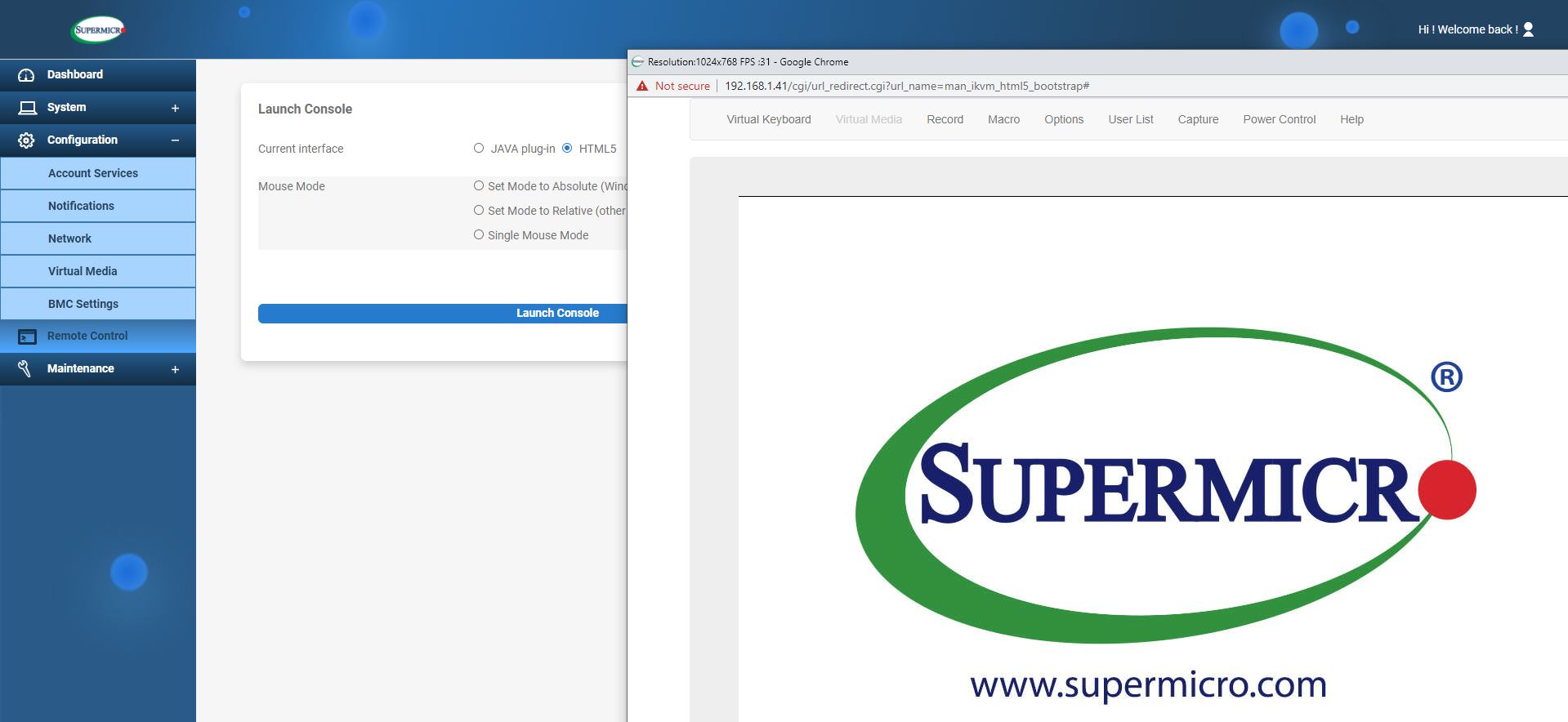
The old Java KVM still has remote media, and one can always just mount media from a network share which is usually faster. Still, we know our readers rely on this feature.
Overall, this is a huge feature for the Supermicro SYS-510P-WTR. Many competitive systems from Dell, HPE, and Lenovo charge extra for iKVM with remote media support so having this included is great.
Next, we are going to look at performance before getting to our power consumption, STH Server Spider, and our final words.
Supermicro SYS-510P-WTR Performance
For this exercise, we are using our legacy Linux-Bench scripts which help us see cross-platform “least common denominator” results we have been using for years as well as several results from our updated Linux-Bench2 scripts. At this point, our benchmarking sessions take days to run and we are generating well over a thousand data points. We are also running workloads for software companies that want to see how their software works on the latest hardware. As a result, this is a small sample of the data we are collecting and can share publicly. Our position is always that we are happy to provide some free data but we also have services to let companies run their own workloads in our lab, such as with our DemoEval service. What we do provide is an extremely controlled environment where we know every step is exactly the same and each run is done in a real-world data center, not a test bench.
Python Linux 4.4.2 Kernel Compile Benchmark
This is one of the most requested benchmarks for STH over the past few years. The task was simple, we have a standard configuration file, the Linux 4.4.2 kernel from kernel.org, and make the standard auto-generated configuration utilizing every thread in the system. We are expressing results in terms of compiles per hour to make the results easier to read:
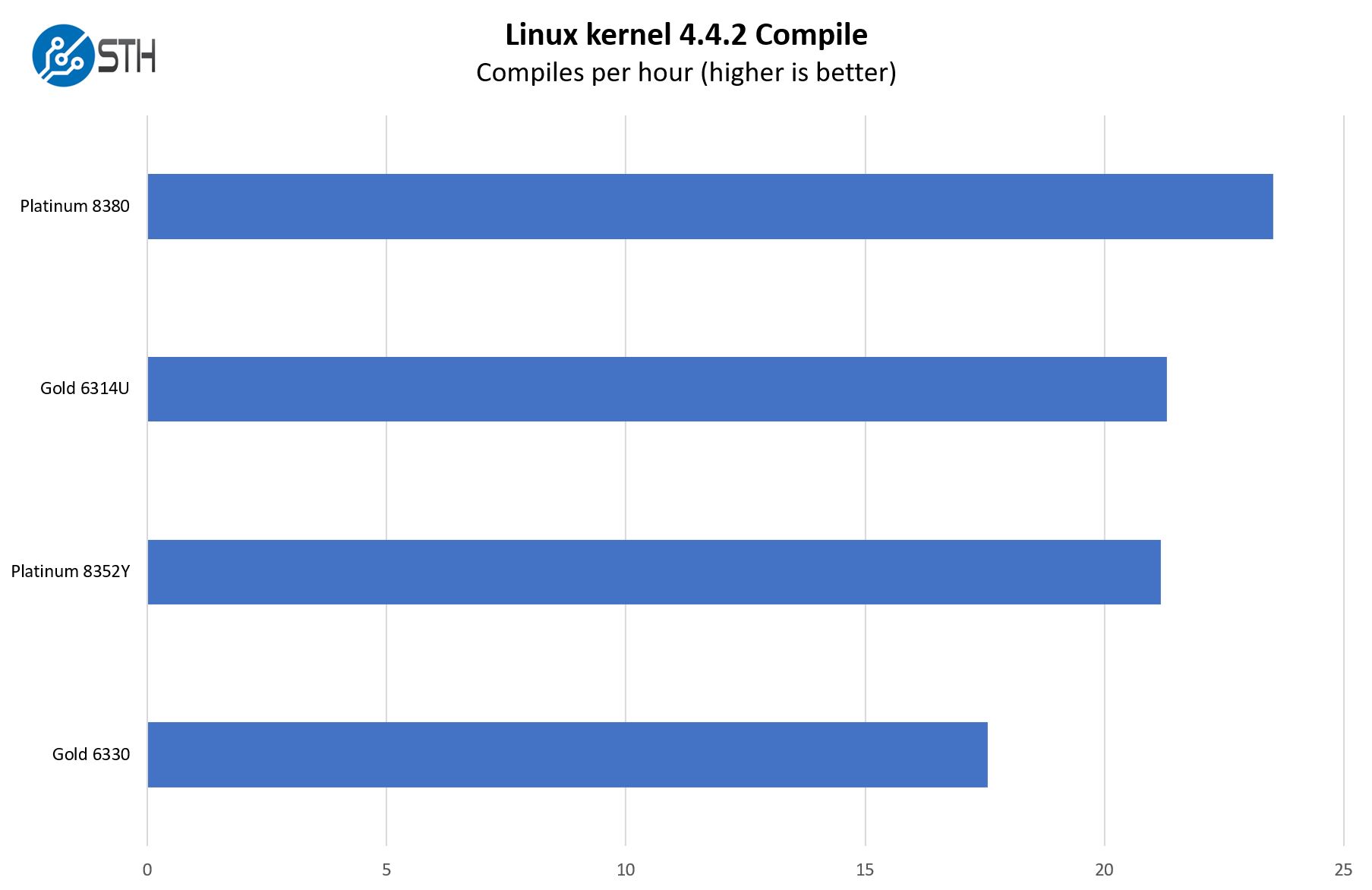
Here we got an excellent performance from the Gold 6314U’s 32 cores. In our server reviews we only show comparisons to chips that are designed for the servers that we are testing so we are not doing gen on gen or Intel v. AMD here. Still, we can make the simple comment that this is significantly better performance with the 32 core U-series part versus the previous generation’s top end.
7-zip Compression Performance
7-zip is a widely used compression/ decompression program that works cross-platform. We started using the program during our early days with Windows testing. It is now part of Linux-Bench.
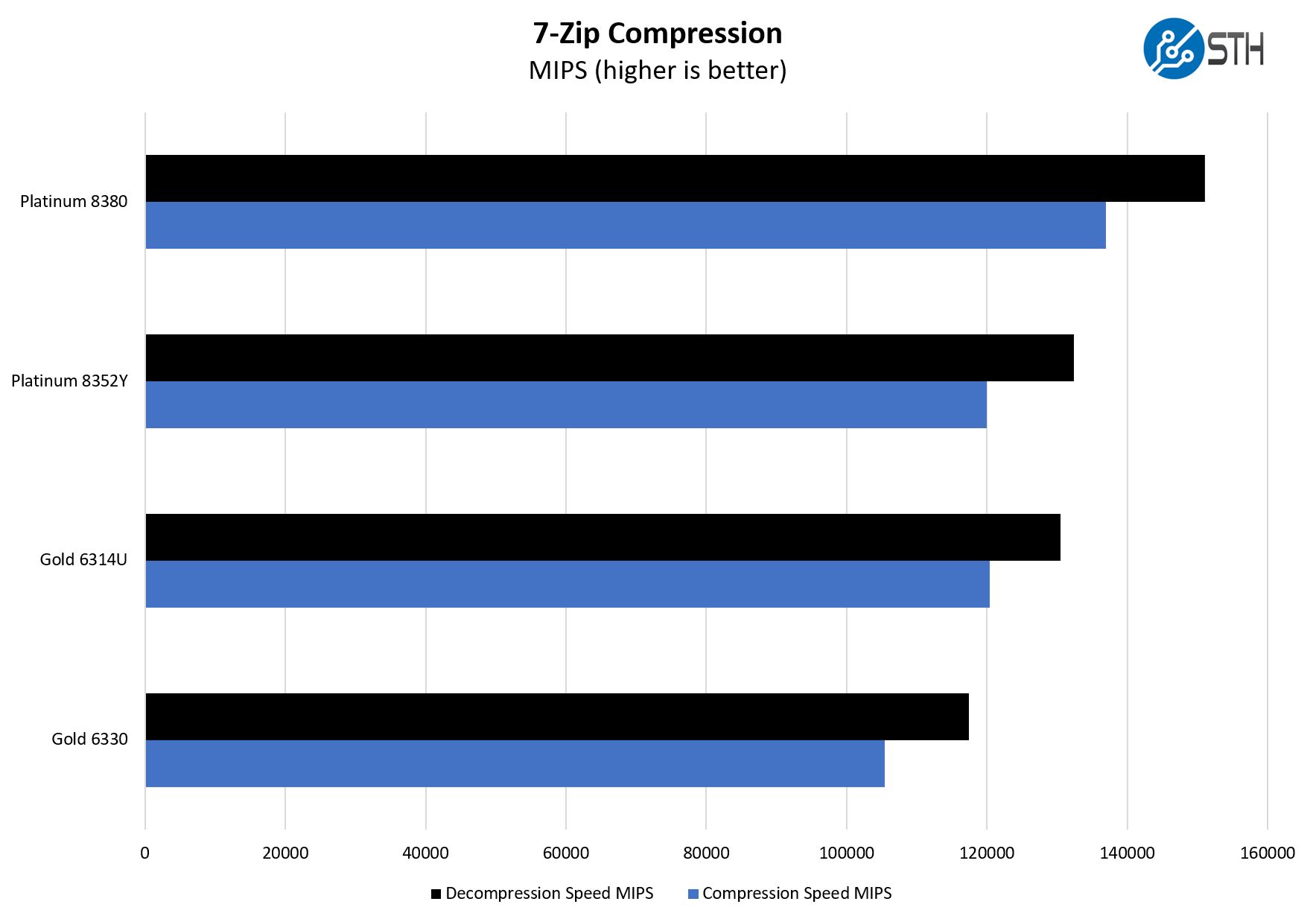
The SYS-510P-WTR is designed for up to 270W TDP CPUs. We will note that this allows top-bin CPUs in this generation.
OpenSSL Performance
OpenSSL is widely used to secure communications between servers. This is an important protocol in many server stacks. We first look at our sign tests:
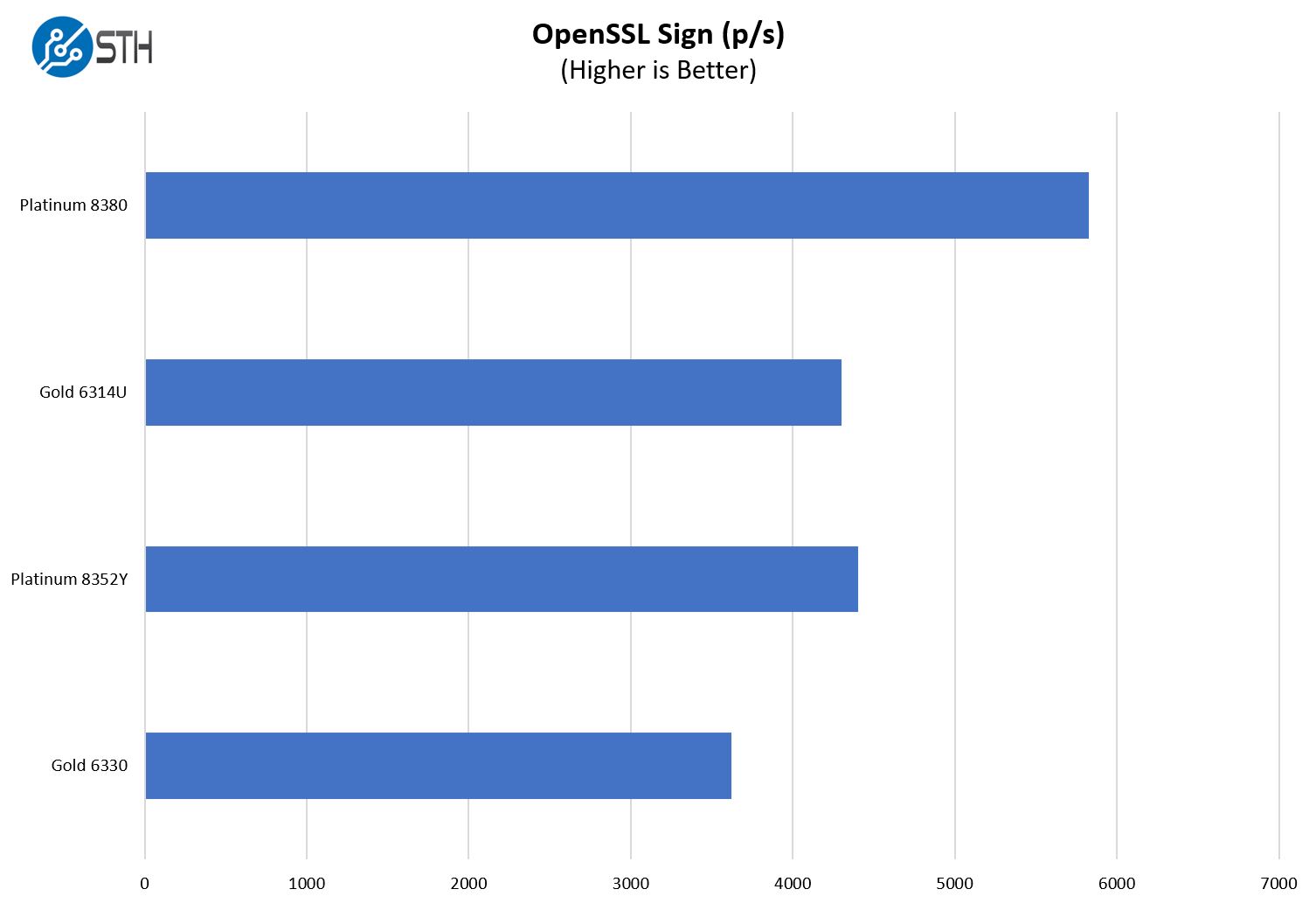
Here are the verify results:
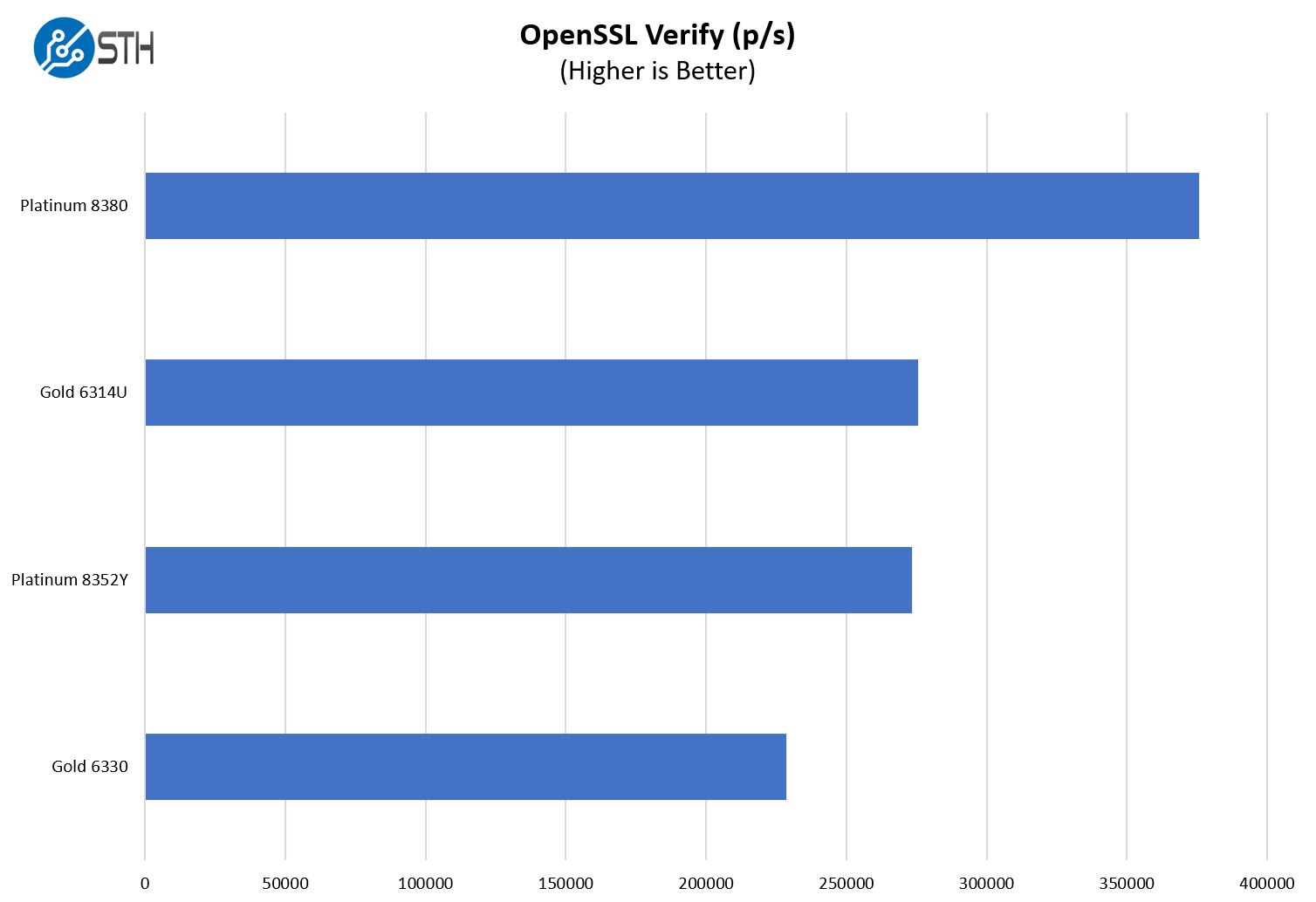
We were generally impressed with the performance and cooling that we saw on this server. Although it may not have the fanciest airflow guides, we did get a solid performance from the machine.
Chess Benchmarking
Chess is an interesting use case since it has almost unlimited complexity. Over the years, we have received a number of requests to bring back chess benchmarking. We have been profiling systems and are ready to start sharing results:
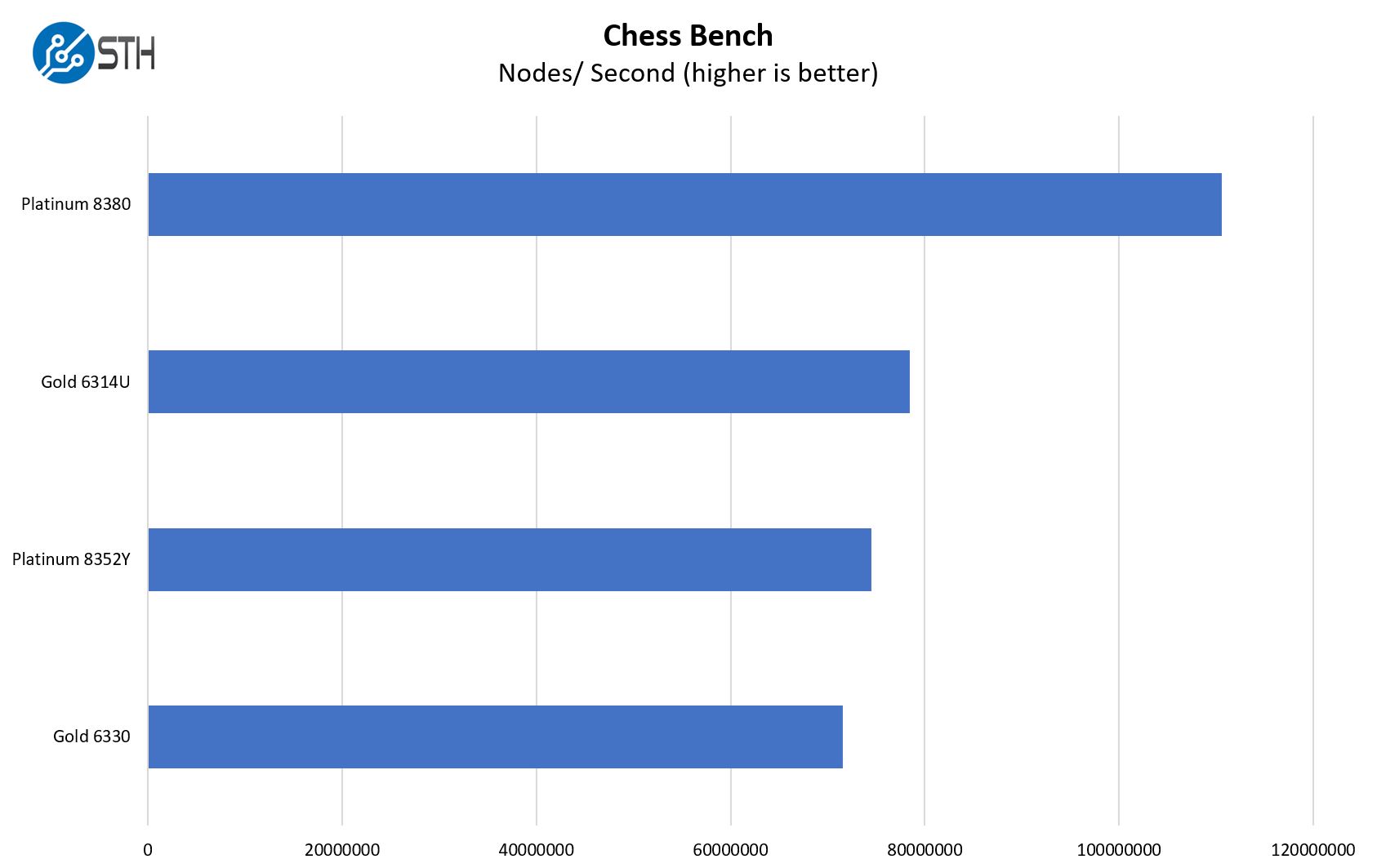
The drop to the Gold 6330 yields less performance, but at the same time, we get nice savings in terms of lowering the cost of the part by almost $700 to drop 4 cores. Although we were focused on the U series part, there are other decent values for this server in the Intel lineup.
Next, we are going to have power consumption, market positioning, and our final words.




Można automatycznie ocenić zgodność każdego testu z normami międzynarodowymi lub indywidualnie określonymi wartościami
granicznymi.