Supermicro AS-5019D-FTN4 Power Consumption
We used our pair of Extech TrueRMS Power Analyzer 380803 units to take measurements at different points of the Supermicro AS-5019D-FTN4F use on 120V power in the embedded lab. Embedded platforms tend to spend more time at the edge in offices rather than in higher power data centers, hence why we do our testing at a lower voltage. Here are the figures:
- Power off BMC only: 4.7W
- OS Idle: 29.9W
- 100% Load: 69.2W
- Maximum Observed: 76.1W
These are solid results. The Supermicro AS-5019D-FTN4 performs well and at a lower power level than many of the Intel Xeon D-2100 performance competitive solutions. In the embedded market, low power is key. It is not quite at the Intel Atom power consumption levels but it is competitive with the Intel Xeon D-1500 and newer Xeon D-1600 series.
STH Server Spider: Supermicro SYS-2049U-TR4
In the second half of 2018, we introduced the STH Server Spider as a quick reference to where a server system’s aptitude lies. Our goal is to start giving a quick visual depiction of the types of parameters that a server is targeted at.
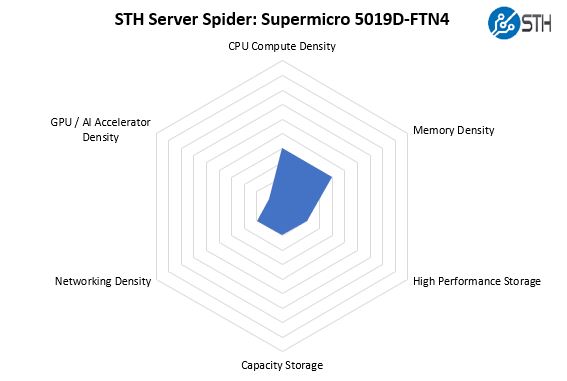
At its heart, the Supermicro SYS-5019D-FTN4 is a lower-density play. It is designed to fit into edge locations, but not necessarily be the densest platform or offer the most expansion. For its intended market, this is the right picture.
Final Words
One of the key features of the Supermicro SYS-5019D-FTN4 is its compatibility with the company’s other 1U embedded options. That is a big deal since it enables the company’s customers to deploy two appliances, one AMD and one Intel, in the same form factor with the same chassis and port options. A glaring difference is that the Supermicro SYS-5019D-FTN4 still utilizes 1GbE only. We would have liked to have seen 10GbE options available. After the market feedback we have been hearing and even giving in our motherboard reviews, we expect Supermicro is at least considering expanding the lineup in the future.
These barebones servers sell for around $1000 from what we have been seeing without memory, drives, and add-in cards. That makes the solution very affordable compared to other 8 core servers in their class. Front I/O also makes installation in short and standard racks easier and is something we have come to like from the Supermicro embedded line.
Overall, this is a great platform. If you are buying some of the short-depth 1U Intel-based Supermicro embedded front I/O platforms the Supermicro SYS-5019D-FTN4 absolutely deserves attention to offer supplier diversity for your offering ecosystem. For those building new platforms, given AMD’s pricing and feature set, we think that there is a case to be made for going AMD-first in this segment and using Intel as a supplier diversity play.




Nice pfsense hardware, no known leaks and fast enough for a 10 gb connection.
That last sentence pretty much sums it up. Exciting times to be in this business, for sure. Good work as always!
Needs a 16x to two 8x riser as an option for customers who want to add 10gbe and another card.
I just replaced the Xeon-D 1541 motherboard (X10SDV-8C-TLN4F) in a 5018D-FN4T SuperMicro server (chassis: CSE-505-203B) with one of these Epyc 3251 boards (M11SDV-8C-LN4F). It’s a drop-in replacement, with one caveat: the dongle SM provide for connecting the ATX PSU to the motherboard to keep it on is way too large and the leads are far too short. It is physically impossible to fit it into the 1U case. Look at the photos Patrick posted, it seems they are using slightly longer leads on the version shipped with the prebuilt system.
I ended up removing the pins from the dongle and the ATX power connector and directly connecting them with some heatshrink to keep them together and prevent shorts. Then the ATX power connector can be tucked out of the way since it is no longer needed, and everything fits in the chassis.
I am only seeing 2.8GHz all-core boost – advertised is 3.1GHz. Is anyone else seeing this? Are there BIOS tweaks? It’s not a thermal throttling issue because if I set the fans to full speed the CPU temp drops to 53C or so but I am still stuck at ~2.8GHz. I am running on 2133 memory but I wouldn’t have thought that would affect the all-core boost.
I was concerned that the SATA headers in front of the fans would interrupt airflow, but it seems not enough to make a difference. I have all 4 SATA ports occupied and as above I can get the temperature down to the 50s at full load.