Supermicro AS-5019D-FTN4 Management Overview
These days, out of band management is a standard feature on servers. Supermicro offers an industry standard solution for traditional management, including a WebGUI. This is based on the ASPEED AST2500 solution, a leader in the BMC field. The company is also supporting the Redfish management standard. On this server, we see similar features as we would across the Supermicro X11/H11 ranges. That means whether you are using an embedded Intel motherboard or a 4U EPYC storage server, you will have a similar look and feel to the management experience.
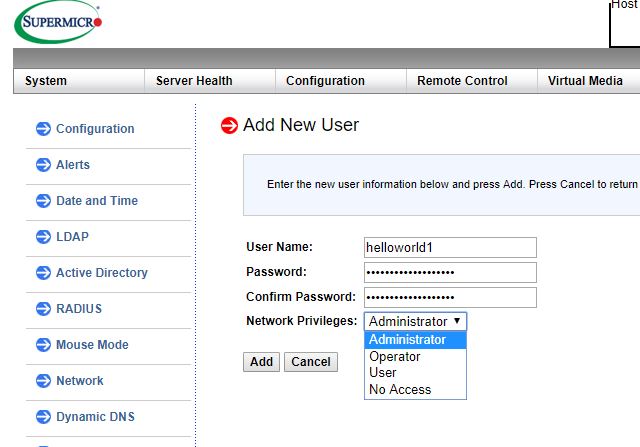
In the latest generation of Supermicro IPMI is an HTML5 iKVM. One no longer needs to use a Java console to get remote KVM access to their server.
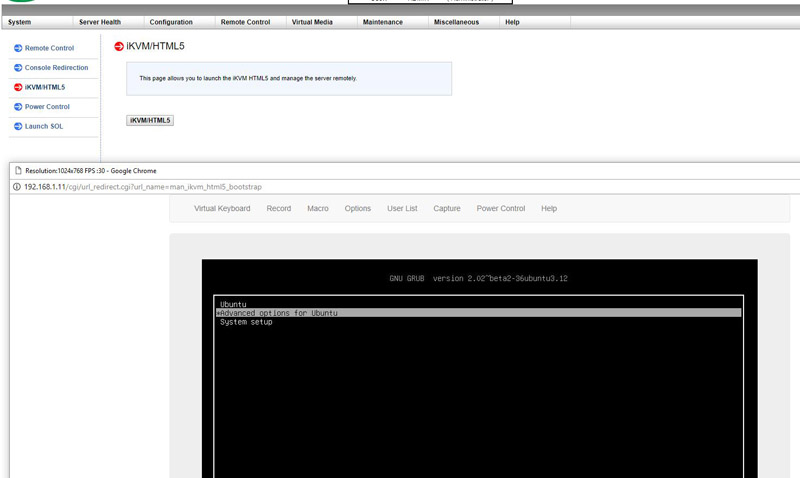
Currently, Supermicro allows users to utilize Serial-over-LAN, Java or HTML5 consoles from before a system is turned on, all the way into the OS. Other vendors such as HPE, Dell EMC, and Lenovo charge an additional license upgrade for this capability (among others with their higher license levels.) That is an extremely popular feature. One can also perform BIOS updates using the Web GUI but that feature does require a relatively low-cost license (around $20 street price.) That is a feature we wish Supermicro would include with their systems across product lines.
This pricing differential for a serviceable iKVM functionality is a big deal in this segment. Adding a $200 license to a server can add 10% or more in the embedded platform costs. Supermicro’s iKVM feature is extremely popular due to its inclusion with the server.
Supermicro AS-5019D-FTN4 Topology
One area that we are keenly aware of today, and will be increasingly so with future multi-chip packages, is system topology.
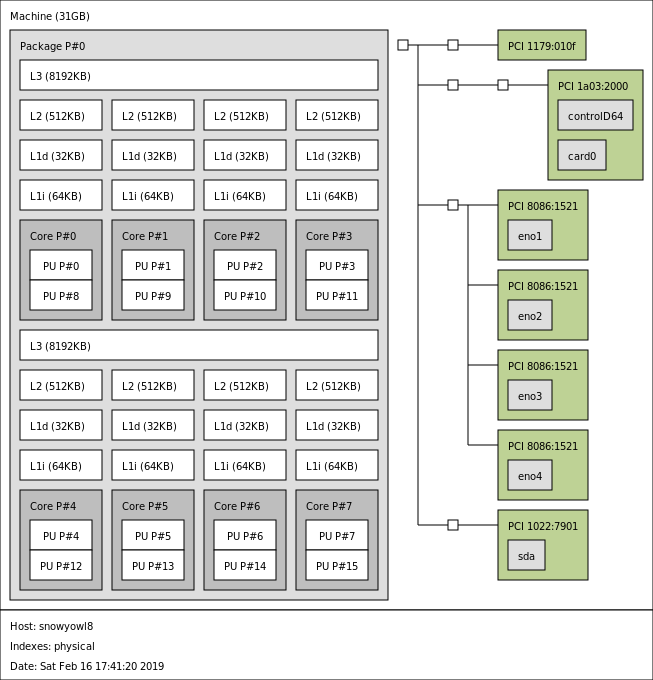
The AMD EPYC 3251 we are testing is a single die part. Higher-end AMD EPYC 3000 SKUs are dual-die parts where Infinity Fabric bridges the two. PCIe topology is relatively simple here, but that may not be the case for higher-end CPU SKUs. For the Supermicro AS-5019D-FTN4, this is a single NUMA node solution. Some in the industry automatically assume that AMD EPYC equates to multiple-NUMA nodes, but here that is not the case.
Next, we are going to take a look at our Supermicro AS-5019D-FTN4 benchmarks, we are then going to focus on power consumption then conclude with our final words on the processors.




Nice pfsense hardware, no known leaks and fast enough for a 10 gb connection.
That last sentence pretty much sums it up. Exciting times to be in this business, for sure. Good work as always!
Needs a 16x to two 8x riser as an option for customers who want to add 10gbe and another card.
I just replaced the Xeon-D 1541 motherboard (X10SDV-8C-TLN4F) in a 5018D-FN4T SuperMicro server (chassis: CSE-505-203B) with one of these Epyc 3251 boards (M11SDV-8C-LN4F). It’s a drop-in replacement, with one caveat: the dongle SM provide for connecting the ATX PSU to the motherboard to keep it on is way too large and the leads are far too short. It is physically impossible to fit it into the 1U case. Look at the photos Patrick posted, it seems they are using slightly longer leads on the version shipped with the prebuilt system.
I ended up removing the pins from the dongle and the ATX power connector and directly connecting them with some heatshrink to keep them together and prevent shorts. Then the ATX power connector can be tucked out of the way since it is no longer needed, and everything fits in the chassis.
I am only seeing 2.8GHz all-core boost – advertised is 3.1GHz. Is anyone else seeing this? Are there BIOS tweaks? It’s not a thermal throttling issue because if I set the fans to full speed the CPU temp drops to 53C or so but I am still stuck at ~2.8GHz. I am running on 2133 memory but I wouldn’t have thought that would affect the all-core boost.
I was concerned that the SATA headers in front of the fans would interrupt airflow, but it seems not enough to make a difference. I have all 4 SATA ports occupied and as above I can get the temperature down to the 50s at full load.