Supermicro AS-5019D-FTN4 AMD EPYC 3251 Benchmarks
For this exercise, we are using our legacy Linux-Bench scripts which help us see cross-platform “least common denominator” results we have been using for years as well as several results from our updated Linux-Bench2 scripts. At this point, our benchmarking sessions take days to run and we are generating well over a thousand data points. We are also running workloads for software companies that want to see how their software works on the latest hardware. As a result, this is a small sample of the data we are collecting and can share publicly. Our position is always that we are happy to provide some free data but we also have services to let companies run their own workloads in our lab, such as with our DemoEval service. What we do provide is an extremely controlled environment where we know every step is exactly the same and each run is done in a real-world data center, not a test bench.
We are going to show off a few results, and highlight a number of interesting data points in this article.
Python Linux 4.4.2 Kernel Compile Benchmark
This is one of the most requested benchmarks for STH over the past few years. The task was simple, we have a standard configuration file, the Linux 4.4.2 kernel from kernel.org, and make the standard auto-generated configuration utilizing every thread in the system. We are expressing results in terms of compiles per hour to make the results easier to read:
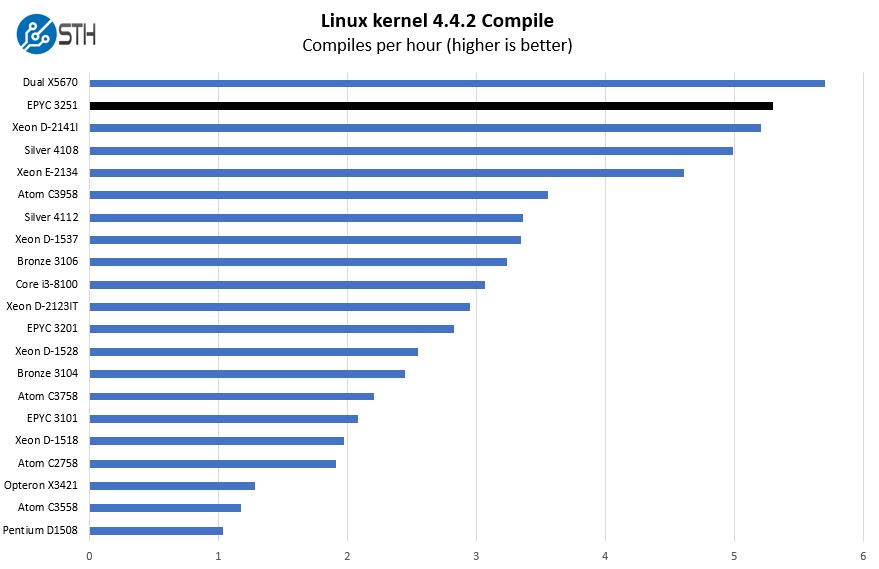
Performance of the Supermicro AS-5019D-FTN4’s embedded AMD EPYC 3251 is very good. Just for comparison, we added a vast array of other options just to show where the new AMD solution fits in the overall spectrum.
c-ray 1.1 Performance
We have been using c-ray for our performance testing for years now. It is a ray tracing benchmark that is extremely popular to show differences in processors under multi-threaded workloads. We are going to use our 4K results which work well at this end of the performance spectrum.
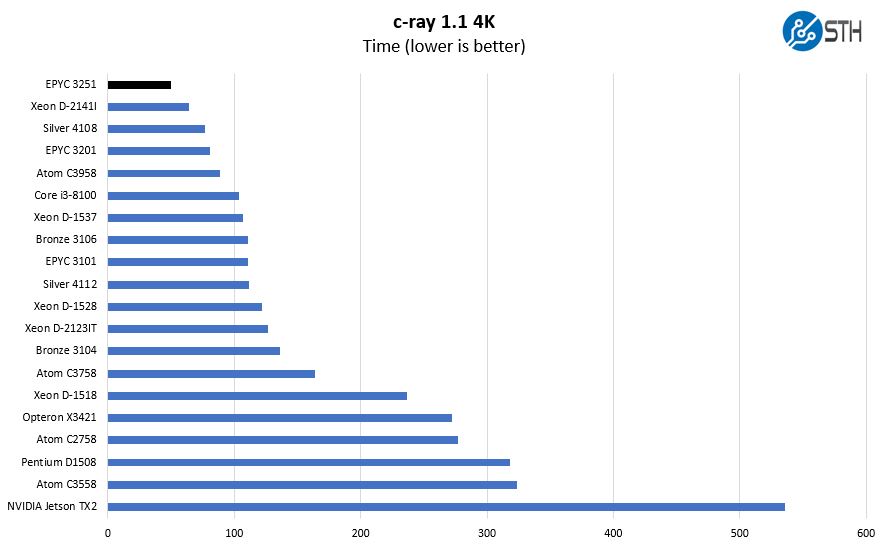
Here the AMD “Zen” architecture performs very well benefiting the Supermicro AS-5019D-FTN4. Here you can see Supermicro’s decision on offering the 8 core/ 16 thread AMD part pays off.
7-zip Compression Performance
7-zip is a widely used compression/ decompression program that works cross-platform. We started using the program during our early days with Windows testing. It is now part of Linux-Bench.
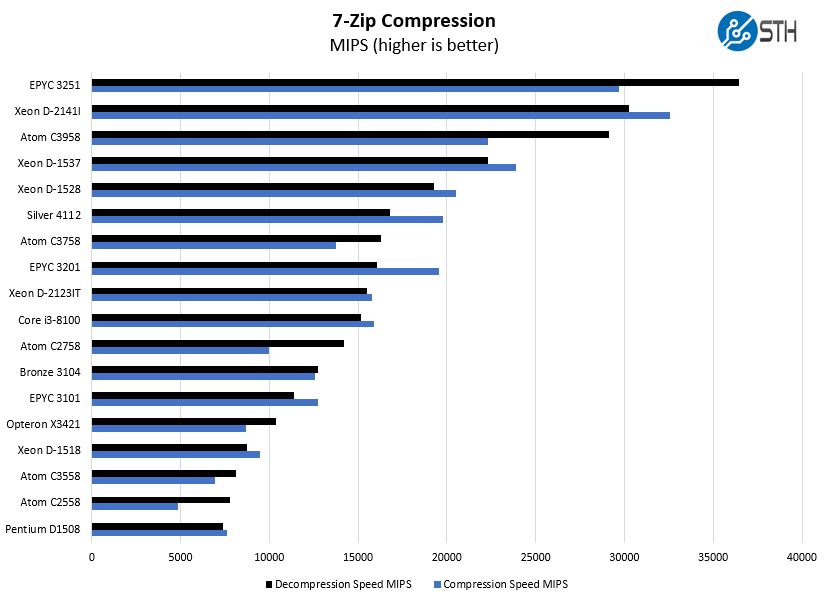
One can notice here that the Supermicro AS-5019D-FTN4 and its AMD EPYC 3251 can out-perform the more expensive and higher-power Intel Xeon D-2141I which is an accomplishment. Supermicro offers Intel Xeon D-2141I options as well.
OpenSSL Performance
OpenSSL is widely used to secure communications between servers. This is an important protocol in many server stacks. We first look at our sign tests:
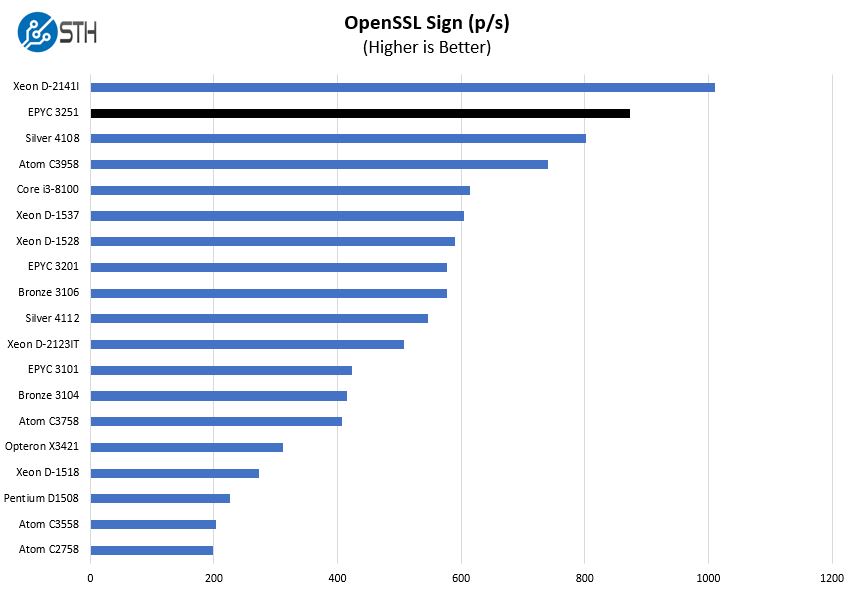
Here are the verify results:
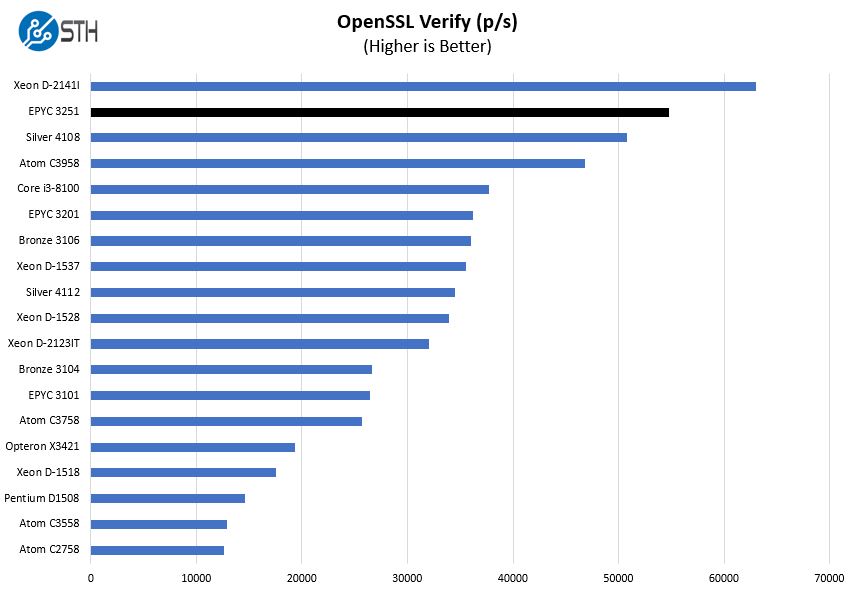
This is very interesting. Here we see the Supermicro AS-5019D-FTN4 onboard AMD EPYC 3251 offering smaller server sizes, lower power consumption, and more performance than the Intel Xeon Silver 4108 based servers. That is impressive. The Intel Xeon Silver 4108, and newer Intel Xeon Silver 4208, have more PCIe lanes and I/O, as well as more memory channels. We did not get a chance to test the Intel Xeon Silver 4208 before we ran the benchmarks for this review.
UnixBench Dhrystone 2 and Whetstone Benchmarks
Some of the longest-running tests at STH are the venerable UnixBench 5.1.3 Dhrystone 2 and Whetstone results. They are certainly aging, however, we constantly get requests for them, and many angry notes when we leave them out. UnixBench is widely used so we are including it in this data set. Here are the Dhrystone 2 results:
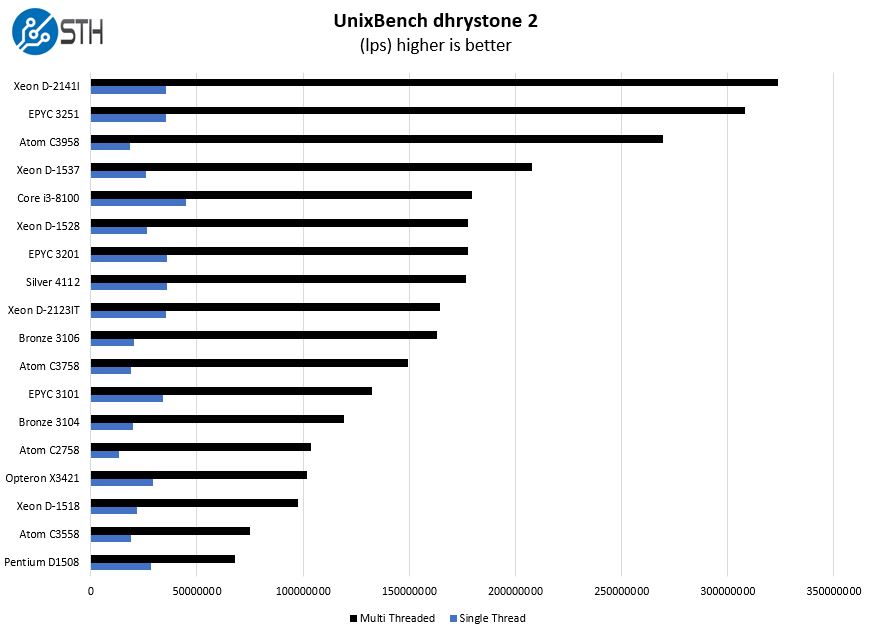
Here are the whetstone results:
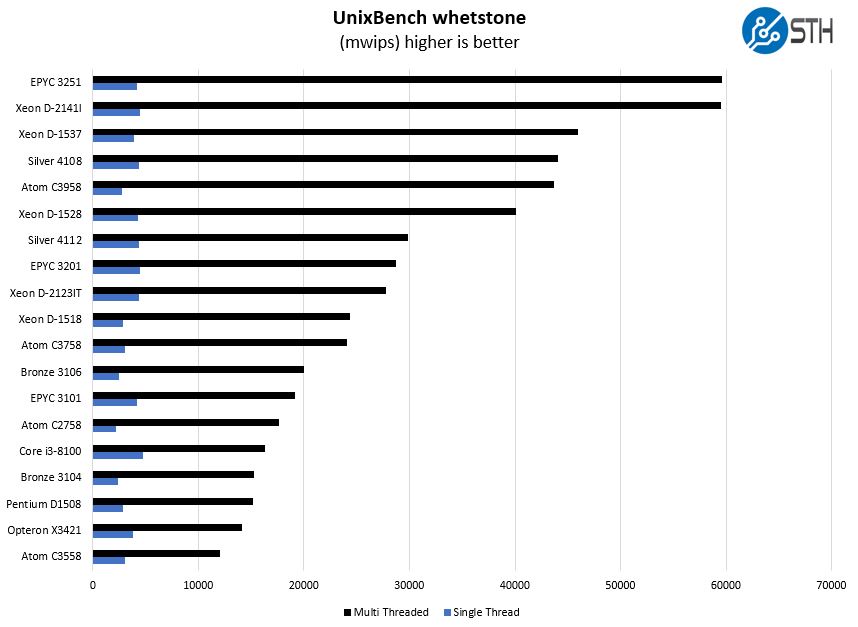
Here again, we see the Supermicro AS-5019D-FTN4 and its AMD EPYC 3251 perform well both in single and multi-threaded tests. That is a testament to how well AMD designed the EPYC 3000 line.
Chess Benchmarking
Chess is an interesting use case since it has almost unlimited complexity. Over the years, we have received a number of requests to bring back chess benchmarking. We have been profiling systems and are ready to start sharing results:
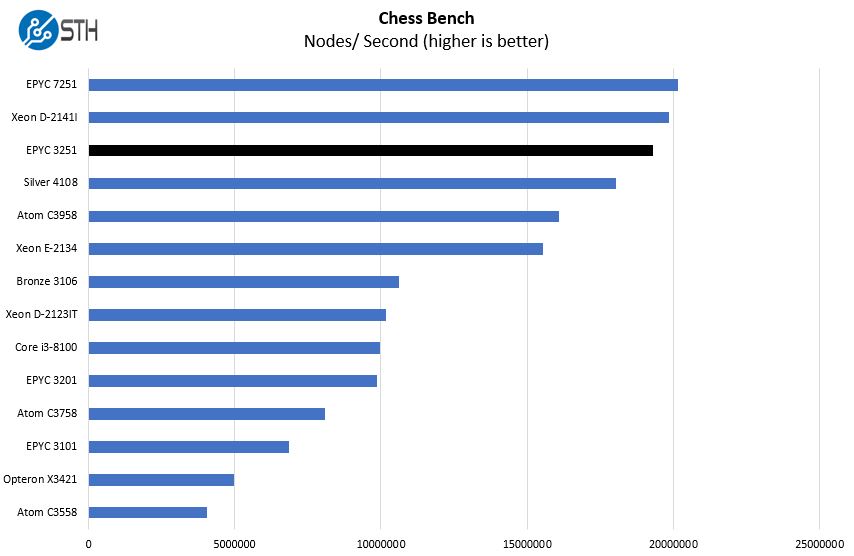
For an initial entry in this segment, Supermicro has a great performing solution in the Supermicro AS-5019D-FTN4. By providing similar levels of performance to Intel’s offerings, one can build solutions based on both AMD and Intel platforms and have supplier diversity in the event that vulnerabilities are found later in one architecture or another. This is a big opportunity for Supermicro’s customers.
Next, we are going to look at the Supermicro AS-5019D-FTN4 power consumption followed by our final words.




Nice pfsense hardware, no known leaks and fast enough for a 10 gb connection.
That last sentence pretty much sums it up. Exciting times to be in this business, for sure. Good work as always!
Needs a 16x to two 8x riser as an option for customers who want to add 10gbe and another card.
I just replaced the Xeon-D 1541 motherboard (X10SDV-8C-TLN4F) in a 5018D-FN4T SuperMicro server (chassis: CSE-505-203B) with one of these Epyc 3251 boards (M11SDV-8C-LN4F). It’s a drop-in replacement, with one caveat: the dongle SM provide for connecting the ATX PSU to the motherboard to keep it on is way too large and the leads are far too short. It is physically impossible to fit it into the 1U case. Look at the photos Patrick posted, it seems they are using slightly longer leads on the version shipped with the prebuilt system.
I ended up removing the pins from the dongle and the ATX power connector and directly connecting them with some heatshrink to keep them together and prevent shorts. Then the ATX power connector can be tucked out of the way since it is no longer needed, and everything fits in the chassis.
I am only seeing 2.8GHz all-core boost – advertised is 3.1GHz. Is anyone else seeing this? Are there BIOS tweaks? It’s not a thermal throttling issue because if I set the fans to full speed the CPU temp drops to 53C or so but I am still stuck at ~2.8GHz. I am running on 2133 memory but I wouldn’t have thought that would affect the all-core boost.
I was concerned that the SATA headers in front of the fans would interrupt airflow, but it seems not enough to make a difference. I have all 4 SATA ports occupied and as above I can get the temperature down to the 50s at full load.