The QNAP TR-004 is a simple USB enclosure with a fun feature, it supports RAID. This enclosure takes four 3.5″ or 2.5″ drives and attaches them to a computer or a NAS via USB 3. Instead of just presenting four individual drives or as a large JBOD, which are certainly options, the enclosure also has a built-in RAID functionality.
You can find this unit on Amazon here: Affiliate Link.
QNAP TR-004 Hardware Overview
The front of the unit is very simple. There are the four drive trays and status LEDs.

Something our readers might notice is that this is a similar chassis to the company’s 4-bay NAS offerings and even the QNAP TL-D400S we reviewed. If you want a higher-performing version that connects via SATA directly instead of USB, the TL-D400S is a better bet.

The drive trays are interesting. One can see that we can put either 3.5″ drives into the tool-less trays. Alternatively, there are mounting holes for screws to use 2.5″ SATA drives.

Inside the unit we have a simple SATA backplane and we can see the big fan.

The rear has a fan, power input, power button, a USB 3.2 Gen2 (10Gbps) interface, and then the red and white RAID level switches and the set button.

The procedure for changing the RAID level of the device is on a sticker on the top of the unit. We can configure the enclosure to present drives as individual, JBOD, RAID 0, RAID 1/10, RAID 5, or software-controlled. We showed How to Setup RAID on QNAP USB RAID Enclosure both in hardware modes as well as the software-controlled mode if you want to learn more about that.
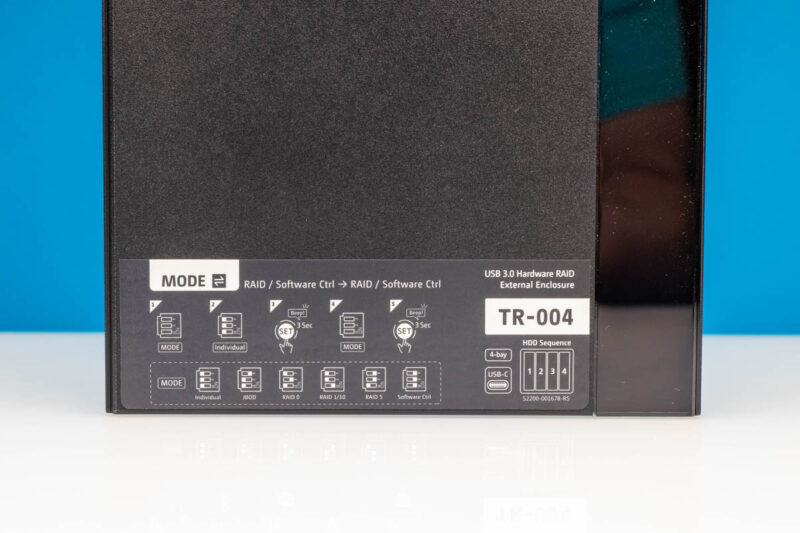
This is not too hard to figure out, but it feels like a 1990s solution, rather than the slick interfaces we have these days.

Included with the system is a USB Type-C to Type-A cable. The Type-C end plugs into the enclosure, but if you have a Mac, you can just use another Type-C to Type-C cable.
The fan itself is relatively quiet under normal operation. Next, let us get to the setup.





Just a quick note
I use these machines as a DAS
The usb on the 4 bay is only Gen 1 – 5Gbps
The 2 bay has the Gen 2 – 10 Gbps
I do personally appreciate the possibility of using DIP switches to set things up, as it means I don’t necessarily need to use proprietary drivers to change the RAID levels. Especially if I were ever to use it with a system that doesn’t have those drivers available.
That remark about not updating the firmware, I understood that. I updated the firmware on their other usb-attached enclosure with 2 bays and that was a mistake. Ended up having to RMA it back to QNAP.
I just got one of these, no usb light and windows doesn’t think anything is connected, drives spin up and have green lights. Drives do have power disable pin.
Thanks for this helpful review. I want to clarify something. I have one of these coming and want to run it as RAID 5. You mentioned that hardware RAID 5 is slow because the unit is dram-less. Did you test that? If you were going to run the unit as RAID 5 you would use the software mode? Thanks again!
QNAP TR-004 Firmware 1.2.0 2022-11-01
[Fixed Issues]
– Fixed an issue where the TVS-882ST3 NAS could not detect the TR-004 expansion unit if the expansion unit had 20 TB Western Digital WD201FKGX-68BKJN0 HDDs installed in all four slots.
You should be able to do this now.