The QNAP TL-D400S is a 4-bay SATA DAS enclosure from a well-known vendor. The primary market for this DAS enclosure is to expand the storage of QNAP NAS units. At the same time, since it operates with standard interfaces, it can easily be used as a DAS for PCs and other systems as well.
QNAP TL-D400S JBOD DAS Hardware Overview
The front of the unit has a power LED, status LEDs for the four drives, and then four 3.5″ hot swap drive bays.

We tried the bays and our Windows system recognized inserted drives while the system was on.
The drive trays are tool-less for 3.5″ hard drives, which is a nice touch. If you use 2.5″ SATA SSDs, for example, you will end up using screws.

The rear has a big fan, and then the I/O

Here we get a nose switch for alarms, a SFF-8088 port, a fan speed port, a power switch, and a power input.

The unit came with a SFF-8088 cable. We commonly see SFF-8088 being used for older SAS generations, but in this case, it is SATA-only. One nice feature is that SFF-8088 was designed for high-end external connections, so it is a robust locking connector.

For either QNAP NAS systems or general-purpose PCs, the DAS comes with the QNAP QXP-400eS-A1164.

Onboard, this as an Asmedia ASM1164. That ASM1164 is a PCIe Gen3 x2 SATA controller. Something to note is that this controller does not support a full 24Gbps to the host (it is 16Gbps total) so if your HDDs or SSDs can saturate their interface, then you will be limited by the controller if this is what you use. On the other hand, most 4x HDD setups are not fast enough to be limited by this.
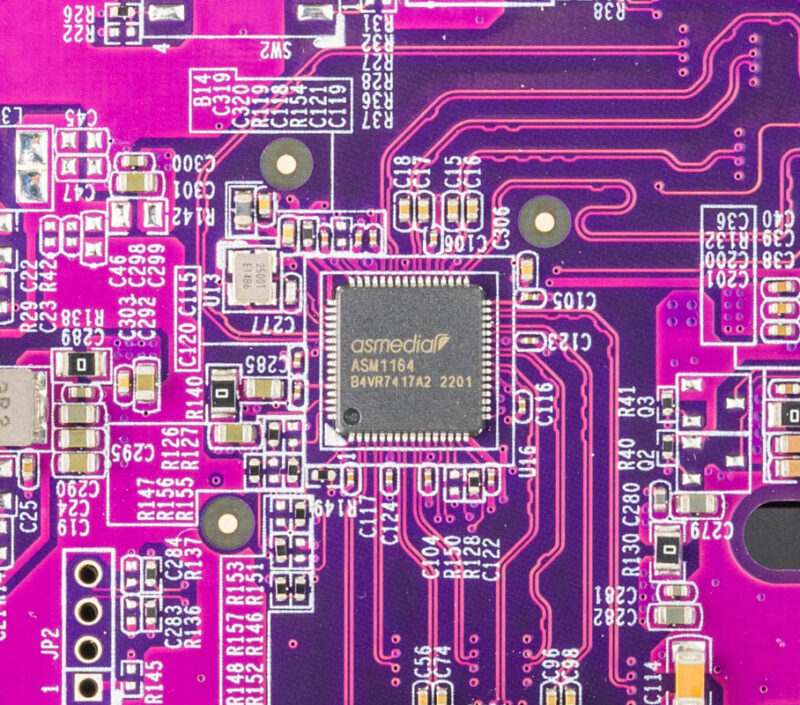
The port is a SFF-8088 port, which is often used for SAS, but this is a SATA-only card. There is not much going on on the back.

With that, let us get to performance.





What are some recommended cheaper options?
Is this unit SATA-only just in terms of the internal wiring and connectors and the supplied card, but amenable to being plugged into an SAS HBA; or is the use of SFF-8088 just a convenience(it sure is nicer than eSATA) but the only thing the enclosure should be compatible with is the included card?
It is in an upcoming video working with a system and not using the supplied cable/ card so it is just SATA.
Does this require special drivers or software to operate in windows? Do drives get recognized in the OS just like any drive connected over SATA? I’m considering adding this to my pc, but I use backblaze for backups. Backblaze doesn’t backup NAS drives. Not sure if DAS drives work for Backblaze.
Just buy TR002 or TR004.
Hello!
Did y’all test and get this working reliably with an LSI HBA in, e.g., a TrueNAS Core or Scale system?
I tried to use this enclosure with an LSI 9207-4i4e in a TrueNAS Core box and … it did not go well. Apparently, the SATA controller inside the enclosure cannot keep up with TrueNAS Core, and Core ends up generating a ton of SCSI errors and randomly restarting the controller.
Hello i try to used it on Xigmanas (freebsd based), with the original card ASM1164 it doesnt work at all, so i replace with LSI 9300-8e but it was very tricky and i never enable to start my Xigmanas … just with many reboot under windows and after reboot on a test Freebsd it will start on a lab machine … :-( so a this moment continu to search what was the problem …
start failed with many mpr0 reinit controller event et start up never end … :-( I anybody have suggestion
I too would love to know if any / all of the TL-Dx00S units work with any linux or require the raid manager that QNAP provide for ubuntu. Having a raid manager bundled makes me suspicious that they’re not presented as JBOD disks. Looking around on the internet I have found nobody that has managed to make it work. There is one guy that tried BSD TrueNAS and failed which it appears he has also posted here. Nobody seems to be trying native linux but a lot of people want to know. Otherwise with the extreme lack of quieter tower based NAS cabinets based on good connection tech like SAS (USB/Thunderbolt not a good option here), I am forced to make my own I guess. It would be better if someone could confirm it.