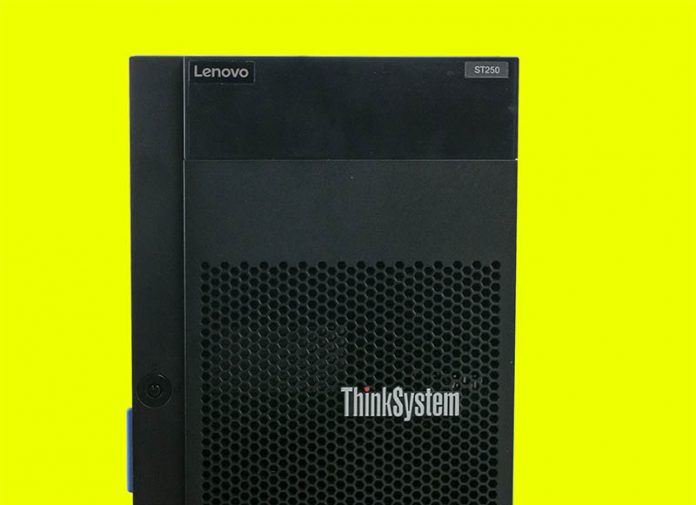The Lenovo ThinkSystem ST250 is designed to deliver a manageable, expandable, and low power server to edge locations such as remote branch offices and the SMB space. Solutions for this segment vary in their shape and scope. In the case of the ST250, this is a tower server that can optionally be rack mounted as a 4U system. Combined with the XClarity management platform, this allows organizations flexibility to deploy low power and low-cost servers to the edge.
We recently published our Lenovo ThinkSystem ST50 Review and the ST250 is the model above the ST50 in Lenovo’s stack. In this review, we are going to see some of the key differentiation points of the ST250. You can see our in-depth benchmarks and reviews for the CPUs in this platform in: Intel Xeon E-2100 and Xeon E-2200 Coverage from STH Your Guide.
Lenovo ThinkSystem ST250 Overview
Behind the Lenovo ThinkSystem ST250 bezel, we see the main functionality of the unit, and there is a lot here compared to lower-end units. One can see USB 3.1 and USB 2.0 ports, and power buttons on top. There are then two 5.25″ bays. One in the test unit Lenovo sent has an optical drive. Lenovo also puts the XClarity information here, behind the bezel. There are also two drive bays which can be optioned as either 4x 3.5″ bays or 8x 2.5″ bays. That means one can have up to eight 3.5″ hard drives or SSDs, or sixteen 2.5″ drives.

Moving to the rear of the chassis our test unit has a redundant 550W 80Plus Platinum power supply option, with only one PSU installed. There is also a 250W fixed power supply option which lowers costs. The ThinkSystem ST250 is a relatively low power system and some environments do not provide A+B power, so these different options make sense.

In the middle of the rear, there is a large fan exhaust and an I/O panel. The rear I/O includes a legacy serial and VGA port. There are also four USB 3 ports. Finally, the ST250 has three 1GbE network ports. One is a dedicated out-of-band management port. There are two 1GbE network ports. This is a fairly standard rear I/O configuration for servers.
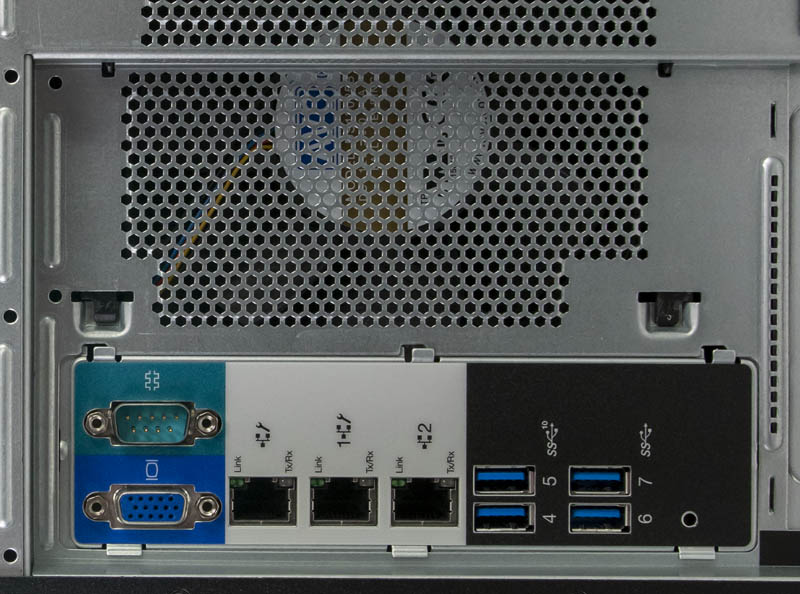
There are four PCIe expansion slots. You can see the SAS3 controllers as well as an NVIDIA Quadro P620. The NVIDIA Quadro P620 offers four mini-display ports and is a very popular option in this space. You can see William’s NVIDIA Quadro P620 review for more on the card. In this configuration, the Lenovo ThinkSystem ST250 is able to power four displays for applications like digital signage.

Opening the ST250, Lenovo prints service information on the interior of the cover. This serves as a field service “cheat sheet” that is important for this class of device. Many times, these servers need to be serviced by local remote hands who can use this service information.
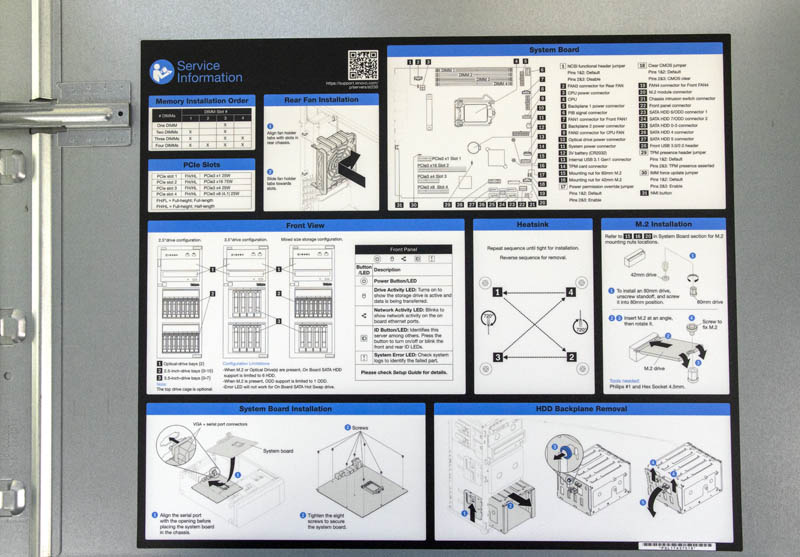
Inside the chassis, we see a fairly standard layout for a server in this class. The right side shows the dual 5.25″ bays on top with the two flexible storage bays below. Redundant power supplies are along the top of the chassis. You can see the main motherboard stretching from the middle to the bottom left.
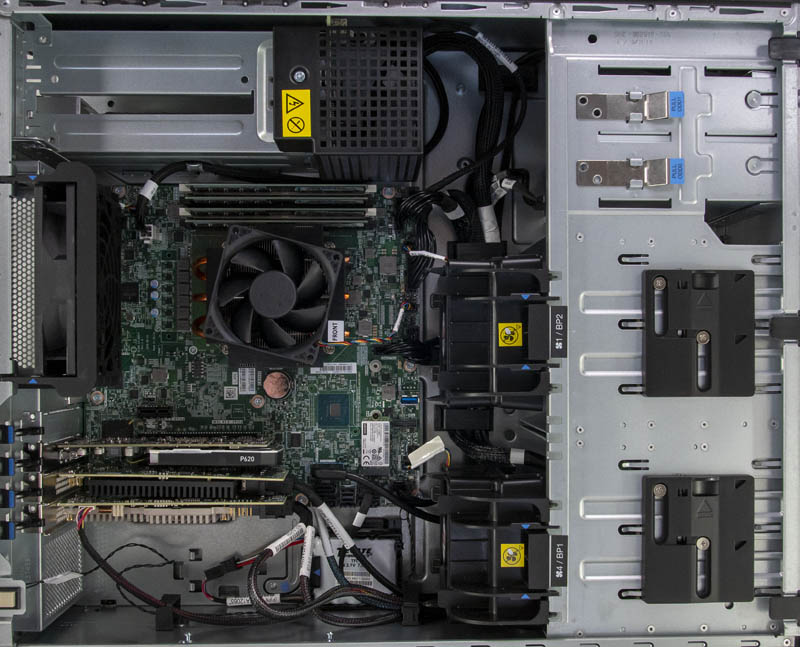
The Lenovo ThinkSystem ST250 has a number of PCIe slots. The PCIe x16 slot comes directly from the CPU. The other three slots (x1, x4, and x4 in an x8 physical) come from the Intel C246 PCH, as do the Broadcom 1GbE NICs.
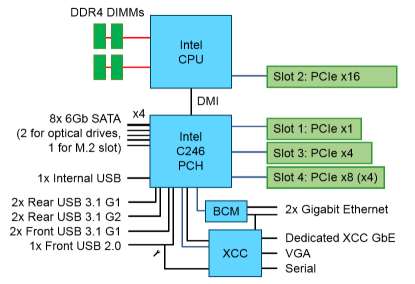
One can see these PCIe cards. In our case, we have Lenovo’s SAS3 controllers along with the NVIDIA Quadro P620 installed.
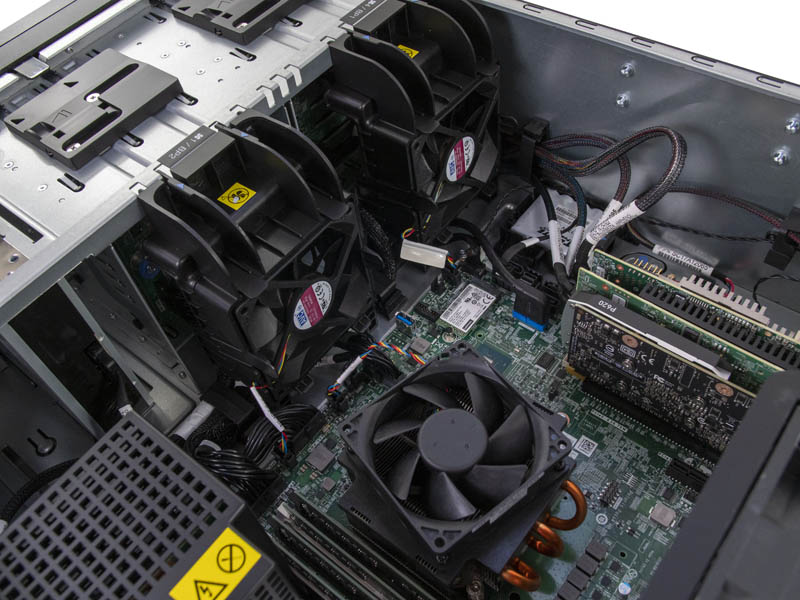
The CPU cooler is interesting. Instead of a front to back tower cooler, there is a heat pipe cooler that blows down on the CPU. The CPUs are the Intel Xeon E-2100 series in our review. We are publishing this review just before the Intel Xeon E-2200 series, which has been released but not for the server segment. In the near future, we expect the Xeon E-2200 series with up to 8 cores to be available in the ST250, but that is up to Lenovo.
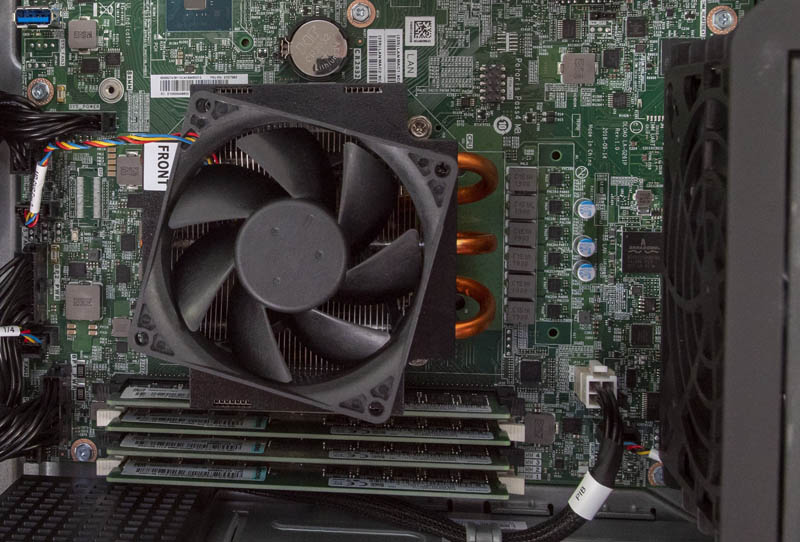
The motherboard itself provides a few storage options. Just below the power loss protection pack for RAID controllers, one can see a SFF-8643 connector and four 7-pin SATA connectors which can provide connectivity for up to eight SATA devices without a RAID controller. Our test unit also has a 32GB M.2 SSD option which is often used for hypervisor installations such as VMware ESXi.
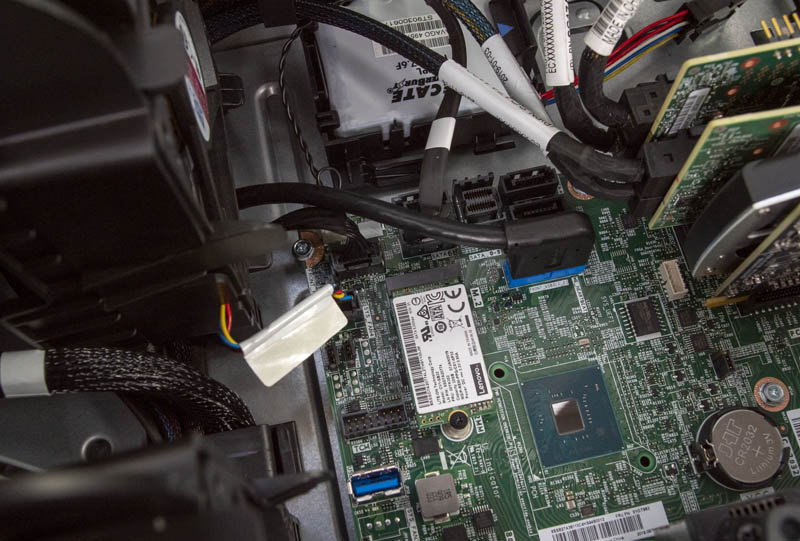
Cooling in the chassis is generally set front to back. You will see this in our power testing, but the Lenovo ThinkSystem ST250 is a relatively low power server. It uses large fans to keep components cool which helps keep noise to a minimum. Cable management is not quite what we would expect to see in one of Lenovo’s higher-end rackmount servers. There are, simply put, a lot of cables. This is partially due to our higher-end configuration. It can also be attributed to the lower airflow needs in these larger and lower power systems.
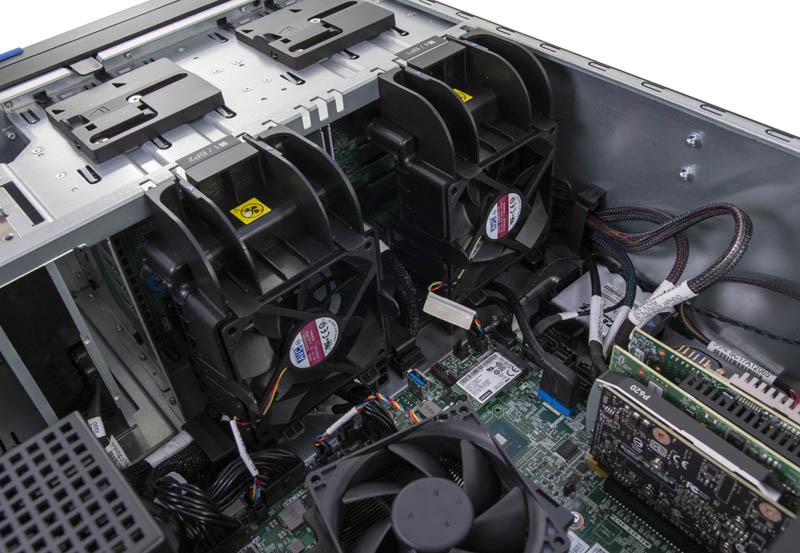
Overall, the Lenovo ThinkSystem ST250 embodies Lenovo’s and Intel’s vision for this class of server. There are many organizations that do not need heavy compute at the edge and can instead need local storage and to run some applications with data center like manageability.
Next, we are going to look at the Lenovo ThinkSystem ST250 management before getting to our performance and power testing.