In this review, we will look at the NVIDIA Quadro P620. The NVIDIA Quadro P620 is very common in lower power workstations and servers as one of the smallest form factor graphics cards you can get. While the NVIDIA Tesla V100 and Tesla T4 may grab headlines, cards like the Quadro P620 have large installed bases and are adopted by many OEMs.
Primarily there are three drivers for configuring a Quadro P620. First, the low cost, low profile, single-width form factor fits in many chassis offering deployment capability. Second, there are four digital display outputs which many traditional servers lack but are important for multi-monitor setups as well as running digital signage and office dashboards. Third, the Quadro P620 offers application certifications that many organizations require for support. With that context, we are not expecting the fastest card in our review, but we wanted to see how it compares to the other GPUs we have tested because it is so widely used.
NVIDIA Quadro P620 Overview
The NVIDIA Quadro P620 measures in at 5.7” long and does not use additional power connectors. The AMD Radeon PRO WX 4100 was 6.6” long with the same 4x Mini-DisplayPorts. NVIDIA is clearly optimizing on card length here. One fan at the end of the card provides cooling, even at full loads, this fan does not make a great deal of noise.

One will note the length of the Quadro P620 just barely extends past the end of a PCIe slot which is perfect for low-profile workstation cases and server installations. The PCIe x16 physical connector also has a GPU support arm which can be used with compatible motherboards to secure the card further for reliable OEM system shipping and handling.
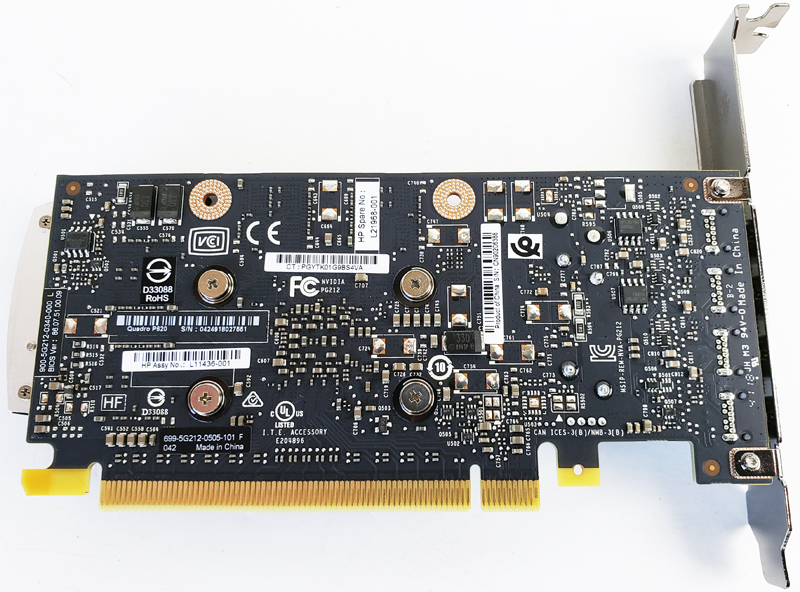
At the output end of the Quadro P620, we find the 4x Mini-DisplayPorts. If you need a different display output format, you can get adapters for just about anything.

Overall, with a low power GPU, 2GB of memory, and a 40W maximum power consumption, there is not too much going on with the P620 which means we can have a shorter overview section in this review.
Next, let us take a look at the Quadro P620 key specifications and continue on with our performance testing.





Well, that isn’t very powerful is it. Maybe that’s the point? That 4 miniDP is why we use them in Xeon E-2100 systems to power dashboards. Onboard video sucks because you’ve got different connectors. When you’re powering four displays it’s nice to have one cable.
@brianmc that’s exactly the point, we recently did a build with a pair of p600’s(the immediate predecessor to this card less shaders slightly higher clock) because it needed to power 8 4k displays. Nothing fancy just plating video on it we just needed as small as possible(we used a 2u server case inside a 4u mobile rack with cables and such in the other 2u) and 8 displays. These were chosen over other options(like the 4100) due to our own bias and already having a p600
the p620 can handle 3-4 HD stream for home media server like plex ?
for now the best solution for home is the p2000 but it’s expensive for only homing use
@stefan marton NVENC on the P600(and therefore the P620 presumably)is offcially limited to 2 concurrent sessions as are all gpu’s below the P2000. Unofficall drivers may alter that and you can find details on some of that in the forum however out of the box the chip will stop at 2 streams regardless of how many it can actually handle.
https://forums.servethehome.com/index.php?threads/nvidia-quadro-p2000-new-for-350.25140/#post-233204
@Daniel Smith thanks now i think to buy a p2000 with unraid i dont want to buy a 1050ti or 1060 and the fix stop to work and waste my money because a need 3-4 stream for home server
Despite having the name “Quadro” in it, this card may be too limited featurewise for certain tasks. For instance, the P600 does not support pass through (confirmed by an nvidia employee here: https://devtalk.nvidia.com/default/topic/1025830/miscellaneous/error-code-43-after-install-quadro-p600/ )
I think this is true for the P620 as well. You can get that to work though. For instance, I had to switch to OVMF instead of using SeaBIOS
I too have used this Graphics card for a while and I am perfectly satisfied with the card as it is Low Profile, Low Power Graphics that is perfectly good going for me. If someone is looking for something for a small purpose and I would highly suggest them.
Using this card for video decoding of multiple streams to offload the cpu in a SFF pc. Old i7 intel went from 100% consumption to 30% and the p620 runs around 50% on decode consumption.
p600 supports pci passthrough with no issues on vsphere 6.7u3 to windows and ubuntu by editing the passthru.map with d3d0 https://www.reddit.com/r/Amd/comments/72ula0/tr1950x_gtx_1060_passthrough_with_esxi/
To unlock multiple streams just patch it. https://github.com/keylase/nvidia-patch
I use Quadro P620 on my SFF case and quite often I do 4K video encoding which pushes the temperature somewhere between 65-70 degree celsius and it gets little toasty. The ideal use case for these cards are mostly for multi display support unless you have a very good case with good cooling system. It’s a great card for any non-gaming machine.
p620 same price as wx4100, which one should i chose?
i using autocad and intericad – 2d and 3d rendering.
Dont know why but my p620 on idle is using 17w ???
and is a bit loud in idle fan is on 34%