An area we get questions on regularly, but in low doses is about some of the lower-end GPUs found in workstations and low power servers. We normally focus on the higher-performance parts, but we also wanted to cover these entry-level designs for our readers to get a sense of what they are buying. Our AMD Radeon PRO WX 4100 review is designed to do that. We are going to show how it compares to modern higher-power GPUs.
The AMD Radeon PRO WX 4100 is a low-profile GPU built on AMD’s Polaris architecture. Aside from the small form factor and low power use the AMD Radeon PRO WX 4100 includes 4x Mini-Display Ports for video outputs which can handle multiple 4K displays for applications like digital signage.
Although this is designed to be a low-cost and low-power GPU there is a fun fact about its performance. At the time of writing this review, appropriate drivers are not available for the AMD Radeon RX 5700 XT and RX 5700 this card technically outperforms AMD’s newest flagship consumer parts in many of our compute benchmarks. Even though it is late in the card’s product cycle, for markets where customers value trouble-free operation, there is still value in using mature GPUs.
AMD Radeon PRO WX 4100 Overview
The AMD Radeon PRO WX 4100 measures in at 6.6” long and does not use additional power connectors. That means it is found in a number of servers and workstations because it is very easy to integrate. One fan at the end of the card provides cooling, even at full loads, this fan does not make a great deal of noise.

One area we feel that AMD could have made another design choice on is the PCIe configuration. The AMD Radeon PRO WX 4100 is a PCIe x16 physical device but only a PCIe Gen3 x8 electrical device. The PCIe x16 format allows for better bracing, which allows major OEMs to ship GPUs more reliably. A PCIe x8 format would give better deployment flexibility. It is a trade-off that AMD made with this card.
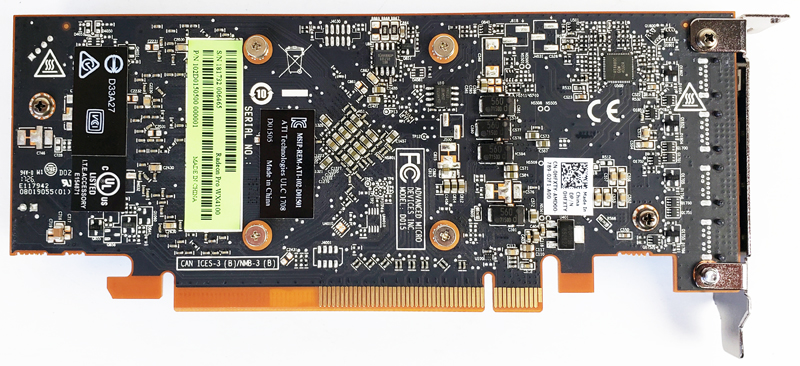
At the output end of the AMD Radeon PRO WX 4100, we find the 4x Mini-DisplayPorts. A common use for this card is in servers such as Intel Xeon E-2100 and Xeon E-2200 towers that also handle digital signage duties where they are installed. Often we find a series of video outputs that mix up video outputs such as HDMI and DisplayPort making it a mess of different cables to build up a four display system. The AMD Radeon PRO WX 4100 uses one type and that is Mini-DisplayPorts that greatly ease cabling for multi-monitor setups.

Our particular card has a low profile bracket. That low profile design also helps deploy the WX 4100 in more servers.
Next, let us take a look at the AMD Radeon PRO WX 4100 key specifications and continue on with our performance testing.





Good you review these low power cards too! We are using the WX3100 in workstations that need to prepare and test data analysis tasks with small sample datasets. The full dataset analysis is done on a heavy cluster, but for proof of concept work these cards are a gem! Low power, silent workstations.
Would these work well in a Htpc for say light plex transcodes no outside streams
@Jason H Goodliffe for plex specifically you’ll want an nvidia card as opposed to a radeon thanks to nvenc. The P620 is a pascal based card at the same pricepoint of the WX4100 but if you want room for more than 2 transcodes(the p620 only supports 2 concurrent sessions) you’ll want to look up the stack at the p2000 which can be found for ~400 and supports “unlimited” concurrent sessions(there is a limit in reality but I’ve heard of people passing 9 encodes on one card so I don’t know what the practical limit on a p2000 is)
Rumor has it William may have a Quadro P620 as well.
I like that rumor, I just built a system with 2 p600’s for an 8 display solution can’t wait to see the p620.
p620 same price as wx4100, which one should i chose?
i using autocad and intericad – 2d and 3d rendering.
I already have the P620 yet I got this card only because this card is compatible with modern Mac OS (Big Sur, Ventura). To be very specific, this is a great card for Hacintosh PC build. Multi-monitor setup is exactly what I am looking for. Extra 2GB of memory of P620 is much appreciated.