Today we move onto our second dual-processor workstations high-end workstation from Lenovo. This time a ThinkStation P920 Tower fully loaded with GPUs and RAM. There is no doubt these are impressive machines to use which makes them the flagship of Lenovo’s workstation lineup. Lenovo has updated its classic ThinkStation P910 Tower we reviewed three years ago. With the latest processors and GPU’s equipped in our P920, let us jump into it and see how these new machines perform and all of the features Lenovo includes in its ThinkStation P920.
Lenovo ThinkStation P920 Tower Overview
Our Lenovo ThinkStation P920 Tower is a large workstation with a Height: 17.6″, Width: 7.9″, Depth: 24.4″, Weight: 71.21 lb. Two handles at the top of the case aid lifting the large, heavy case to the desk. At the side, a cover release latch gives access to the P920 insides.

Here we are looking at the front and back of the Lenovo ThinkStation P920 Tower.
At the front, we find:
- Power Button
- Media Card Reader
- 4x USB 3.1 Gen 1 Type-A ports
- 1x Optional Optical Drive
- Microphone/Audio Combo Jack

At the back of the Lenovo ThinkStation P920 Tower, we find
- Microphone-In Jack
- Audio Line-In
- Audio Line-Out
- Punchout for Optional Serial / VGA
- PS/2 Mouse/Keyboard Port
- 2x USB 2.0 Type-A
- 4x USB 3.1 Gen 2 Type-A
- 2x Gigabit RJ45 Network Port
The side panel includes a key-lock and simple push lever to unlock and open the side up. With the side cover off, we see the massive air shroud that covers the CPU and RAM area, banks of fans at each end provide air-flow through this area. Of note are locations with a Red bar, these locations note tool-free access points through-out the case.
At the bottom of the case, we have two NVIDIA Quadro RTX 8000‘s with NVLINK.

We the air-shroud removed we can see the CPU and RAM locations. Also, access to the cooling fans can be found with the large main fan at the back of the case. A second smaller fan is located at the top just aft of the front storage locations. Removal of these fans requires a screwdriver.

Inside the air shroud, we find the main cooling fan that fits at the back of the case. We can spot the fan at the top of the picture. Each CPU has its own heat sink and fan to aid in cooling. While many workstations use passive heatsinks, this becomes important for in-line heatsinks and hot CPUs.

The bottom of the Lenovo ThinkStation P920 Tower is where one will find installed graphics cards, in our case, we fine 2x NVIDIA Quadro RTX 8000’s with NVLINK. Each Quadro RTX 8000 has its own support extension that slides into locking positions at the ends of the cards, and this holds the cards firmly in place, which is great for protection in shipping. Power cables route through the case to the back of the GPUs.

At the back of the case, we find a PCIe card locking tab, pull up on the locking tab by the Red bar to access the GPU’s. One will note that no screws are used to hold the GPU’s in place. This method makes a truly tool-less GPU install. We have to say this method works great but can be troublesome, aligning the GPU to PCIe slots when installing. You can spot the red lever between the GPU and RAM slots above; this releases the first GPU from the PCIe slot and is a feature we would love to see more often.
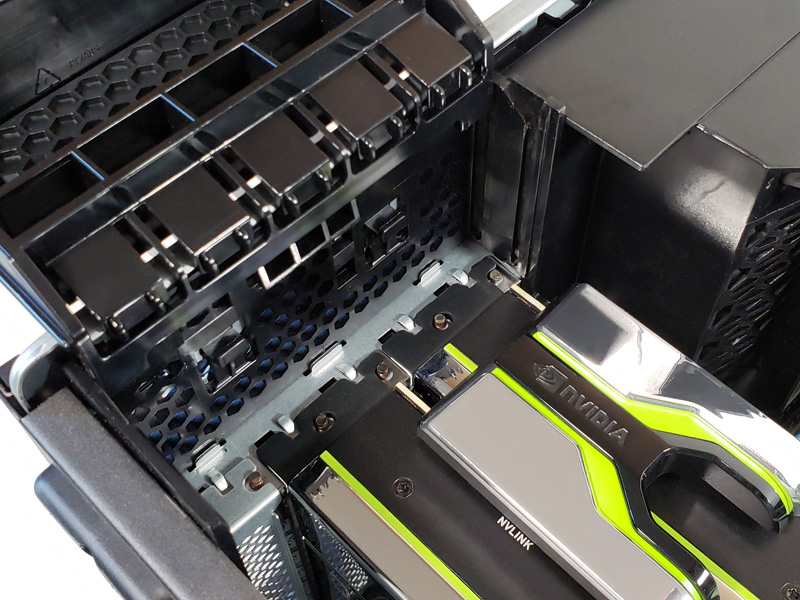
At the top of the case, we see the remaining three PCIe slots, which are all 16x speed. Our sample did not include any extra cards here; this would leave space for network cards, sound cards, or NVMe PCIe storage cards.
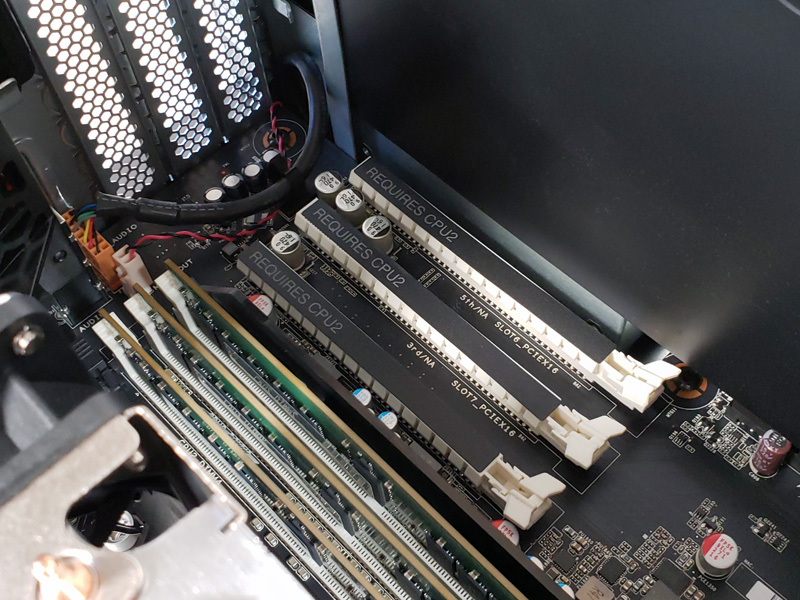
Again at the top of the case, we find our Lenovo Flex Module, which can house two NVMe M.2 SSD’s. Our review unit came equipped with a single M.2 Samsung PM981 1TB NVMe Solid State Drive as the OS boot drive.

The Lenovo ThinkStation P920 Tower includes a single 1400 watt power supply that uses a tool-less install and removable latching mechanism. In many dual Xeon workstation systems, the power supplies are derived from server power supplies and use traditional rear-hot swap form factors. Lenovo’s design allows for easy service while giving more area for cooling.
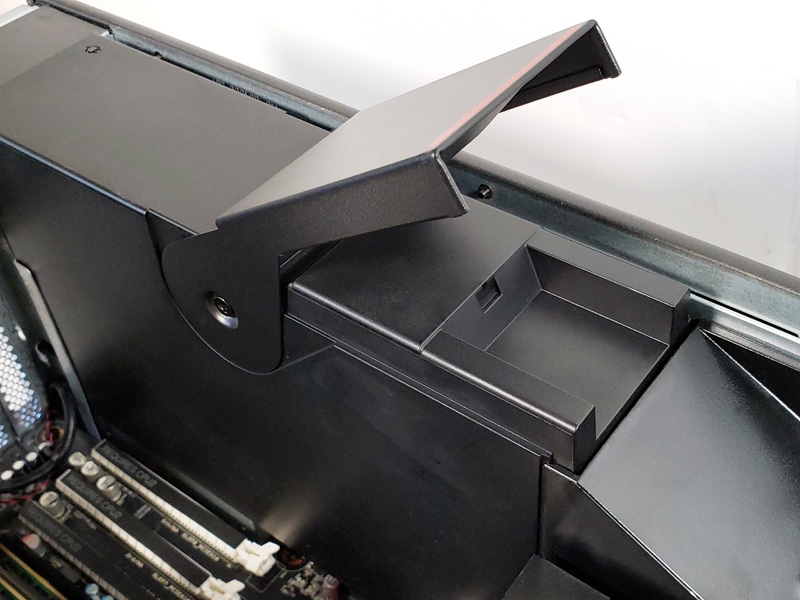
Something that you can see with the Lenovo workstations is that they have a high-quality mechanical design. The level of integration these workstations have puts them in a different category from the bespoke system builders using off-the-shelf parts.
Let us look at the BIOS and software and move on to our testing.




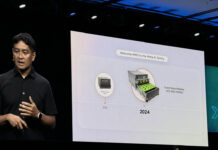
P620 looks to be the better, cheaper, faster option with a drawback that’s it’s not available at the moment.
Looks to be a swan’s song of xeon/lenovo workstation especially after p620 was already announced. The only question is if p620 will be half or one third of the p920 price.
Anyway, pity AMD is saving this for OEMs since if it would be in general market, man would be able to build even cheaper WS.
So sorry, why is the P620 not rubbing shoulders with the P920?
40k !!! No way
Everybody blaming Apple for their pricey workstations.
But, simply put, horsepower is expensive.
When you go for professional workstation the order of magnitude is well above 25-30k.
Apple, although more expensive seems not too far from this price tag.
(writing this from my lenovo notebook which is great :-) )
Their airflow design is rather poor though, second cpu heats up quite a lot more and higher than seems reasonable, because of that the rear fan goes bonkers and it is Very loud, now imagine an office space with 30 of these
Wonder if Intel actually paid or otherwise leveraged Lenovo somehow to segment the Threadripper in the 600 series of their Workstation range. After all, to the clueless exec that is going to be signing off on these, 920 is exactly 300 more than 620, and the morer the betterer, like always.
P620 is about 5x more desirable in all real world scenarios I can think of.
Unfortunately, this doesn’t matter at all. These workstations sung their songs, and it’s game over for them anyway (willing to bet they will bleed a lot of market share in the next years). Everybody I know in my industry (Turbomachinery, heavy ANSYS users) say they got switched to mobile workstations in the last couple of years (myself included), and pointed towards local HPC cluster, or worse yet – AWS, for heavy lifting.
You can imagine with COVID and WFH trends, it’s just going to become even worse for the big ol’ boxes.
Too bad. I really like them. And no, working on a cluster can never feel* as fast, snappy and productive as working on your local beast.
*subjectively, OFC
@Turbo
That and when media outlets use “Truly Top End” Workstation as their tagline and then a muted “first” for the competitor, it really highlights the focus on one to the other.
It seems such a cold shoulder when the only reasons to not put the 620 up higher on the list are 600GB less memory and per core licensing models…
“Lenovo ThinkStation P920 Review A Truly Top-End Workstation”
A truly top-end in price, compared with P620?
Hi William,
this is pendantry, and not at all necessary for comprehension, but may I be allowed to suggest a easier scan for your punctuation of your introductory paragraph?
Thus:
“Lenovo has updated its classic ThinkStation P910 Tower we reviewed three years ago. With the latest processors and GPU’s equipped in our P920, let us jump into it and see how these new machines perform and all of the features Lenovo includes in its ThinkStation P920.”
Potentially might be more easily read, after the following very minor editing:
“Lenovo has updated its classic ThinkStation P910 Tower, which we reviewed three years ago, with the latest processors and GPU’s equipped in our P920.”
“Let’s jump into it and see how these new machines perform, and all of the features Lenovo includes in its ThinkStation P920.”
Mischa,
The last time I wrote a PO for IBM Xeon w/s we ended up getting the machines subsystem by subsystem stowed in carry on from Armonk because our tiny order languished in someone’s in tray depths for a few months unti we realised that IBM was still under a consent order to not offer for sale anything not available from stock for delivery. The legacy of the Seven Dwarves slain by vaporware deposit taking for frames still on the drawing board expired iirc in ’05 after 50 years.
I’m recalling this because – STH notices aside – the general market is increasingly disenfranchised and segregated from the state of the art in ways that I am increasingly certain are highly prejudicial to our scale competitiveness. The pecking order doesn’t even seem to confer any embarrassment upon the industry and I think this is a all round bad sign because it cools the most fervid ardor for high margin early adoption purchasing as well as the equinanimus and sanguine mind when evaluating computing strategy.
Ivan,
I really think that Apple is criticised for the empty ecosystem for components, AICs, just generally and I specifically here am uncaring for the Apple – nvidia situation which is fire, because the few people who need desktop graphics horsepower ime equip with acceleration such as the RED raw card and the high end has lots of dedicated outboard for eg TRANSCIDING, color timing, HDR conforms, and with many softwares like Flame the w/s is a package deal with little budgetary impact and you’re handing over the work flow from OS to OS via SAN or now nvme fabric only noticing the application processes. Only users without any established output pipeline into tier one distribution and single handed shops are troubled by the paucity of options. Unfortunately that’s 95% of the industry by headcount. Just wander around even stills photography and the sheer volume of Mac tweaking guides (some prominent ones very expensive drivel) is revealing that desperation.