At STH, we have looked at a wide variety of graphics cards that span from entry-level to very high end. At the high-end level, we looked at the NVIDIA Titan RTX and even reviewed two Titan RTX’s in NVLINK. To match the Titan RTX level, we examined a single NVIDIA Quadro RTX 8000, which offered an even up-rated feature set. Today we round out our high-end graphics cards with two NVIDIA Quadro RTX 8000’s in NVLINK. The Quadro RTX 8000 matches many of the Titan RTX specifications. Perhaps the biggest delta is with memory, which gets boosted from 24GB to 48GB with ECC support. In an NVLINK configuration, we now have a massive amount of memory at 96GB total.
At this time, the Quadro RTX 8000 is the pinnacle of PCIe workstation GPU horsepower offered by NVIDIA, suitable for high-end workstations and servers where we can find 8x Quadro RTX 8000’s installed. NVIDIA’s Quadro line of graphics cards is certified for data center use, while the Titan RTX is not. Data-Center use is a big deal not only for certifications but the cooling design is essential in an environment where 8x GPUs can be installed. With the Quadro RTX series, we find blower type cooling fans used, which perform better in tight installations.
NVIDIA recently announced the New NVIDIA A100 PCIe version but that is focused more on the server market and availability the Quadro RTX 8000 is much better at the time we are writing this.
In content creation workstations, having a considerable amount of installed memory can have a significant impact on workflow were very large video or CAD data files are processed quickly with reduced render times. With deep learning and AI workloads, this means a larger number of batches or batch sizes can be evaluated, resulting in faster training times and larger inferencing networks.
NVIDIA Quadro RTX 8000 Overview
We reviewed a Quadro RTX 8000 in November 2019, which can be found here. For this review, we will double up and test the Quadro RTX 8000’s in NVLINK mode. The primary GPU is the same, and we will show the product pictures here again for completeness.
NVIDIA Quadro RTX 8000 is a dual-slot GPU with a length of 10.5″ long. The outside case is very stylish with shinny chrome covering and bright green band across the middle. It is an impressive looking graphics card, be warned, it will attract fingerprints on the chrome surfaces.

While the Titan RTX includes a backplate which we like, the Quadro RTX 8000 does not.
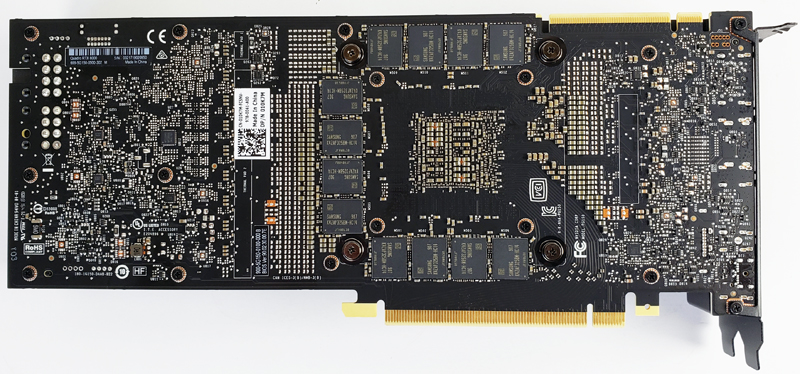
At the end of the Quadro RTX 8000, we find the video outputs, which are 4x DisplayPort 1.4 and 1x VirtualLink port for VR head-mounted displays.

Power connections located at the end of the Quadro RTX 8000, which should be more comfortable for server mountings. These are 1x 6-Pin and 1x 8-Pin connections.

We will use a Quadro branded SLI Bridge to enable NVLINK on the two RTX 8000’s.

Let us move on to look at the specifications for each NVIDIA Quadro RTX 8000.





Why is the Radeon VII not in the comparison, William? It would be competitive in some tests.
Emerth – we do not have one to test and they are discontinued. As a result, it is a low priority. We may look at the Radeon Pro version, but that just started shipping.
Can it run fortnite at 60 fps though?
I would really love to see some testing with this card for VGPUs in VMWare :P
@Jeremy likely it can simulate running Fortnite at 60FPS.
About AIDA64 GPGPU Part1 graph of Page 3, My Titan Black’ Double-Precision FLOPS value is 1842 when “Double precision” is enabled on NVIDIA control panel → Manager 3D settings. Default is disabled! when disabled, the score plummets to 256.7 GFLOPS and it matches the graph value.
It is better to show the better score, their double precision circuit is fully utilized IMO
OctaneRender 4 does not take advantage from quadro or Titan cards, rtx 2080ti result should be comparable to rtx 8000, SLI should just halve the time.
https://render.otoy.com/octanebench/results.php?v=4.00&sort_by=avg&filter=&singleGPU=1
I guess something went wrong.
yamamoto wrote: About AIDA64 GPGPU Part1 graph of Page 3, My Titan Black’ Double-Precision FLOPS value is 1842 when “Double precision” is enabled on NVIDIA control panel.
This is a very important point.
When reading through the review I was about to ignore this card as yet another AI GPU unsuited for doing science. Now your comment has me wondering which other cards treated here suffered a similar methodological problem with double precision arithmetic.
@Eric
Maybe other Kepler GPUs such as GTX Titan or Quadro K6000 are affected
I have a Titan V, there is no “Double Precision” menu item on NVIDIA Control Panel on this GPU and its AIDA64 Double-Precision score is 6283 GFLOPS. It is cost effective solution for some scientific calculation IMO.
Can this gpu beat the titan v in case of gaming and editing .