I have a fairly strong opinion that Intel’s LGA1155 platform has a stronger set of single processor server motherboards than AMD. I actually hope the new Socket AM3+ based Opteron 3000 series will change this in the near future, but until then at the low end, Intel has the better overall platform (integrated Intel NICs supported out-of-the-box by ESXi, KVM-over-IP and etc.) Upon Sandy Bridge’s initial release, there was a huge gap between the Core i3-2100 at just over $120 (USD) and the lower-end Athlon’s at around $40. Over time, Intel has pushed the Sandy Bridge architecture down the chain to the lower-end of the marketplace, replacing 2010’s Pentiums. Today we are looking at the Pentium G630 which is one of Intel’s lower-end parts that one can get at retail for around $65.
When one adds a nice server motherboard such as the Supermicro X9SCM-F (which is around $200 by itself), the combination with the low-price Pentium G630 is still significantly pricier than many of the sub-$100 combos one can get on the AMD side. What one gets is the remote IPMI 2.0 management features and Intel NICs that are not present on the $50 AMD Socket AM3 boards.
One major note is that I am not focusing on the G630’s integrated video. For practical purposes, one will either use the G630 chip with a Q67 (although the G630 does not support vPro), H67 or H61 chipset based motherboard and solely use base 2D video which works well on the G620, or they will use dedicated server motherboard video to take advantage of KVM-over-IP features which usually exclude the onboard Intel video from being utilized.
The Pentium G630 is a dual core CPU without Intel Hyper-Threading and operates at 2.6GHz. With 3MB cache, it does not have the same amount of low latency on-die storage as a lot of the newer generation parts, but it actually compares favorably to the next step lower-end Intel Atom D510/ D525 and AMD E-350 which both have 1MB of L2 cache. Aside from Hyper-Threading and Turbo Boost, Intel also removes some useful features like VT-d/ TXT. This may be a major negative for those building low end all-in-one ESXi and ZFS boxes. For others with non-virtualized storage systems, this is less of an issue. A bigger omission, in my opinion, is the AES-NI exclusion. I am starting to get to the point where I would just want to see this on every CPU. That would allow application developers, in a few years, to start making the rebuttable presumption that all Intel PCs have AES-NI functionality which would lead to things like ubiquitous drive encryption.
Test Configuration
Finally being able to post power consumption numbers on a proper platform is important because IPMI 2.0 and KVM-over-IP are becoming must-have features on new server motherboards. I decided to use a server motherboard to be similar to a real world server usage.
- CPU: Intel Pentium G630
- Motherboard: Supermicro X9SCM-F
- Memory: 8GB 1333MHz CL9 DDR3 (4x2GB)
- OS Drive: OCZ Agility 2 120GB
- Additional NICs: Intel Gigabit CT PCIe x1 network adapter
- Enclosure: Norco RPC-4224
- Power Supply: Seasonic X650 (650w Gold level power supply) PicoPSU 150XT with 150w power supply
Performance
I have started to use my expanded benchmark suite and am continuing to use this on the plethora of new CPU reviews that I will be doing in the coming weeks. This includes Cinebench R11.5 which is a great multi-threaded benchmark, 7-Zip compression benchmarks, and TrueCrypt encryption benchmarks. For comparison’s sake, I also ran the Lynnfield Xeon X3440 and X3460 through the same battery of tests along with the Core i7-2600K, Core i5-2500K, Xeon E3-1220, Xeon E3-1230, and Xeon E3-1280 as well as some older CPUs such as the Xeon W3550. I am skipping gaming benchmarks because the G630 platform is really not setup for that, and this site is not a gaming oriented site. Be forewarned, I have been doing a lot of high-end CPU reviews, including DP Xeon reviews as of late, so this is certainly on the other end of the spectrum but if one is using $3,000 worth of disks, moving a few hundred dollars on the underlying platform has less of an impact than a lower-end system.
Windows Experience Index
Personally, I think that Microsoft’s built-in relative performance indicator, the Windows Experience Index (WEI) does not do enough to stress and stratify CPUs, especially at the upper-end. With that being said, a lot of readers ask for WEI scores so I have learned to oblige.
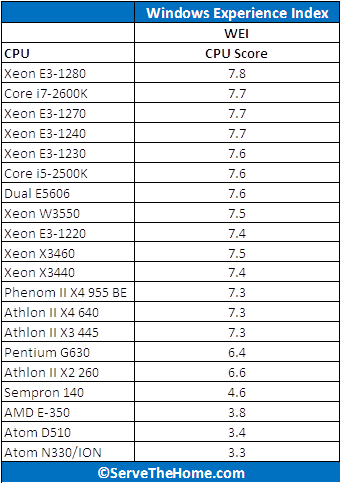
I think WEI in Windows 7 is something that I may discontinue using at this point.
Cinebench R11.5
I have been using Cinebench benchmarks for years but have held off using them on ServeTheHome.com because the primary focus of the site until the past few months has been predominantly storage servers. With the expansion of the site’s scope, Cinebench has been added to the test suite because it does represent a valuable benchmark of multi-threaded performance. I have had quite a few readers contact me about this type of performance for things like servers that are Adobe CS5 compute nodes and similar applications. Cinebench R11.5 is something that anyone can run on their Windows machines to get a relative idea of performance.
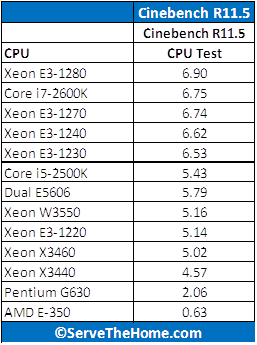
As one can see, the G630 is significantly slower than a Xeon E3-1220 or Xeon E3-1230 which are the low end of Intel’s current Xeon line one might otherwise use in a server. Those CPUs also cost significantly more, but one can see that they are much more capable parts. It is clear one is making a tradeoff, but the price is much lower on the G630 CPU reviewed here.
7-Zip Compression Benchmark
7-Zip is an immensely popular compression application with an easy to use benchmark. I have received a lot of positive feedback on using this benchmark as file compression is a task that many users run on their home servers.
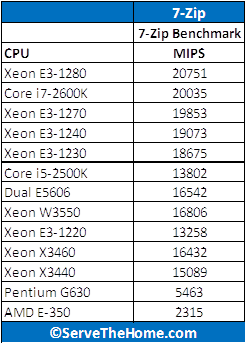
Here we see the Pentium G630 again outpace the low-end/ low-power segment by quite a bit, but it shows signs of surrender when compared against AMD’s CPUs in this segment.
TrueCrypt Encryption Benchmarks
With Intel’s focus on its AES-NI features TrueCrypt can look a bit skewed. Unlike some dubious drivers over the years that were optimized for benchmarks over real world application, Intel’s AES-NI feature does encompass the addition of specialized hardware. This specialized hardware has many practical uses and is becoming more supported. For example, users of Solaris 11 can utilize the AES-NI features to see much higher throughput on encrypted volumes. Frankly, if one is doing something that can be accelerated by AES-NI features, one needs to just get a CPU that can help in this. There is a huge delta between chips with dedicated hardware and those without.
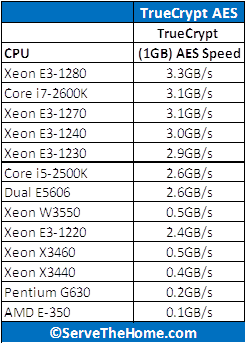
One can see, Intel handicaps encryption performance by disabling AES-NI on the Pentium G630.
Handbrake 0.9.5 x264 Encoding Benchmarks
As was noted in the Sandy Bridge Reviews, I am moving from DVD quality to Blu-Ray quality encoding with Handbrake. During the transition period, I will still have both sets of numbers, however CPUs reviewed previously may not get re-tested for the newer HD test. For example, I did not re-test the Atom N330 and D510 platforms in the HD tests because one is probably not looking to do HD video encoding on an ultra low power platform.
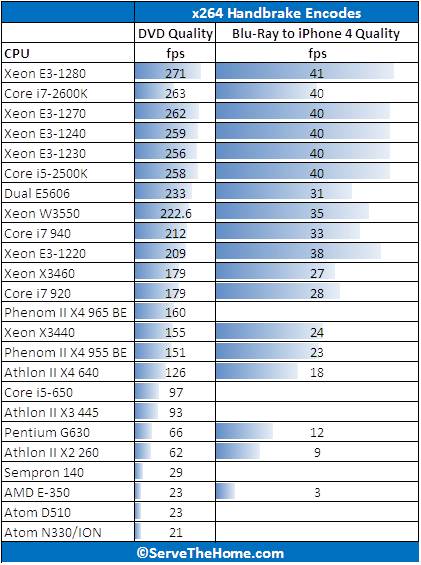
The G630 is clearly not the fastest CPU around, but it going to be “enough” for users that do an occasional x264 encode offload. For heavy users, I would highly suggest moving to faster CPUs as it does make a huge difference.
Power Consumption
Here’s the cool part about the G630, it sips power. Total platform power consumption was lower than the Xeon E3-1230 and overall very low. Compared to the ultra low-power parts, there is still room for improvement. It becomes clear though that the 65w TDP is quite generous, especially if one is not using the on-die video.
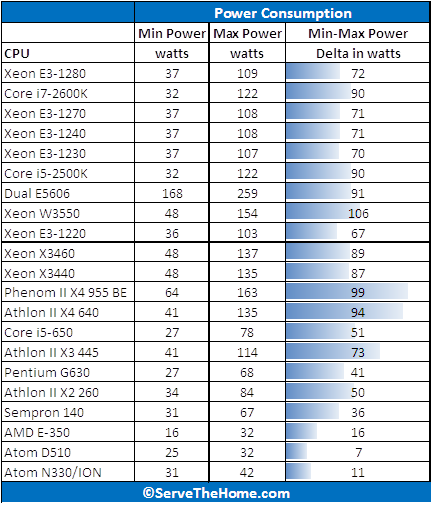
This clearly shows that there is some significant power savings over the quad core Xeon parts. Overall, great news for those looking for always-on computers.
Conclusion
I have mixed feelings about the G630. If Intel decided to allow the chip to have VT-d and AES-NI, I think it would be a no-brainer for low-end servers. As-is, the Pentium G630 is something that I must admit is intriguing. It performs undoubtedly better than the low power Zacate and Atom CPUs, and allows one to use different motherboards with more expansion possibilities. On the flip-side, Intel disabled a lot of key features that combined with the dual core, no Hyper-Threading configuration really hurts the chips usefulness in higher-end configurations. For $65, it is not a bad option though and is certainly an interesting option if one wants to build today and then switch to something more powerful later.




I ended up getting a G630 for my storage server. I have it in a P8B WS, using ECC ram, but I could not confirm that it was working. Looking at ark, the G630 (and i3s) do not say yes or no for ECC support, but on the i5 it specifically says no.
With OpenIndiana the Intel graphics do not work with X for me, but I have not experienced any other problems. Writing over GbE from an SSD to either a four Raptor RAID10 or a four 7k2000 RAIDZ never saw the cpu go above ~50%. I have not had time to use XGbE yet so I cannot comment on its performance.
The system pulls ~150W from the wall at idle with 4 Raptors, 4 7k2000, 2 7200, an SSD, Intel ET dual port GbE card, 2 m1015s and a Dell XR997. I think I will upgrade to a E3-12×5 v2 when they come out Q2 and use the G630 else where.
Another great article! I previously built an ESXi all in one using the SuperMicro X8SIA-F, X3440, 16GB RAM and 5x Samsung F4 2TB HDDs. This system has performed wonderfully for me.
I recently put together an HTPC using an Intel H67 mITX board with the G630. I agonized over the decision to go with the G630 but so far I’m very happy. With a 120W “Pico” PSU and a Crucial C300 64GB SSD, the system idles at 15W and I barely managed to crack 50W while running 2 instances of CPUBurn and FurMark at the same time. Great box, dead quiet and sips power. For my HTPC use it’s perfect, and the heavy lifting is done by the server upstairs.