Up for benchmarking today is the Intel Xeon E3-1280 Sandy Bridge based Xeon processor. Interestingly enough, this is the highest stock clocked Sandy Bridge CPU available today. After looking at both the Xeon E3-1220 and Xeon E3-1230 recently I decided to purchase a Xeon E3-1280, the fastest Sandy Bridge CPU (Xeon or otherwise) available to date, just out of curiosity. My hypothesis, largely supported by numbers, was that the E3-1280 would perform similarly but better to the E3-1230 and Core i7-2600K at stock speeds.
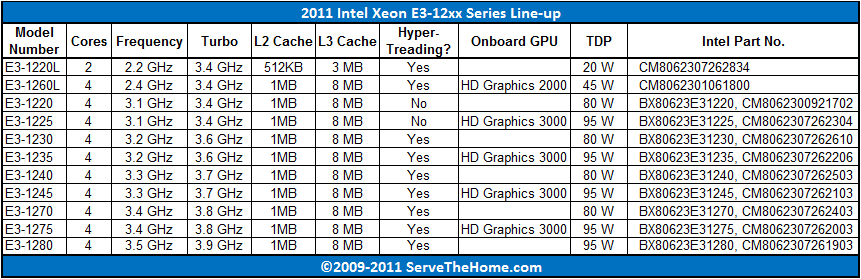
As one can see, this is the top-end of Intel’s Sandy Bridge line at the moment. Since the previous reviews have covered the main aspects of the new Sandy Bridge Xeon E3-1200 family, I am going to keep this review closer to benchmarks only. Again, I had to use the ASUS P8H67-M EVO test bed because the C202 and C204 boards are under NDA, so power consumption numbers are not what a user will likely see in appropriate boards. I will follow-up once a proper platform can be tested.
Ed. 14 March 2011: It does appear that Intel has pulled the E3-1200 family from channels where quite a few people have received the chips lately. After speaking with Intel, it seems as though the early release of the few chips was due to a distributor mix up resulting in a premature release. The Xeon E3 series has not been released, which is why as of March 14 there is no information on Intel’s site, yet but I expect more information to be forthcoming in the near future. Being clear, the Xeon E3 chips have not launched yet and that is the reason for their unavailability.
Test Configuration
Finally being able to post power consumption numbers on a proper platform is important because IPMI 2.0 and KVM-over-IP are becoming must-have features on new server motherboards. The Supermicro X8SI6-F was one of the most popular motherboards reviewed on this site for the Lynnfield platform as it incorporated a LSI SAS2008 SAS 2.0/ SATA III 6.0gbps 8-port controller onboard. I therefore used the most similar motherboard I had at launch, the Tyan S5512WGM2NR to perform the testing.
- CPU: Intel Xeon E3-1280
- Motherboard: Tyan S5512WGM2NR
- Memory: 8GB 1333MHz CL9 DDR3 (4x2GB)
- OS Drive: OCZ Agility 2 120GB
- Additional NICs: Intel Gigabit CT PCIe x1 network adapter
- Enclosure: Norco RPC-4224
- Power Supply: Seasonic X650 (650w Gold level power supply) PicoPSU 150XT with 150w power supply
The lesson here is that, like previous generations of CPU’s, the server and desktop parts are interchangeable so long as the socket is correct. I was glad to see the ASUS desktop chip set UEFI is compatible with the new Xeons.
Update 5 April 2011: Today Intel announced the Xeon E3-1280 CPU, and I am able to publish power consumption numbers using a proper C204 board, a Tyan S5512WGM2NR. I have updated the power consumption numbers herein. I had originally posted the review using a ASUS P8H67-M EVO so the new Xeon E3 series CPUs do work in at least some consumer motherboards which is much better than the LGA 775 and 771 days.
Performance Tests
I have started to use my expanded benchmark suite and am continuing to use this on the plethora of new CPU reviews that I will be doing in the coming weeks. This includes Cinebench R11.5 which is a great multi-threaded benchmark, 7-Zip compression benchmarks, and TrueCrypt encryption benchmarks. For comparison’s sake, I also ran the Lynnfield Xeon X3440 and X3460 through the same battery of tests along with the Core i7-2600K, Core i5-2500K, Xeon E3-1220 and Xeon E3-1230. I am skipping gaming benchmarks because that is really unnecessary on a server CPU. My personal i7-2600K runs stable at 5.0ghz and was about half the cost of the Xeon E3-1280, so it is hard to justify using a Xeon for gaming at this point since there is little overclocking potential in the new series of Xeon chips. That is a big departure from the Xeon W35xx W36xx and X34xx series CPUs that were similar to their Core i7 counterparts in terms of FSB overclocking.
It should be noted that some engineering samples (ES) of the E3-1220 had unlocked multipliers and Hyper-Threading. These chips are not indicative of actual, shipping E3-1220 parts.
Windows Experience Index
Personally, I think that Microsoft’s built-in relative performance indicator, the Windows Experience Index (WEI) does not do enough to stress and stratify CPUs, especially at the upper-end. With that being said, a lot of readers ask for WEI scores so I have learned to oblige.
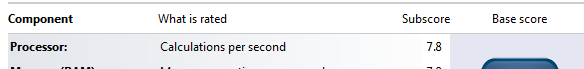
A 7.8 CPU score for the Xeon E3-1280 is 0.1 higher than the Core i7-2600K at stock speeds. WEI is not overly sensitive to small clock speed increases so the approximately 3% increase in clock speed over the Core i7-2600K yielding a higher figure probably denotes that there was a threshold where the Core i7-2600K sits on one side and the Xeon E3-1280 sits on the other.
Cinebench R11.5
I have been using Cinebench benchmarks for years but have held off using them on ServeTheHome.com because the primary focus of the site until the past few months has been predominantly storage servers. With the expansion of the site’s scope, Cinebench has been added to the test suite because it does represent a valuable benchmark of multi-threaded performance. I have had quite a few readers contact me about this type of performance for things like servers that are Adobe CS5 compute nodes and similar applications. Cinebench R11.5 is something that anyone can run on their Windows machines to get a relative idea of performance.
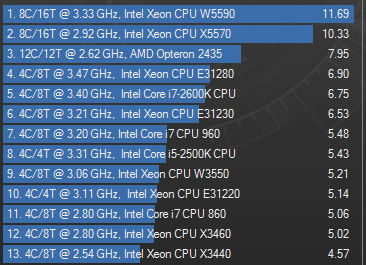
Cinebench results look like I expected. The additional 100MHz over the Core i7-2600K provided a small advantage and does show a significant improvement over the Xeon E3-1230 and Xeon E3-1220 with Hyper-Threading.
7-Zip Compression Benchmark
7-Zip is an immensely popular compression application with an easy to use benchmark.
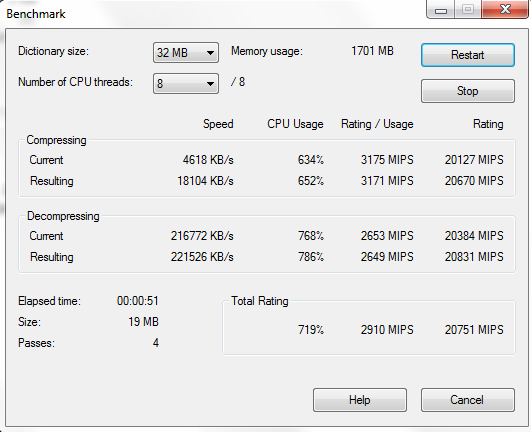
This result is very much in-line with expectations after benchmarking the other CPUs.
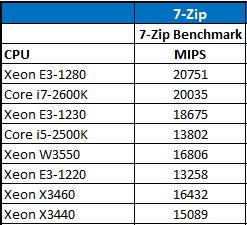
Coming in slightly faster than the Core i7-2600K the Xeon E3-1280 does provide a slight advantage over the desktop counterpart and provides significantly higher speeds than the E3-1230. One interesting thing here is that the E3-1280 really has pulled away from the E3-1220 in the above benchmark.
TrueCrypt Encryption Benchmarks
With Intel’s focus on its AES-NI features TrueCrypt can look a bit skewed. Unlike some dubious drivers over the years that were optimized for benchmarks over real world application, Intel’s AES-NI feature does encompass the addition of specialized hardware. This specialized hardware has many practical uses and is becoming more supported. For example, users of Solaris 11 can utilize the AES-NI features to see much higher throughput on encrypted volumes. Without further waiting, here is the Intel Xeon E3-1280 TrueCrypt benchmark run:
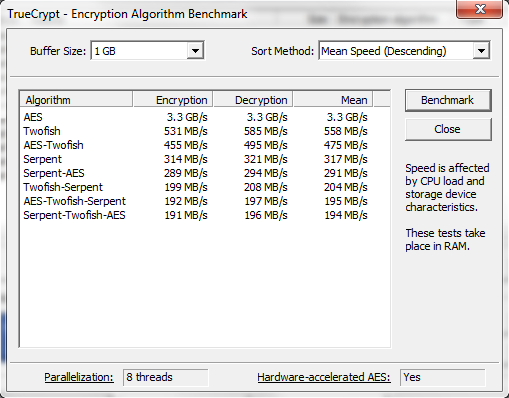
The Xeon E3-1280 does provide significant speed advantages over the E3-1230 CPU and previous generation Xeons, in TrueCrypt being fast enough to almost saturate two gigabit connections worth of data transfer is substantial. For some users this may make a good case for the E3-1280. Frankly the 3.3GB/s for the AES-NI tests seemed a bit high but I was able to repeat it.
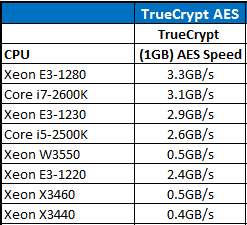
The 3.3GB/s was too high compared to my Core i7-2600K so I fired another one up in the same configuration and saw 3.1GB/s consistently this time. Close to the original result, probably still showing the E3-1280 too high, but this makes more sense now. After the E3-1230 review I was skeptical about the 100MB/s difference between the E3-1230 and Core i7-2600K. Overall, the TrueCrypt testing shows the E3-1280 pumps out AES encryption at a very fast pace.
Handbrake 0.9.5 x264 Encoding Benchmarks
As was noted in the Sandy Bridge Reviews, I am moving from DVD quality to Blu-Ray quality encoding with Handbrake this year. During the transition period, I will still have both sets of numbers, however CPUs reviewed previously may not get re-tested for the newer HD test.
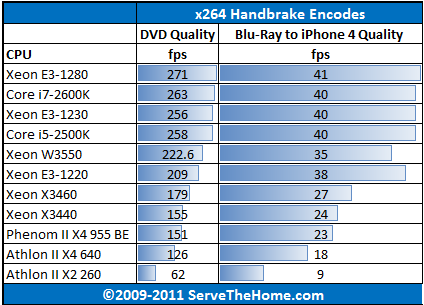
Overall, results were again in-line with expectations with the E3-1280 being the fastest stock-clocked processor I have tested thus far. More importantly, on a personal note, the E3-1280 managed to break 40fps (although the Core i7-2600K was 40.4fps) in the HD encoding benchmark.
Power Consumption
Update 5 April 2010, I previously published power consumption figures of the Xeon E3-1200 series CPUs using an Intel H67 based motherboard and discrete GPU because the Bromolow platform had not launched. Today I am able to update the figures.
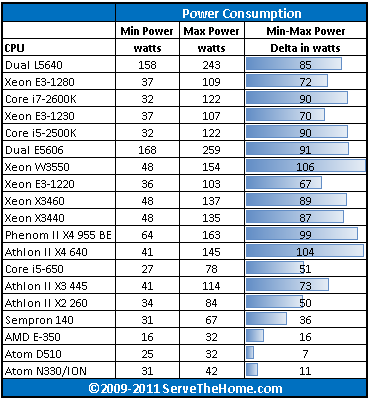
One can note that, like the E3-1220 and E3-1230, the test configuration idled at under 40w at the Windows 7 desktop with a PicoPSU 150XT two 1.5v DDR3 DIMMs, and an OCZ Agility 2 120GB. I went back through previous reviews though and took the min and max numbers I used to generate deltas. Overall, the new chips are pretty awesome in terms of performance/ watt which is a hallmark of the new Sandy Bridge architecture.
The max power consumption was a bit higher than the E3-1230 in this test, leading to a larger delta. There are some variations between chips, so actual values may vary a bit even with the same model number due to different default voltages. Although the numbers were in-line with expectations, I will note that I am starting to believe that the E3-1230 sample I have is perhaps a higher-quality bin chip which lead it to be closer to the E3-1220 than the E3-1280. For those wondering, the E3-1280 is an 95w TDP chip unlike a lot of the rest of the Sandy Bridge Xeon E3-1200 line without GPUs (see the first table in this article for a comparison.)
Overall, the new Sandy Bridge E3 Xeons provide not just a great performing CPU, but also excellent power consumption figures besting even Lynnfield’s excellent performance/ watt.
Conclusion
When ECC is a requirement, and one needs the best UP performance around, the E3-1280 makes a case for itself versus the previous generation Lynnfield based 3400 series CPUs. At a cost exceeding $600, one really needs to be looking for maximum Sandy Bridge UP performance with ECC memory. For those building Folding@Home for other CPU intensive servers, the big question is whether ECC is a requirement. If not, the Core i7-2600K is the clear value at approximately half the cost of the E3-1280 and an unlocked multiplier allowing most users to hit 4.4GHz with ease. On the other hand, if one needs ECC support for most storage servers, the E3-1220 and E3-1230 make strong cases saving approximately $400 in the process. That $400 differential is almost enough for another E3-1220 plus motherboard making the price differential substantial. If one is building a server destined for a data center on the other hand, a $600 CPU with ECC support may make sense. The high clock speeds with a 95w TDP ceiling make it an attractive option when power conservation is important and replacement costs are high.




Sorry if you get this comment twice. I got an error message the first time about Javascripts so I’m not sure if it went through.
I’m wondering if you used ECC memory in your testing and if so, did the E3 support ECC memory on the P67 motherboard?
I did use unbuffered ECC memory in my unofficial testing on the P67 (testing of all of these E3 CPUs was officially done on a H67 platform.) The P67 chip set from what I can tell does not support ECC memory when used with an E3 CPU. For the numbers above, non-ECC unbuffered memory was used.
“… TrueCrypt being fast enough to almost saturate two gigabit connections worth of data transfer is substantial.”
Maybe I’m reading this wrong, but I took the AES numbers like this:
3.3GB/s = 26.4Gb/s, which is nearly 3 10-gigabit connections. Am I mis-interpreting the units or maybe missing the basis for your conclusion entirely?
If you are interested and have the time, could you run memtest86 to see what it says about ECC memory?
I think CPUz might also correctly identify whether ECC is seen, but memtest86 is likely to be more robust.
For ECC to work, the motherboard necessarily needs to have the extra data lines connected from the memory to the CPU. If that is in place, I’m not sure if the motherboard needs to do anything more since the memory controller is no longer in the chipset.
madtrader: I was looking more at the AES-Twofish-Serpent numbers. Point being, even worst case, it is fast. The AES numbers are fast enough to saturate multiple 10Gb links.
ubiquityman: I will do this in the not too distant future. Right now all of my E3 CPUs are 100% loaded until this weekend as a stress test that has been going on for a few days.
Thanks Patrick. I look forward to your results of your memory test.
So far not working but I have only tried on one H67 platform and BIOS revision.
Thanks for testing. I had a number of questions (not for you but for the motherboard manufacturers) about the motherboard design. ie. are the extra data lines connected from the CPU to the memory. However, I think your one test is enough to call this as “no go”.
I think I will wait for the C200 motherboards and the Xeon E3s and ECC memory memory support.