As a follow-on to the Supermicro X8SIL-F review, I had some interest in seeing power consumption figures for the CPU’s involved. I have already discussed the Intel Core i3-530’s low idle power consumption and relatively low maximum power consumption extensively. As I have a habit of doing, I decided to use an Intel Xeon X3340 in the new server for two reasons. First, I wanted to see a performance of the X3440 versus the other CPU’s I have tested for video encoding and transcoding on a Windows Home Server platform. Second, I wanted to have a server running Microsoft Hyper-V Server with Windows Home Server and Ubuntu 10.04 as guest operating systems running in Hyper-V virtual machines. In the end, I found that the Xeon X3440 provides a great feature set, relatively low power consumption, and performance all at a reasonable cost.
Test configuration
The below represents the test configuration used for this review. I was able to use the PicoPSU with this setup assuming no mechanical disks were attached and not more than one PCIe add-in card was installed (either the Adaptec 5805 and Intel Pro/1000 PT Quad could be installed and the system could still be run at 100% utilization). I was surprised that I did not need to move to a larger PSU as I had to with the AMD Phenom II X4 955 Black Edition review.
- CPU(s): Intel Xeon X3440
- Motherboard: Supermicro X8SIL-F Rev. 1.02
- Memory: 4GB of Kingston ECC 1333MHz DDR3 KVR1333D3E9SK2/4G (Unbuffered)
- Case: Norco RPC-4220
- Drive(s): Intel X25-V 40GB
- Power Supply: PicoPSU 150XT
- OS(es): Windows 7 Pro 64-bit
My current understanding is that any currently produced CPU by Intel and AMD can run a NAS operating system with no issues today. I have tested the Intel Atom N330 and AMD Sepmron Sargas 140EE previously and found them to be adequate for Windows Home Server v1. On the other hand, Windows Home Server V2 Codename VAIL seems like it will run best with a slightly beefier CPU. I also regularly use FreeNAS, OpenSolaris (and offshoot EON ZFS Storage), and Openfiler which all have lower CPU power needs than Windows Home Server.
CPU Feature Comparison
The Intel Xeon X3440 is an interesting CPU in Intel’s Xeon 3400 series based off of Intel’s Lynnfield architecture. Speed wise, it is clocked at 2.53GHz which is slightly slower than the Intel Core i5 750 (which is a 2.66GHz part) and the Core i7 860.
| CPU | i3-530 | i5-750 | X3440 | i7-860 |
| Architecture | Clarkdale | Lynnfield | Lynnfield | Lynnfield |
| # of Cores | 2 | 4 | 4 | 4 |
| # of Threads | 4 | 4 | 8 | 8 |
| Clock Speed (Base) | 2.93 GHz | 2.66 GHz | 2.53 GHz | 2.8 GHz |
| Max Turbo Frequency | N/A | 3.2 GHz | 2.93 GHz | 3.46 GHz |
| Cache | 4MB | 8MB | 8MB | 8MB |
| Multiplier | 22 | 20 | 19 | 21 |
| Lithography | 32 nm | 45 nm | 45 nm | 45 nm |
| Max TDP | 73 W | 95 W | 95 W | 95 W |
| 1ku Bulk Budgetary Price | $113.00 | $196.00 | $215.00 | $284.00 |
| Max Memory Size | 16 GB | 16 GB | 32 GB | 16 GB |
| ECC Memory Supported | No | No | Yes | No |
| Integrated Graphics | Yes | No | No | No |
| PCI Express Configurations | 1×16, 2×8 | 1×16, 2×8 | 1×16, 2×8, 4×4 | 1×16, 2×8 |
| Turbo Boost | No | Yes | Yes | Yes |
| Hyper-Threading | Yes | No | Yes | Yes |
| VT-x | Yes | Yes | Yes | Yes |
| VT-d | No | No | Yes | Yes |
| Trusted Execution | No | No | Yes | Yes |
As one can see above (taken from Intel’s spec pages), the Xeon X3340 presents an interesting value proposition. It has four physical cores plus hyper threading, a big cache, ECC memory support and VT-d which are all fairly useful home server features. Perhaps the most interesting is the budgetary quote price, which is much lower than the Core i7 860 and very close to the Core i5 750’s price. Just for reference, I purchased my Xeon X3440 for a bit less, so the prices above will vary from street price. The Xeon X3440 has one thing none of the other CPUs above have, and that is support for ECC memory. One can debate the need for ECC memory in a home server or small business server environment, however, as one starts to build servers that need four physical cores (and four more logical cores with hyper threading), ECC memory makes more sense. In essence, in the middle ground of the above table, the X3440 trades a bit of speed for additional features over the Core i5 750.
Performance Benchmarks
Windows Experience Index
Windows 7 came in with just about the results that I had expected for the Xeon X3440 and Supermicro X8SIL-F combination.
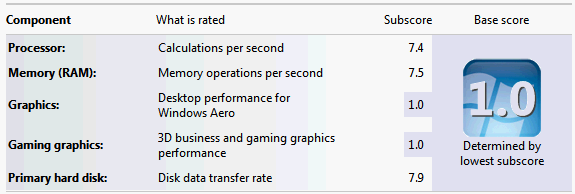
That is the same CPU score I got in the AMD Phenom II X4 955 Black Edition review with the AMD chip clocked to Phenom II X4 965 BE speeds and just slightly slower than my Core i7 920 (which got a 7.5) at stock clocks. Also interesting here is that the memory speed is identical to my Core i7-920 despite using dual channel ECC memory on the Xeon 3440. Since someone is bound to ask, I actually had two Intel X25-V 40GB SSDs installed in Raid 0 at the time I took this screen capture. Also, the 1.0 WEI score is due to the onboard 8MB video of the X8SIL-F which is suitable only for basic Windows operations.
Handbrake 0.9.4 x264 video encoding results
My other favorite benchmark is encoding x264 video using Handbrake 0.9.4 on CPU’s. This is because many people store video files on their Windows Home Server, and video encoding/ transcoding takes a lot of CPU power. It oftentimes makes sense to utilize the Windows Home Server to do this encoding for iPods, iPhones, iPads, Zune HDs and etc rather than a main PC due to the fact that video encoding uses 90%+ of available CPU cycles, slowing down the system it runs on. Here is the table, expanded for the new entrants:
| x264 Handbrake 0.9.4 Encode | |
| CPU | fps |
| Atom N330/ION | 21fps |
| Sempron 140 | 29fps |
| Q6600 | 84fps |
| Core i3-530 | 90fps |
| Core i5-650 | 97fps |
| Phenom II X4 955 BE | 151fps |
| Xeon X3440 | 155fps |
| Phenom II X4 965 BE | 160fps |
| Core i7 920 | 179fps |
Overall, I was fairly surprised by this result, but the results kept repeating between 154 and 156fps in Handbrake 0.9.4. There is no real reason for the X3440 to be that much slower than the i7-920 if they are both operating at maximum turbo boost for all cores. One possible explanation is that Hyper Threading has known issues with Handbrake 0.9.4. Personally, the availability of additional logical cores when running virtual machines outweighs slightly slower Handbrake encoding speeds. Another hypothesis I have is that the turbo boost is being applied more aggressively on the Core i7 920 over the Xeon 3440. Either way, I decided to get a Xeon 3460 (clock speed equivalent to the Core i7 860) for future reviews.
Power Consumption
Power consumption on the Intel Xeon X3440 was better than expected. The setup was able to be powered by a PicoPSU provided a 4-pin to 8-pin adapter cable was used to provide CPU power to the motherboard. Idle power consumption I already have mentioned however here it is again:
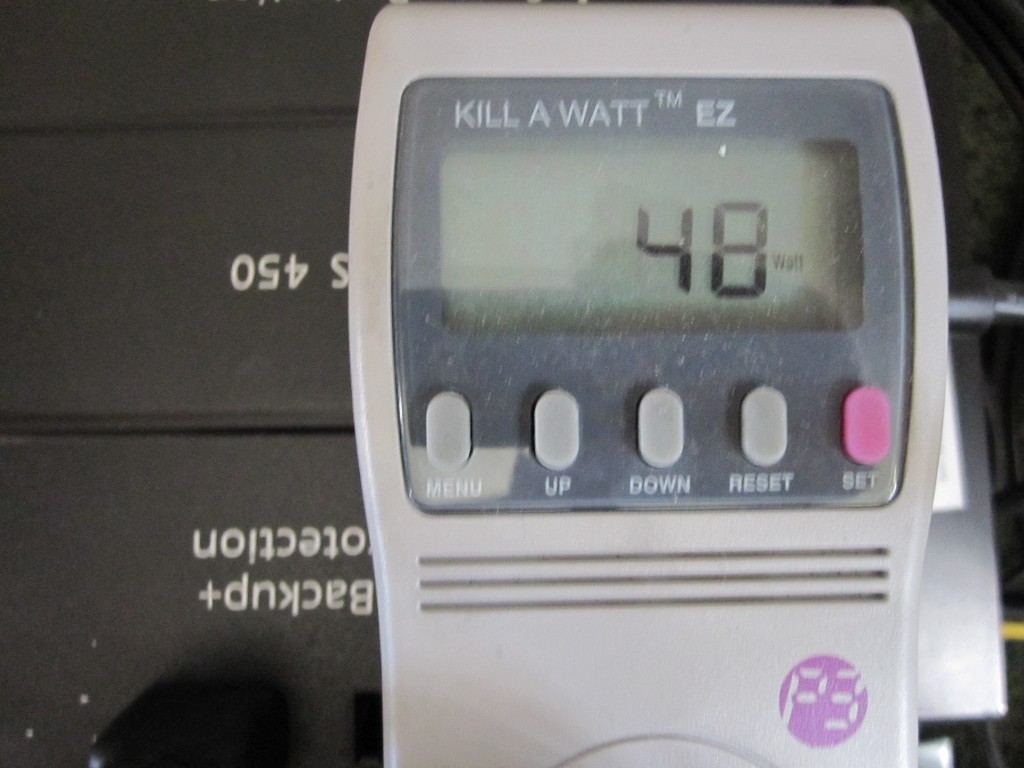
Not too bad for a high-end CPU. Given, this idle power consumption is approximately 1.5x that of an Intel Atom N330 and NVIDIA ION combination, however, it is considerably less than the Phenom II X4.
For the competing AMD platform, the X3440 falls between the Phenom X4 955 BE and 965BE performance wise, yet the X3440 excels from a power consumption perspective. First, the X3440 uses noticeably less power than the AMD Phenom II X4 955 Black Edition (I used the 125w version in my review not the 140w version). Furthermore, max power consumption is also fairly decent on the Xeon X3440.
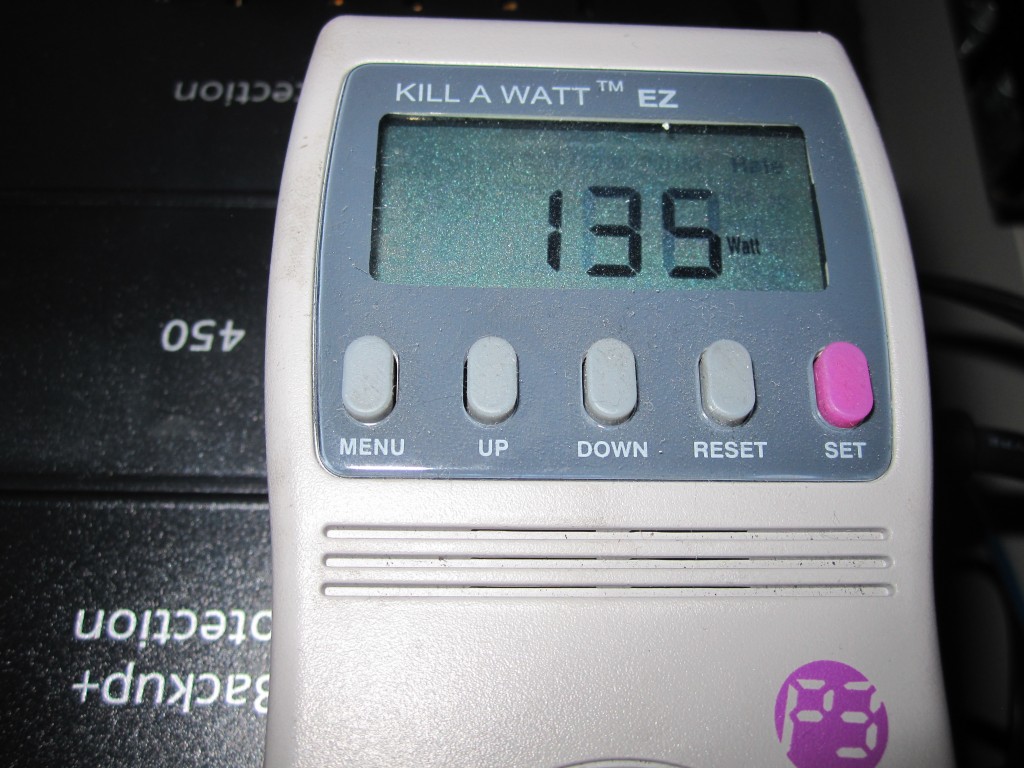
Overall, 135w is fairly high for total system consumption as it is about 50% higher than the Core i3-530 system was. On the other hand, in tasks like Handbrake, that use a lot of CPU but do not do the best with hyper threading, the X3440 was over 50% faster as can be seen above.
Conclusion
Overall, the X3440 is a very interesting chip from Intel for people doing video encoding/ transcoding on their Windows Home Servers. First, it is one of the cheapest Nahelem architecture derived quad core Xeon CPUs, and therefore supports ECC memory. The chips exhibit better power consumption characteristics than the competing AMD offerings at the same performance points (albeit slightly lower price points). One very important factor for those running virtual machines with Windows Home Server either on Hyper-V or VMWare ESXi is that the Xeon X3400 line is a very low cost way to get hyper threading and four physical cores, plus ECC memory support.

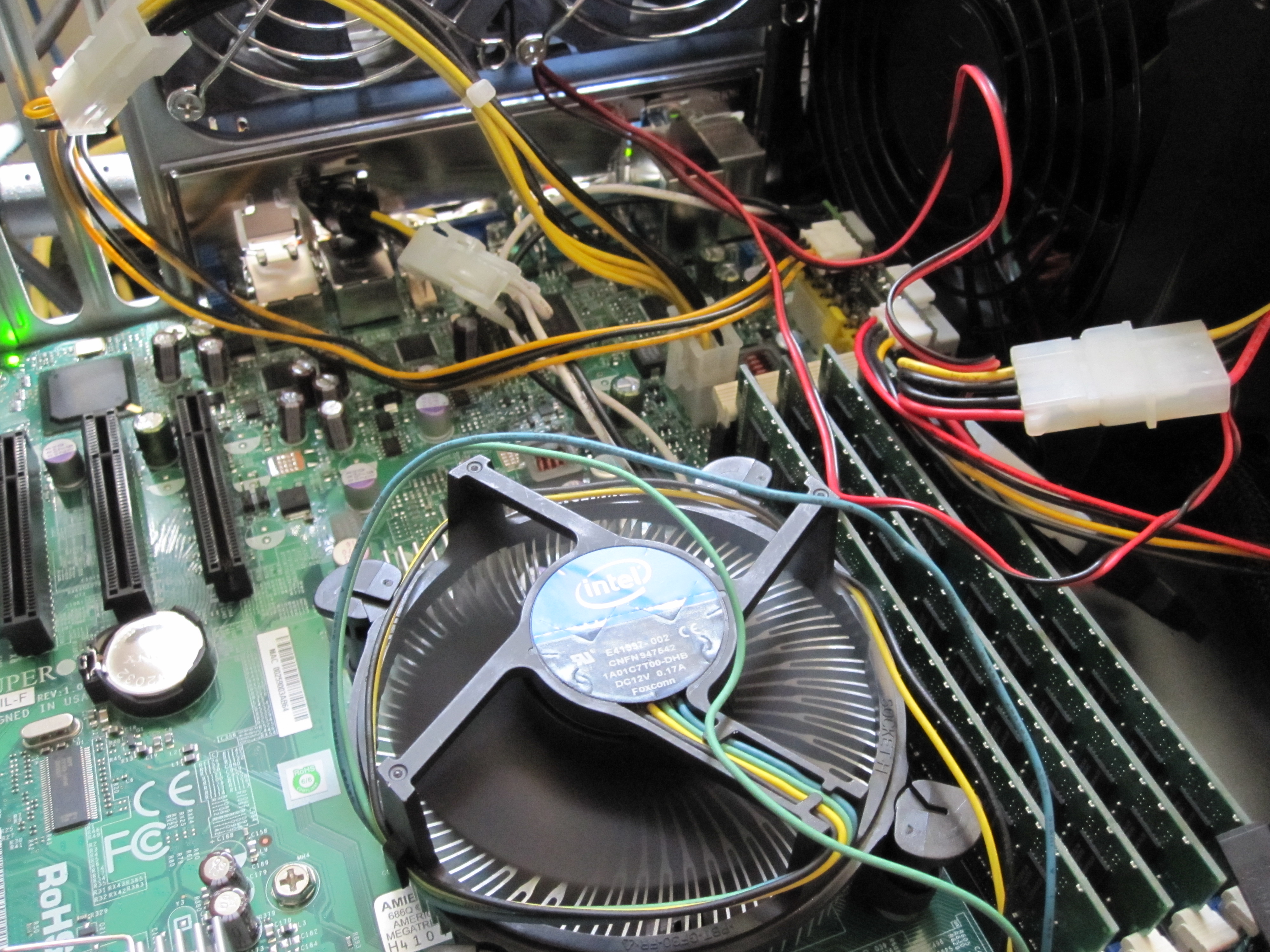



sweet!
Thanks for the review! Really awesome setup.
Thanks, I will like some pictures.