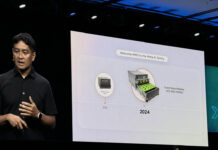Dell S5232F-ON Internal Hardware Overview
Inside the switch, we have a fairly standard layout with ports, the switch chip and its PCB, and then the management and power/ cooling. This is similar to many other switches that we have seen.
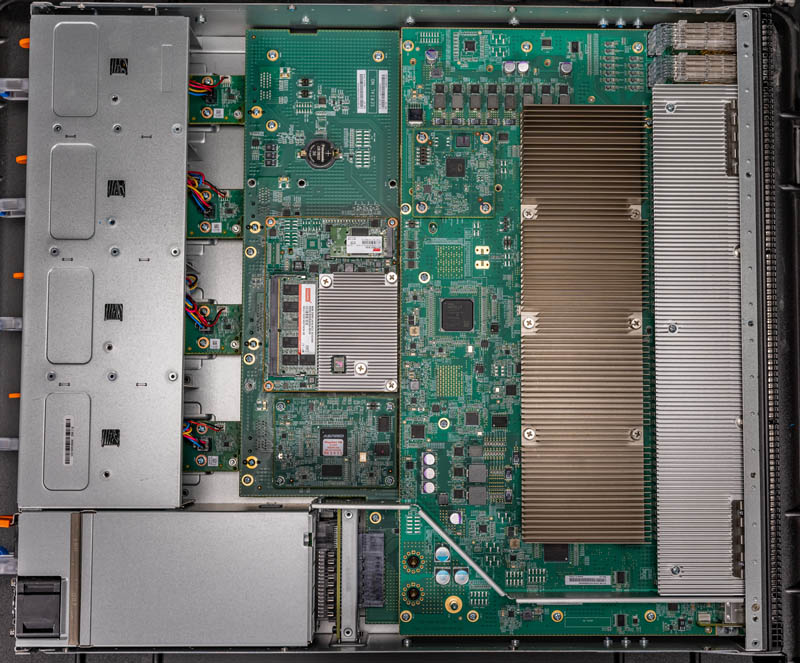
The switch chip here is the Broadcom Trident 3 X7. It is covered by a fairly large heatsink.

The Broadcom Trident 3 is a 16nm switch chip that is designed for more features while the Tomahawk line is designed for outright performance. Dell also has Tomahawk-based Z series switches in this generation. The Trident 3 family spans the X2, X3, X4, X5, and X7 models ranging from 200Gbps to 3.2Tbps. This switch is built around the X7 3.2Tbps switch chip. We can also see two 10GbE management ports that align with a feature we saw on the front of the switch.
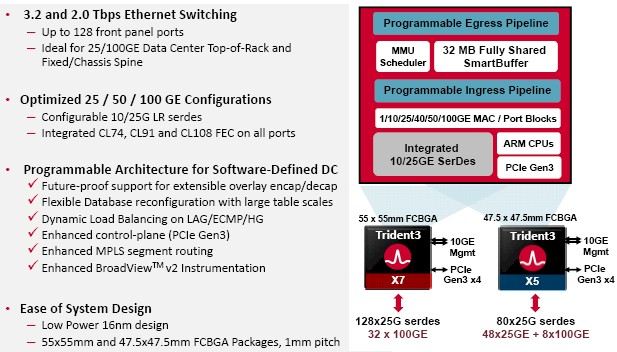
Behind the switch chip, we see a Xilinx Artix 7 FPGA and that is something we have not seen in other switches we have looked at.
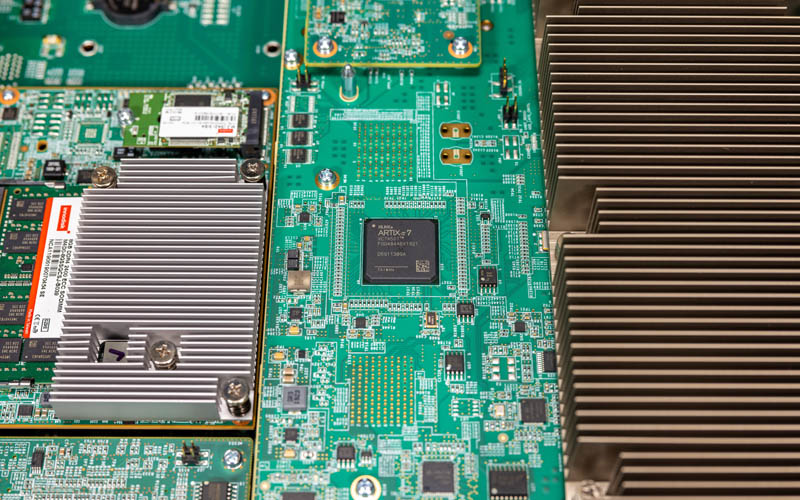
There is also a Microsemi ZL30363 (now Microchip) riser board. This Microsemi ZL30363 is an IEEE 1588 and synchronous ethernet packet clock and dual-channel network synchronizer.
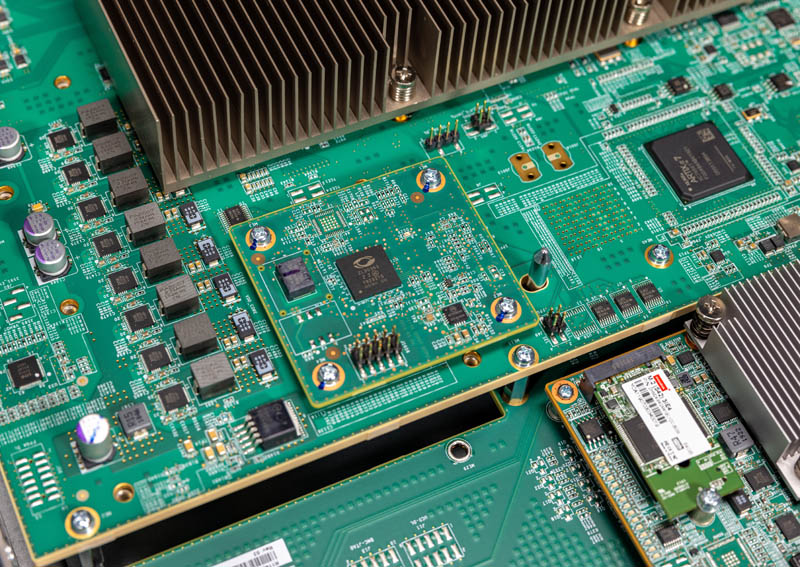
Feel free to look it up a bit more, but here is the block diagram for that.
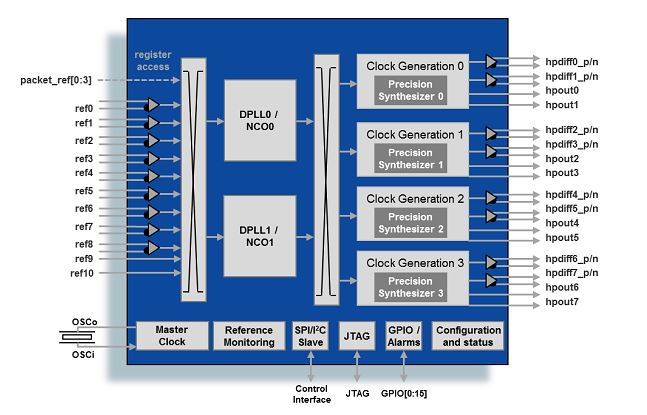
The other side of the PCB is relatively lower density.
One interesting note is that the Microsemi chip is usually on the left side of the system when looking at the ports. Instead, on the S5296F-ON, there is an airflow path that goes from the power supplies to the management ports. That is why we see this on the other side of the higher port count switch.
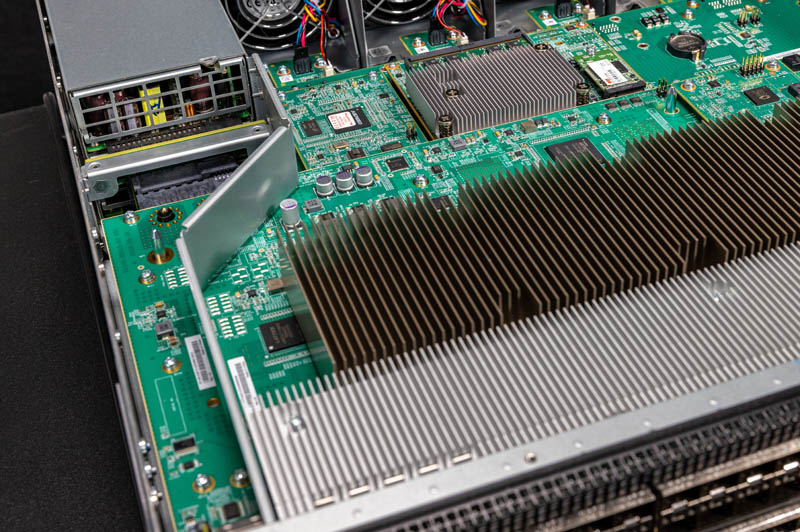
Behind the main switch PCB, we have the PCB that handles the power supply inputs, fan modules, and management boards.
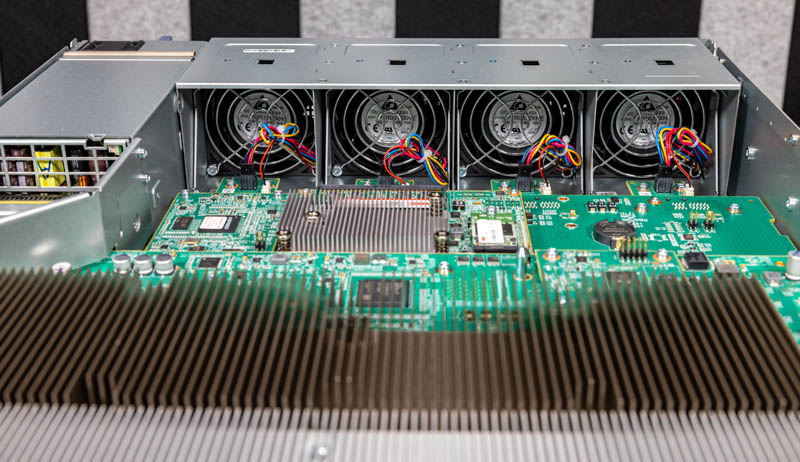
As with the newer S5232F-ON (and unlike the S5148F-ON) the CR2032 battery, while still on this main PCB, is now accessible when the management boards are installed.
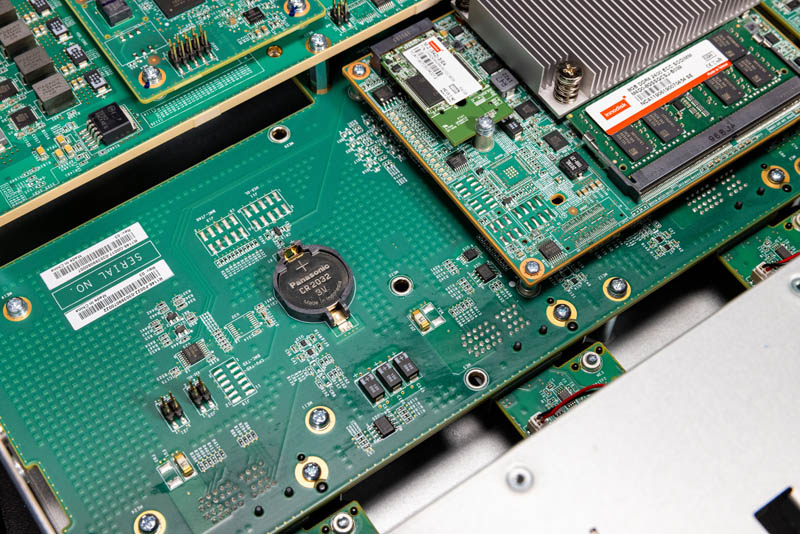
One of the big changes in the S5200-ON generation, aside from the switch chip, is the move to an Intel Atom C3000 series “Denverton” chip. This is a five-year newer processor than was found on the S5100F-ON series. Here is an example from a Supermicro motherboard that we took for the launch of the Atom C3000 series. You can learn more about Denverton on STH. We hosted Denverton Day Official STH Intel Atom C3000 Launch Coverage Central when Intel decided to release the part and not publicize it so we have a massive amount of content on the Atom C3000 series.

In this generation, the SSD storage is now up to 64GB versus 16GB in the previous generation. The 16GB of onboard memory is found via the SODIMM on top of the board but the second SODIMM is actually below the management PCB.
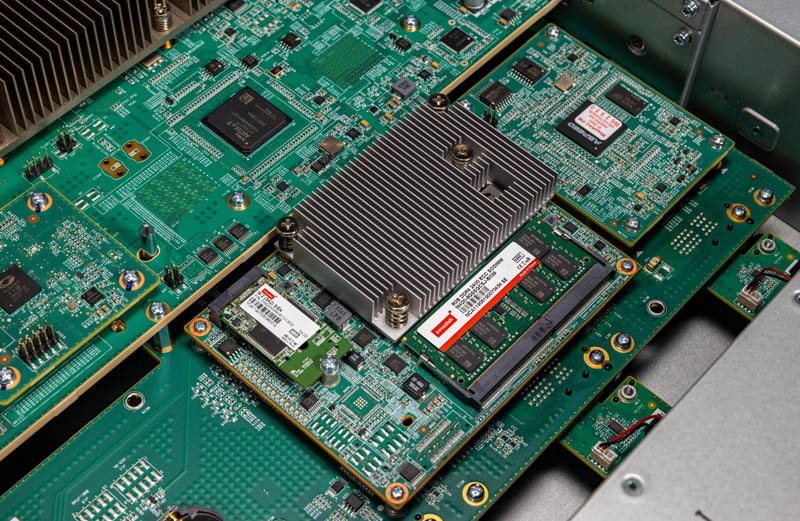
Another huge change is that the S5232F-ON has a standard BMC. While Dell EMC uses a proprietary iDRAC controller on its PowerEdge line, some non-PowerEdge servers, as well as the vast majority of servers outside of the big 3 legacy server vendors Dell, HPE, and Lenovo use the ASPEED BMCs. Large hyperscalers use the ASPEED parts not just in servers but also switches, storage, arrays, JBOFs, JBOGs, and so forth. We even have IBM Power9 servers that use ASPEED BMCs so it is also the high-end legacy vendors using them.
Something we did want to note is that the 2U form factor also changes the PCBs inside the system. From what we can see, there is another PCB below the main Broadcom Trident3 board that looks to house the bottom 25GbE SFP28 port groups.

This was a bit hard to get a picture of, and we need to get this switch into service so we did not want to break it in the process.

That also means that the airflow on the top of the switch and the bottom of the switch is very different in terms of what is being cooled. On the top, we get the SFP28 ports and switch chip, while the bottom only has the ports and possibly later airflow to the management PCBs. We are going to see the impactof that later.
Next, we are going to look at the software implications of this switch’s hardware.