It is time to take a look at another switch, and this time we have something different. Most switches we look at are 1U affairs, the Dell S5296F-ON is a 2U switch. The reason for doubling the size is that it effectively doubles the ports with a total of 96x 25GbE ports and 8x 100GbE ports. We are going to take a look at the implications of delivering this port count in a single switch during our review. Let us get to it.
Dell EMC Networking S5296F-ON Hardware Overview
As we have been doing with server reviews, we are going to split this into an external then an internal hardware overview.
We also have a video for this switch on the STH YouTube channel, that we will link later in the name of an experiment.
Dell S5296F-ON External Hardware Overview
First, the Dell EMC Networking S5296F-ON is a 2U platform that is twice the height of the switches we have reviewed previously. Indeed, looking in the STH archives, all of the high-speed switches we have reviewed have been 1U switches to date. Now, let us take a look at what all of that extra space is being used for.
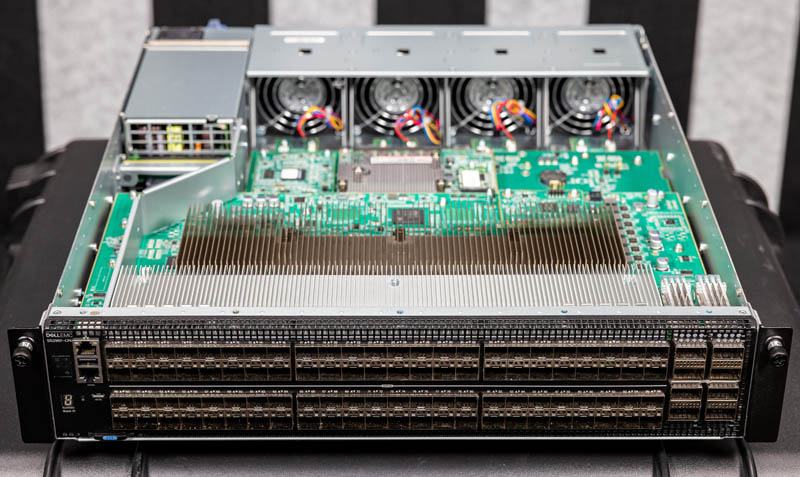
Starting at the front of the switch, on the left, we have the stack ID LCD as well as status lights. We also have the management block. This has a serial console port, a USB port, the service tag, and the out-of-band management port. In the Dell S5232F-ON and previous generations such as the Dell S5148F-ON, these ports were located on the rear of the switch. We are going to see why when we get to the rear of this switch, but the 96-port version is different from other Dell switches in terms of the location of these ports. This is the first indication of the 2U form factor making a difference.
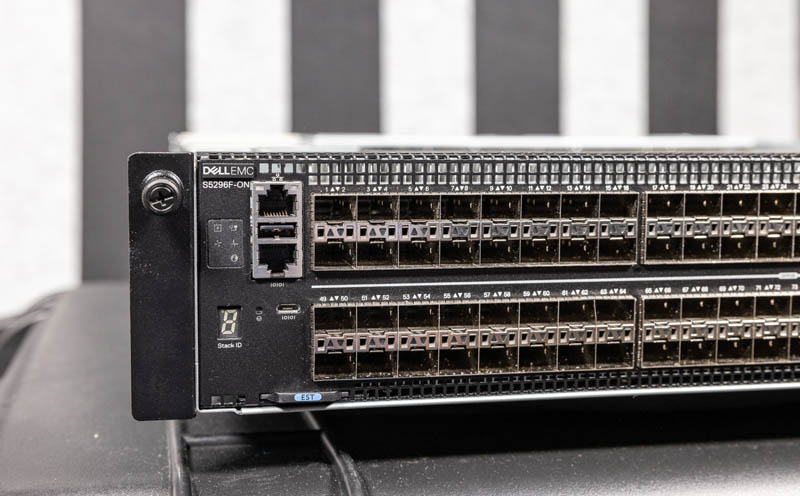
In the middle of the switch, we get 96x SFP28 25GbE ports. While one can get high port density using QSFP28 to SFP28 breakouts, and that is what STH normally uses, this solution does not require additional breakout cables. There are eight more QSFP28 100GbE ports. These can be broken out for a total of 128x 25GbE ports on the switch.

Unlike the S5232F-ON, the S5296F-ON does not have the two 10GbE SFP+ ports that would typically be used for higher-speed management duties.
Moving to the rear of the switch, we get a relatively simple layout.
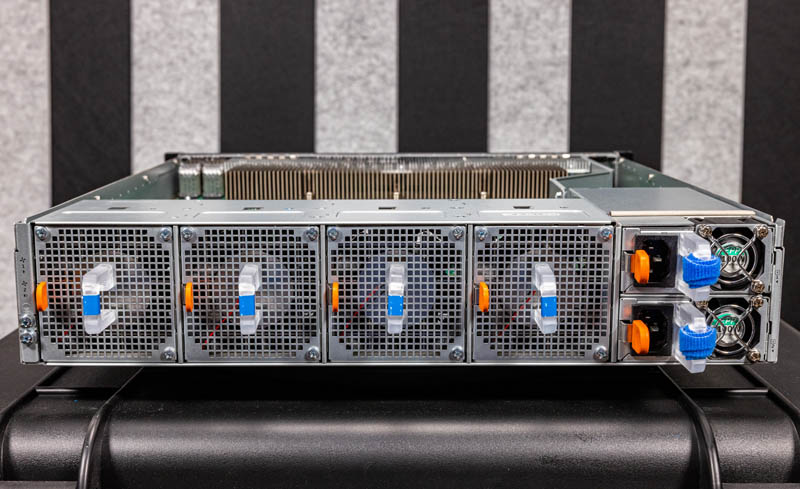
The four dual-fan modules are hot-swappable. These are large 80mm fan units.
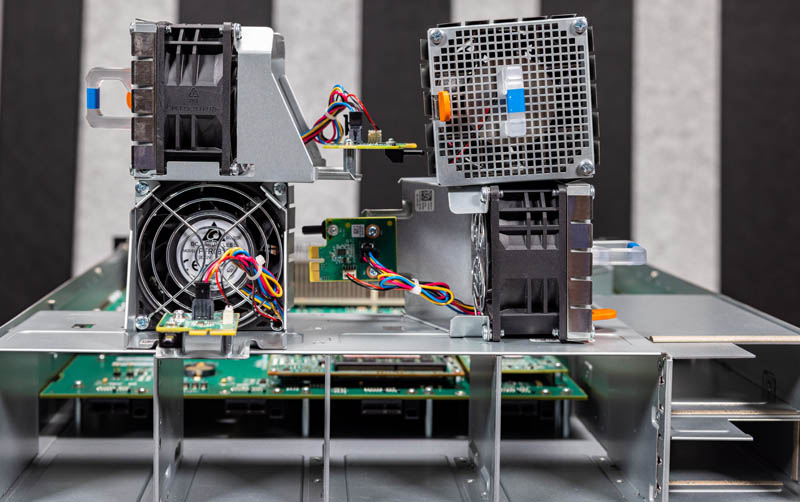
As for power supplies, we get two 1.1kW 80Plus platinum PSUs. This is a big increase over the S5232F-ON that uses 750W power supplies. Although they use the same switch silicon, the additional ports mean that this 2U switch needs to have additional power to handle more optics.
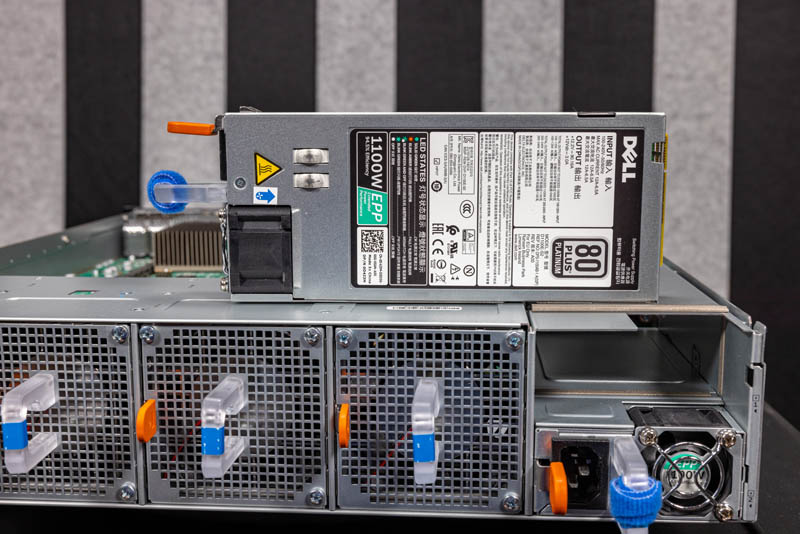
Overall, this is a fairly standard setup for a 100GbE 1U switch these days.
Next, let us get to our internal overview of the switch.




