Dell Precision 7550 Mobile Workstation Power Tests
We ran the Dell Precision 7550 mobile workstation through a series of battery tests to find out just how long the 6 Cell 95 WHr battery would last. After each test, the battery was again fully charged, and then the next test started.
PowerMark has reached EOL, UL Benchmarks PCMark 10 Battery benchmark replaces PowerMark, and we will begin using this for our reviews.
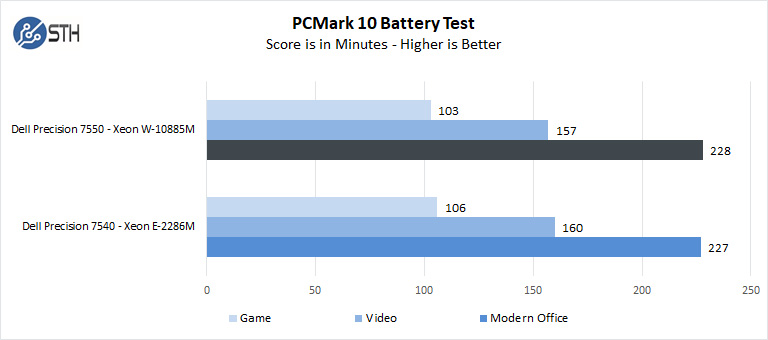
Battery life is lacking with the Dell Precision 7550 mobile workstation, and our tests show the Dell Precision 7550 can last 3 hours and 48 minutes for a total of 228 minutes doing a mix of Office and other applications. If you happen to fire up games or watch videos, battery life can drop significantly. We expect using heavy render workloads while on the battery will result in even further reduced battery life. Short battery life is expected with a mobile workstation in this class when doing heavy workloads. Most use cases will have the Dell Precision 7550 plugged into an AC outlet.
Boot-Time
BootRacer is an app that will tell you how long your computer takes to boot. It will measure the actual time your PC takes to get to the windows boot process, then measure the actual windows OS boot time.
BootRacer is a free download for personal use and can tell you if your PC is booting slower over time or after you have installed apps.
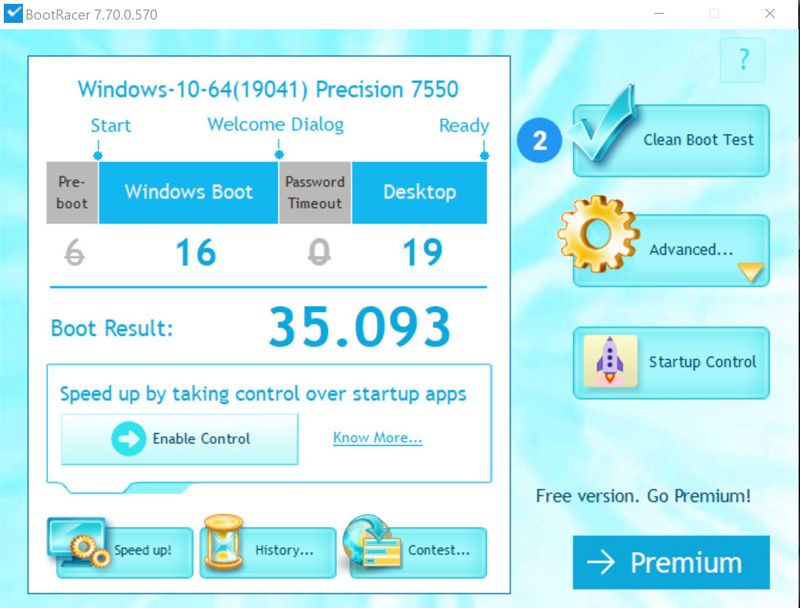
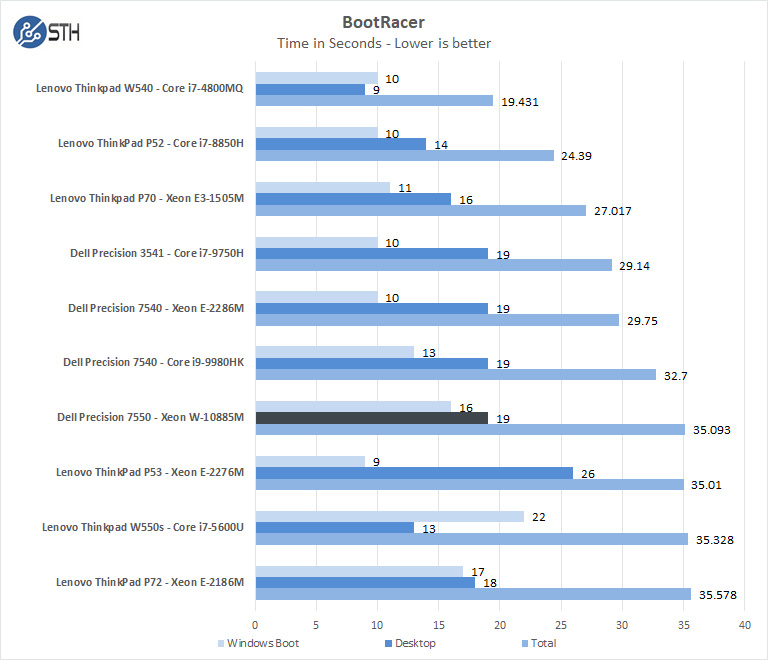
We ran Bootracer on the Dell Precision 7550 mobile workstation after we set everything up before any other apps installed. Over time and use, installing other apps, you might find that the laptop might start to slow down or take longer to boot. The best practice is to keep your laptop clean of unwanted applications that affect booting times.
The Dell Precision 7550 mobile workstation boots with a usable time of 26 seconds to start working on the desktop; however, most will put the unit to sleep by closing the lid, opening the lid results in almost instant use availability. We found no real difference in boot times between the two different versions of the Dell Precision Mobile Workstations. The Dell 7550 was about the slowest though taking 3 seconds longer than the Dell 7540.
Final Words
The Dell Precision 7550 mobile workstation rolls in as a refresh to the Dell 7540 in both size and capabilities. The Precision 7550 has a few design changes, but overall it feels very much like the Precision 7540. Both of these mobile workstations are very close in performance and offer about the same options when outfitting. We compared the 7550 to our 7740, which is more substantial. We prefer the larger screen but for those that need portability, the smaller form factor is better.

With that said, all three of Dell’s Precision mobile workstations, 7740, 7750, and 7740, are similar in performance with the same options installed. If one is looking for a new 17” version, Dell offers a 7750 to refresh the 7740.
As one might expect, the accessory options available for The Dell Precision 7550 mobile workstation are equal to the other models and give users a significant number of useful devices to plug into the 7550.
The Dell Precision 7550 Mobile Workstation starts at $1,789 with a Quad-Core CPU and using Intel graphics. Our review sample for the Precision 7550 came in at $8,869.78. With a savings of $2,660.12 when ordered on Dell’s website drops that down to $6,209.66. For corporate buyers and with seasonal Dell sales, this can change quite a bit. At the same time, these mobile workstations can get very costly. However, the bulk of the cost is from the GPU you select, and here an NVIDIA Quadro RTX 5000 adds a lot to the price. Moving to a lower GPU might be a wise choice if you really do not need the Quadro RTX 5000.
Overall, the Dell Precision 7550 is an excellent machine that packs a lot of compute technology into a portable package. The package is well executed and a compromise between a number of different vectors. There are smaller notebooks without Quadro GPUs and less expandability. There are larger notebooks with faster GPUs and CPUs at the expense of portability. We think Dell continues to execute well in this segment offering a great balance of portability and capability.

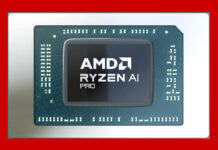


I want it.
How many works on workstation need a numpad? I feel like it’s a waste, and leads to the half-height Up/Down buttons. As a ten key less user, I’d rather trade the numpad for full size keys AND Page Up/Down.
An excellent review as always! A thermal/noise section would be much appreciated though 😉
Oh, Dell, where is the point-stick/err track-point?
Is there a Dell fan control utility for the precision 7550?
Thanks for sharing these articles, Keep publishing your content and publish new content for good readers.