Dell Precision 7550 Mobile Workstation Benchmarks
Now let us move on to our performance testing beyond just storage.
AIDA64 Memory Test
AIDA64 memory bandwidth benchmarks (Memory Read, Memory Write, and Memory Copy) measure the maximum achievable memory data transfer bandwidth.
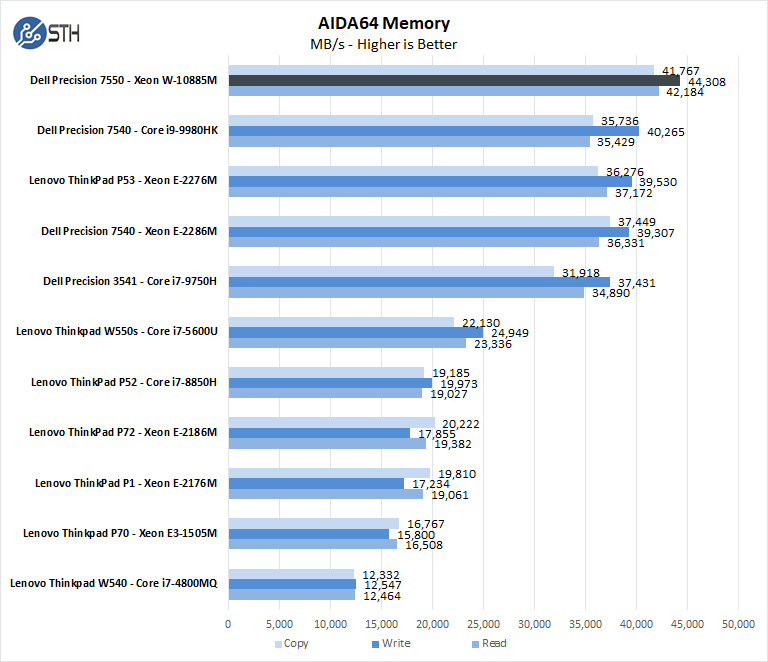
Our Dell Precision 7550 has two sticks of memory installed, which gives a significant boost to performance. We recommend installing at least two sticks of memory when configuring your Dell Precision 7550. Our review sample came equipped with 2x 16GB DDR4-2933 MHz Non-EEC memory installed.
AIDA64 GPGPU
These benchmarks are designed to measure GPGPU computing performance via different OpenCL workloads.
- Single-Precision FLOPS: Measures the classic MAD (Multiply-Addition) performance of the GPU, otherwise known as FLOPS (Floating-Point Operations Per Second), with single-precision (32-bit, “float”) floating-point data.
- Double-Precision FLOPS: Measures the classic MAD (Multiply-Addition) performance of the GPU, otherwise known as FLOPS (Floating-Point Operations Per Second), with double-precision (64-bit, “double”) floating-point data.
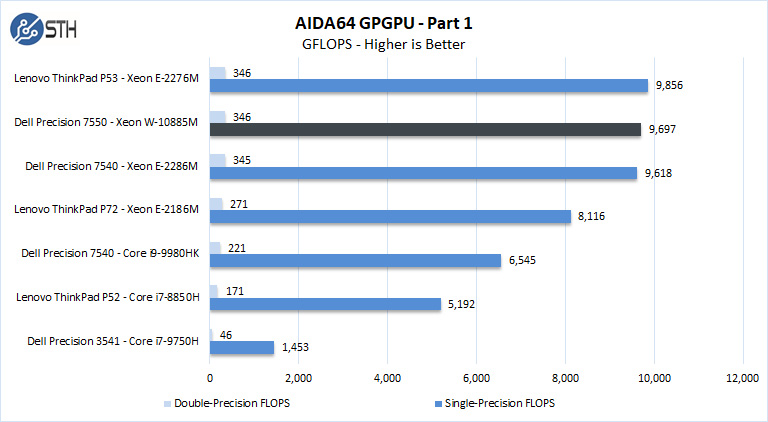
The next set of benchmarks from AIDA64 are:
- 24-bit Integer IOPS: Measures the classic MAD (Multiply-Addition) performance of the GPU, otherwise known as IOPS (Integer Operations Per Second), with 24-bit integer (“int24”) data. This particular data type defined in OpenCL on the basis that many GPUs are capable of executing int24 operations via their floating-point units.
- 32-bit Integer IOPS: Measures the classic MAD (Multiply-Addition) performance of the GPU, otherwise known as IOPS (Integer Operations Per Second), with 32-bit integer (“int”) data.
- 64-bit Integer IOPS: Measures the classic MAD (Multiply-Addition) performance of the GPU, otherwise known as IOPS (Integer Operations Per Second), with 64-bit integer (“long”) data. Most GPUs do not have dedicated execution resources for 64-bit integer operations, so instead, they emulate the 64-bit integer operations via existing 32-bit integer execution units.
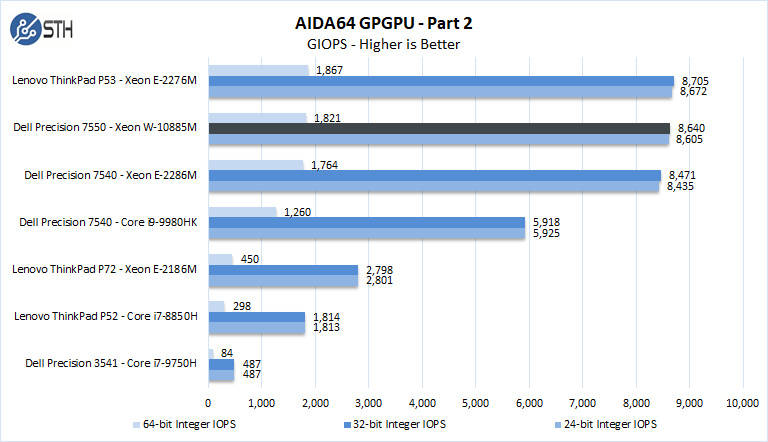
The Nvidia Quadro RTX 5000 is a high-end mobile Quadro featuring the latest Quadro RTX processor, which adds a significant performance boost.
Cinebench R15
Cinebench is a real-world cross-platform test suite that evaluates your computer’s performance capabilities. The test scenario uses all of your system’s processing power to render a photorealistic 3D scene. This scene makes use of various algorithms to stress all available processor cores. You can also run this test with a single core mode to give a single-core rating.
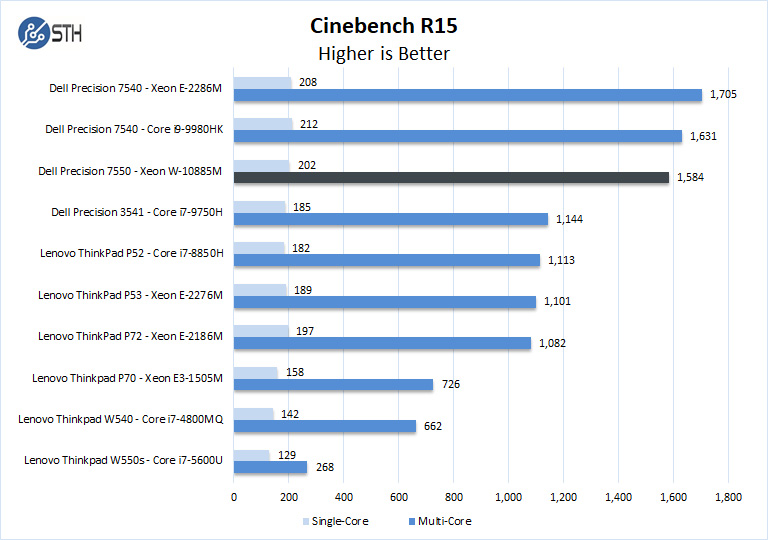
The Xeon W-1088M shows excellent performance for a mobile workstation in Cinebench R15 with a slight boost to multi-core scores. We do see the start of thermal throttling with this test and further tests to come. With a Mobile Workstation of this size, thermals can be an issue when under heavy loads.
Geekbench 4
Geekbench 4 measures the compute performance of your GPU using image processing to computer vision to number crunching.
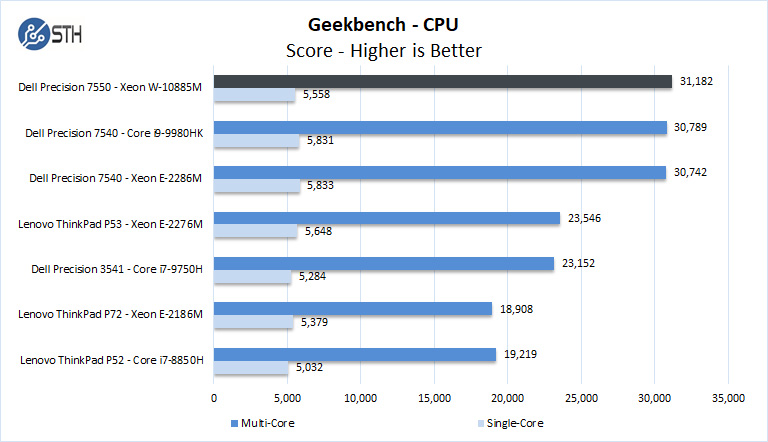
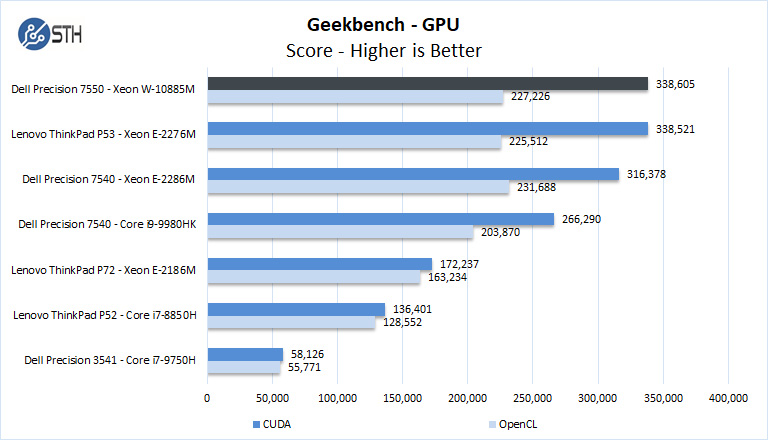
Overall the Dell Precision 7550 Mobile Workstation shows solid results; the Nvidia Quadro RTX 5000 is very strong in OpenCL and CUDA benchmarks.
LuxMark
LuxMark is an OpenCL benchmark tool based on LuxRender.
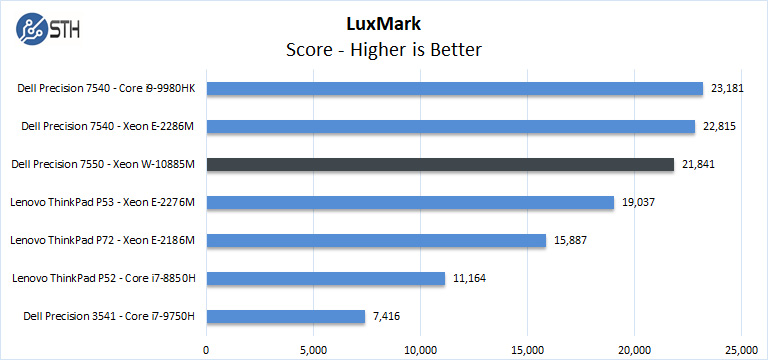
We note the Precision 7540 Core i9-9980HK came with an NVIDIA Quadro RTX 3000, and the current Precision 7550 with Xeon W-10885M uses an NVIDIA Quadro RTX 5000, we see thermals reducing the benchmark score for the Quadro RTX 5000.
Let us move on and start our testing with graphics-related benchmarks.

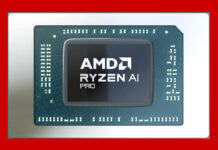


I want it.
How many works on workstation need a numpad? I feel like it’s a waste, and leads to the half-height Up/Down buttons. As a ten key less user, I’d rather trade the numpad for full size keys AND Page Up/Down.
An excellent review as always! A thermal/noise section would be much appreciated though 😉
Oh, Dell, where is the point-stick/err track-point?
Is there a Dell fan control utility for the precision 7550?
Thanks for sharing these articles, Keep publishing your content and publish new content for good readers.