Dell Precision 3640 Workstation Test Specifications
Here is a list of how our Precision 3640 came equipped:
- System: Dell Precision 3640
- Processor: Intel Xeon W-1290P 10 cores / 20 Threads
- Memory: 32GB DDR4-2933
- Graphics Card: Nvidia Quadro RTX 4000
- Networking: Onboard Intel i219 and Intel AX201 WiFi 6
- OS Boot: Kioxia XG6 1TB
- Operating System Windows 10 Pro for Workstations, Ubuntu 20.04
Overall, this is a very nice configuration and one that we think will be common for those who are looking at the higher end of the Xeon configurations.
Dell Precision 3640 Workstation Performance
Instead of going through the entire Linux-Bench test suite, we are going to show a few performance and power numbers here to give a general sense of performance. We actually planned to do storage testing, but then we realized that there was a huge variability in terms of what drives could be found in machines.
Python Linux 4.4.2 Kernel Compile Benchmark
This is one of the most requested benchmarks for STH over the past few years. The task was simple, we have a standard configuration file, the Linux 4.4.2 kernel from kernel.org, and make the standard auto-generated configuration utilizing every thread in the system. We are expressing results in terms of compiles per hour to make the results easier to read:
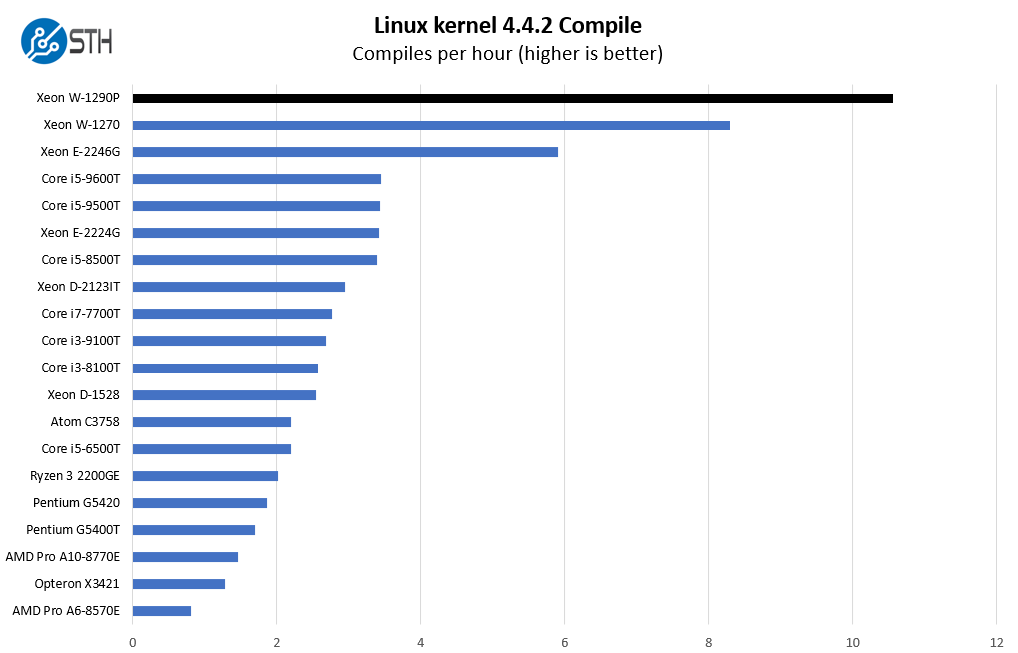
Here we wanted to focus on the performance delta between the Xeon W-1270 and the Xeon W-1290P so we are showing a view compared to lower-end processors to highlight that. This large performance delta is usually a $150-155 upgrade on the Dell configurator.
c-ray 1.1 Performance
We have been using c-ray for our performance testing for years now. It is a ray tracing benchmark that is extremely popular to show differences in processors under multi-threaded workloads. We are going to use our 8K results which work well at this end of the performance spectrum.
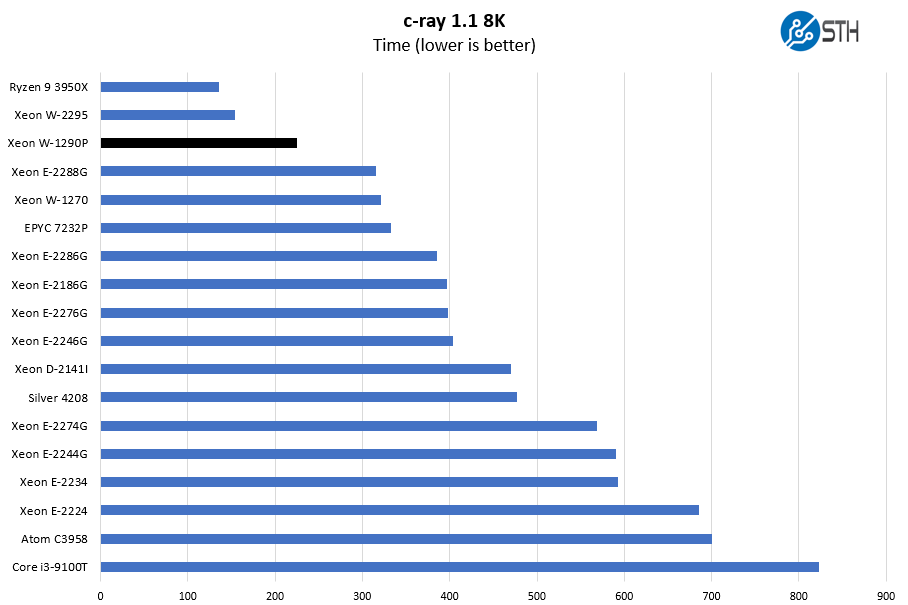
This is a test that the AMD products generally perform exceptionally well with. Still, we wanted to pull in a result just to mention that, at this time, AMD is not competing in this space, but their market presence is pushing performance in this segment to improve with Intel Xeon chips.
7-zip Compression Performance
7-zip is a widely used compression/ decompression program that works cross-platform. We started using the program during our early days with Windows testing. It is now part of Linux-Bench.
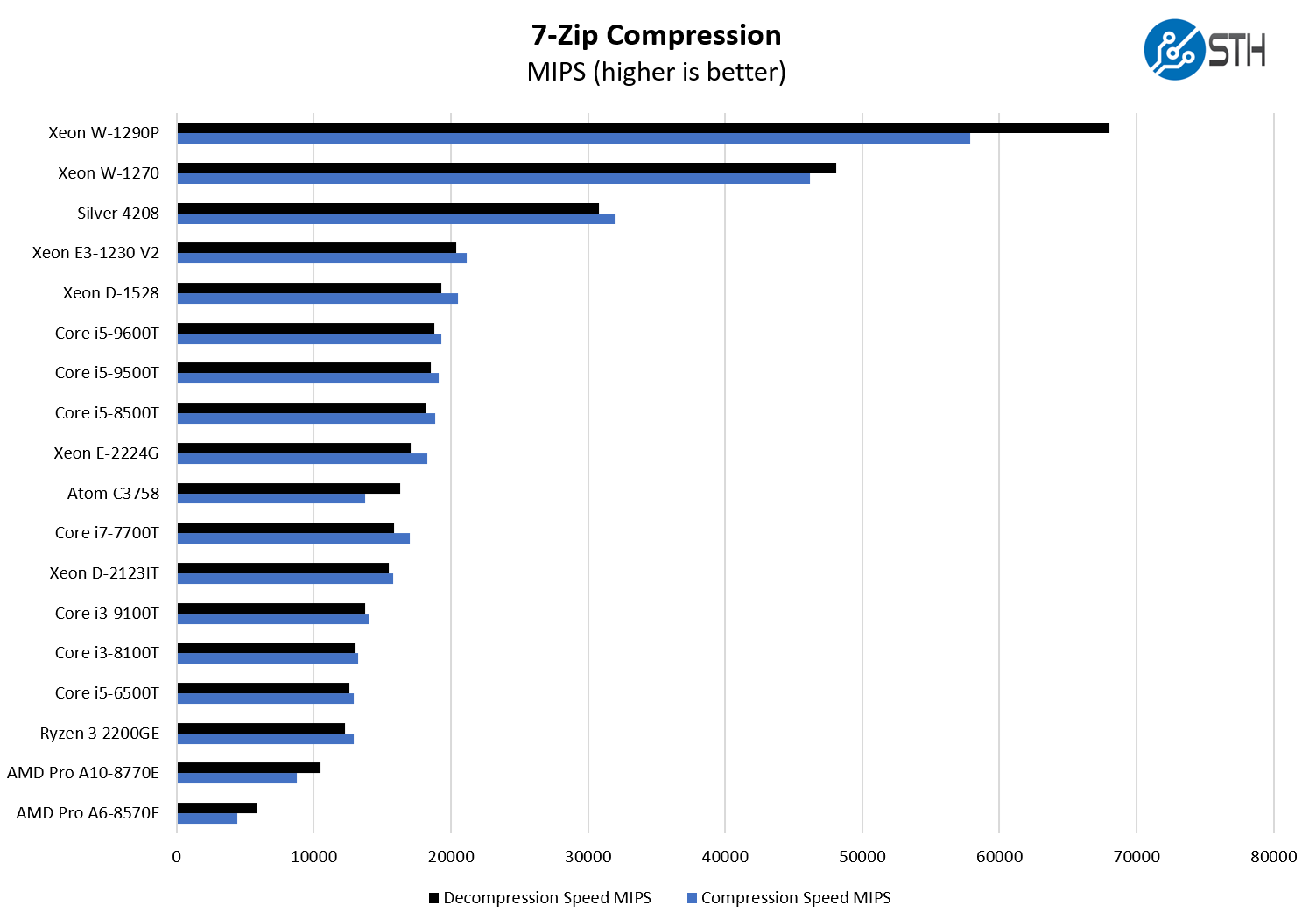
Here we wanted to focus on some of the lower TDP solutions from segments such as the Project TinyMiniMicro nodes. If you have employees working on small form factor PCs and are looking to get them more performance, you can clearly see the impact here.
GROMACS STH Small AVX2/ AVX-512 Enabled
We have a small GROMACS molecule simulation we previewed in the first AMD EPYC 7601 Linux benchmarks piece. In Linux-Bench2 we are using a “small” test for single and dual-socket capable machines. Our medium test is more appropriate for higher-end dual and quad-socket machines. Our GROMACS test will use the AVX-512 and AVX2 extensions if available.
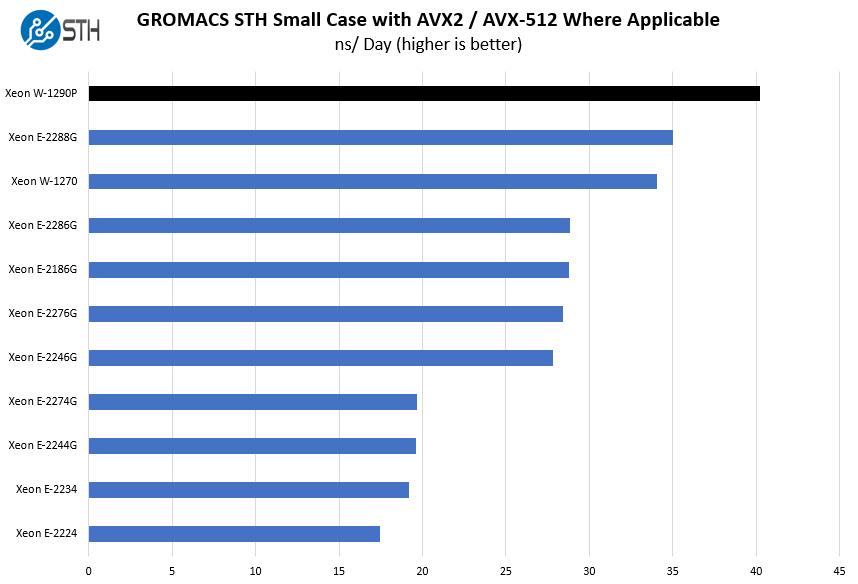
GROMACS is a widely-used molecular dynamics tool. Due to the nature of the computation, it is often limited, and performance determined roughly in-line with, TDP limits even if there are some core count deltas. Here we can see the impact of the higher-TDP on the Xeon W-1290P.
Chess Benchmarking
Chess is an interesting use case since it has almost unlimited complexity. Over the years, we have received a number of requests to bring back chess benchmarking. We have been profiling systems and are ready to start sharing results:
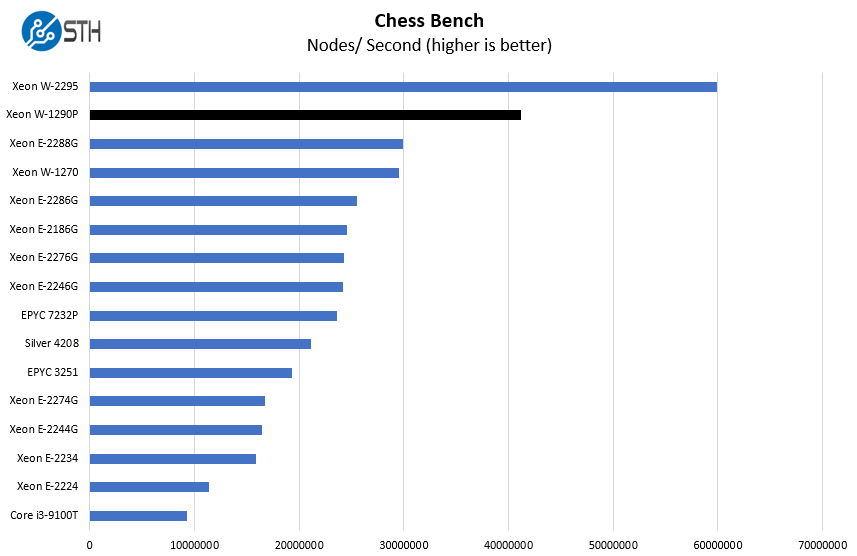
We brought in the Intel Xeon Silver 4208 and Xeon W-2295 results here to again give some sense of what one can find in higher-end segments of the workstation market. You can see our reviews of those parts and use this as a rough guide to performance deltas.
ResNet-50 Inferencing in TensorRT using Tensor Cores
ImageNet is an image classification database launched in 2007 designed for use in visual object recognition research. Organized by the WordNet hierarchy, hundreds of image examples represent each node (or category of specific nouns).
In our benchmarks for Inferencing, a ResNet50 Model trained in Caffe will be run using the command line as follows.
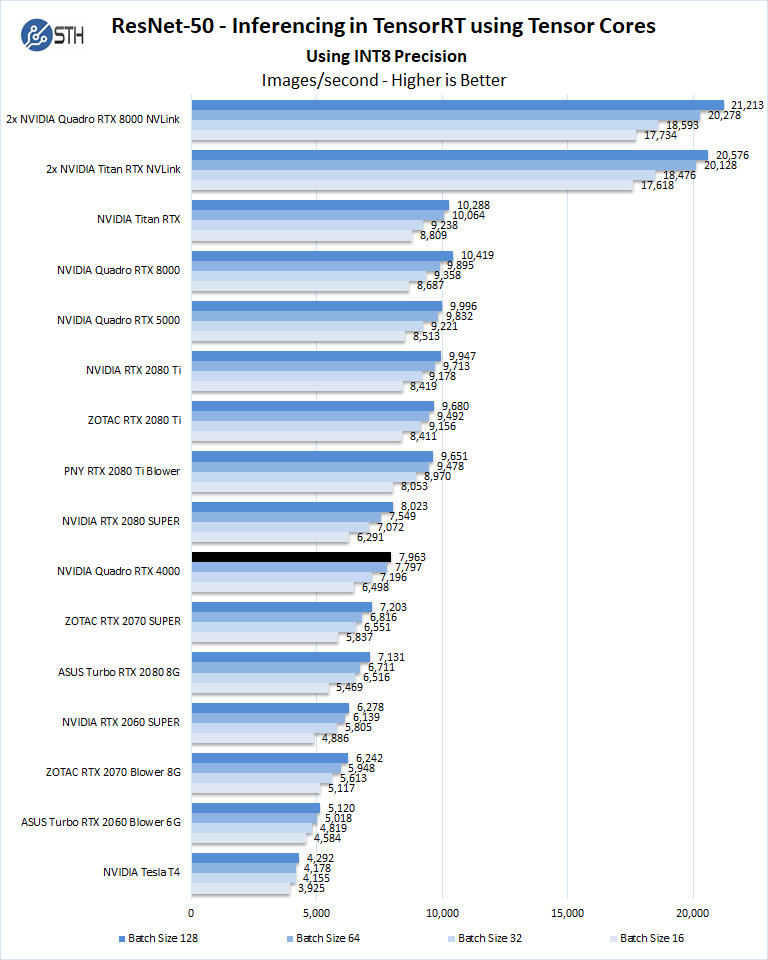
We are only showing the INT8, a popular numeric format for inferencing here, in this set of results. Some of these comparison solutions cannot run in the Precision 3640 such as the Quadro RTX 8000 and dual GPU lines. We still wanted to give this larger comparison set since we had the data and it can provide some level of positioning between classes of Precision workstations. Also, as an interesting note here, the RTX 4000 is out-performing the more costly NVIDIA T4 which makes the Precision 3640 in this configuration very interesting for AI inferencing.
SPECviewperf 13
SPECviewperf 13 measures the 3D graphics performance of systems running under the OpenGL and Direct X application programming interfaces.
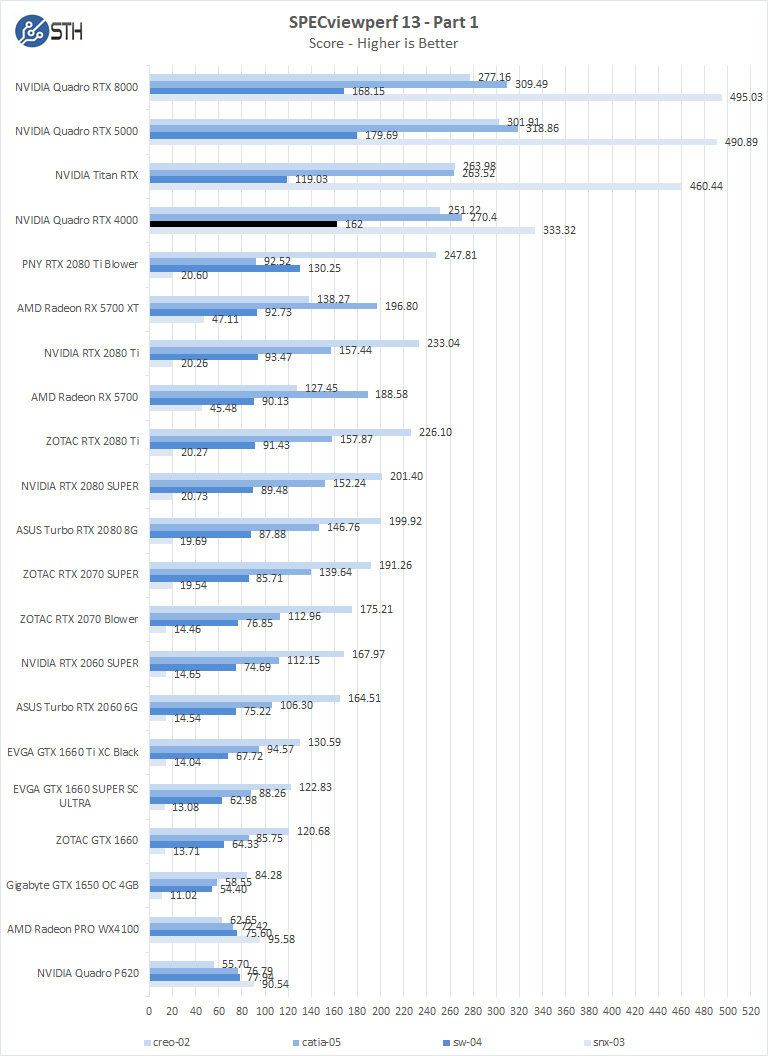
Here is Part 2:
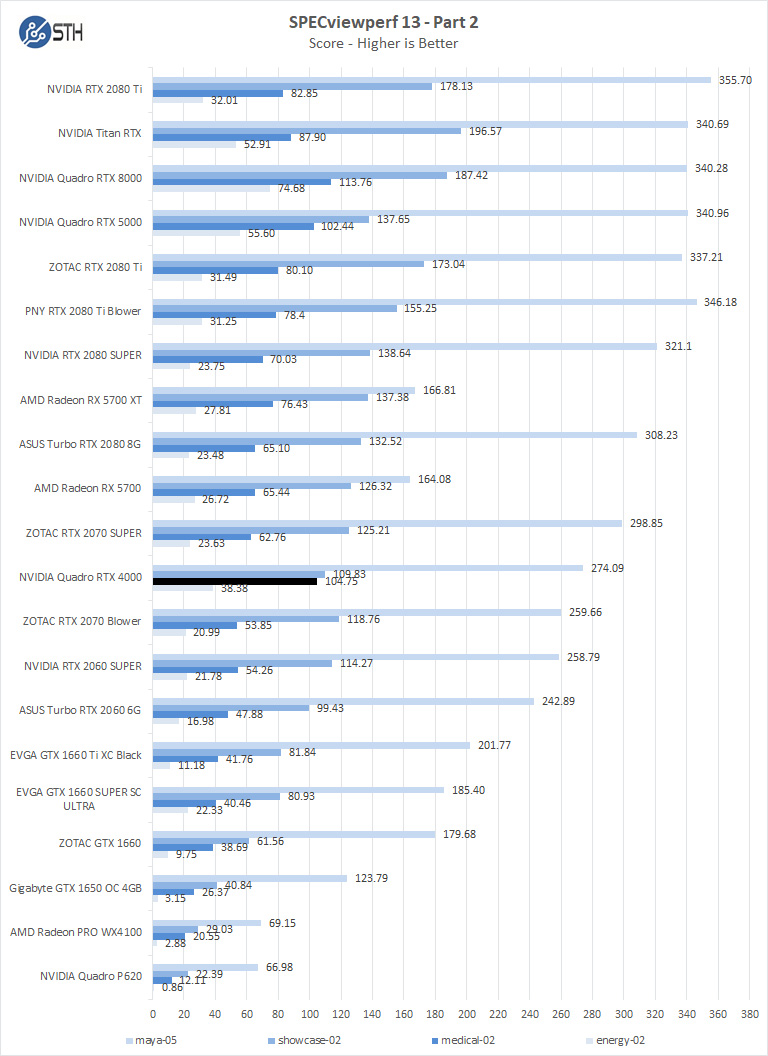
Overall, these are very solid results. We are going to work on getting more AMD GPUs for comparison points and Intel Xe GPUs as times goes on so we can do larger comparison sets.
NVIDIA Quadro RTX 4000 3DMark Port Royal Testing
Here we will run the NVIDIA Quadro RTX 4000 through graphics-related benchmarks. These are still GPUs, so we wanted to give at least a perspective on this aspect of performance.
As we have seen in the past, the Quadro line does not compete well with GeForce graphics cards in 3DMark benchmarks, the NVIDIA RTX 2080 Ti often performs better in these which makes sense.
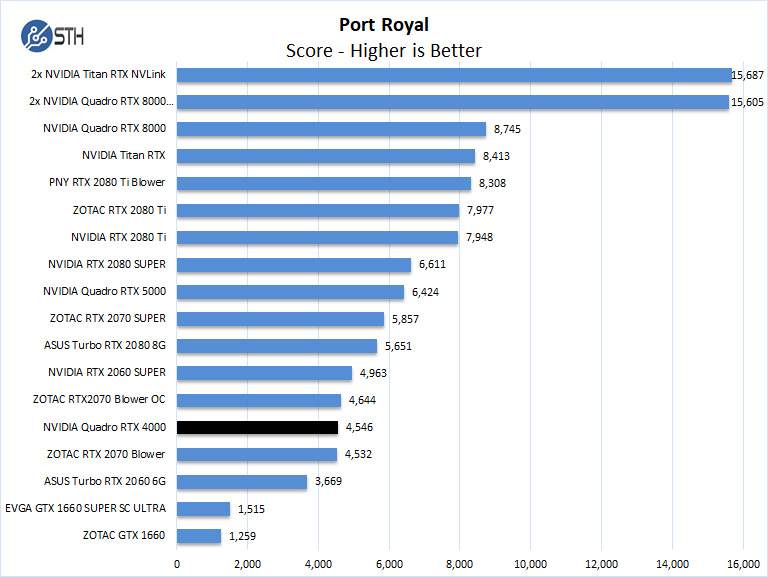
Here we can see performance that is very good, with the Quadro RTX 4000. At the same time, moving up the stack to the Quadro RTX 5000 that is also supported in this configuration yields much better performance.
Next, we are going to discuss the power consumption, some market perspective, then our final words.




What is going on here? All but one of the CPU charts you are comparing to AMD’s Ryzen 2200GE. Where are the Threadrippers for God’s sake?
Uh, Patrick? Hello?
Where are the Threadrippers? Why is the Ryzen 2200GE even included?
The 3.5″ bays are tool less. ??? Plastic drive sleds will be needed to house drives there.
It’s annoying Dell does not including drive sleds for all of the drive bays with a system.
How’s the noise both at idle and under heavy load? That’s one of the things I’ve found annoying in the prebuilt workstation boxes, they tend to be on the noisy side.
It’s interesting that they went with a blower on the CPU heatsink that exhausts directly into an extractor fan on the case; rather than a shroud/airguide between the CPU heatsink and the extractor fan.
From your hands-on with the system; do you know if this was a serviceability thing(I can imagine that the required shroud could be pretty fiddly if things don’t line up well/there are cables routed in the area/etc. or whether that’s just a side-effect of Dell’s desire to retain high part commonality across their lines, even if it occasionally comes at the cost of a sub-optimal arrangement?
@Larry B.: The 3640’s that we operate with W-1270P’s are excruciatingly loud for an office/design studio environment. If you look at the photos on Page 1, the distance between the gimmicky CPU cooler and the PSU is <10 millimetres, the singular case intake fan sits about level with the top PCIe slot so does not directly blow on the CPU area, and the CPU pulls in hot air off the back of the PSU under heavy system load. Our "solution" has been to run these boxes without their side on and swing the PSU assembly out of the way so that the CPU can pull in fresh air. We will take a loss in desk space over the noise generated by these systems any day.
I wish Dell would focus less on trying to make everything as small as possible, and more on actual mechanical engineering, specifically thermodynamics. We are in talks with Dell to see whether we can return and upgrade our 3640's to the 58xx series Precision's simply because of how unsuitable these are for an office environment. One of the benefits of being a very large Dell customer, I guess.
It’s looklike Dell PowerEdge T40 but It’s a workstation
I can’t understand how it can release to market….
even 3650 design is same……..
only up to i5 work with this cases………. ( even used the 125W cooler )