The Beelink SER6 Pro 7735HS has a lot of great features packing a lot of capability into a small package. With the AMD Ryzen 7 7735HS processor, a fairly good cooling design that keeps the unit quiet, and features like USB4, this system has a lot more functionality than units we have reviewed previously. As such, we decided to go a step further and even try the system with a Thunderbolt eGPU enclosure and an Intel Arc GPU to turn the tables with an AMD CPU and an Intel GPU. With all of that, let us get to our review.
Beelink SER6 Pro 7735HS Edition Overview
For this review, we have a video that goes into some things that are a bit harder to show in a web format. For example, we show the eGPU plug-and-play operation, the low noise levels, and show a side-by-side 4K test with LoL and the Minisforum UM690.
As always, we suggest opening this video in its own tab, window, or app for the best viewing experience. We also have chapter markers if you want to see something specific in the review.
We purchased our unit for $649 with the AMD Ryzen 7 7735HS, 32GB of DDR5 memory, and a 512GB NVMe SSD. There are often deals that can bring down this price, but we purchased this unit when we had a few minutes free in our review pipeline.
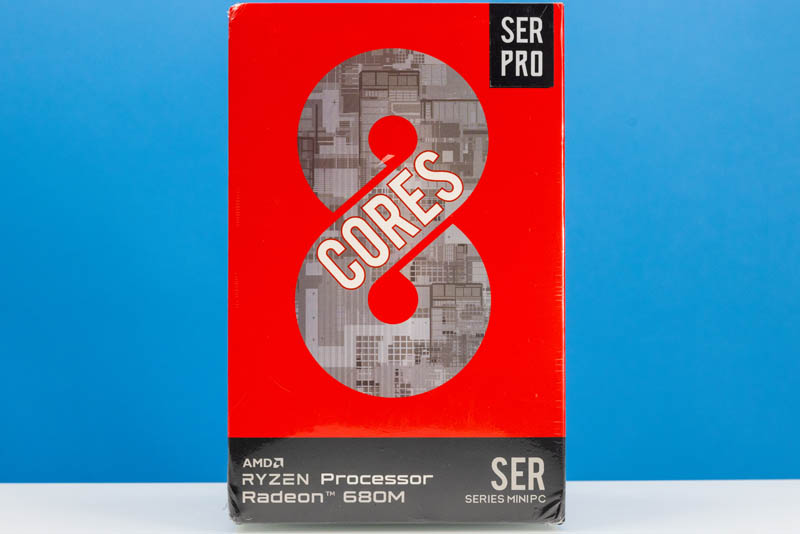
One may see the AMD Radeon 680M mentioned. This is onboard RDNA2 graphics, not a dGPU in the system. Still, performance wise it rivals some dGPUs we have seen in these smaller systems like a NVIDIA T600.

Our system also came with WiFi 6 and Windows 11 Pro. At some point while testing this system we had the internal discussion of whether it would be better to just have a barebones, but having Windows already installed saves a few minutes as does having a pre-configured system. On the hardware side, let us get into it.
Beelink SER6 Pro 7735HS Edition External Hardware Overview
On the front of the system we get massive AMD stickers. These probably do not help the appearance of the system, but perhaps they get some marketing funds from AMD by putting them here or something. No idea on this one. We also get a large power button, a combo headset jack, and a recessed clear CMOS button. At least it would be difficult to hit this clear CMOS button unlike some of the units we have seen.

On the USB side, we get two USB 3.2 Gen2 10Gbps Type-A ports. We also get a USB Type-C port that is different. This is a USB4 port that supports Thunderbolt 3 and is also a display output. It can power USB Type-C displays directly. We are going to show this functionality a bit in our key lessons learned.
The fabric top is interesting. This is the one our team thought looked the best in a unanimous polling. There was another navy blue-ish top that is included (shown in video’s External Overview section) but it just looked wrong every time we put it on. Still, the fabric top provides a vent for the CPU cooler.
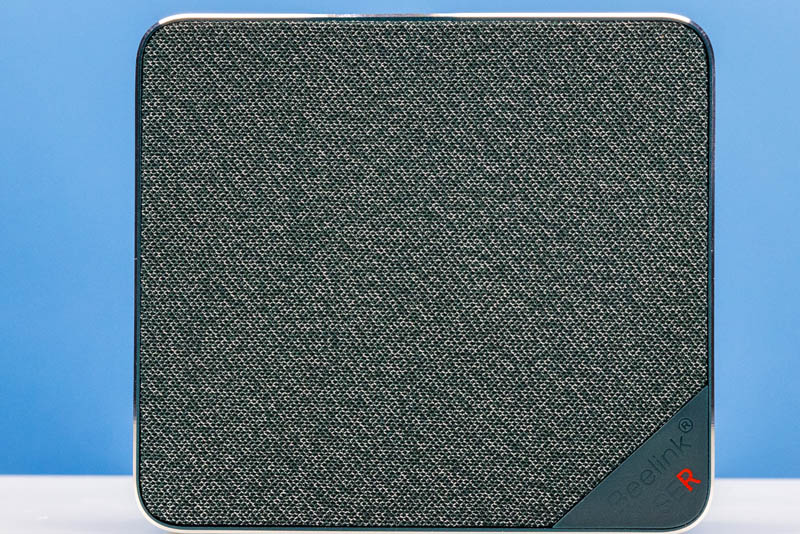
Here is a shot of the chassis with the top fabric and also the motherboard reviewed.

The chassis itself is a strange green-blue color. It does not pop like a bright color, but is also decidedly not a black chassis.

On either side of the system, we have vents.

In the rear of the system, we have a fairly simple layout. We get a Realtek 2.5GbE port, a USB 3.2 Gen2 10Gbps port and a USB 2 port. We then get two HDMI ports and the power input.

On the bottom of this system, we get Beelink’s obligatory BIOS instructions. We also get large rubber feet that have through-holes for screws. This is an area where the slightly larger Minisforum UM690 covers the screw holes with smaller feet that can lose stickiness when servicing the system.

Next, let us get inside the system to see how it works.





Does it have the Resizable Bar option on the BIOS for that Arc a770 eGPU ?
Or what mini PC do you recomend with Resizable Bar to use an eGPU ?
Low noise and good performance! Nice combo.
The stickers need to come off though.
I just want more NUC format systems with dual 2.5GbE+ NICs.
Even the 13th gen NUCs don’t have any models with dual NICs by default, just some weird proprietary add-in card that is apparently very hard to source.
The price in China is $303, sans RAM and SSD.
Does it support HDMI CEC?
@Tai: How does someone outside of China get one at that price? I don’t see it on AliExpress.
So far, eGPU’s are interesting but are not very performant due to their use of a 4 lane PCIe to TB3 bridge chip.
So you either accept that the APU is enough, or you decide to stick a RTX in a single larger case which negates the need of a eGPU and you heat the entire house.
The USB4 port in these AMD based mini PC’s are PCIe Gen 4 x16 lanes wide, so there is a definite future for them but the modern TB3 or USB4 docks don’t come close to taking advantage of them.
These mini-pc makers need to be looking at no less than a dual 2.5G at a minimum. STH now has fanless switches with (2) 10GbE ports (TrendNET, QNAP, etc) going below $150 USD. You can’t believe that 2 port device can’t add that much to the bottom line anymore.
ecc support?
ECC support
USB4 or rather TB means you can have a 10Gbit NIC, which is crucial for me.
But I’d really like to have two of them, like on the later Intel systems.
DDR5 ECC SO-DIMMs can be bought and are no longer eye watering: the APU can support ECC, if the BIOS will do it…
Too bad it’s not sold without the SSD, RAM and Windows key: all wasted on me!
@abufrejoval You can buy a barebone version at minixpc.com actually it is $469 (and also available in gray if you don’t like the blueish green)
Even cheaper at $519 on that affiliate link right now (May 27th).