Beelink SER6 Pro 7735HS Edition Internal Hardware Overview
Opening the system we see one of the key difference makers for this system over the Minisforum UM690. There is a fan on the bottom side of the chassis to cool the M.2 storage and DDR5 memory. This fan kept temperatures low and prevented the performance issues we had with the UM690.
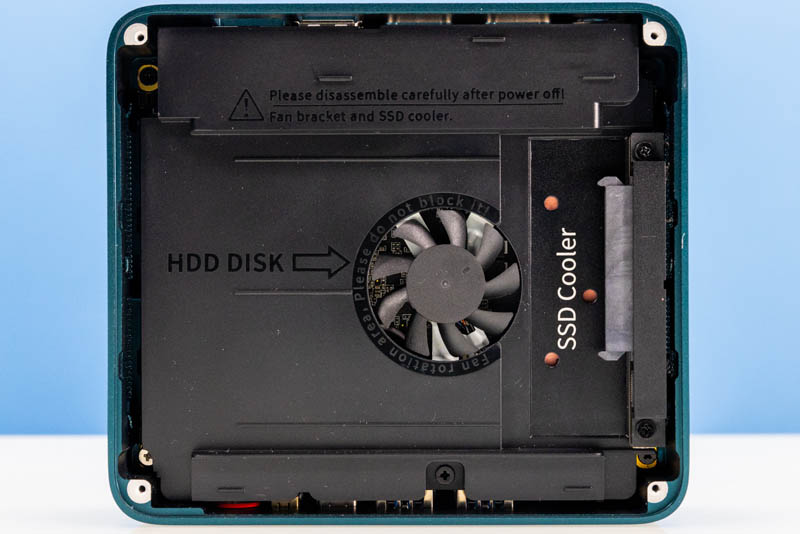
The other feature is that there is an easy 2.5” HDD/ SSD bay. Our one word of warning is that installing a 2.5” drive here restricts airflow to the fan, and that fan is one of the things that makes this system great.
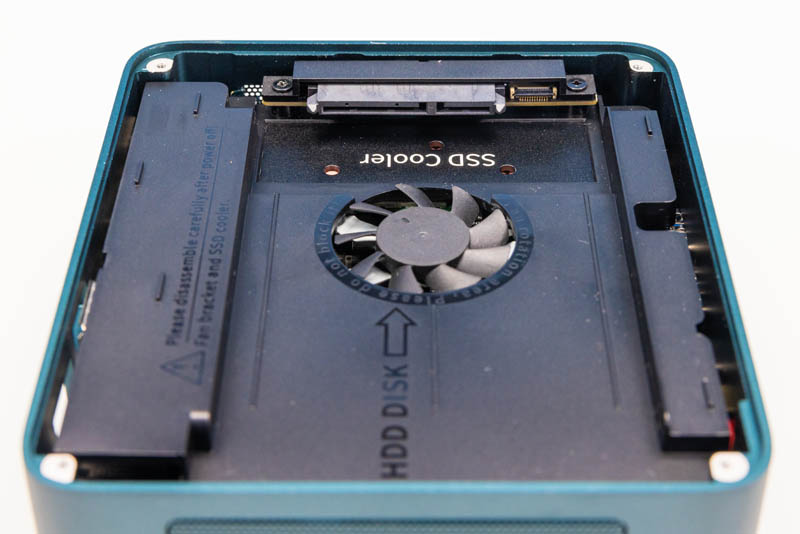
The fan and 2.5” shroud can be removed with three screws. There are a lot of screws in these systems and two of those three screws require a skinny screwdriver. Once the fan shroud is removed, we can see inside.
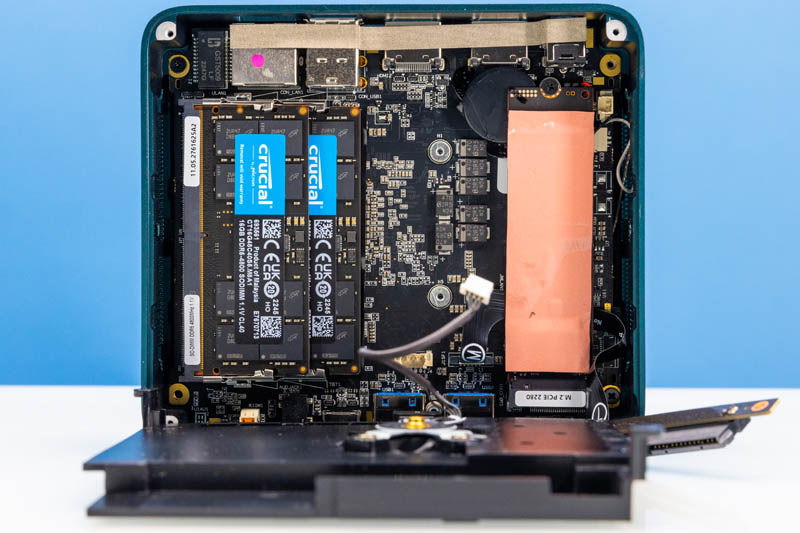
Inside the system, we get a fairly standard layout with the M.2 NVMe SSD and WiFi on top and the DDR5 memory on the bottom.

The SSD is a Micron 2400 512GB unit covered in a sticky thermal pad. This SSD is PCIe Gen4, but it is not fast. This is a big miss by Beelink. We just bought a bunch of Crucial/ Micron P3 Plus 1TB SSDs for the Asustor Flashstor 6 FS6706T NAS and the 1TB drives were $52. Going down to 512GB cannot save that much and we wish that Beelink just upgraded to 1TB.
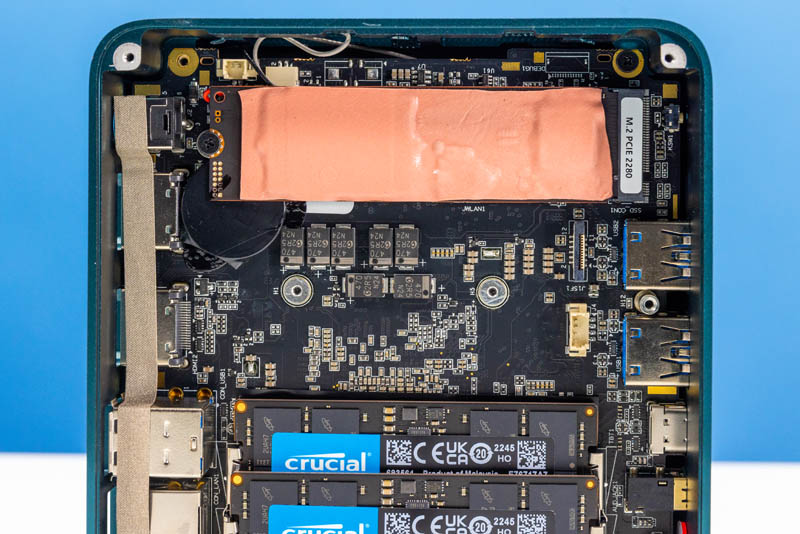
Under the SSD, we have an Intel AX200 WiFi 6/ Bluetooth 5.2 card. This is one we wish that we had an AX210 for WiFi 6E. It was also interesting to see an Intel card in here instead of a MediaTek/ AMD unit since the 2.5GbE NIC is a Realtek unit.
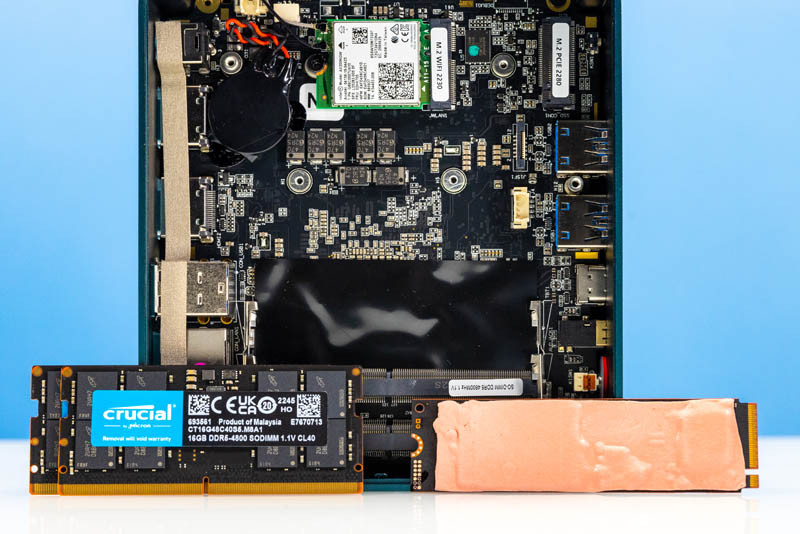
The DDR5-4800 SODIMMs are Crucial units. It is nice to have a Micron SSD and Micron-Crucial DIMMs. The two 16GB DDR5 SODIMMs for 32GB total are very good for this system. Few users will see the need to upgrade, but we did try 64GB in this system.
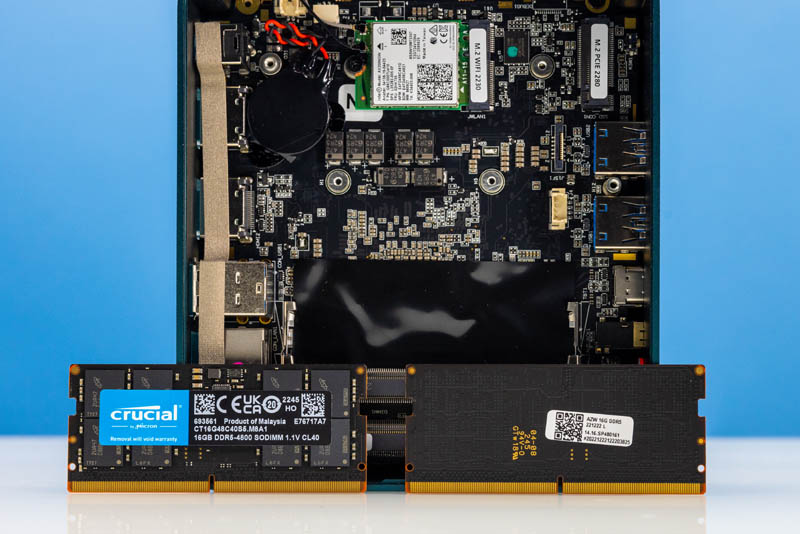
Here is a quick look at the motherboard with the cooler for the AMD Ryzen 7 7735HS out of the chassis.
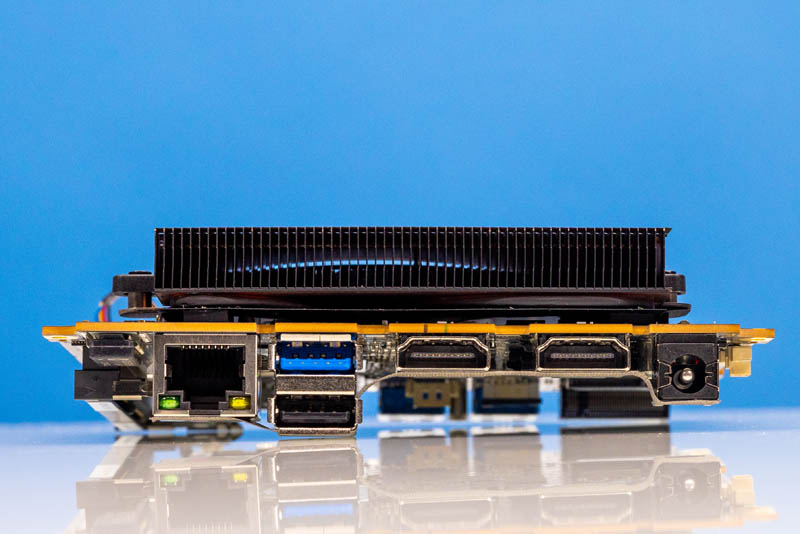
Here is a side view:
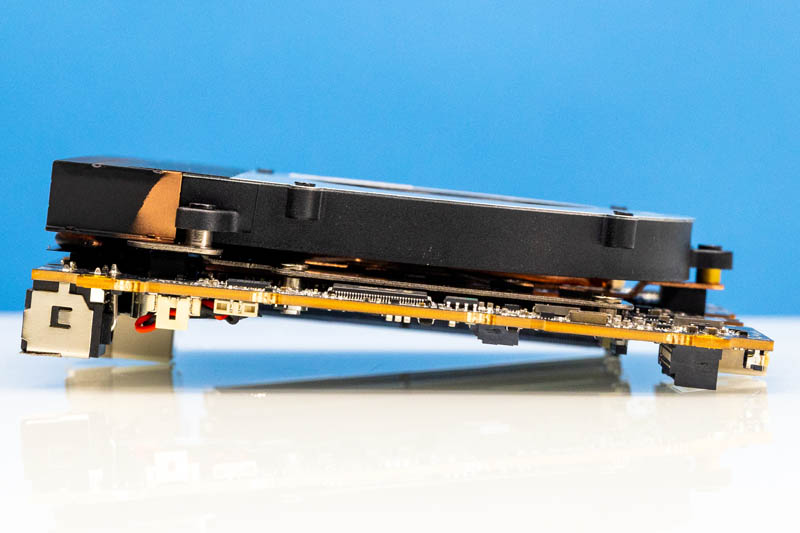
Here is the other side.
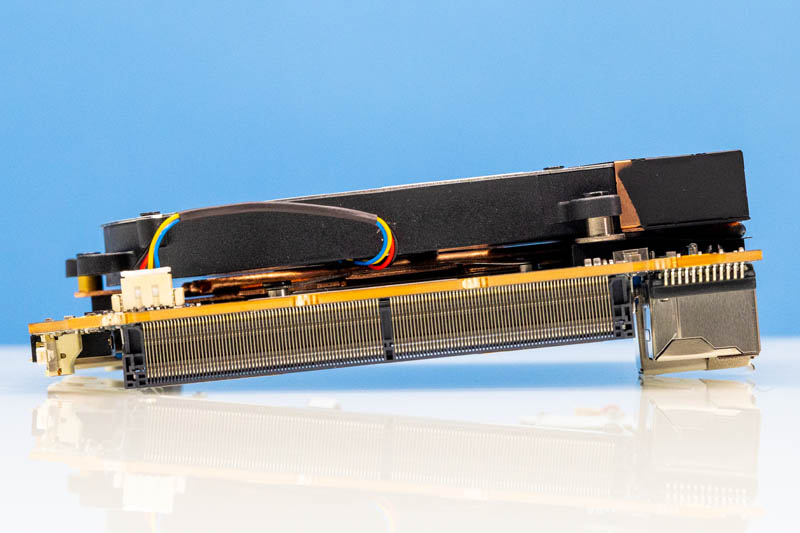
That may not seem exciting, but the cooling on the Beelink system was relatively quiet so we thought this would be important to just show.
Next, let us get to the performance.




Does it have the Resizable Bar option on the BIOS for that Arc a770 eGPU ?
Or what mini PC do you recomend with Resizable Bar to use an eGPU ?
Low noise and good performance! Nice combo.
The stickers need to come off though.
I just want more NUC format systems with dual 2.5GbE+ NICs.
Even the 13th gen NUCs don’t have any models with dual NICs by default, just some weird proprietary add-in card that is apparently very hard to source.
The price in China is $303, sans RAM and SSD.
Does it support HDMI CEC?
@Tai: How does someone outside of China get one at that price? I don’t see it on AliExpress.
So far, eGPU’s are interesting but are not very performant due to their use of a 4 lane PCIe to TB3 bridge chip.
So you either accept that the APU is enough, or you decide to stick a RTX in a single larger case which negates the need of a eGPU and you heat the entire house.
The USB4 port in these AMD based mini PC’s are PCIe Gen 4 x16 lanes wide, so there is a definite future for them but the modern TB3 or USB4 docks don’t come close to taking advantage of them.
These mini-pc makers need to be looking at no less than a dual 2.5G at a minimum. STH now has fanless switches with (2) 10GbE ports (TrendNET, QNAP, etc) going below $150 USD. You can’t believe that 2 port device can’t add that much to the bottom line anymore.
ecc support?
ECC support
USB4 or rather TB means you can have a 10Gbit NIC, which is crucial for me.
But I’d really like to have two of them, like on the later Intel systems.
DDR5 ECC SO-DIMMs can be bought and are no longer eye watering: the APU can support ECC, if the BIOS will do it…
Too bad it’s not sold without the SSD, RAM and Windows key: all wasted on me!
@abufrejoval You can buy a barebone version at minixpc.com actually it is $469 (and also available in gray if you don’t like the blueish green)
Even cheaper at $519 on that affiliate link right now (May 27th).